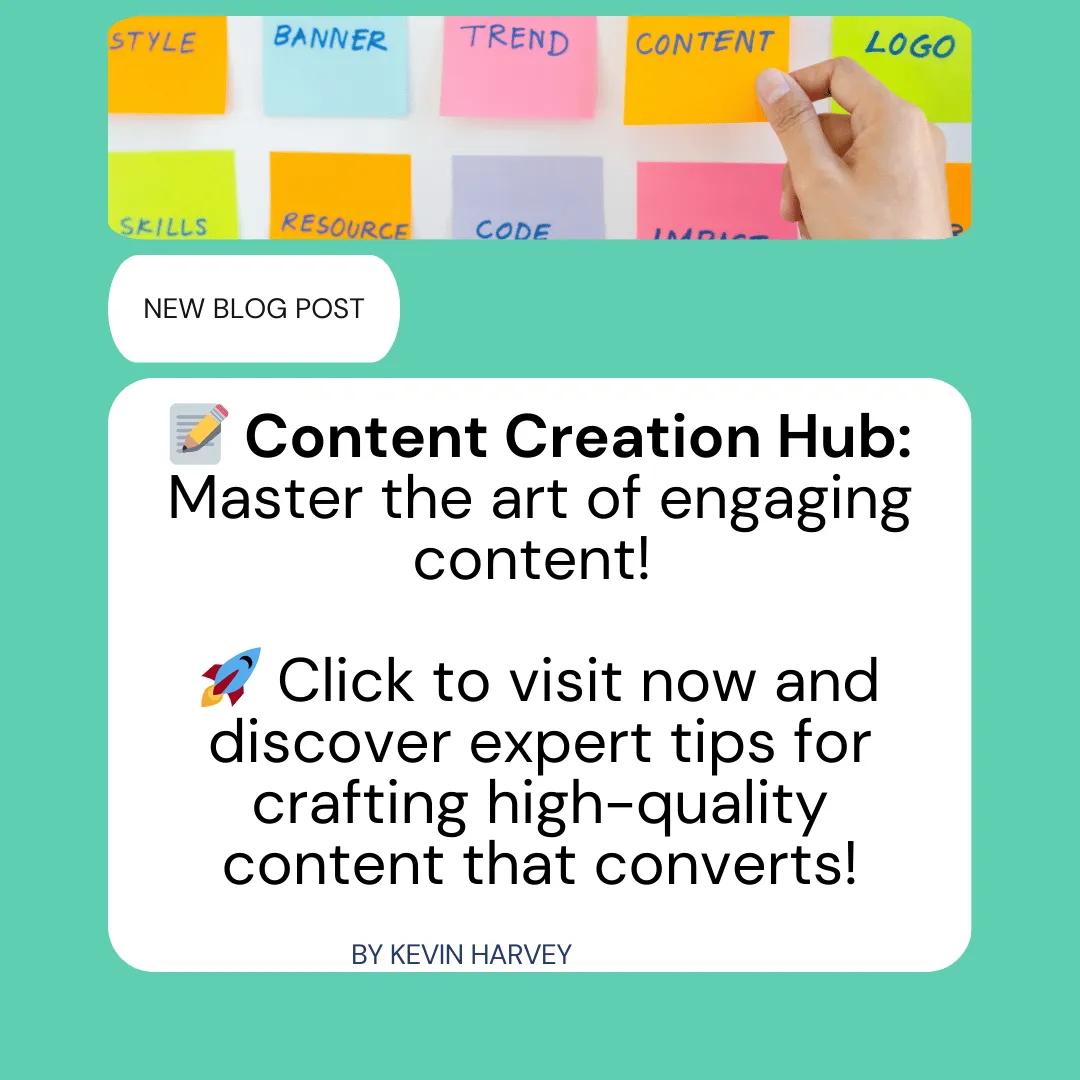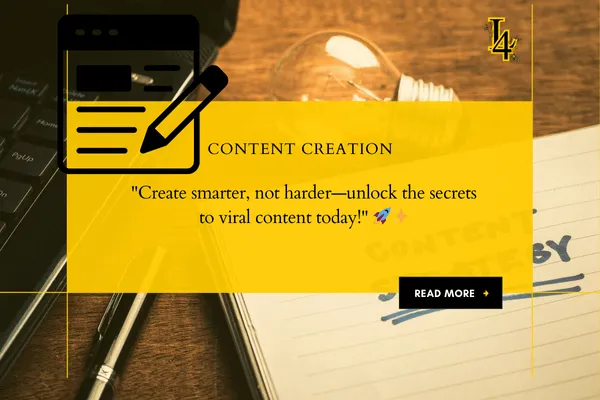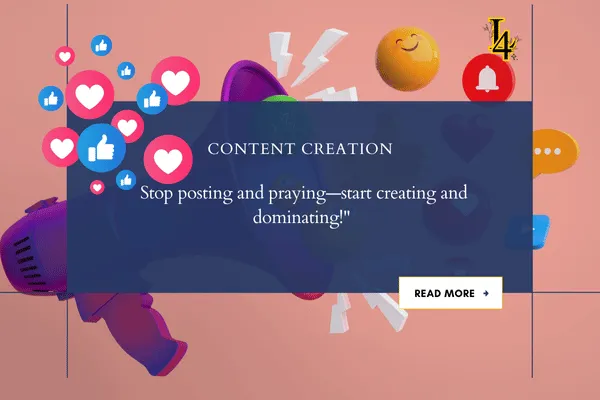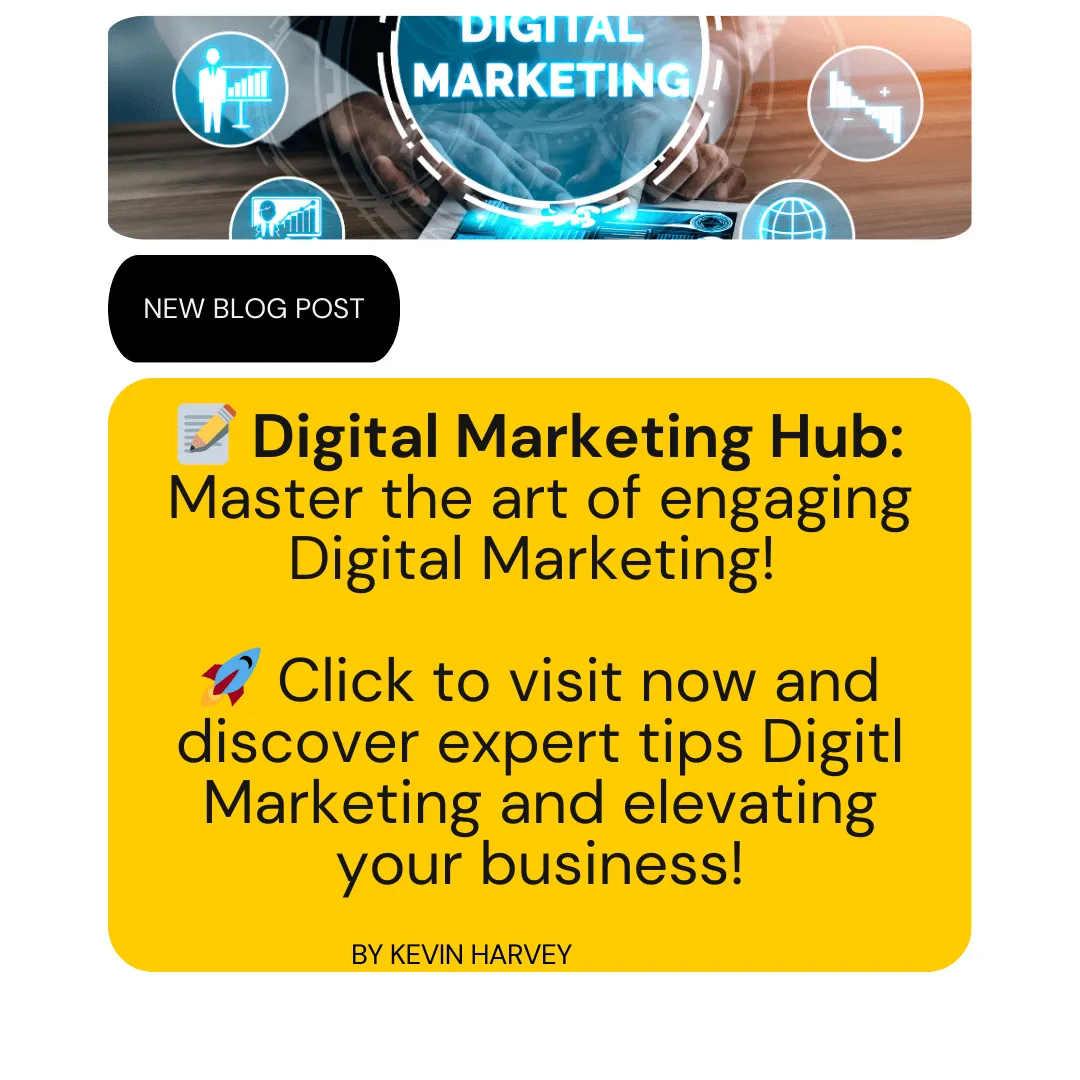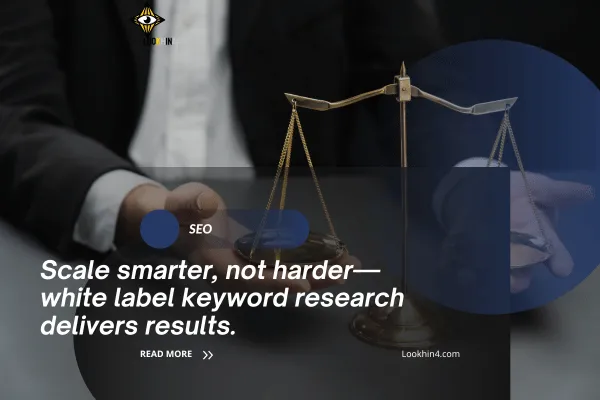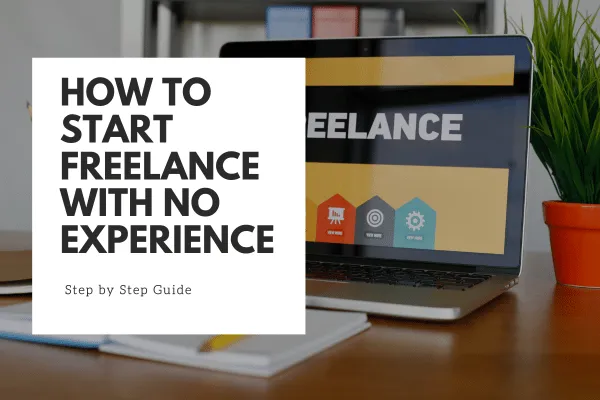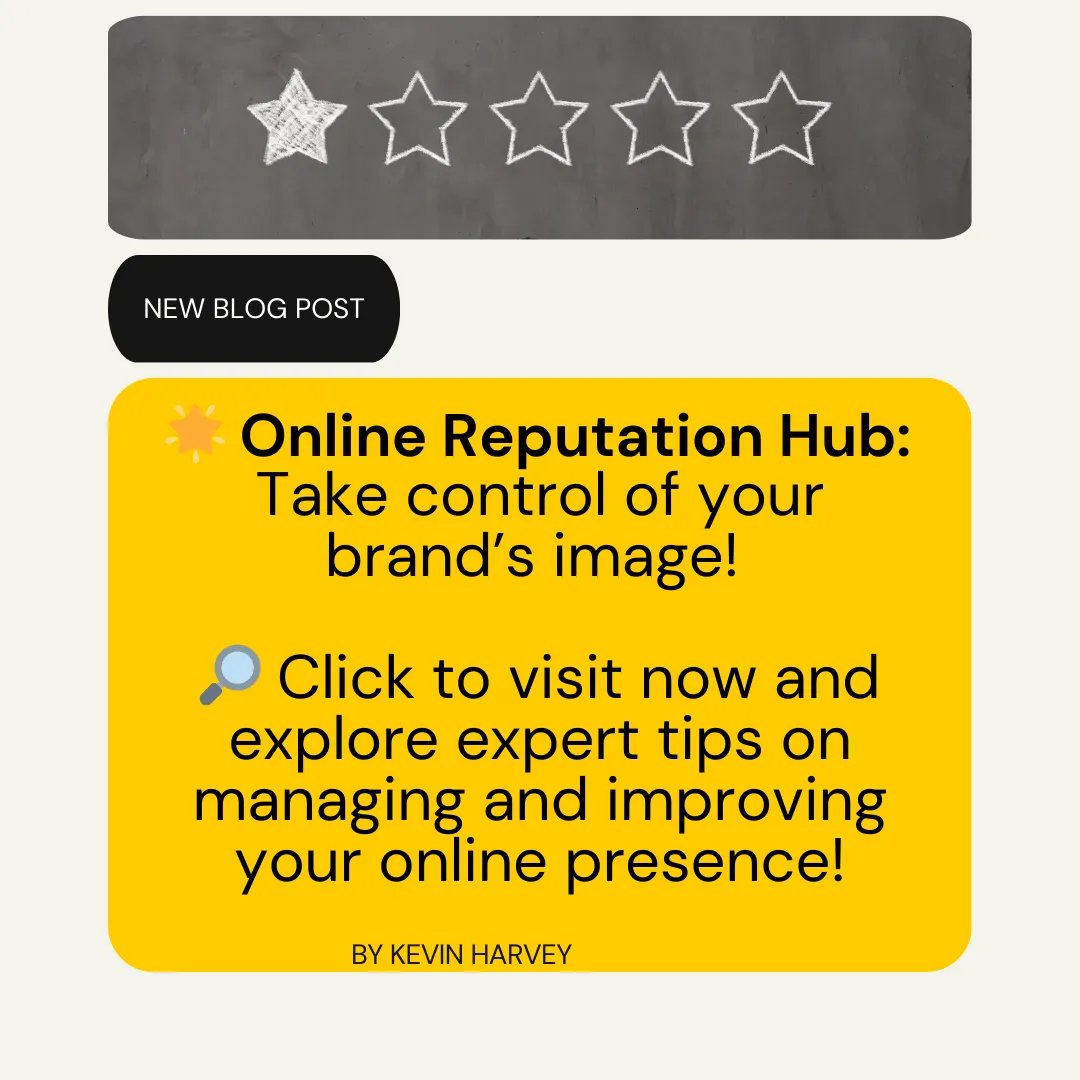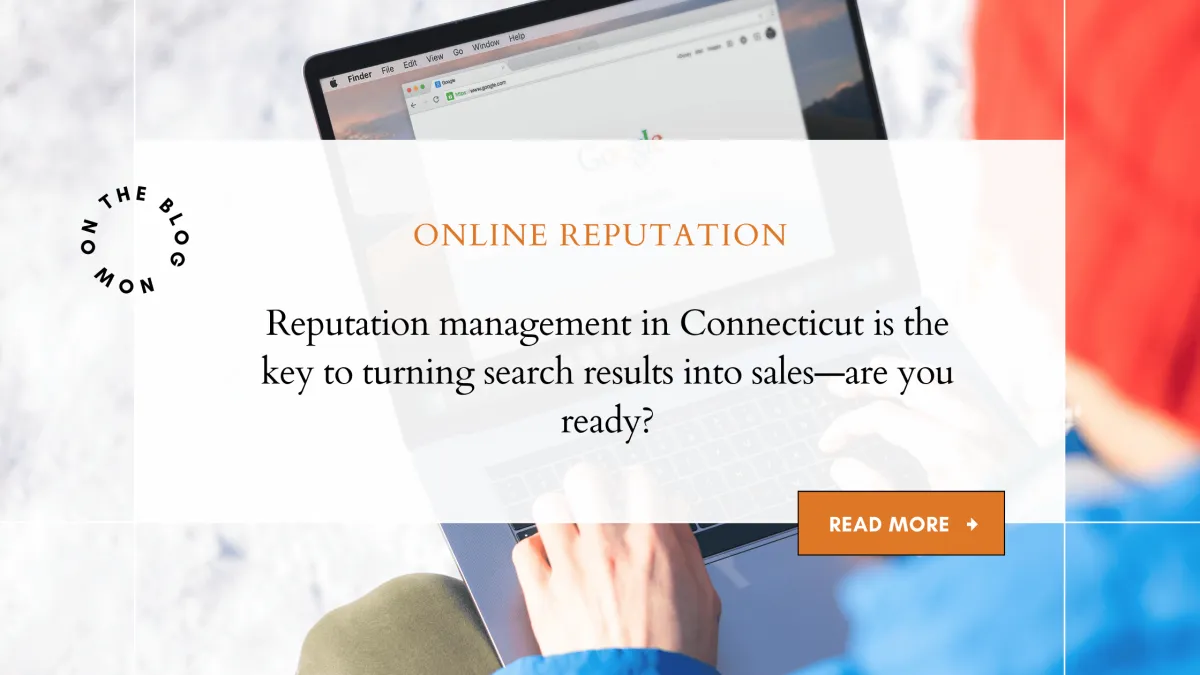Best Website Builder for Artists in 2025: Top Platforms to Showcase Your Work
Best Website Builder for Artists in 2025: Top Platforms to Showcase Your Work
1. High-Quality Images Matter—But Compress Them
2. Navigation Should Never Compete With Your Work
3. Your Story Sells More Than Just Your Product
4. Contact Forms > Plain Emails
5. Selling Something? Make It Obvious and Easy
6. Connect Your Socials—Strategically
🎯 What Artists Should Look for in a Website Builder
🏆 Top 5 Best Website Builders for Artists
💡 How to Choose the Best Builder for You

Thoughts from Someone Who's Been in the Creative Trenches
When people ask me what really matters in a website—whether it’s for an artist, a brand, or a small business—my answer is simple: clarity, speed, and purpose. But getting there takes intention.
You don’t need a flashy, bloated website packed with animations and popups. You need a space that works—for you, for your audience, and for your goals. And that’s where custom web design can be a game-changer—if you understand what you're really signing up for.
Here are the things I personally think every business owner (especially creators and artists) should know before diving into custom web design:
1. High-Quality Images Matter—But Compress Them
Visuals are everything—especially if you’re a visual creator. Blurry, pixelated images will tank your credibility in seconds. But even crisp, beautiful images can work against you if they slow your site to a crawl.
Speed matters. Optimize every image. Use tools like TinyPNG or Squoosh to strike the right balance between quality and performance. A fast site feels more professional and keeps people browsing.
2. Navigation Should Never Compete With Your Work
I can’t tell you how many sites I’ve seen that bury amazing content behind a maze of dropdowns and tabs.
Your site isn’t a puzzle—don’t make people guess.
Lead with your strongest work. Keep your menu simple: Portfolio, About, Contact. That’s usually all you need. The more friction you remove, the more your work can shine.
3. Your Story Sells More Than Just Your Product
If you’re building a personal brand or selling creative work, people aren’t just buying your product—they’re buying into you. Your voice, your process, your vision.
Use your About page to tell your story in a way that feels real and grounded. Not a resume—a reason. Why do you do what you do? Why should someone care? That's what makes people connect.
4. Contact Forms > Plain Emails
This might seem small, but it’s a big deal. Email links can get lost, ignored, or spammed. A contact form streamlines communication and filters out junk.
Bonus: Add a few custom fields to guide the conversation—like “What are you interested in?” or “How did you find me?” It helps you respond faster and better.
5. Selling Something? Make It Obvious and Easy
If your website is your store, it should feel like one. That means clear navigation to your shop or commissions page, upfront pricing, and a smooth checkout experience.
I see too many creatives hide the fact that they’re selling something—almost like they’re afraid to market. Don’t be. If someone’s already on your site, they’re probably interested. Make it easy to say yes.
6. Connect Your Socials—Strategically
Your site is the hub, but your social media is where the conversation often starts. Link your Instagram or Behance (or whatever platform you actually use), not just as a flex, but as a window into your process.
People love behind-the-scenes content. They want to see the messy, human side of what you do. Bring them into that world.

Whether you're a painter, illustrator, digital designer, or sculptor, one thing is clear: you need a website that does your art justice.
The right website builder for artists isn’t just about beautiful templates—it’s about letting your work speak for itself, helping you get discovered, and giving people an easy way to connect, commission, or buy.
If you’re looking to launch or upgrade your online portfolio, here’s a breakdown of the best website builders for artists in 2025, plus tips on choosing the right one for your creative brand.
🎯 What Artists Should Look for in a Website Builder
Not all website builders are designed with visual creators in mind. Here’s what matters most when you’re an artist:
Visual-first templates with strong gallery support
Easy image management and full-res display options
Simple customization—you don’t want to spend hours coding
Mobile optimization to look great everywhere
Optional eCommerce tools for selling prints or originals
Affordability—especially if you’re just starting out
🏆 Top 5 Best Website Builders for Artists
1. Squarespace
Alt Text: “Squarespace artist website template featuring a minimalist gallery layout on mobile and desktop”
Best for: Artists who want elegant, minimal design and ease of use
Beautiful, gallery-ready templates
Built-in eCommerce + portfolio tools
Blogging, SEO, and email marketing features included
Starts at $16/month
2. Format
Alt Text: “Format dashboard for photographers and artists displaying Lightroom and proofing tools”
Best for: Professional photographers, illustrators, and designers
Designed for creatives only
Client proofing tools and Lightroom integration
Easy to manage and lightning-fast
Starts at $12/month
3. Wix
Best for: Artists who want full control and design flexibility
Drag-and-drop custom layout tools
Tons of artist-specific templates
App marketplace for added features
Starts at $16/month
4. WordPress + Elementor
Best for: Advanced users who want ultimate customization
Open-source platform with full control
Use themes and Elementor page builder
Excellent for SEO and performance
Hosting + domain required (~$60–$100/year)
5. Weebly by Square
Best for: Artists selling work locally or in small shops
Basic templates with eCommerce tools
Easy-to-use interface
Built-in Square payment system
Free plan available; paid from $10/month
💡 How to Choose the Best Builder for You
Alt Text: “Artist working on website layout sketch with a laptop and notepad on creative desk”
Ask yourself:
Do I want to sell art online or just show it off?
How much time do I want to spend on site design?
Do I want to blog or update regularly?
What’s my budget?

🧠 Pro Tips for Building Your Artist Website
Use high-quality images—but compress them for speed
Show your work at its best with sharp, well-lit photos or digital files. But don’t let your site lag—optimize your images (use tools like TinyPNG or Squoosh) so pages load fast, especially on mobile.Keep your navigation clean—your work should be the star
Your art is the main attraction. Use simple, intuitive menus so visitors can easily browse your portfolio without distractions. Limit top-level navigation to key sections like Portfolio, About, and Contact.Include an About page with your artist statement or story
People want to know who they're buying from or following. Share your background, influences, and what drives your work. Keep it personal but professional—this builds connection and credibility.Use a Contact form—not just an email
Make it easy for potential clients, galleries, or fans to reach out without hunting for your email. A form adds convenience and cuts down on spam, especially if you use CAPTCHA.Add a Shop or Commissions page if you’re selling work
If you’re open for business, say so clearly. Whether it's prints, originals, or custom pieces, guide visitors to buy or inquire. Use secure checkout options or link to platforms like Etsy or Gumroad.Connect your Instagram or Behance for extra reach
Showcase your presence beyond the website. Embed your Instagram feed or link to your Behance to help build trust, grow your following, and show work-in-progress or behind-the-scenes content.
🖼 Final Thoughts: Make Your Art Discoverable
Your website isn’t just a digital gallery—it’s your studio, your store, your resume, and your voice.
The best website builder for artists is the one that lets you showcase your work with confidence, connect with your audience, and grow your creative business without tech headaches.
Start simple. Let your art lead. Build a space you’re proud of.