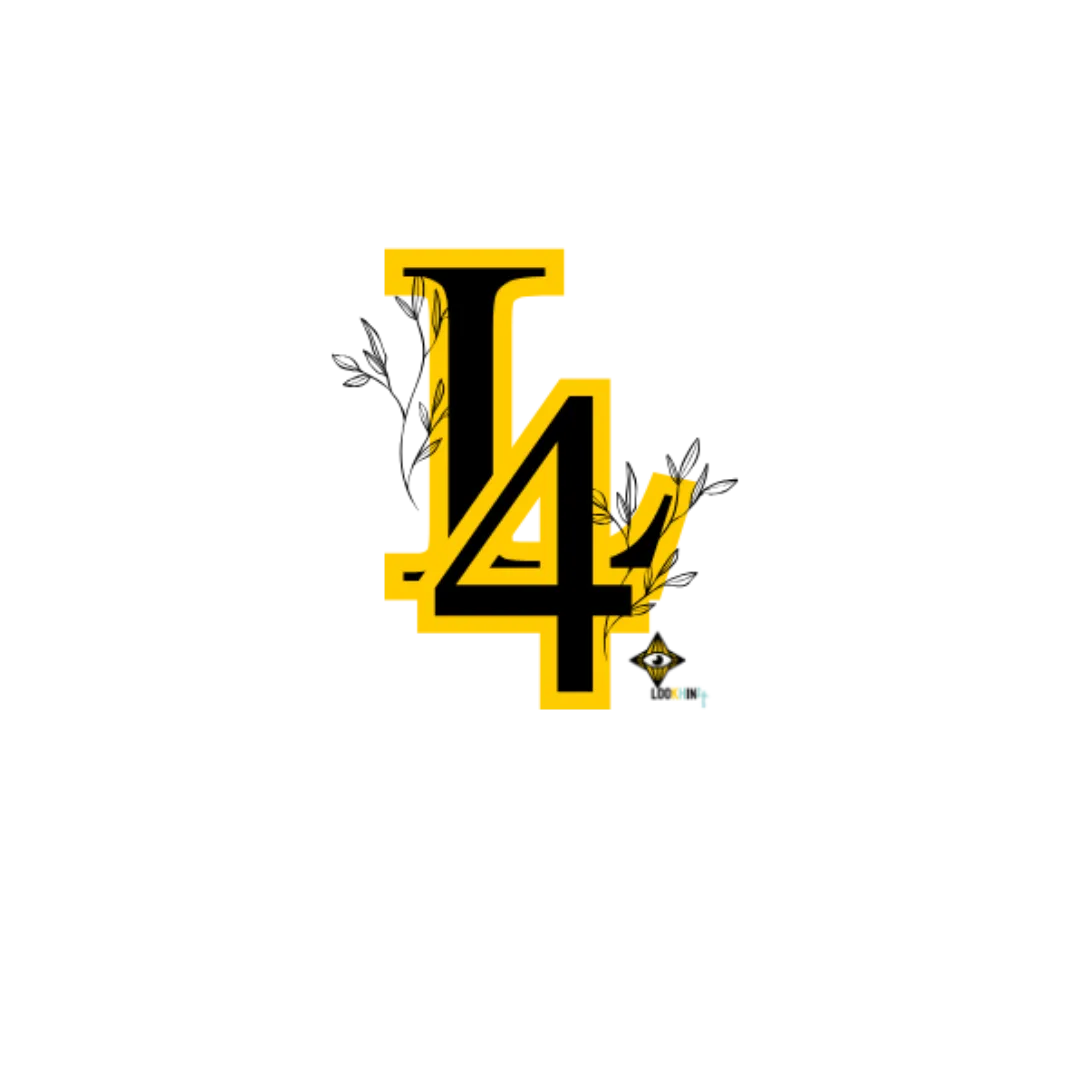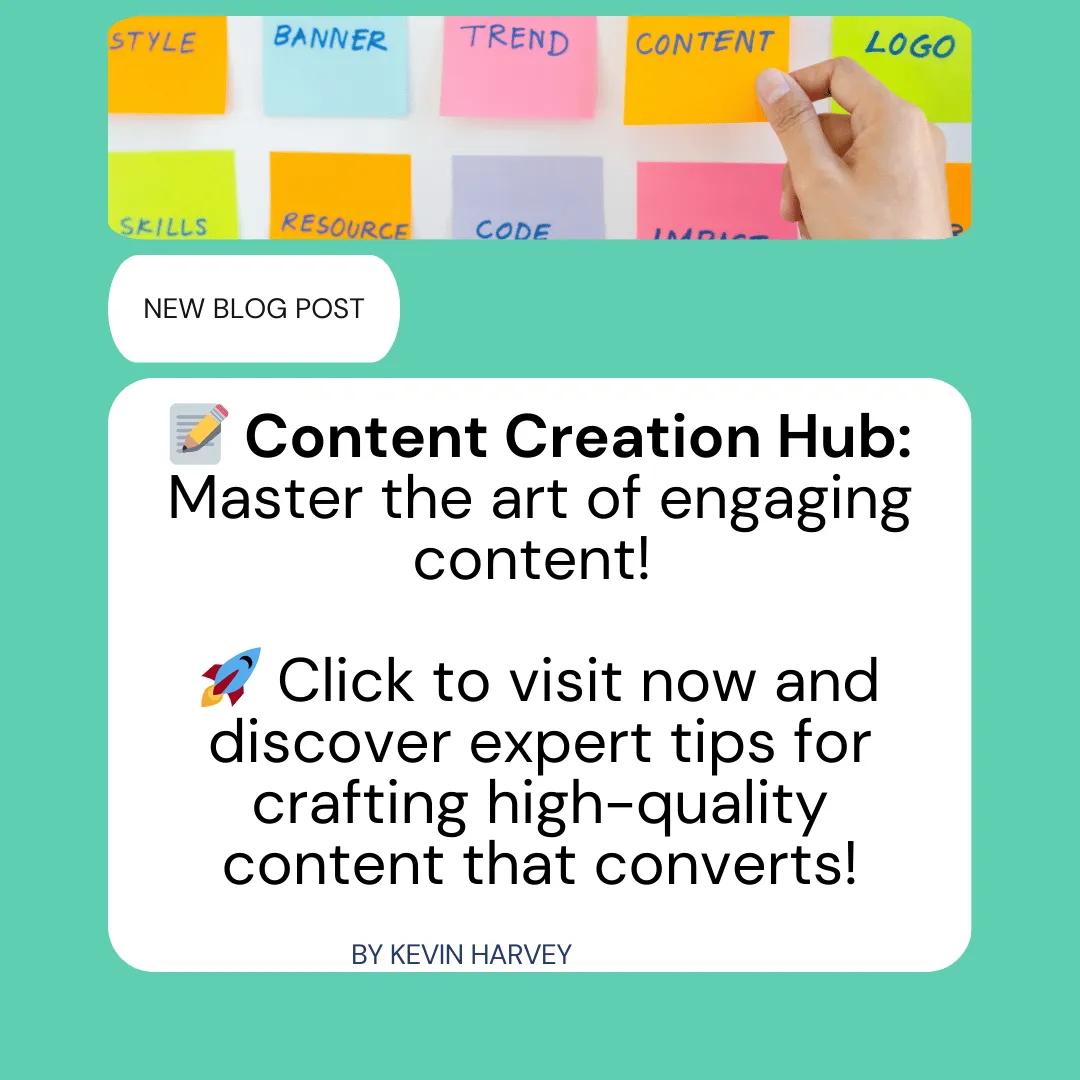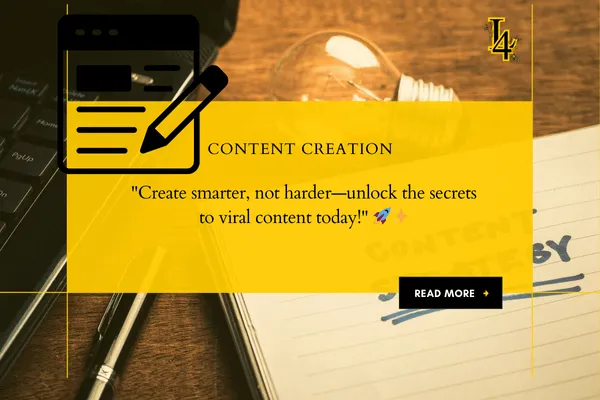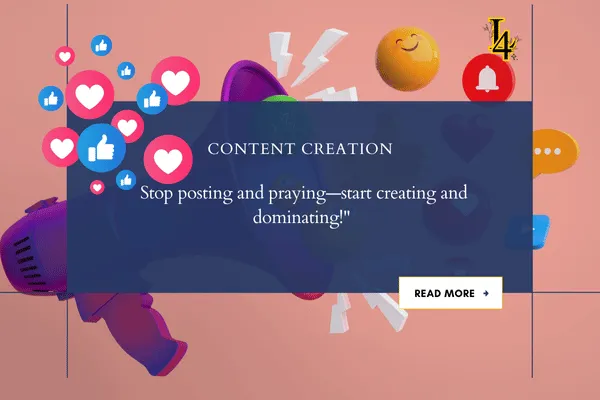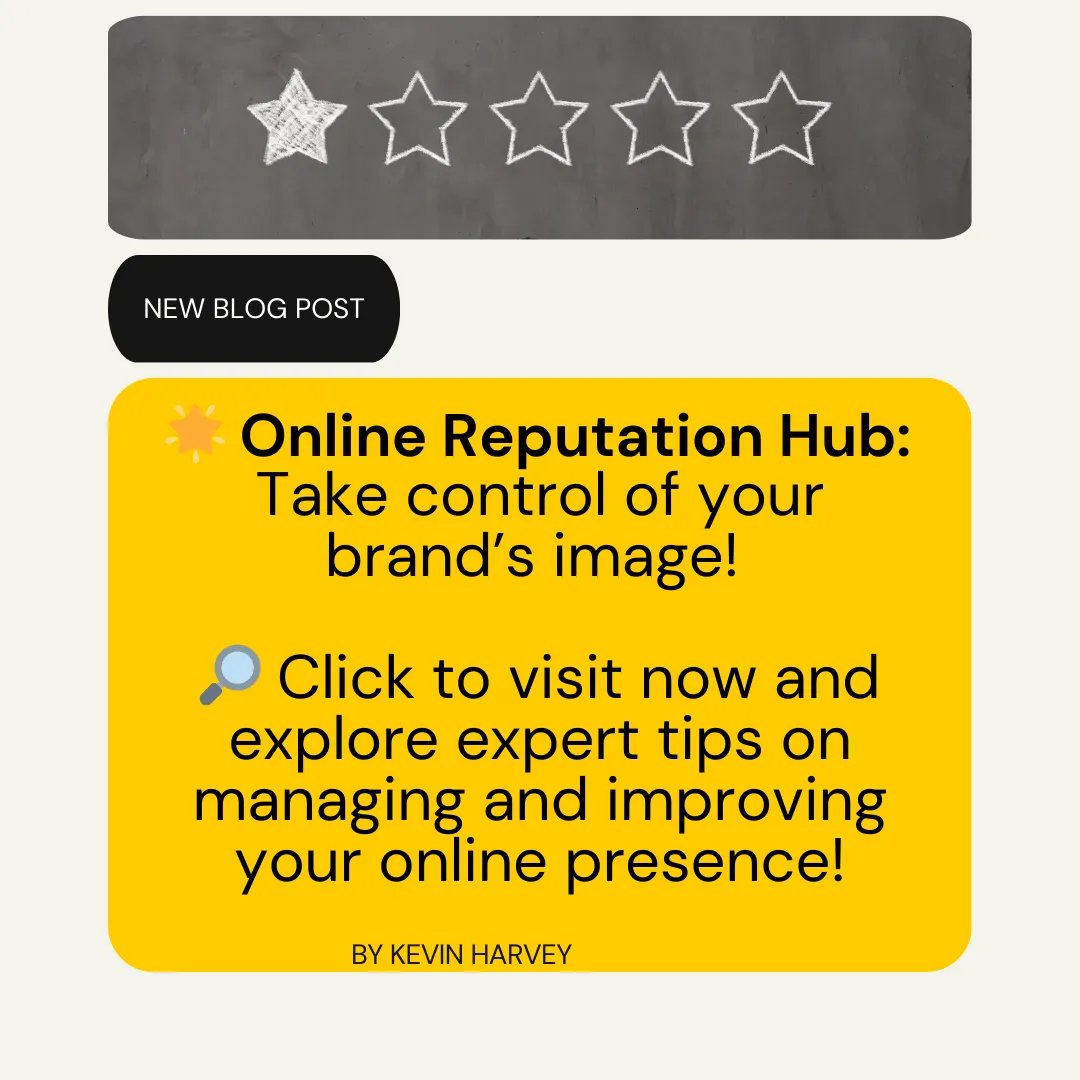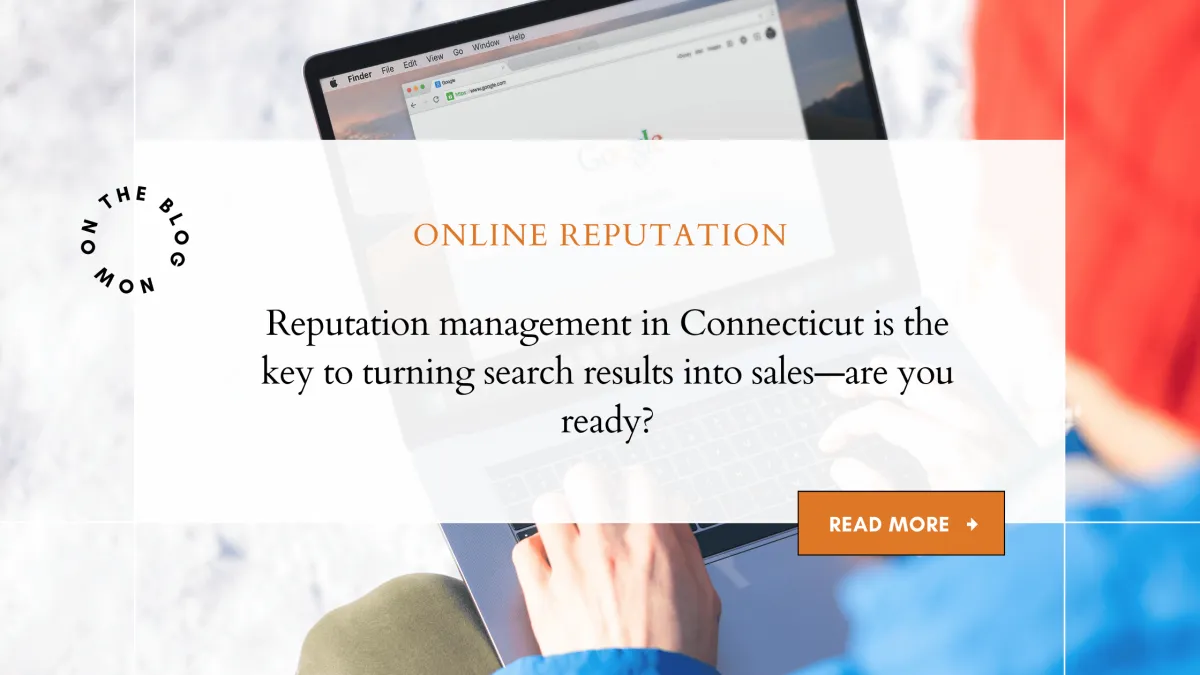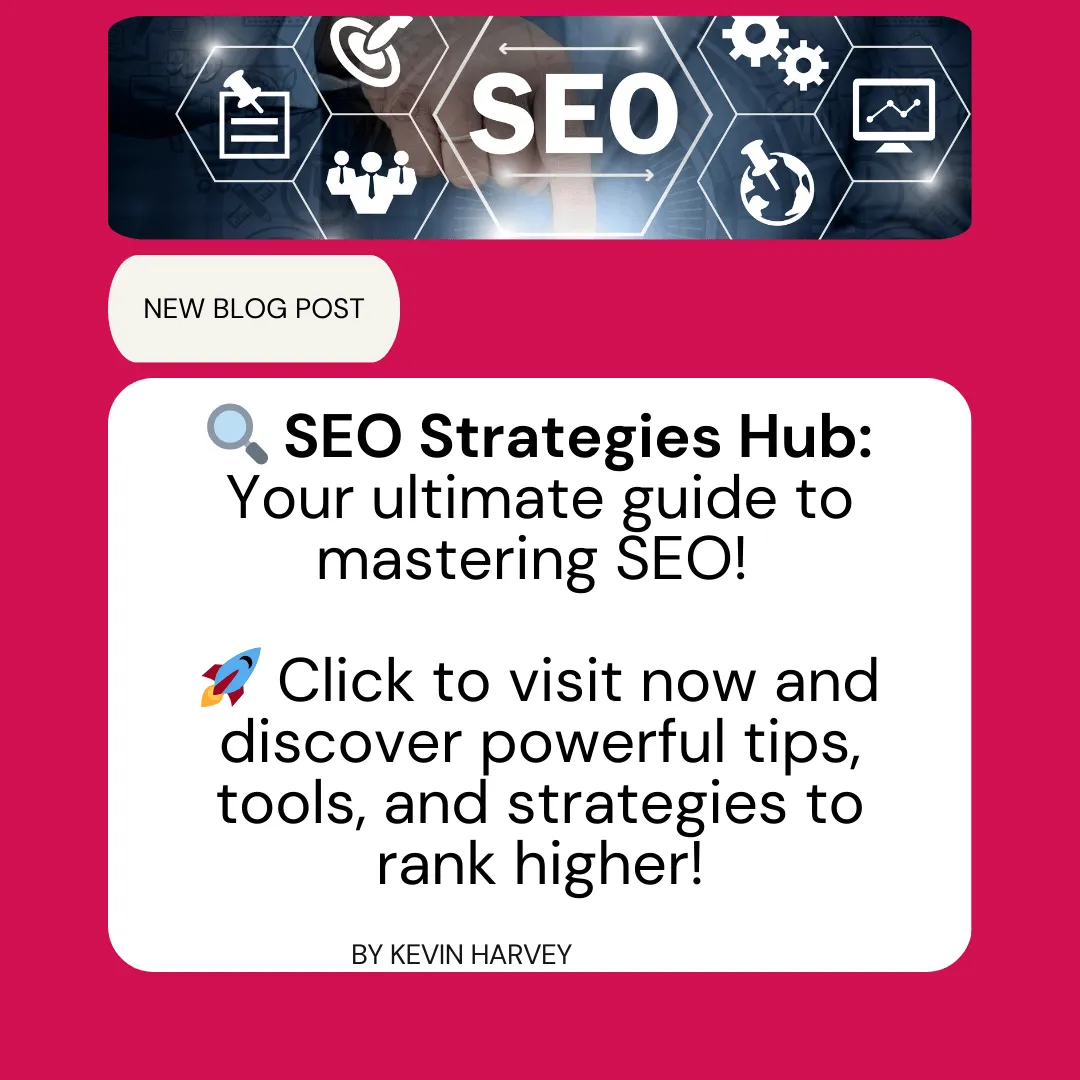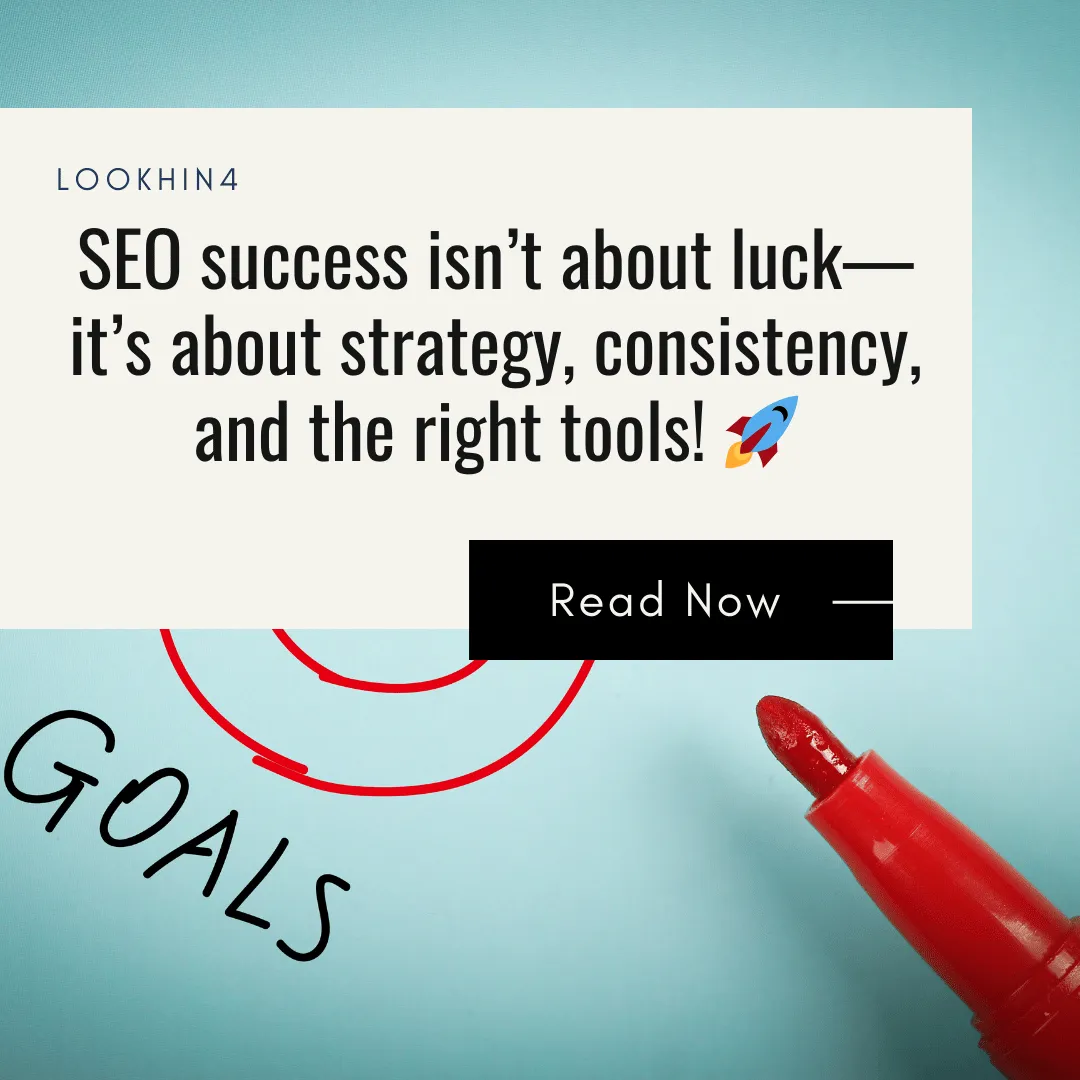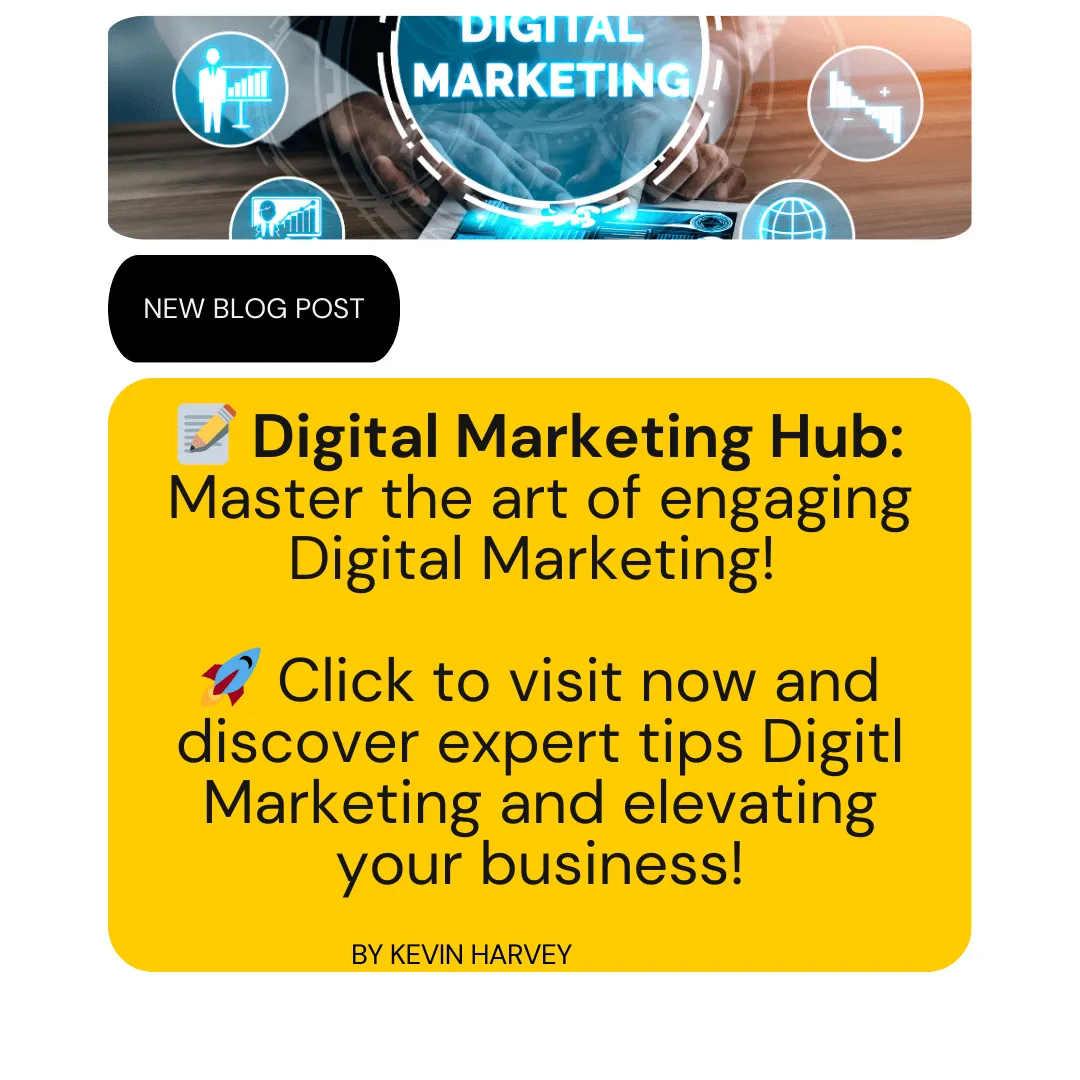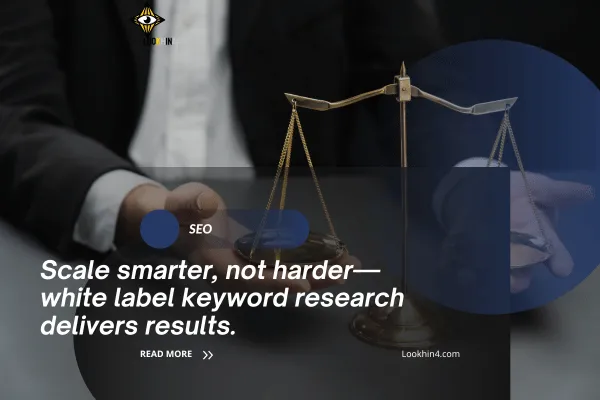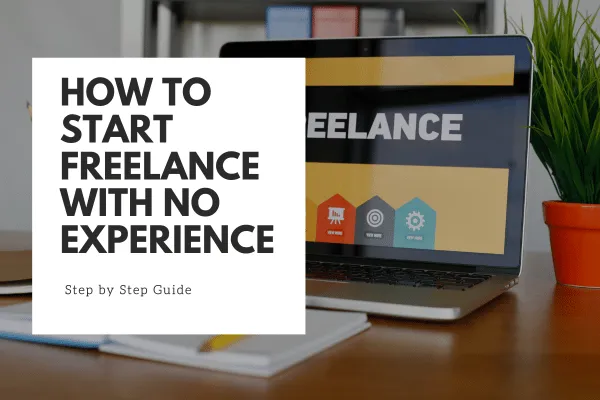How I Learned to Master Crawlability Tests: The Secret to Boosting Website SEO
When I first made my website, I thought everything was perfect—cool design, interesting content, and some basic SEO tips I picked up online. But no matter what I did, my site wouldn’t show up on Google. I had no idea what was wrong until I learned about the magic of a crawlability test.
Table Of Content
My First Crawlability Test: A Big Eye-Opener
Why a Crawlability Test is So Important
Helps Search Engines Find Your Pages
Tools I Use for Crawlability Tests
1. Fixing a Blog’s Broken Links
2. Helping an E-Commerce Site Rank Higher
How You Can Run Your Own Crawlability Test
Common Crawlability Issues and Their Solutions
Crawlability Myths and Misconceptions
Myth 1: Small Websites Don’t Need Crawlability Tests
Myth 2: Crawlers Automatically Understand JavaScript
Myth 3: Crawlability Equals Ranking
Advanced Crawlability Tips for Developers
Managing JavaScript-Heavy Websites
Optimizing for Mobile-First Indexing
Using Tools for Comprehensive Crawlability Tests
How to Use Google Search Console for a Free Crawlability Test
Step 1: Set Up Google Search Console
Step 2: Use the URL Inspection Tool
Step 3: Check the Coverage Report
I’ll be honest—I didn’t know what a crawlability test was when I started my website. I figured as long as I had good content, search engines would find me. Turns out, they couldn’t even "crawl" my site properly. That’s like building a great treehouse but forgetting to add a ladder. Search engines need a clear path to your site, and a crawlability test helps you find and fix any blocks in the way.
Now, I run a crawlability test for every website I manage, and it’s one of the easiest, most effective things you can do to improve your SEO. Let me share my story and what I’ve learned so you can avoid my early mistakes.

My First Crawlability Test: A Big Eye-Opener
When I finally ran my first crawlability test, I couldn’t believe how many problems it found. My website had serious issues that I didn’t even know were there.
What I Found
Blocked Pages: My robots.txt file was stopping search engines from seeing some of my most important pages.
Broken Links: A bunch of links on my site were leading to error pages, which frustrated both visitors and search engines.
Orphan Pages: Some pages didn’t have any internal links pointing to them, so search engines couldn’t find them.
The Fix
I made some simple changes, like fixing the broken links and updating my robots.txt file to allow search engines to crawl the right pages. After that, I ran another test to make sure everything was working, and it finally was!
Why a Crawlability Test is So Important
Running a crawlability test is like giving your website a checkup. Here’s why it’s so important:
Helps Search Engines Find Your Pages
If search engines can’t crawl your site, they can’t show it in search results. A crawlability test makes sure nothing is blocking them.
Improves User Experience
Broken links or confusing navigation don’t just hurt your rankings—they annoy your visitors too. Fixing these problems makes your site easier to use.
Saves Time and Energy
Instead of guessing why your site isn’t ranking, a crawlability test tells you exactly what’s wrong so you can fix it fast.
Tools I Use for Crawlability Tests
There are a lot of tools out there to check crawlability, but here are my favorites:
Screaming Frog: It scans your whole site and finds crawl problems like broken links and blocked pages.
Google Search Console: Free and easy to use, it shows indexing issues and helps you fix them.
Ahrefs: This tool not only checks crawlability but also gives tips on backlinks and keywords.
Real-Life Examples
Here are a few times a crawlability test made a huge difference for me or my clients:
1. Fixing a Blog’s Broken Links
A tech blog I worked on had a ton of broken links. Once we fixed them, their traffic jumped by 30% in just a few weeks.
2. Helping an E-Commerce Site Rank Higher
An online store had blocked its product pages in the robots.txt file. After unblocking them, they started ranking for important keywords like "best hiking gear."
3. Boosting a Local Business
A bakery’s menu page wasn’t showing up in search results because it wasn’t linked properly. After running a crawlability test and fixing the links, they got more customers through online searches.
How You Can Run Your Own Crawlability Test
Doing a crawlability test isn’t as hard as it sounds. Here’s how you can do it:
Pick a Tool: Choose one like Screaming Frog or Google Search Console.
Run the Test: Let the tool scan your site for problems.
Fix the Issues: Focus on fixing broken links, blocked pages, and orphan pages.
Re-Test: Run the test again to make sure everything is working.
Lessons I Learned
When I first started, I didn’t think crawlability mattered. Now, I know it’s one of the most important parts of SEO. Here are a few things I learned along the way:
Don’t Skip the Basics: Fancy SEO tricks won’t work if search engines can’t even crawl your site.
Check Regularly: Websites change over time, so run a crawlability test every month or so.
Keep It Simple: Fixing crawlability issues doesn’t require a PhD—just a little patience and the right tools.

Common Crawlability Issues and Their Solutions
When I first began learning about SEO, I had no idea how many little details could block a search engine from properly crawling a website. Over time, I discovered some common crawlability issues that can trip up even experienced site owners. Here's what I’ve learned and how you can fix these problems.
Duplicate Content Confusion
Duplicate content is like a hall of mirrors for search engines. When they encounter multiple pages with the same or very similar content, they can’t decide which version to rank.
How to Fix It:
Use canonical tags to point search engines to the preferred version of a page.
Regularly scan your site with tools like Screaming Frog or SEMrush to detect duplicate content.
Consolidate similar pages or merge content into one comprehensive resource.
Redirect Loops and Chains
Redirects are necessary when you move pages, but if not done correctly, they can cause a loop or a long chain of redirects. This confuses search engines and users.
How to Fix It:
Audit your redirects with tools like Ahrefs or DeepCrawl.
Limit redirect chains to a maximum of one or two hops.
Use 301 redirects wisely to maintain link equity.
Poorly Structured Sitemaps
A sitemap is a guidebook for search engines. If it’s outdated or missing critical pages, crawlers can’t navigate your site effectively.
How to Fix It:
Ensure your sitemap is dynamically updated whenever you add or remove pages.
Submit your sitemap to Google Search Console and Bing Webmaster Tools.
Keep only relevant, non-duplicate pages in your sitemap.
Crawlability Myths and Misconceptions
When I first started optimizing websites, I believed some myths that wasted my time and held back my SEO progress. Let’s debunk these together.
Myth 1: Small Websites Don’t Need Crawlability Tests
At first, I thought crawlability tests were just for big e-commerce or news websites. I was wrong! Even small blogs or portfolio sites need to ensure search engines can crawl and index their content properly.
Reality: Even a few technical errors can block crawlers from accessing your content, no matter how small the site is.
Myth 2: Crawlers Automatically Understand JavaScript
Many modern websites rely heavily on JavaScript, and I assumed search engines could process it all perfectly. Spoiler alert: they don’t always.
Reality: Some JavaScript content might be missed or delayed in indexing. Tools like Google’s Mobile-Friendly Test or Search Console’s "Inspect URL" tool can help you see how your site appears to crawlers.
Myth 3: Crawlability Equals Ranking
I used to think, "If my site is crawlable, it’ll rank high automatically." But crawlability is just the first step.
Reality: Ranking requires not just crawlability but also high-quality content, proper keyword targeting, and solid backlinks.
Advanced Crawlability Tips for Developers
If you’re managing a complex or large website, you’ll want to go beyond the basics. Here are some advanced tips to keep your site optimized.
Managing JavaScript-Heavy Websites
JavaScript frameworks like React or Angular can pose challenges for search engines. Crawlers often struggle with rendering dynamic content.
Solutions:
Use server-side rendering (SSR) or dynamic rendering to ensure your content is visible to crawlers.
Employ tools like Google’s Rich Results Test to verify that your structured data is accessible.
Optimizing for Mobile-First Indexing
With Google’s mobile-first indexing, it’s crucial that your mobile site mirrors your desktop version in terms of content and crawlability.
Solutions:
Use responsive design to ensure a seamless experience across devices.
Test your mobile site with Google Search Console’s "Mobile Usability" tool.
Make sure your site’s navigation and internal links are as functional on mobile as on desktop.
Using Tools for Comprehensive Crawlability Tests
Advanced tools like DeepCrawl or Screaming Frog can give detailed insights into your site’s crawlability, including identifying orphan pages, broken links, and server errors.

How to Use Google Search Console for a Free Crawlability Test
When I started, I didn’t have the budget for fancy tools. Google Search Console became my go-to option for running free crawlability tests. Here’s how you can use it to ensure your site is crawlable.
Step 1: Set Up Google Search Console
If you haven’t already:
Add and verify your website.
Submit your sitemap under the "Sitemaps" section.
Step 2: Use the URL Inspection Tool
This tool allows you to test specific pages for crawlability.
Enter a URL in the inspection bar at the top.
Review the "Coverage" section for crawl errors or indexing issues.
Fix any problems, such as "Page not found" or "Crawled – currently not indexed."
Step 3: Check the Coverage Report
The Coverage Report is your dashboard for understanding how Google views your site.
Navigate to the "Coverage" tab on the left-hand menu.
Look for errors like:
Pages excluded due to "Noindex" tags.
Redirect errors.
404 (not found) issues.
Click on errors for detailed recommendations and implement fixes.
Step 4: Monitor Sitemap Performance
Under "Sitemaps," check if Google has successfully crawled your sitemap. Ensure no important pages are being excluded.
Bonus Tip: Crawl Stats Report
The "Crawl Stats" section shows how often Googlebot visits your site and how many kilobytes it downloads daily. If the numbers drop suddenly, it could indicate a crawlability issue.
Conclusion
Improving crawlability transformed how I approached SEO for my website. When I started, I was unaware of the hidden technical barriers that were holding my site back. Running regular crawlability tests, starting with free tools like Google Search Console, made all the difference.
Today, I use a combination of basic and advanced tools to ensure my site—and my clients’ sites—are fully crawlable. Remember, a simple crawlability test isn’t just a technical check; it’s the foundation of your site’s online success. Take the time to identify issues, make improvements, and watch your SEO performance soar!