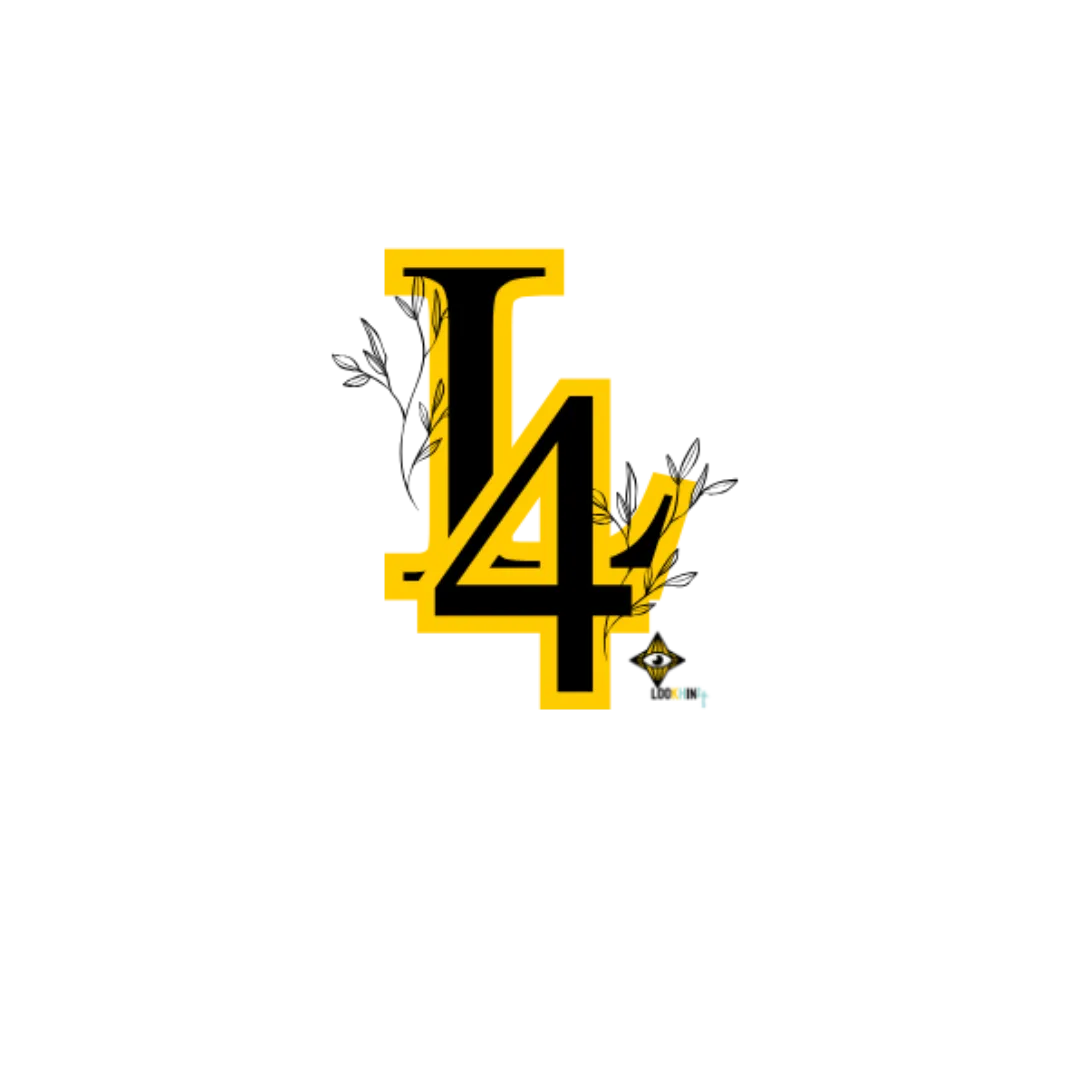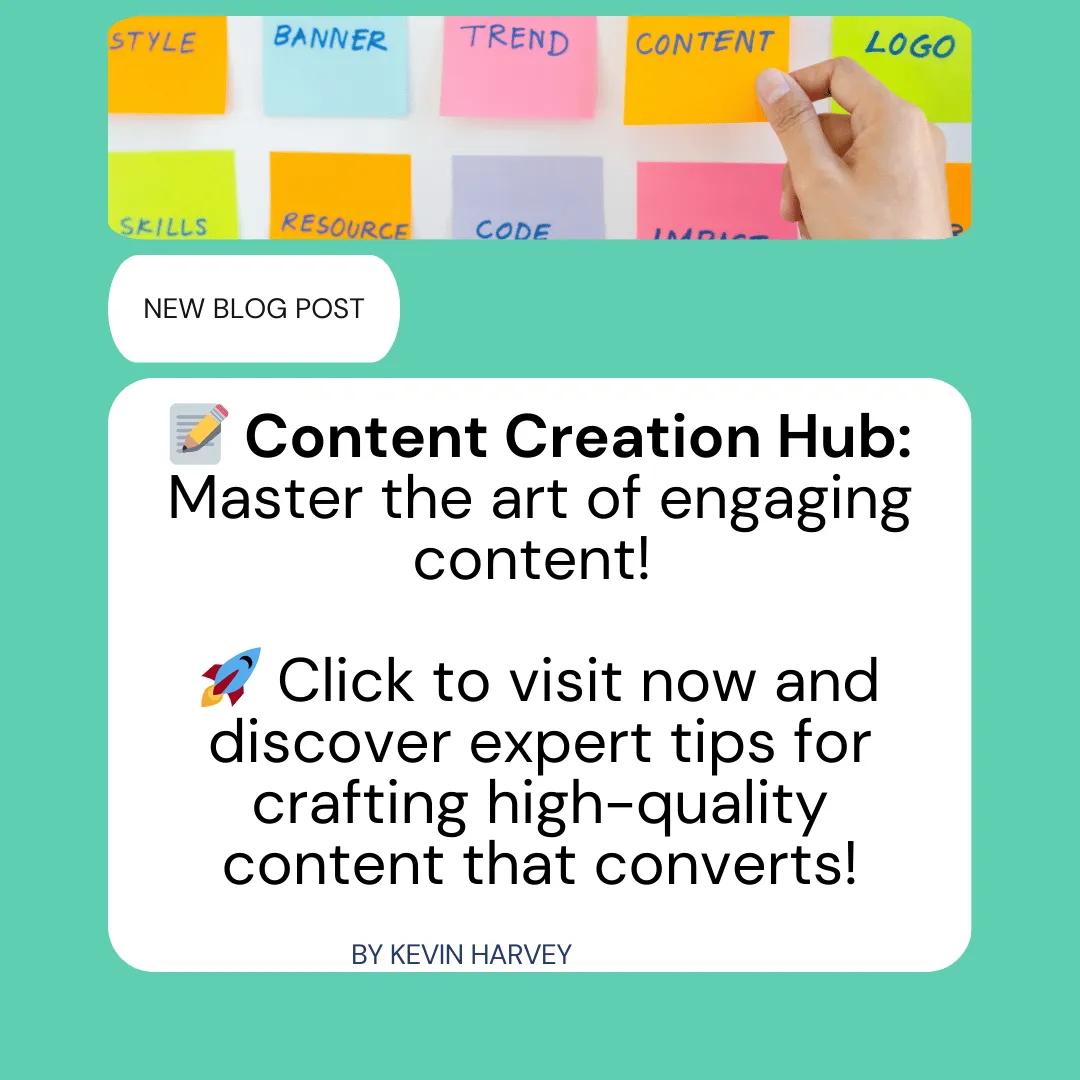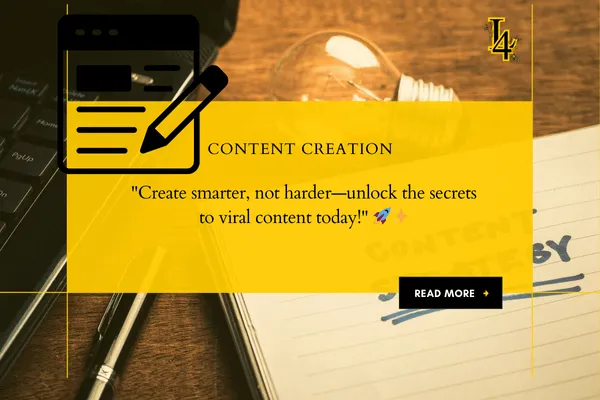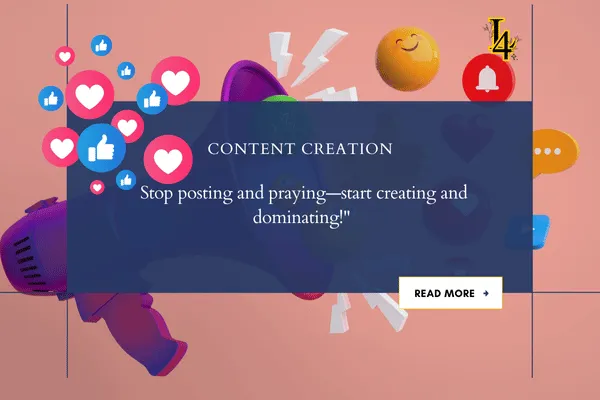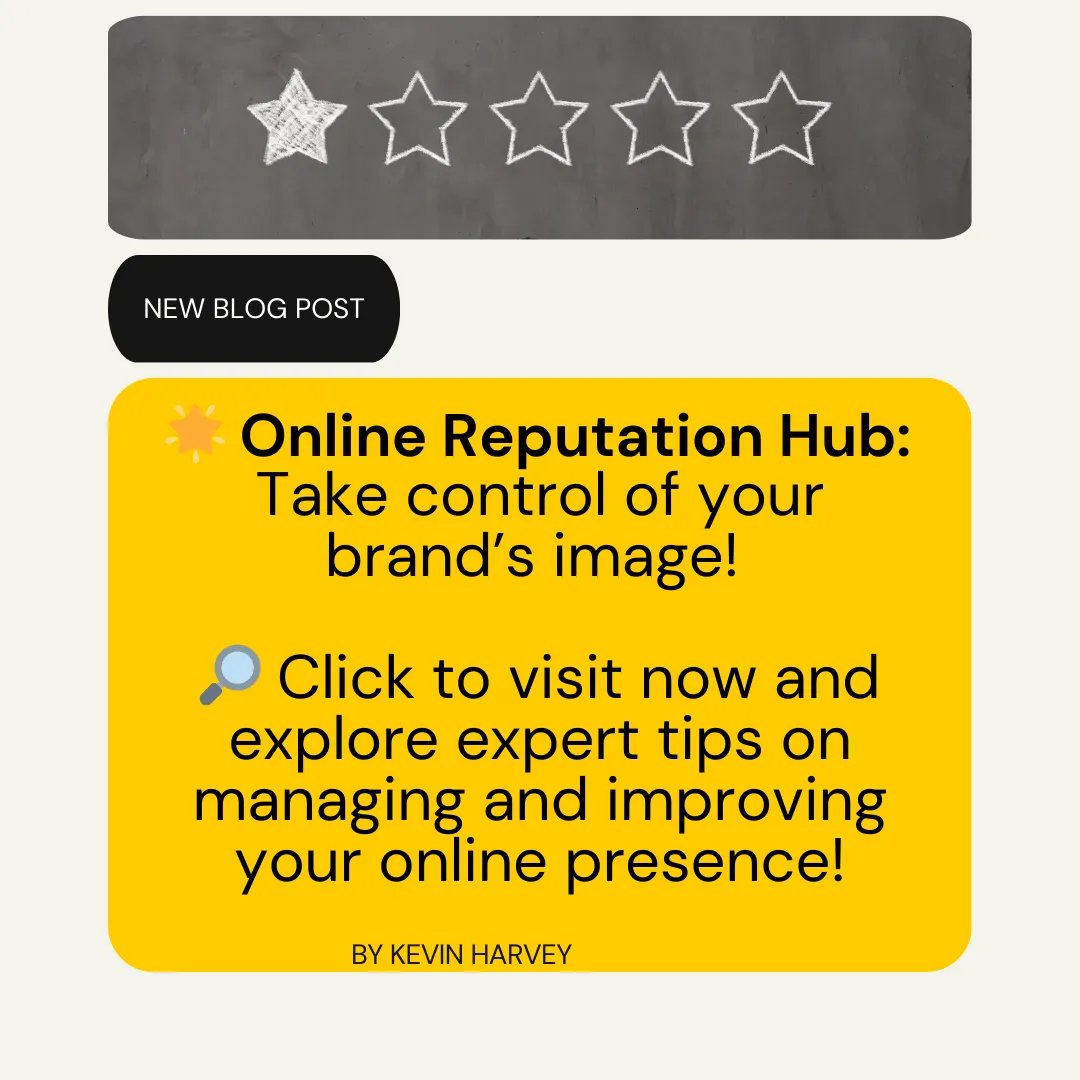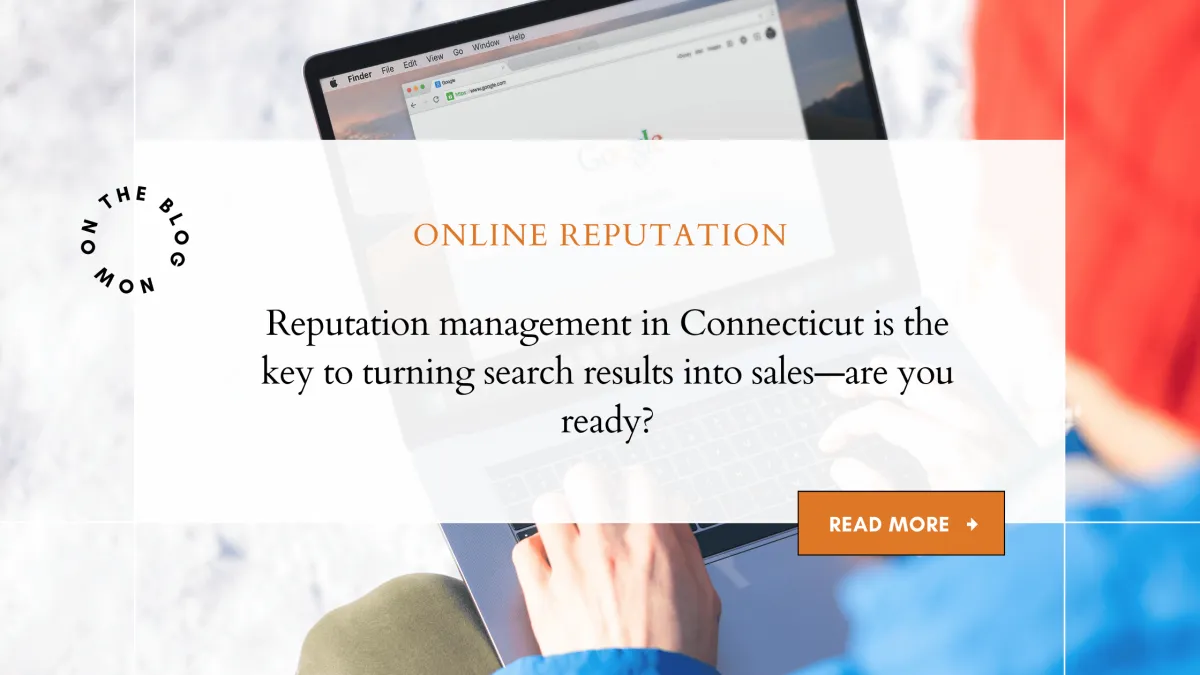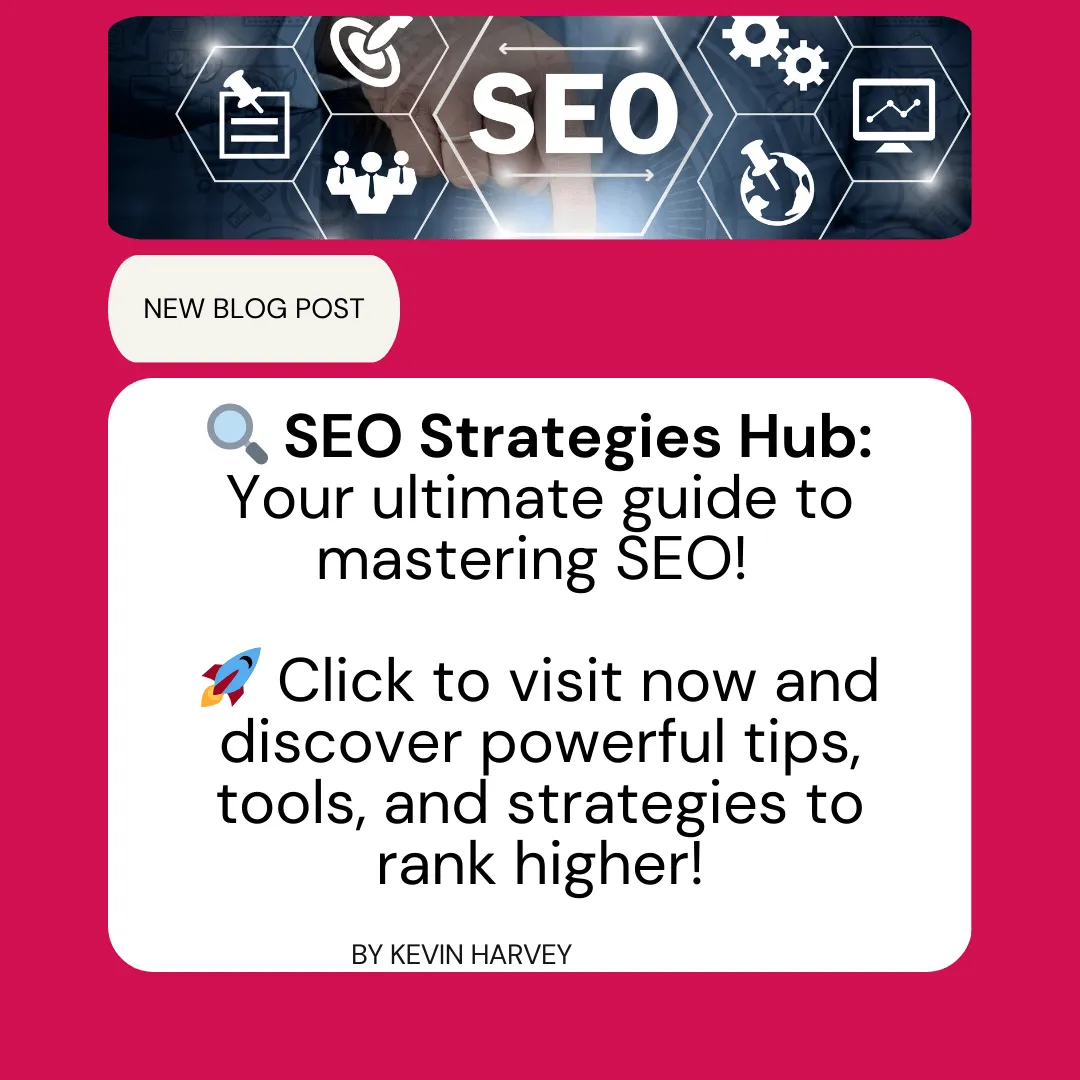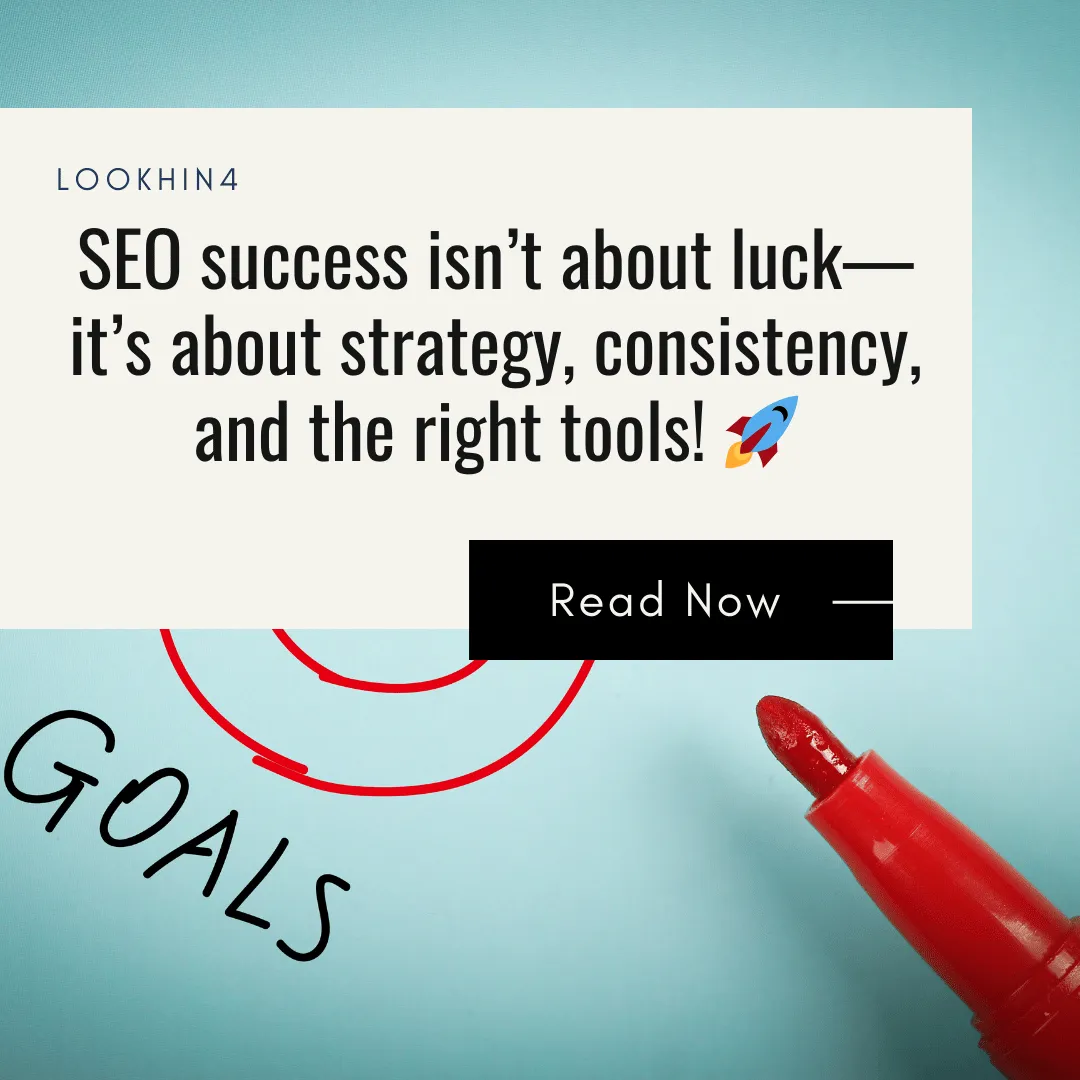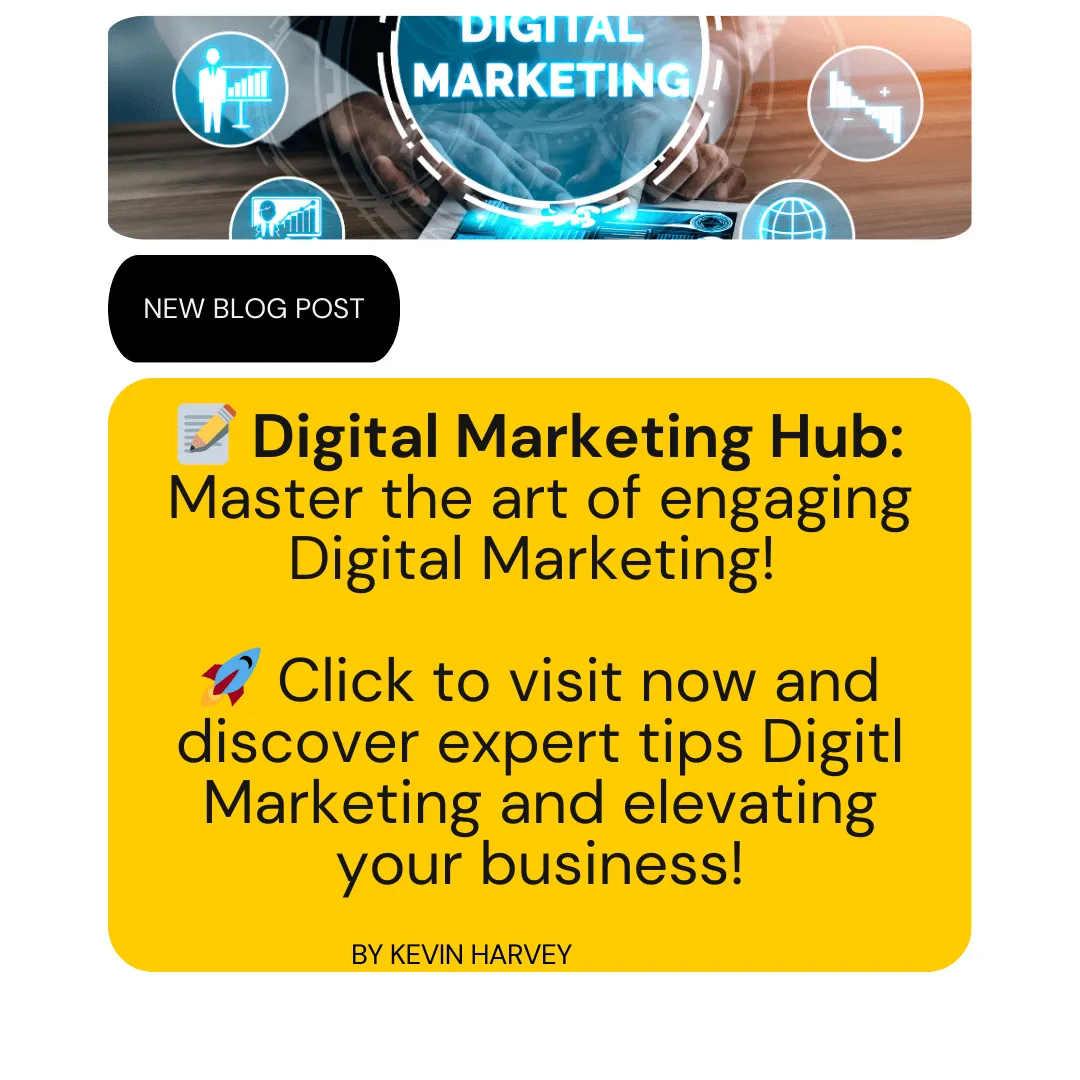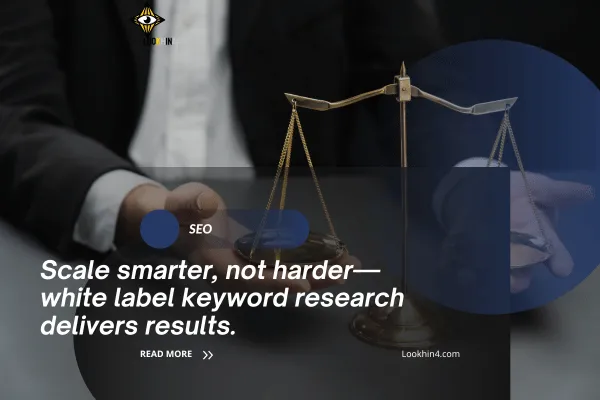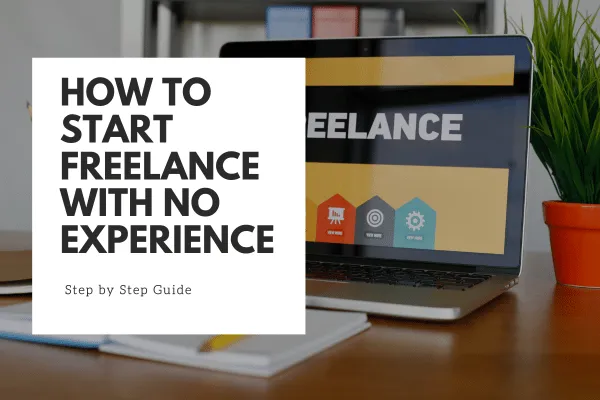Mastering Responsive Web Design: Essential Tips and Tricks
Responsive Web Design Made Easy: A Fun Guide to Building a Website for All Devices!
Responsive Web Design (RWD) is a game-changer in today’s world of web development! With all the devices out there—smartphones, tablets, desktops—making sure your website looks and works great on all of them is a must. This guide will show you the basics of creating a responsive website that’s simple to read, easy to navigate, and fully optimized for every screen size.
What is Responsive Web Design?
Responsive Web Design means making a website that automatically adjusts to fit the screen size of the device it’s being viewed on. No more awkward zooming or scrolling on your phone! RWD combines flexible grids, images, and CSS media queries to create a smooth user experience across all devices.
Key Components of Responsive Web Design
Here are the building blocks that help make your website responsive and super user-friendly!
1. Flexible Layouts 📐
A responsive grid system automatically adjusts your site’s layout for different screen sizes. Imagine it’s like water filling any shape of a glass—it just fits! This flexibility improves user experience and helps your website rank higher on Google because users stay longer on sites that are easy to read and navigate.
Example: A blog grid that shows two columns on desktop but just one column on mobile—no need for squinting or zooming in!
2. Media Queries 🔍
Media queries let your website change its look based on the device type. They can make sure your layout is simpler on small screens and more detailed on larger ones. This is huge for usability, and Google loves mobile-friendly sites.
Example: On a phone, the website’s menu might turn into a simple “hamburger” icon (three little lines) for easier navigation.
3. Flexible Media 🖼️
Images, videos, and other media should resize automatically. No one wants to wait for big, unoptimized images to load. Faster load times make users happy and boost your SEO, as speed is a big factor for search rankings!
How to Make Your Website Responsive: 3 Quick Lists!
Essential Best Practices for RWD
Start Mobile-First 📲
Begin by designing for mobile, then scale up. Over 54% of people use their phones to browse the web, so your site should be friendly to smaller screens first!Set Breakpoints 🚀
Breakpoints tell your website when to change layouts for different screen sizes. For instance, you might want it to look one way on mobile, another way on tablet, and yet another on desktop.Use Flexible Grids 🔄
Using percentages instead of fixed sizes makes your design flexible. If your grid is 50% wide, it’ll take up half the screen no matter the device.
Design Tips for a Smooth User Experience
Optimize Images 📸
Make sure images are the right size and format so they load quickly. 47% of people expect a page to load in 2 seconds or less, or they might leave!Keep Navigation Simple 🧭
Use a straightforward menu that’s easy to find on all devices. Nearly 86% of users want easy navigation!Test, Test, Test! 🛠️
Regularly check your website on different devices. Tools like BrowserStack let you see how it looks across various screens.
Examples of Responsive Web Design in Action
Media Queries in Action 🎨
When the screen is smaller than 600px, the site switches to a simpler layout with larger buttons for easy clicking.Fluid Grids 📏
Websites designed in percentages instead of pixels resize fluidly, adapting to any screen size. No matter if it’s a tablet or a widescreen monitor, it just fits.Flexible Images 🖼️
Images that adjust automatically ensure that your beautiful photos look crisp on every device without slowing down the page.
Popular Responsive Web Design Templates and Frameworks
Building a responsive website doesn’t mean you have to start from scratch. Here are some frameworks that make it easier!
Bootstrap: An open-source toolkit for quick and easy designs. It has templates for buttons, navigation, forms, and more!
Foundation: Another powerful tool, Foundation is made for creating responsive, professional-level sites with CSS, HTML, and JavaScript components.
Best Practices for Mastering Responsive Web Design
1. Make Navigation Friendly 📋
On smaller screens, make navigation super simple with a menu that’s easy to access. Consider using a hamburger icon to keep things tidy!
2. Set Up Clear Breakpoints 🛑
Breakpoints help your site decide when to change layouts. Studies show 70% of marketers say responsive design improves site performance, so these are essential.
3. Keep Updating Content 🔄
Updating your site not only keeps users engaged but also makes it easier for people to find you online. 61% of marketers say they aim to improve website visibility, and fresh content can help with that!
Wrap-Up: Why Responsive Web Design Matters
Responsive Web Design isn’t just a “nice-to-have” anymore; it’s essential. By following these practices, you can create a site that’s easy for users to read and navigate, looks fantastic on any device, and performs well in search rankings. Remember, a great RWD approach not only looks good but also keeps users engaged, helping you lower bounce rates and increase conversions.
Creating a responsive website that works on all devices might seem complex, but with the right tools, tips, and a mobile-first mindset, you’re on your way to a site that truly shines! So, go ahead—build a site that looks and feels amazing everywhere! 🎉