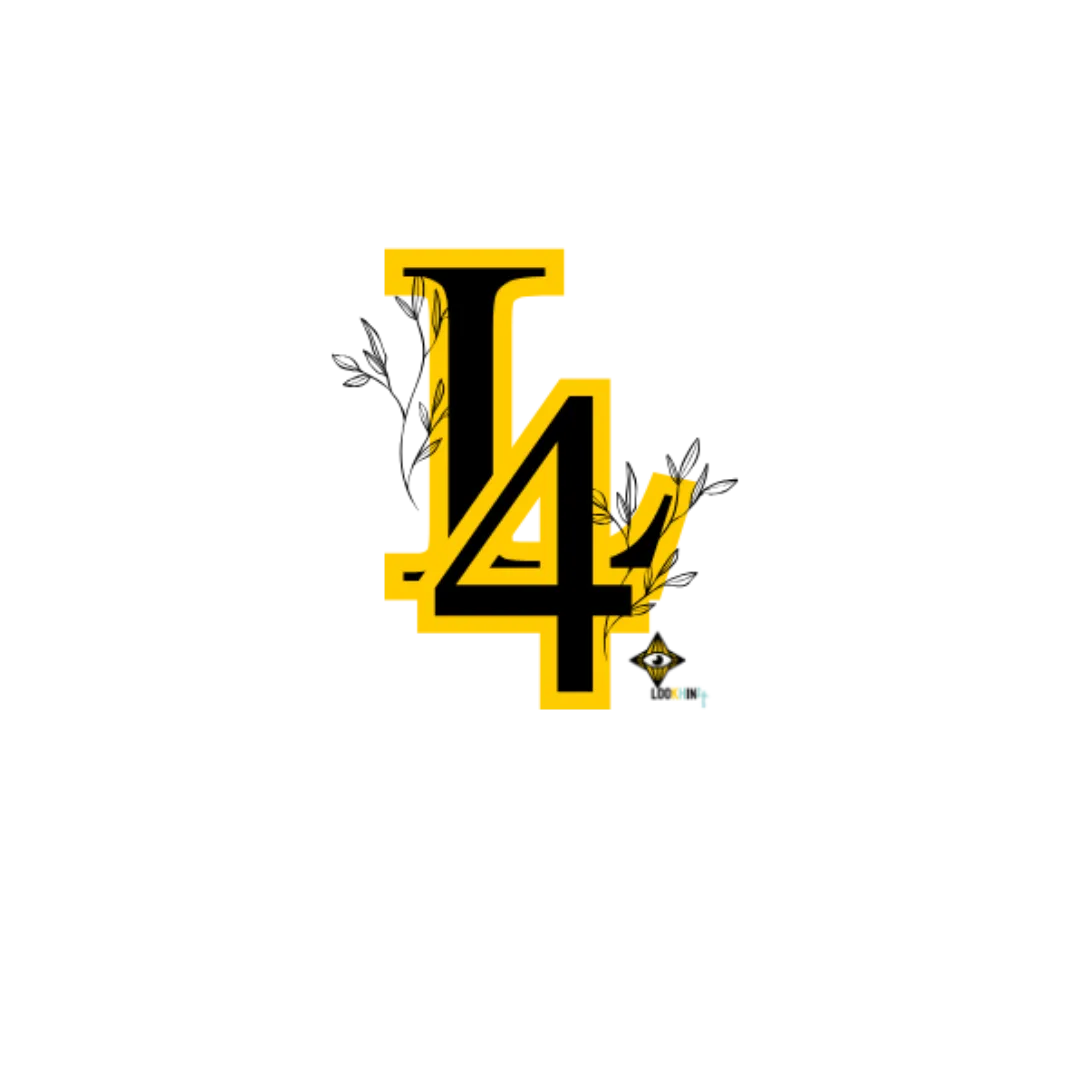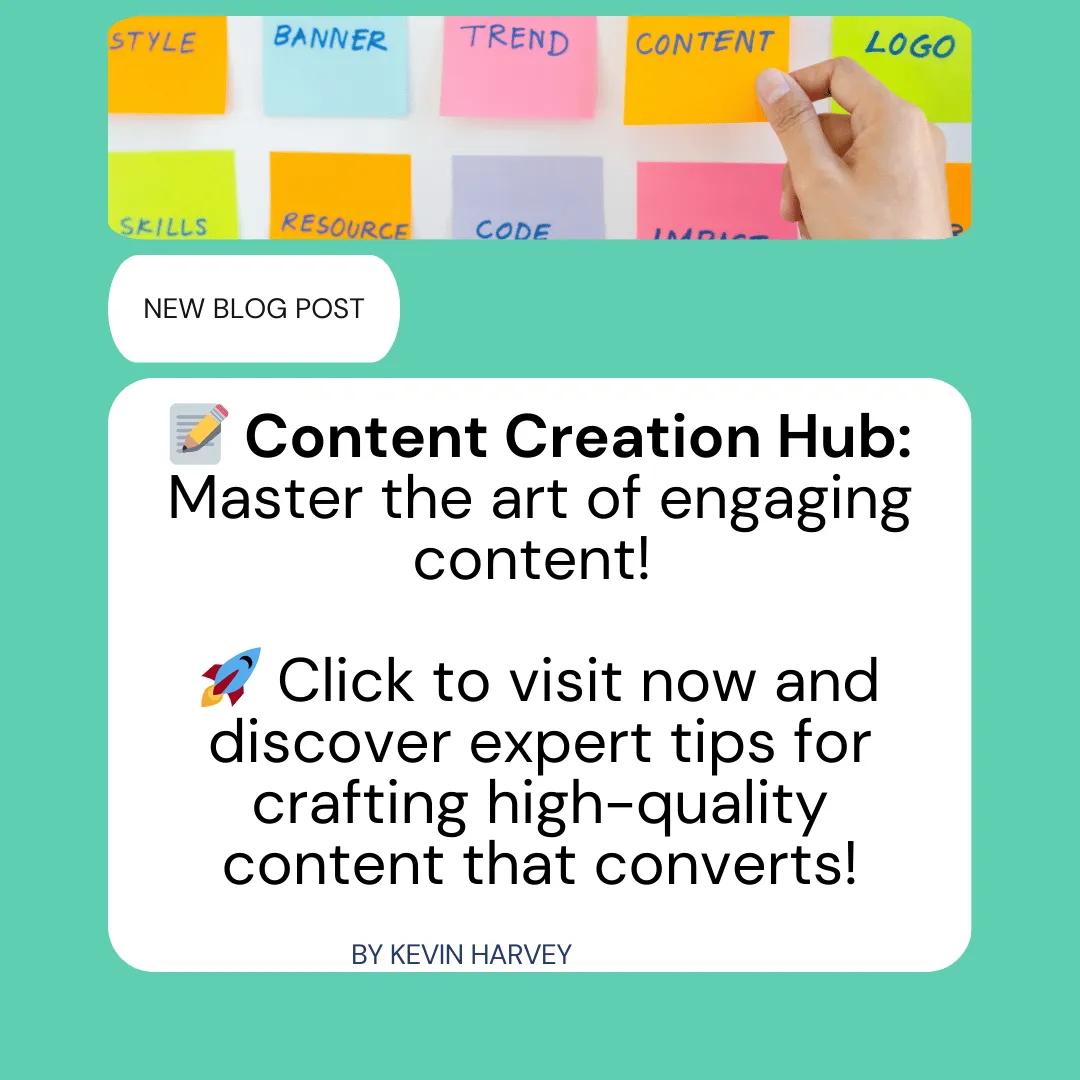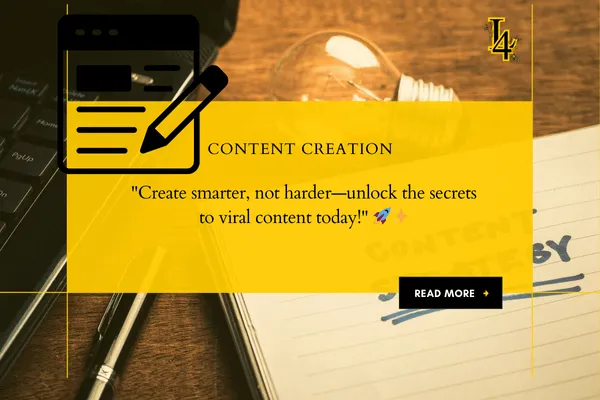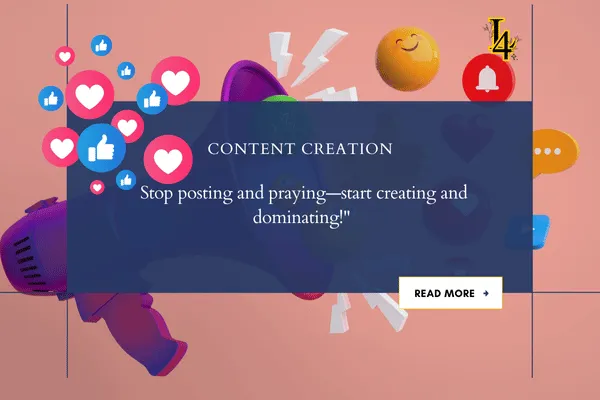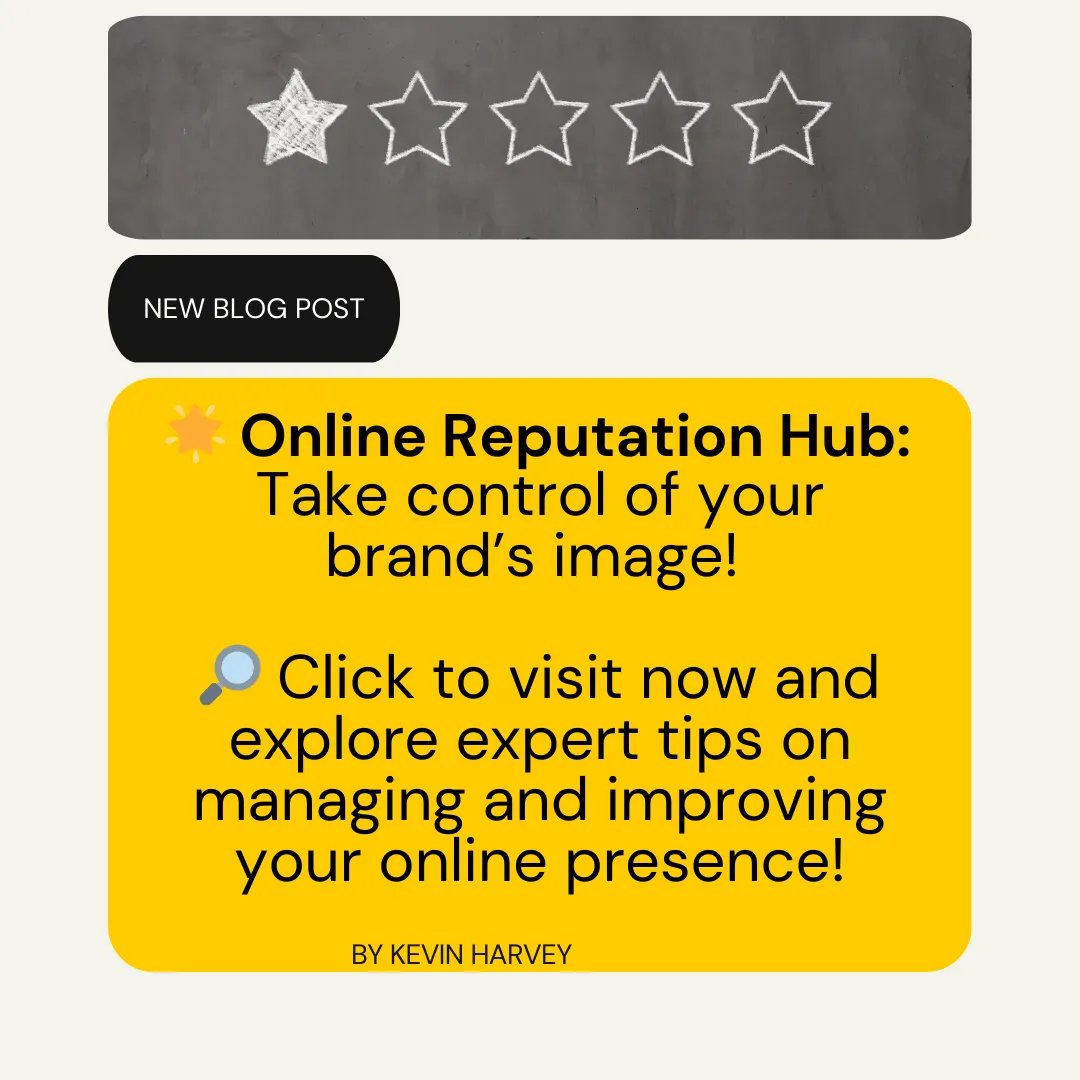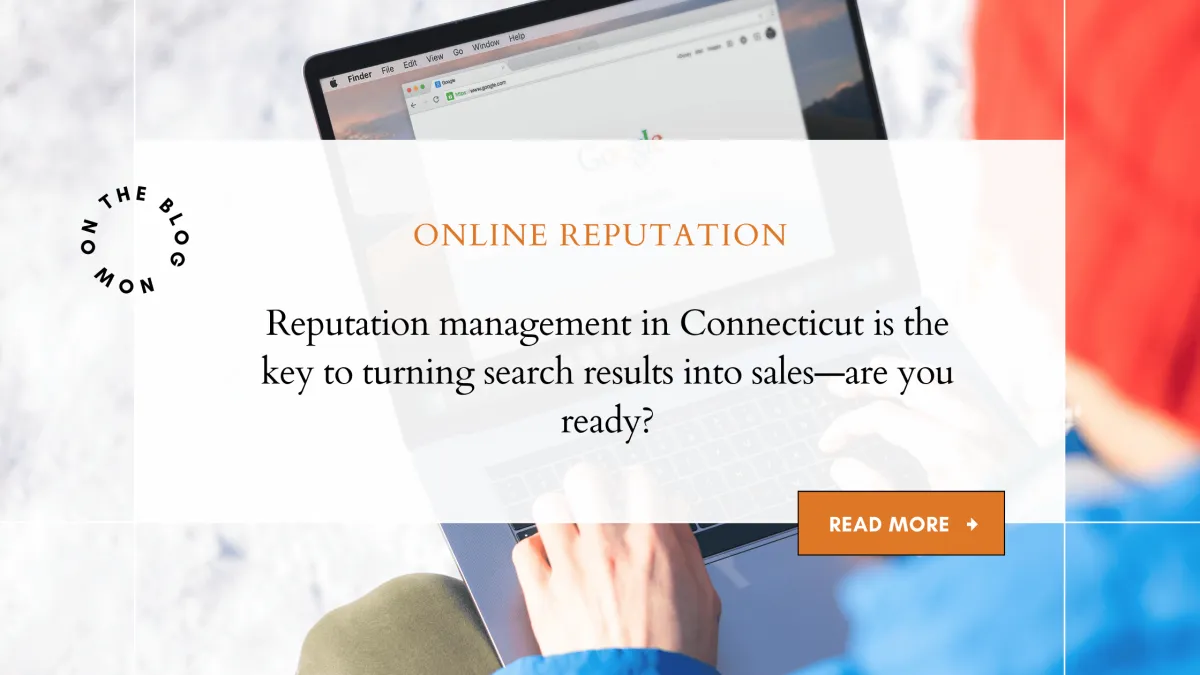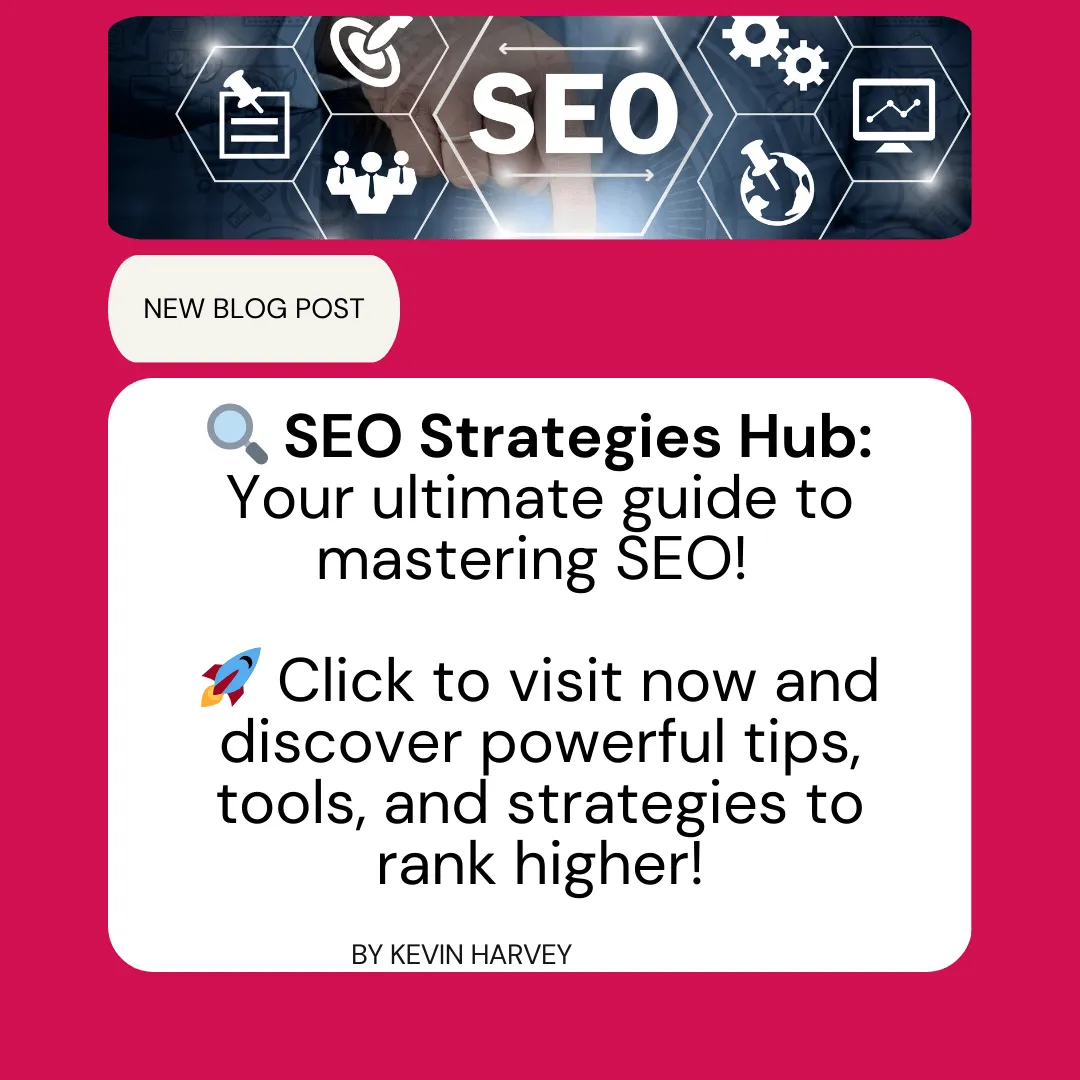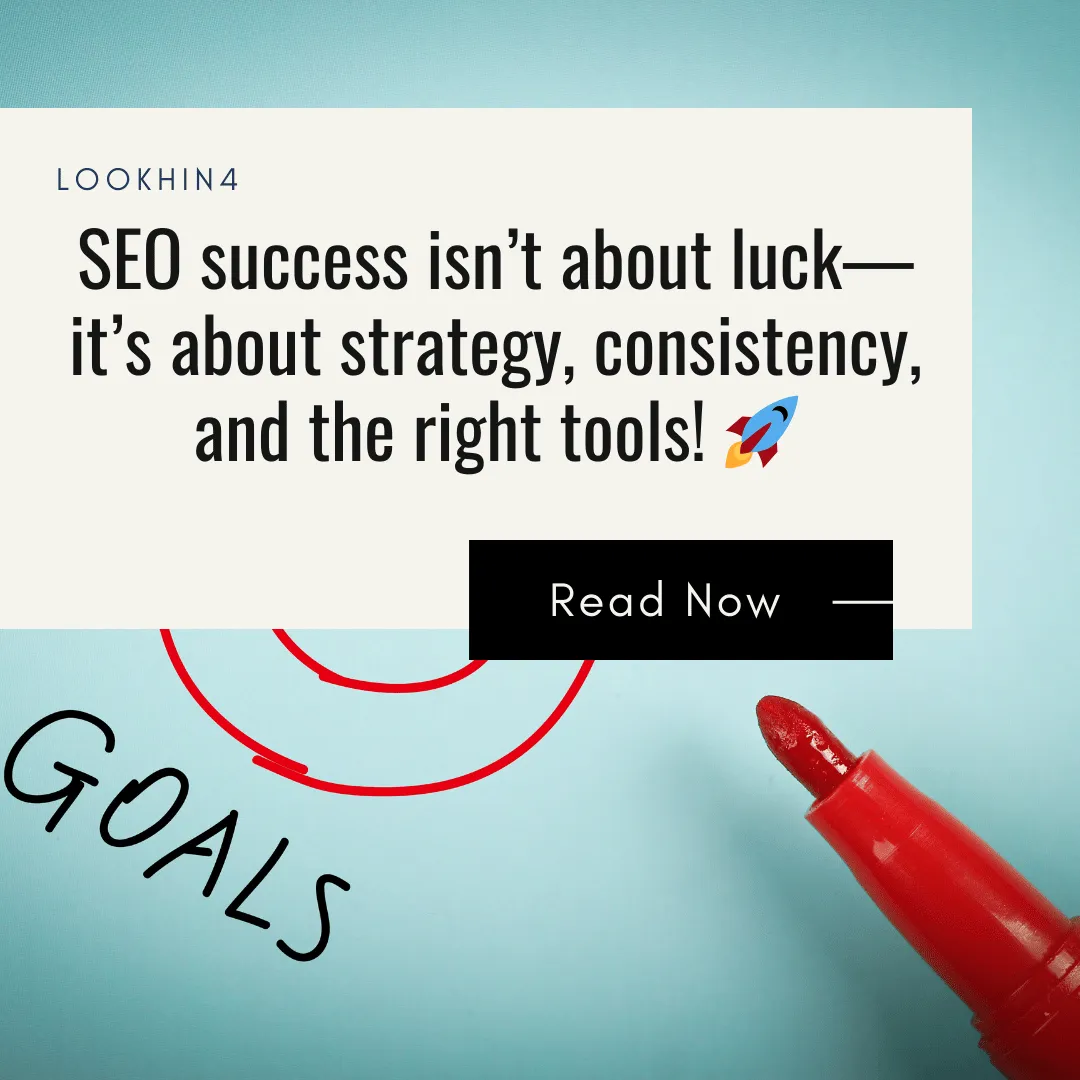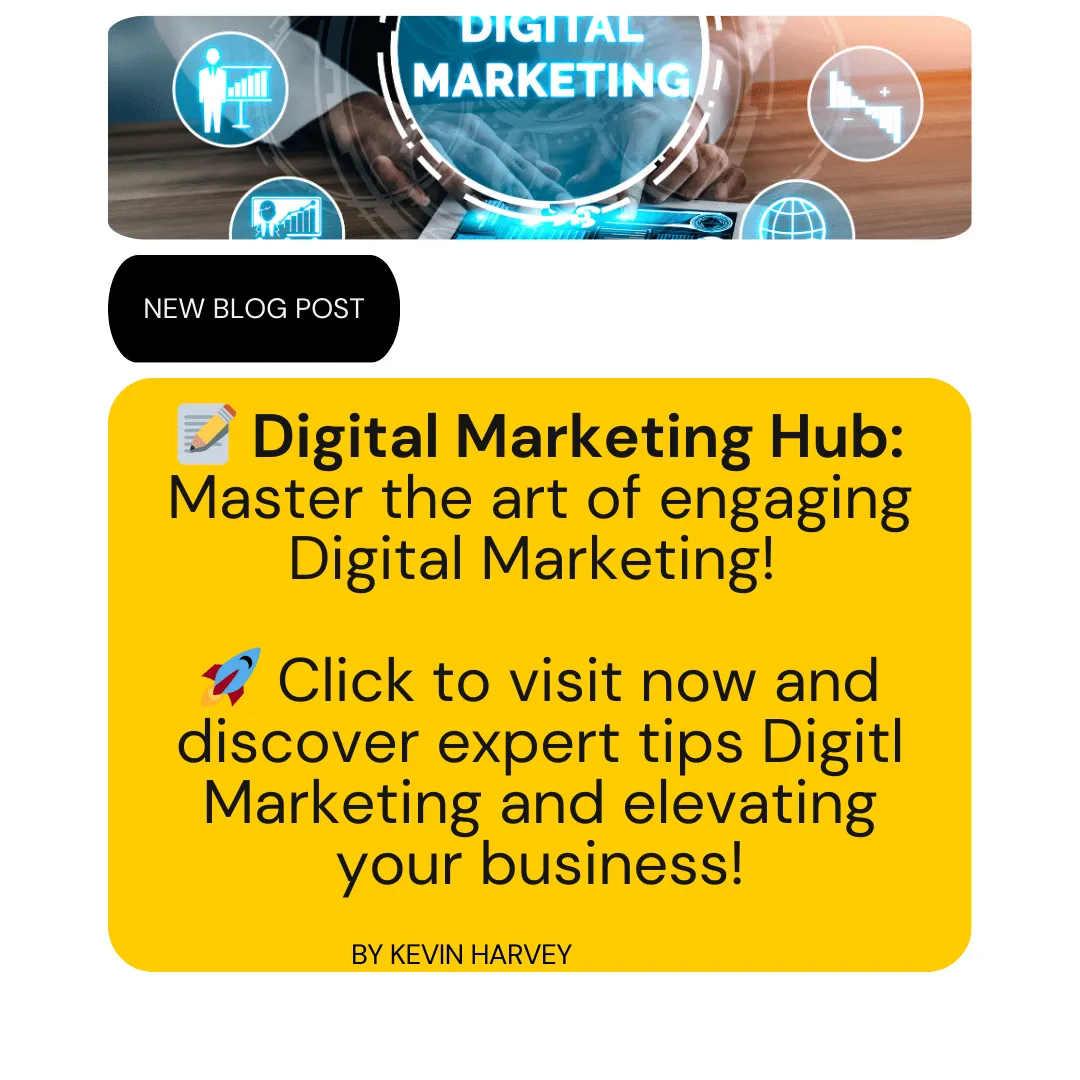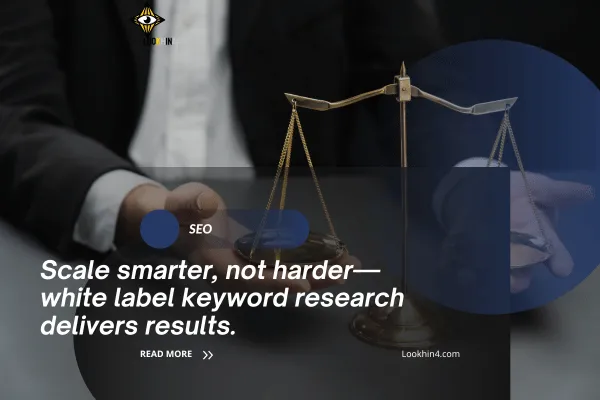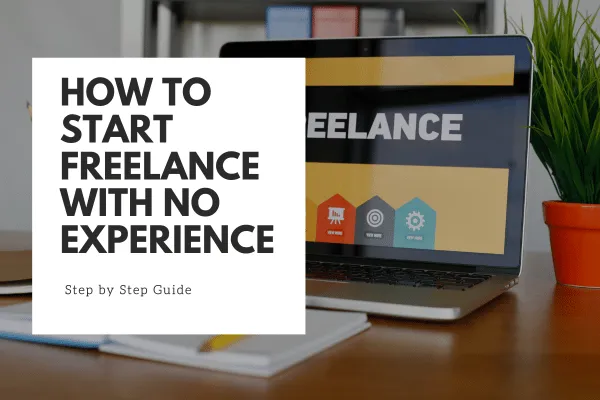SEO for Blog Posts: How to Write Content That Ranks
Ever felt like your blog posts are lost in the vast ocean of the internet, with no sign of traffic in sight? Trust me, I’ve been there. Writing great content is only half the battle; the real magic happens when your posts start ranking on Google and driving traffic. The good news? You don’t need a wizard—just a solid SEO strategy.
Table Of Content
How I Learned to Write SEO-Friendly Blog Posts: A Step-by-Step Guide
Why SEO is Essential for Blog Posts
Step 1: Mastering Keyword Research
Step 2: Crafting Titles and Headings to Rank on Google
How I Optimize Titles and Headings
Step 3: Optimizing Meta Descriptions for Better Click-Through Rates
How I Write Effective Meta Descriptions
Step 4: Adding ALT Text to Images
My Image Optimization Checklist
Step 5: Using Internal and External Links
Step 6: Creating Engaging, Readable Content
Tips for Writing Engaging Content
Step 7: Tracking Results with Analytics
Checklist for Monitoring Performance
Mastering SEO for Blog Posts: How to Write Content That Ranks
The Importance of SEO for Blog Posts: Why Ranking Matters
Step 1: Researching Keywords for Blog SEO Success
Step 2: Structuring Blog Posts That Rank
Step 3: Creating Content That Resonates and Ranks
Step 4: Optimizing Meta Descriptions and Images
Crafting Click-Worthy Meta Descriptions
Step 5: Internal and External Linking Strategies
How I Learned to Write SEO-Friendly Blog Posts: A Step-by-Step Guide
When I first started blogging, I thought all I had to do was write great content and readers would flock to my site. Turns out, that’s not exactly how it works. While good content is important, I quickly learned that without SEO-friendly techniques, even the best posts can go unnoticed.
Through trial, error, and a lot of research, I discovered how to make my blog posts more visible on Google. It’s all about writing for both search engines and readers. Let me walk you through my process, from clueless beginnings to strategies that have helped my blog thrive.
Why SEO is Essential for Blog Posts
When I first started, I couldn’t figure out why my well-written posts weren’t getting traffic. That’s when I learned about SEO (Search Engine Optimization). SEO helps search engines like Google find, understand, and rank your content. Without it, even the best posts can get buried under millions of search results.
Here’s a startling fact: 75% of people never scroll past the first page of search results (Source: HubSpot). If your blog isn’t optimized, it might as well not exist online. This realization pushed me to learn how to write SEO-friendly blog posts.
Step 1: Mastering Keyword Research
The first lesson I learned was how crucial it is to find the right keywords. Keywords are the words and phrases people type into Google when searching for something. Targeting the right keywords ensures your content matches what people are looking for.
My Keyword Research Process
Use the Right Tools: I started with free tools like Google Trends and later invested in paid tools like SEMrush and SpyFu. These tools helped me find keywords with decent search volume and low competition.
Focus on Long-Tail Keywords: Instead of broad terms like "SEO tips," I targeted phrases like "how to write SEO-friendly blog posts for beginners." These are easier to rank for and bring in more targeted traffic.
Think About Search Intent: I learned to ask myself, “What’s the reader trying to accomplish with this search?” For example, if someone searches "SEO-friendly blog tips," they’re likely looking for actionable advice, not theory.
Example
When I wrote a post about starting a blog, I used keywords like "how to start a blog in 2023" instead of generic terms like "blogging." Within weeks, that post started driving more organic traffic.
Step 2: Crafting Titles and Headings to Rank on Google
Your title is the first thing readers (and Google) notice. A strong, optimized title can make the difference between a click and being ignored. I also learned that headings (H1, H2, H3) are equally important for structuring your content.
How I Optimize Titles and Headings
Include the Main Keyword in the Title: For example, instead of "Blog Writing Tips," I’d write "How to Write SEO-Friendly Blog Posts: Proven Tips to Rank on Google."
Use Subheadings (H2, H3): Breaking up the content with headings makes it easier to read and signals to Google what each section is about.
Appeal to the Reader: Add numbers, questions, or promises, like “10 Easy Steps to Write SEO-Friendly Blog Posts.”
Pro Tip
Tools like CoSchedule’s Headline Analyzer helped me craft click-worthy titles. I’d test a few options until I found one that struck the right balance between readability and SEO.
Step 3: Optimizing Meta Descriptions for Better Click-Through Rates
At first, I ignored meta descriptions, thinking they didn’t matter. Big mistake! These short snippets appear under your title in search results and can drastically improve click-through rates.
How I Write Effective Meta Descriptions
Summarize the Post: I make sure the meta description gives readers a clear idea of what they’ll get from the article.
Include Keywords Naturally: For example, if my keyword is "SEO-friendly blog posts," I’ll write: "Learn how to write SEO-friendly blog posts that rank higher and bring in more traffic."
Keep It Short and Actionable: I stick to 150-160 characters and use verbs like “learn,” “discover,” or “boost.”
Step 4: Adding ALT Text to Images
Images can make your blog visually appealing, but I didn’t realize they could also improve SEO. I learned that ALT text helps search engines understand what an image is about, boosting the chances of appearing in Google Image Search.
My Image Optimization Checklist
Descriptive ALT Text: For a blog post about SEO, I’d use ALT text like "SEO-friendly blog tips infographic."
Optimize File Names: Instead of “image1.jpg,” I rename files to something like “seo-blog-post-image.jpg.”
Compress Images: I use tools like TinyPNG to ensure fast loading times, which is crucial for ranking on Google.
Step 5: Using Internal and External Links
Links are the backbone of SEO. They help Google understand the structure of your site and indicate the relevance of your content.
My Linking Strategy
Internal Links: I link to related posts on my site. For example, in this post, I’d link to an article about “keyword research for SEO beginners.”
External Links: I include links to credible sources like Moz or Neil Patel’s blog. This not only provides value to readers but also signals to Google that my content is well-researched.
Example
When I linked to an authoritative study about blogging trends, my time-on-page metrics improved by 15%, showing that readers were engaging more deeply with my content.
Step 6: Creating Engaging, Readable Content
I quickly learned that even if my post was optimized for search engines, it wouldn’t rank if readers didn’t engage with it. Google measures metrics like time on page and bounce rate to determine content quality.
Tips for Writing Engaging Content
Break Up Text: I use short paragraphs, bullet points, and numbered lists.
Write Conversationally: Readers connect more when the tone is natural and relatable.
Add Value: I ensure every post answers a question or solves a problem.
Step 7: Tracking Results with Analytics
The final piece of the puzzle was learning how to measure my progress. I started using Google Analytics and Search Console to track key metrics like:
Organic Traffic: How many visitors found my post via search engines.
Keyword Rankings: Where my target keywords were ranking.
Bounce Rate: High bounce rates helped me identify posts that needed improvement.
Checklist for Monitoring Performance
Use Google Analytics to check which posts drive the most traffic.
Use Search Console to see which keywords bring visitors to your site.
Regularly update old posts to keep them relevant and improve rankings.
Mastering SEO for Blog Posts: How to Write Content That Ranks
When I first started blogging, I didn’t understand why some posts went viral while others seemed to vanish into the depths of Google. I poured my heart into my writing, but without a proper strategy, my posts weren’t gaining traction. It wasn’t until I started researching SEO for blog posts: how to write content that ranks that everything changed.
Let me take you through my journey of trial, error, and finally, success in creating blog posts that not only rank but also resonate with readers.
The Importance of SEO for Blog Posts: Why Ranking Matters
If you’re like me, you’ve probably wondered why SEO is so crucial. Here’s the truth: without SEO, your beautifully crafted blog post is like a storefront in the middle of nowhere—no one will see it. According to a study by Backlinko, 75% of users never scroll past the first page of search results.
SEO doesn’t just help your post rank higher—it ensures the right audience finds your content. Learning how to write content that ranks isn’t optional; it’s the difference between obscurity and impact.
Step 1: Researching Keywords for Blog SEO Success
When I started focusing on SEO, the first game-changer was keyword research. I realized that writing for myself wasn’t enough—I needed to write for my audience. That meant understanding what they were searching for and crafting content around those queries.
My Keyword Research Workflow
Start with Tools: I use Google Keyword Planner, SEMrush, and SpyFu to find phrases related to my topic. For example, if I want to write about SEO strategies, I might discover phrases like “SEO for blog posts: how to write content that ranks.”
Focus on Long-Tail Keywords: Specific phrases like “how to optimize blog posts for SEO” have less competition and attract highly targeted readers.
Analyze Search Intent: Are users looking for information, a guide, or a solution? Understanding this ensures my content delivers what they want.
Example: One of my most successful posts came from targeting the keyword "SEO tips for beginners." By understanding search intent, I crafted a post that provided clear, actionable advice for newbies, and it quickly climbed the rankings.
Step 2: Structuring Blog Posts That Rank
Structure isn’t just about aesthetics; it’s a critical part of SEO. I learned that a well-organized post is easier for both readers and search engines to understand.
How I Structure My Posts
Engaging Titles with Keywords: My titles always include the target keyword. For example, “SEO for Blog Posts: How to Write Content That Ranks” signals to both Google and readers what my post is about.
Use of Subheadings: Breaking content into sections with H2 and H3 tags, like this article, helps with readability and SEO.
Short, Digestible Paragraphs: Long blocks of text are daunting. I keep my paragraphs concise to maintain reader engagement.
Pro Tip: Tools like Yoast SEO can guide you on optimizing headings and content structure directly in WordPress.
Step 3: Creating Content That Resonates and Ranks
Writing content that ranks isn’t just about stuffing keywords into your post—it’s about delivering value. I’ve learned that high-quality content is the backbone of any successful blog post.
What Makes Content Rank?
Relevance: Address your audience’s questions or problems directly.
Depth: Comprehensive posts tend to perform better. For example, my detailed guide on “SEO tools for bloggers” consistently ranks high because it leaves no question unanswered.
Originality: Google favors unique perspectives. Don’t just regurgitate what’s already out there—add your insights.
Example: A Winning Blog Post
One of my top-performing posts was titled “The Complete Guide to SEO for Blog Posts.” By focusing on actionable tips, real-life examples, and thorough explanations, it not only attracted readers but also earned backlinks from other sites.
Step 4: Optimizing Meta Descriptions and Images
When I started paying attention to meta descriptions and image optimization, my blog’s performance improved significantly.
Crafting Click-Worthy Meta Descriptions
Meta descriptions don’t directly impact rankings, but they do influence click-through rates (CTR). I ensure my descriptions are clear, concise, and include the target keyword. For instance:
“Learn SEO for blog posts: how to write content that ranks with these actionable tips. Improve your rankings and attract more readers!”
ALT Text for Images
Search engines can’t “see” images, so I always add ALT text that includes my keyword. For example, an image in this post might have ALT text like “SEO for blog posts: how to write content that ranks.”
Step 5: Internal and External Linking Strategies
Links are another powerful tool for improving your blog’s SEO. I’ve found that a balance of internal and external links not only enhances the user experience but also signals authority to Google.
My Linking Practices
Internal Links: I link to related posts on my site, like “10 Tips for Writing SEO-Friendly Blog Posts.” This keeps readers engaged and improves site navigation.
External Links: Linking to reputable sources like Moz or Neil Patel strengthens my content’s credibility.
Example: In one post, I linked to a study on search engine rankings, which improved both its authority and traffic.
Step 6: Leveraging Analytics for Continuous Improvement
Once my blog post is live, I use tools like Google Analytics and Search Console to monitor its performance.
Metrics I Track
Bounce Rate: A high bounce rate can indicate that my content isn’t meeting user expectations.
Keyword Rankings: I check whether my post ranks for its target keyword, like “SEO for blog posts: how to write content that ranks.”
Traffic Sources: Understanding where my audience comes from helps me refine my strategy.
Using these insights, I’ve updated underperforming posts and seen noticeable improvements in rankings and engagement.
Conclusion: Mastering SEO for Blog Posts
Learning SEO for blog posts: how to write content that ranks has been a transformative journey for me. From understanding keywords to leveraging analytics, each step has brought me closer to creating content that not only ranks but also resonates with readers.
If I can do it, starting from scratch, so can you. With persistence, the right tools, and a focus on value, your blog can achieve top rankings and reach its full potential. Let’s get writing—and ranking!