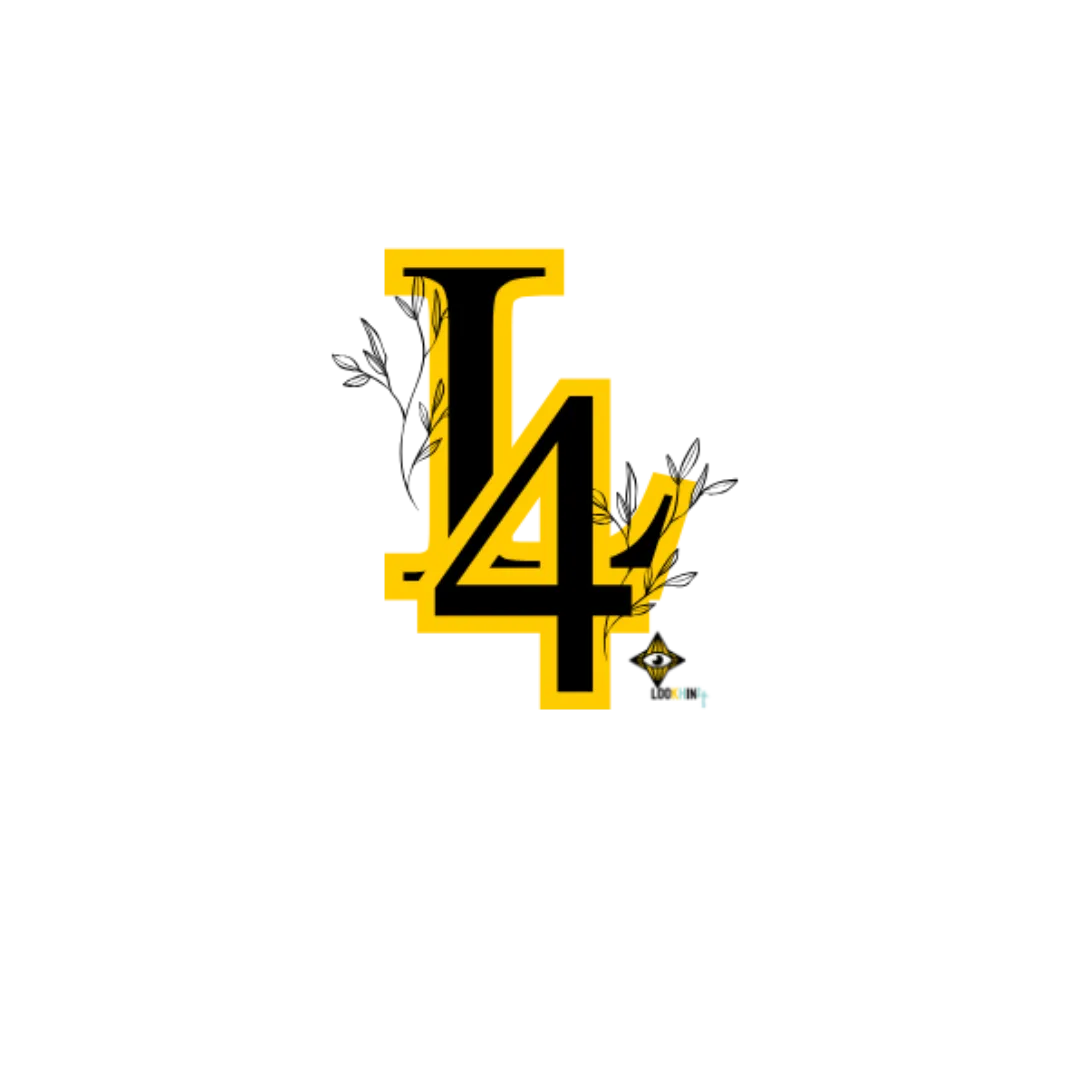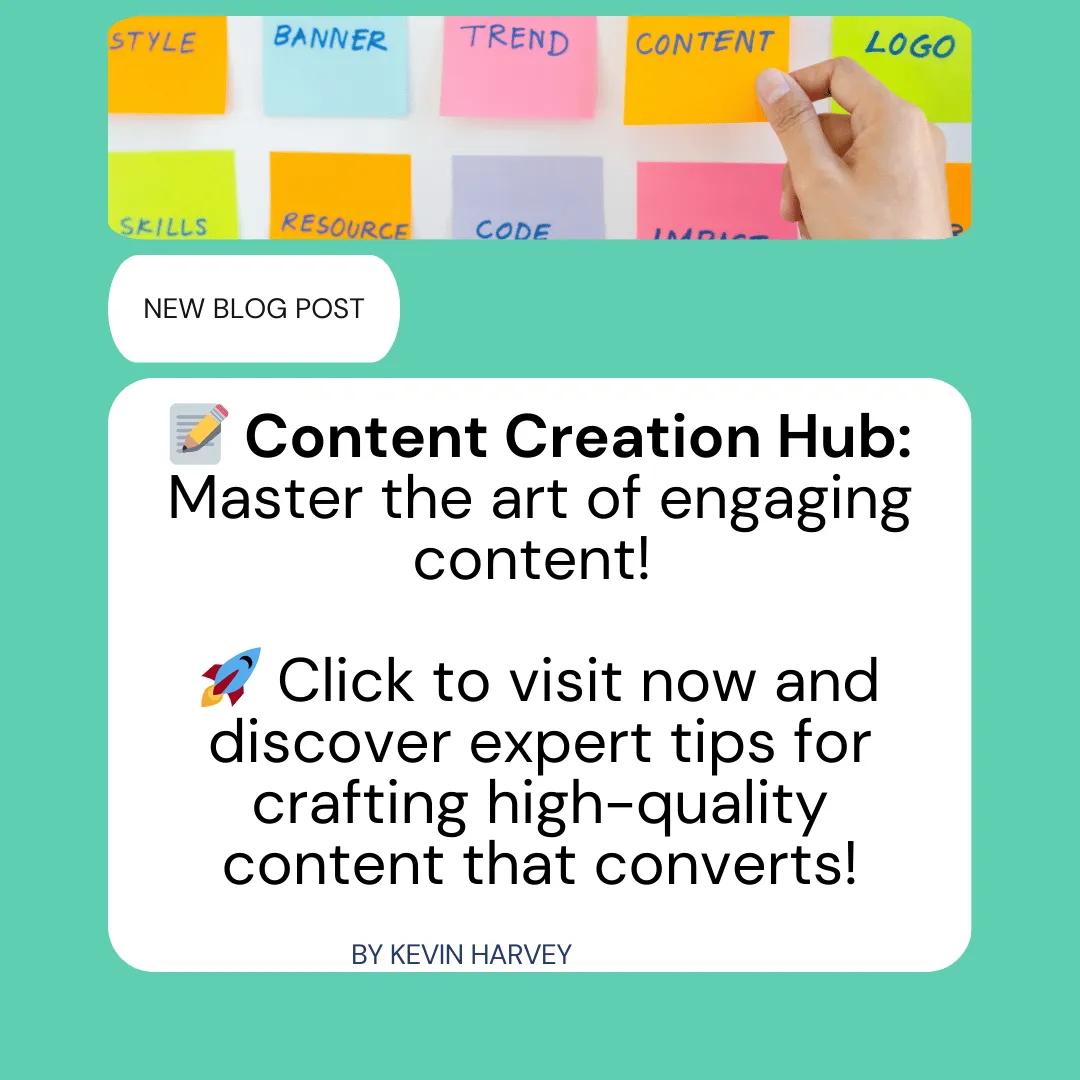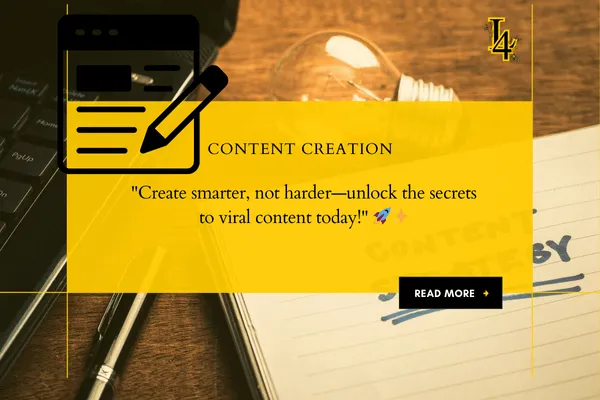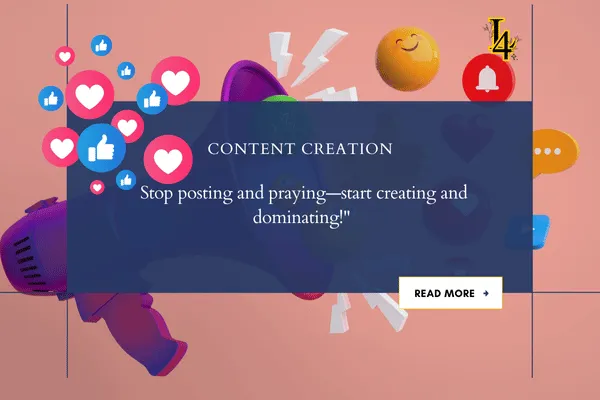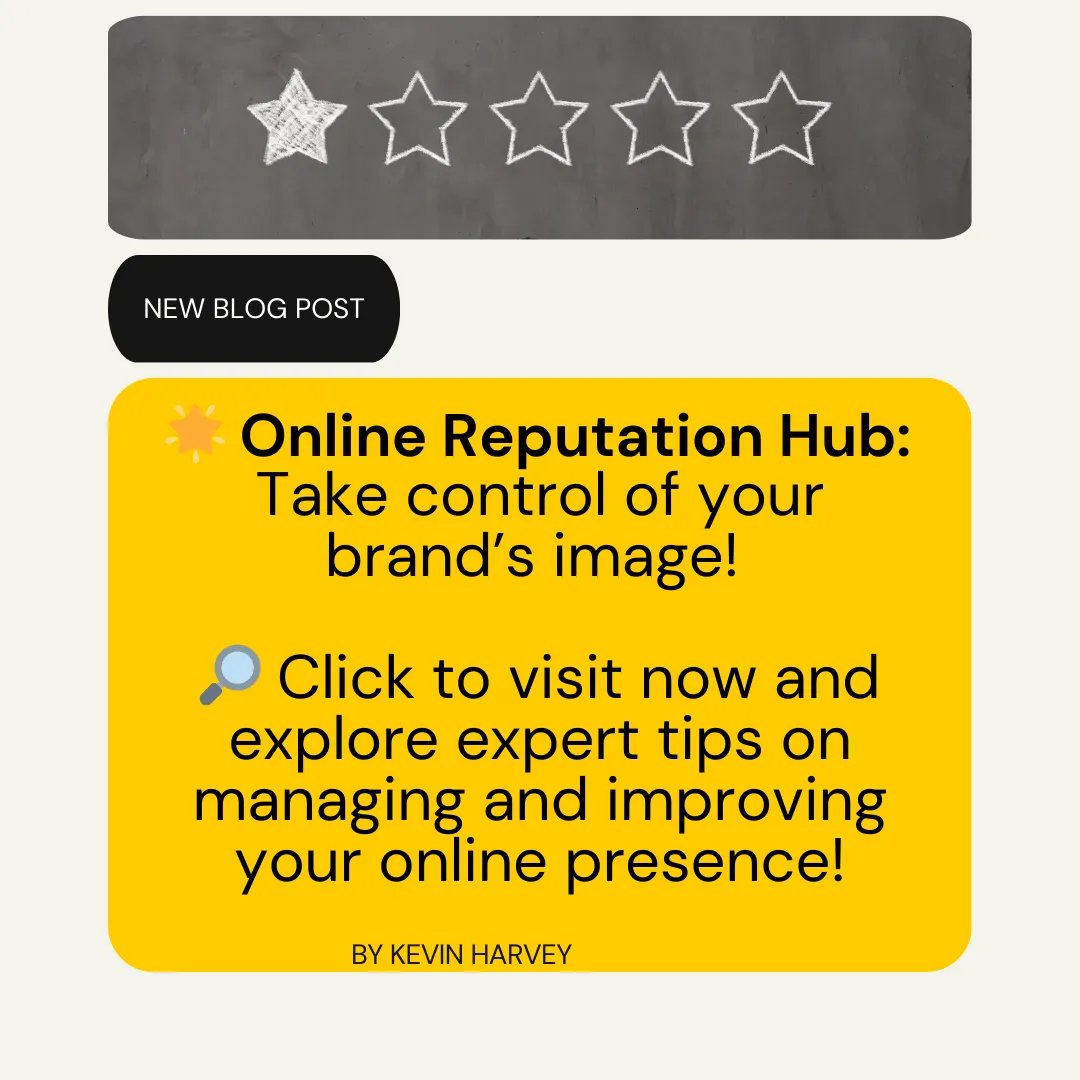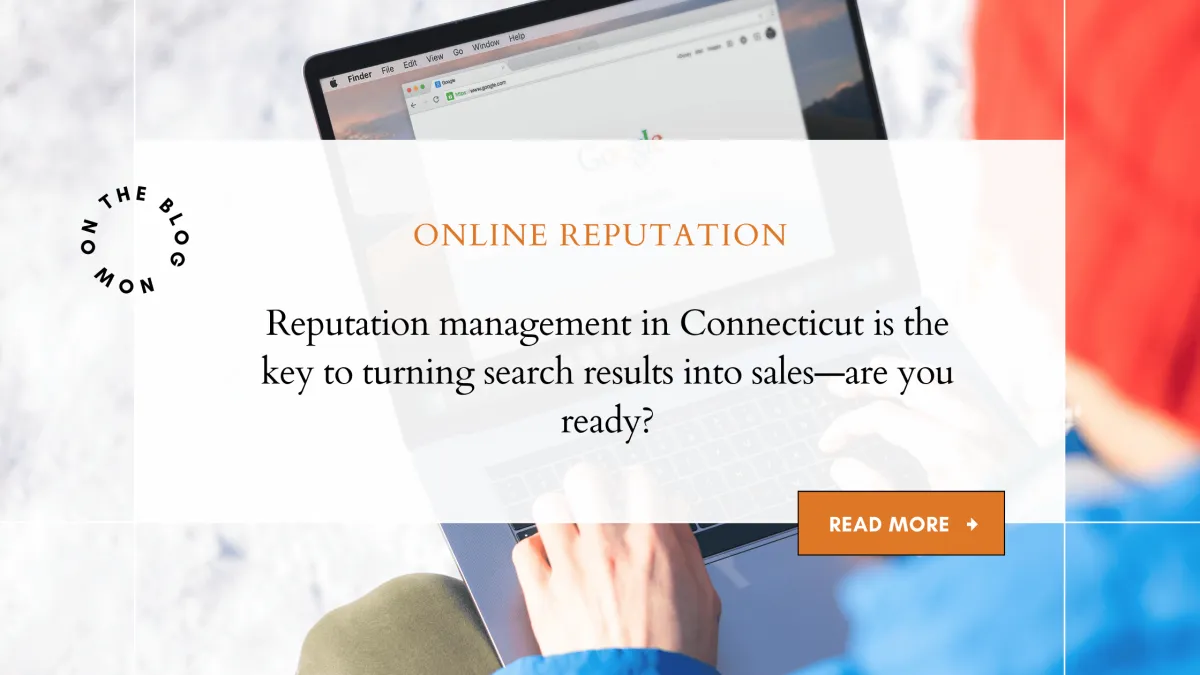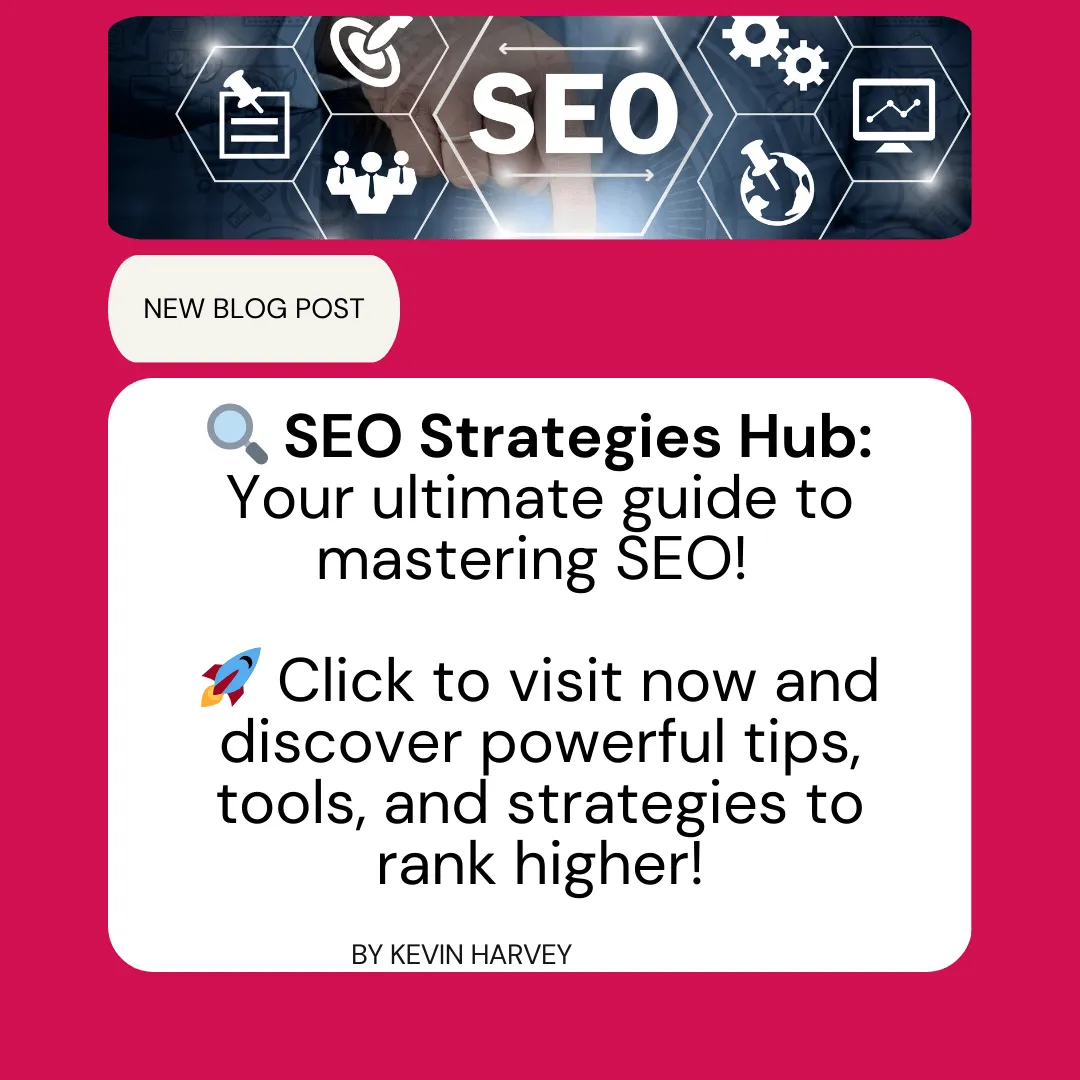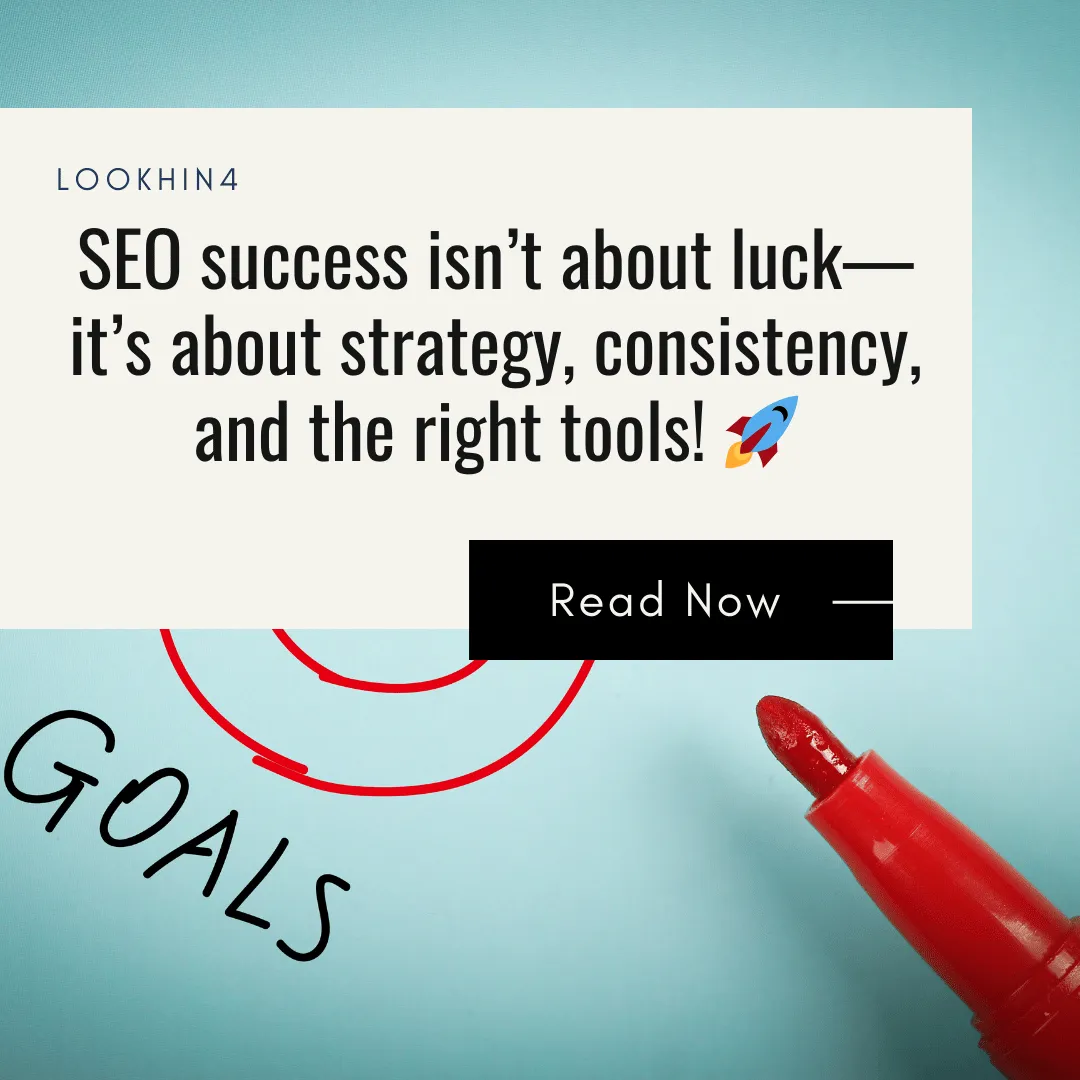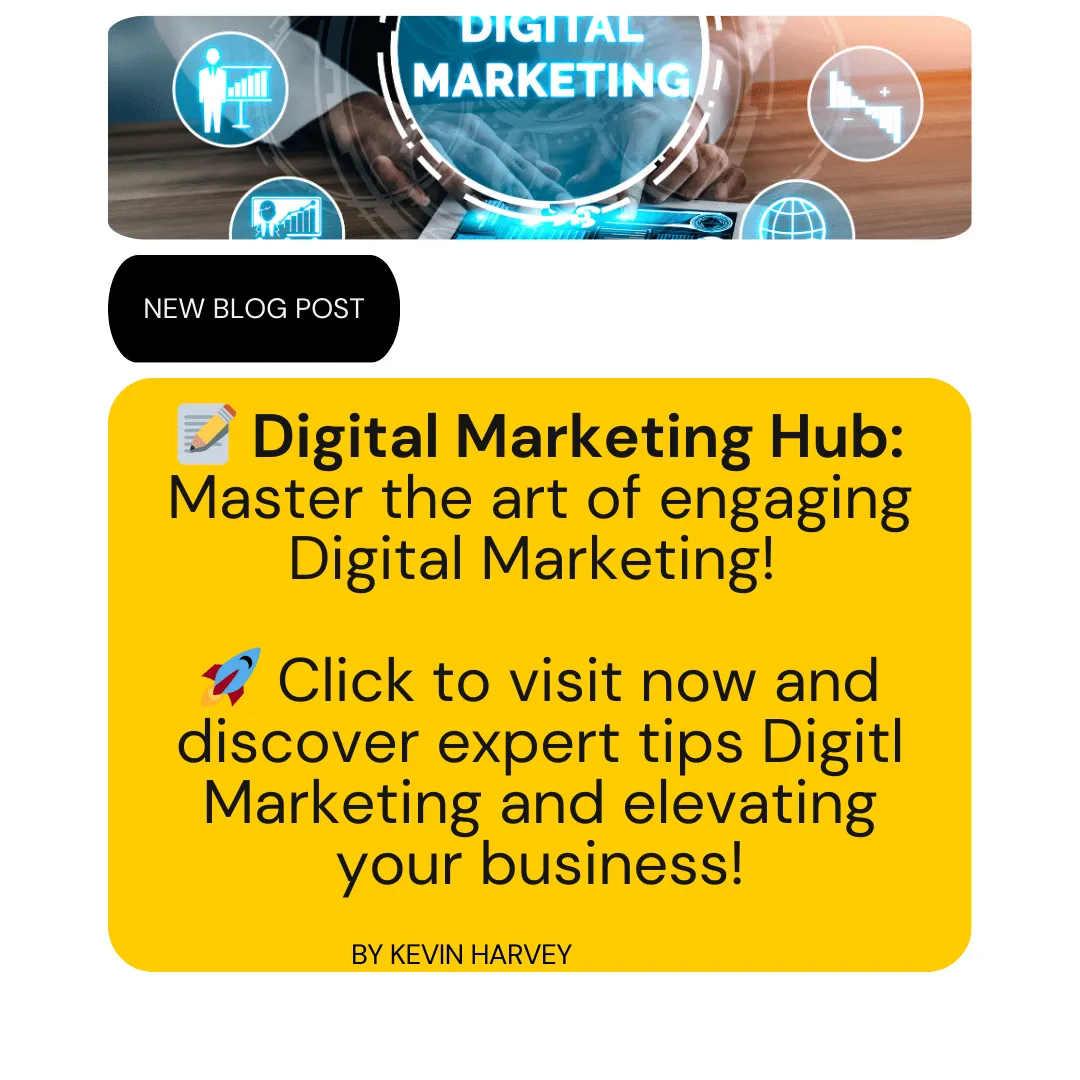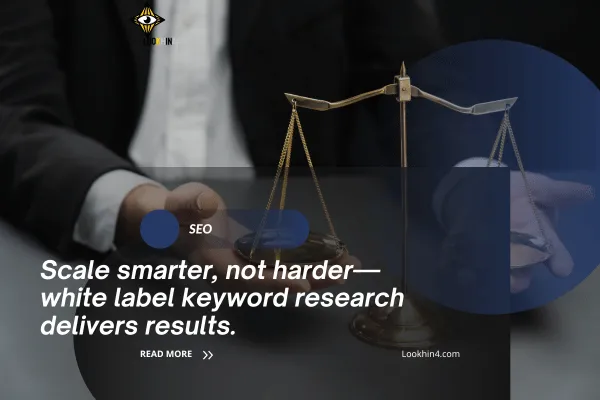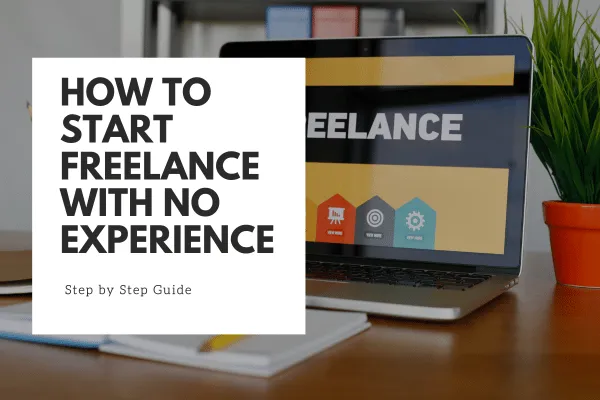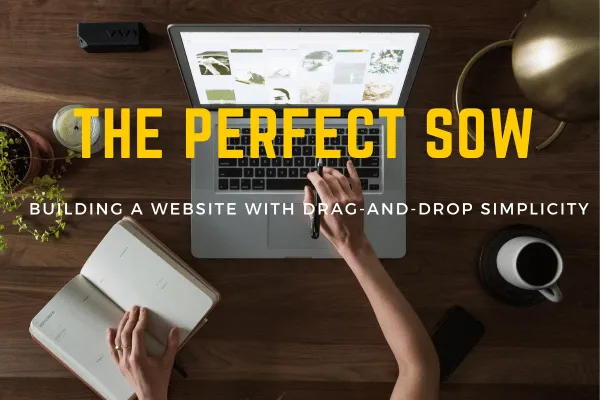
Craft the Perfect SOW for Building a Website with Drag-and-Drop Simplicity
Let’s face it: building a website can get messy without a plan. That’s where a solid SOW comes in the perfect tool for building a website with a drag and drop website builder. Whether you’re a web design agency or a freelancer, a Statement of Work (SOW) is your roadmap to success. It’s what keeps your project on track, your clients happy, and your workload sane.
In this guide, we’ll show you how to write an SOW that’s tailor-made for drag-and-drop website projects. If you’re using tools like Wix, Squarespace, or Lookhin4.com, this approach ensures clarity, collaboration, and results that everyone loves.

What Is a SOW for Building a Website with Drag and Drop?
An SOW (Statement of Work) is a document that spells out every detail of a website project—what’s being built, who’s doing what, and how long it’ll take. When you’re using drag-and-drop website builders, the SOW becomes even more important. Why? Because these tools make things faster and easier, but only if everyone’s on the same page from the start.
Key Components of an SOW for Drag-and-Drop Projects:
Scope of Work: What’s included in the project and what’s not.
Deliverables: The final product, including pages, features, and design elements.
Timeline: Milestones and deadlines for each phase of the project.
Roles & Responsibilities: Who’s doing the drag-and-drop magic and who’s providing content.
Budget: A clear breakdown of costs, including any extras.
Why Your Website Project Needs an SOW for your Drag-and-Drop Builder
Using a drag-and-drop tool makes building websites simpler, but it doesn’t eliminate the need for structure. A well-written SOW ensures your project stays smooth and stress-free.
Benefits of a SOW for Drag-and-Drop Website Projects:
Clear Expectations: Both you and your client know exactly what to expect.
Better Collaboration: Everyone understands their role, from choosing templates to providing content.
Fewer Surprises: Prevent scope creep and last-minute changes by outlining everything upfront.
On-Time Delivery: A timeline keeps the project moving, even when life gets busy.
How to Write an SOW for Building a Website with Drag and Drop
Here’s the blueprint for creating an SOW that’ll impress your clients and make your project a breeze.
1. Start with a Strong Overview
Every great SOW begins with a clear project overview. Explain the purpose of the website and how the drag-and-drop approach will meet the client’s goals.
Example:
“This project involves designing and developing a fully responsive website for [Client’s Name] using a drag-and-drop website builder. The site will improve user experience, streamline navigation, and align with the client’s branding.”
2. Define the Scope of Work
The scope is where you outline exactly what’s included—and what’s not. This is especially important for drag-and-drop projects, where clients might assume that “easy to use” means “unlimited features.”
What to Include in the Scope:
Total number of pages (e.g., Home, About, Services, Contact).
Features like forms, image galleries, or e-commerce.
Design customization using the drag-and-drop builder.
Content integration (e.g., text, images, videos).

3. Specify Deliverables
Your deliverables are the goodies you’ll hand over at the end of the project. Be specific so everyone knows what’s coming.
Common Deliverables for Drag-and-Drop Websites:
A fully functional website, designed and launched using the drag-and-drop tool.
Training on how to use and edit the site.
Access credentials for the website builder.
Any additional assets, like graphics or branding materials.
4. Set a Clear Timeline
A timeline keeps everyone on track and ensures the project doesn’t drag on forever (pun intended).
Suggested Timeline for Drag-and-Drop Projects:
Discovery & Planning: 1 week.
Template Selection & Customization: 2 weeks.
Content Integration: 1-2 weeks.
Testing & Launch: 1 week.
5. Assign Roles and Responsibilities
Drag-and-drop builders make collaboration easier, but only if everyone knows their part.
Example Roles:
Agency/Designer: Template customization, feature setup, and testing.
Client: Provide content (text, images, branding materials) and approve designs.
6. Include a Detailed Budget
Break down the costs of the project, including platform fees for the drag-and-drop builder if applicable.
Budget Tips:
Include costs for extras like custom graphics or additional revisions.
Be transparent about what’s included in the base price and what’s extra.

Tips for Writing a SOW for Drag-and-Drop Website Builders
1. Focus on Client-Friendly Language
Skip the tech jargon. Write in a way that’s easy for non-designers to understand.
2. Highlight the Benefits of Drag-and-Drop Tools
Explain how using a drag-and-drop builder saves time and money while delivering a professional-looking site.
3. Add Visuals
Include timelines, sample designs, or screenshots of the drag-and-drop interface to make your SOW more engaging.
Why Drag-and-Drop Builders Are Perfect for Websites
If you’re building a website with a drag-and-drop tool, you already know the perks: no coding, faster builds, and easier updates. An SOW tailored to these projects helps you maximize those benefits.
Why Clients Love Drag-and-Drop Builders:
They’re user-friendly, so clients can make small edits themselves.
Templates offer a polished design without custom development costs.
Sites are responsive and mobile-friendly right out of the box.
Conclusion: Build with Confidence
A great SOW for building a website with drag and drop tools is your key to a smooth project. It sets clear expectations, keeps everyone on track, and ensures your client walks away thrilled with the results.
Whether you’re using Wix, Squarespace, or Lookhin4.com, a strong SOW turns your website project into a stress-free success story. So grab your favorite drag-and-drop builder, write that killer SOW, and get ready to deliver websites that wow!