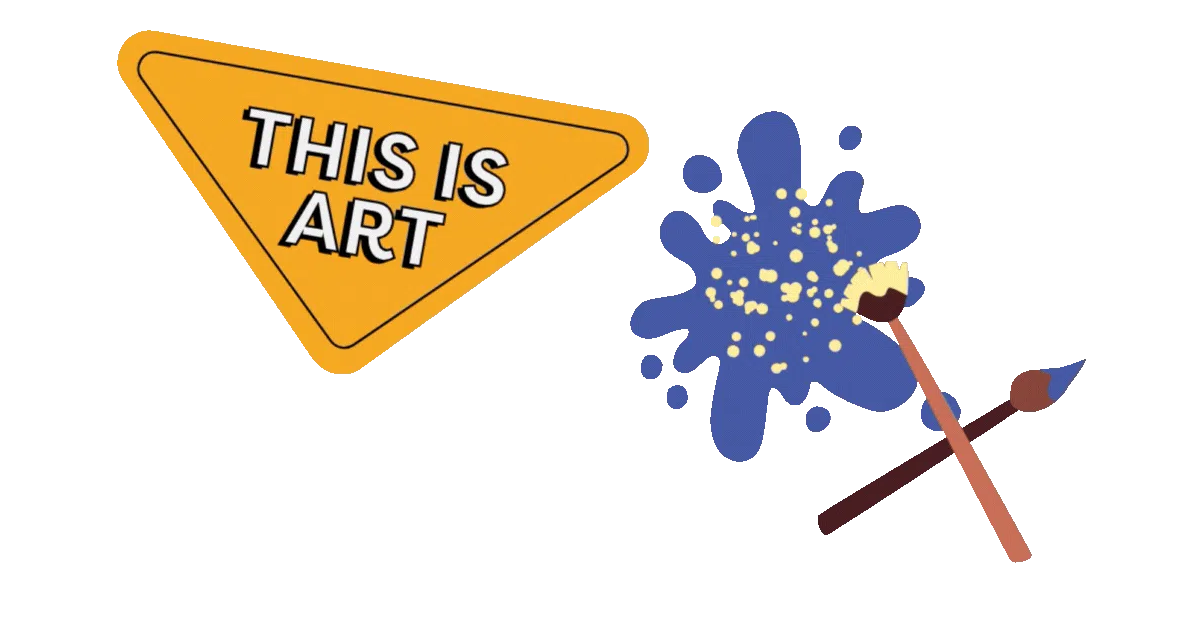How SEO Consulting Can Help Your Business Grow Online
When I first started building websites, SEO optimization felt like a maze of keywords, tags, and confusing rules. But once I understood the basics of on-page and technical SEO, everything clicked. Now, I help others do the same—get found online and grow their business. Here’s how to improve your website with simple, practical On-Page Technical SEO strategies.
How SEO Consulting Can Help Your Business Grow Online
What Is On-Page Technical SEO?
🔍 On-Page SEO: What Users (and Search Engines) See
⚙️ Technical SEO: What’s Under the Hood
🧱 Page Structure with Headings (H1, H2, H3)
📌 Best Practices for Using Headings:
🏷️ Crafting Effective Titles and Meta Descriptions
Tips for Optimizing Meta Tags:
🔍 4 Main Types of Search Intent:
🧰 Essential Tools for On-Page Technical SEO
🛠️ Top Tools for On-Page Technical SEO
✅ Final Checklist for On-Page Technical SEO

What Is On-Page Technical SEO?
On-Page Technical SEO is the backbone of a successful website. It combines the visible elements of your site—like content and page structure—with the behind-the-scenes technical setup that helps search engines crawl, index, and rank your pages efficiently.
In simple terms, on-page SEO is what visitors interact with, while technical SEO supports how your site performs and communicates with search engines. Together, they shape how well your website ranks and how smoothly users experience it.
Both are critical for driving organic traffic, improving search engine visibility, and keeping visitors engaged.
🔍 On-Page SEO: What Users (and Search Engines) See
On-page SEO focuses on the content and structure of individual pages. This includes your use of keywords, how your content is formatted, and how well your page matches a user's search intent.
When optimized correctly, these elements help search engines understand the purpose of your page and serve it to the right audience.
Key On-Page SEO Components (Expanded)
Strong on-page SEO ensures that your content is optimized for both search engines and your visitors. These elements work together to increase visibility, improve user experience, and lay the foundation for your broader technical SEO efforts. Here’s a deeper look at the components that matter most:
1. Targeted Keywords
Using the right keywords is essential for aligning your content with what people are actually searching for. Effective keyword integration boosts your page’s relevance in Google’s eyes and increases the chances of ranking for high-value terms.
Best Practices:
Research keywords with tools like Google Keyword Planner, Ahrefs, or Ubersuggest
Use primary and related keywords naturally in titles, headers, and body text
Focus on search intent—informational, transactional, etc.
Include long-tail variations for more specific targeting
SEO Benefit: Increases visibility and improves your chances of ranking for relevant queries.
2. Title Tags & Meta Descriptions
Your title tag and meta description are the first things users see in the search engine results page (SERP). They don’t just impact click-through rates—they also send key signals to search engines about your page’s content.
Best Practices:
Keep titles under 60 characters
Include your target keyword near the beginning
Write meta descriptions that summarize your page in under 160 characters
Make them compelling to increase clicks
SEO Benefit: Improves CTR and helps search engines understand the focus of each page.
3. Header Tags (H1, H2, H3)
Header tags organize your content and help Google scan it efficiently. A properly structured page improves both usability and on-page technical SEO performance.
Best Practices:
Use one H1 per page for the main topic
Use H2 for major sections and H3 for supporting points
Insert relevant keywords where appropriate—but don’t force them
Maintain logical hierarchy for clarity and accessibility
SEO Benefit: Enhances readability and helps search engines better interpret content structure.
4. Internal Linking
Internal links connect different pages on your site, guiding users and search engines through your content. This boosts your site’s crawlability and keeps users engaged longer.
Best Practices:
Link to relevant blog posts, service pages, or categories
Use descriptive anchor text (e.g., “on-page SEO checklist” instead of “click here”)
Avoid overlinking; keep links meaningful and contextually relevant
Ensure linked pages are optimized and functional
SEO Benefit: Distributes page authority, improves crawl depth, and increases time on site.
5. Alt Text for Images
Alt attributes describe images to search engines and users who rely on screen readers. They improve accessibility and contribute to image search rankings.
Best Practices:
Describe the image clearly and accurately
Include relevant keywords where it makes sense
Keep alt text concise (under 125 characters)
Avoid keyword stuffing—focus on context and usefulness
SEO Benefit: Enhances accessibility, improves image indexing, and supports overall content relevance.
Each of these components contributes to the larger picture of on-page technical SEO. When optimized together, they create a site that’s search-friendly, user-focused, and structurally sound—ready to rank and convert.
Implementing strong on-page SEO ensures your content is both user-friendly and optimized for Google’s algorithms. It sets the foundation for your broader On-Page Technical SEO strategy, making your site more discoverable and easier to rank.

⚙️ Technical SEO: What’s Under the Hood
Technical SEO is the engine running beneath your website’s surface. While users may never see it, it plays a crucial role in your on-page technical SEO strategy. It focuses on optimizing your website’s infrastructure—ensuring that search engines can crawl, index, and rank your content efficiently.
When your technical SEO is strong, your site loads faster, is easier to navigate, and performs better in search results. Without it, even the best content can go unnoticed.
🔧 Key Technical SEO Elements:
Page Speed Optimization: A fast-loading website improves both user experience and Google rankings. Use tools like PageSpeed Insights to identify and fix speed issues.
Mobile-Friendliness: More than half of web traffic comes from mobile. Responsive design ensures your site looks and works great on any device—an essential technical SEO ranking factor.
HTTPS Security: Secure websites (with SSL certificates) are preferred by search engines and users alike. HTTPS builds trust and boosts rankings.
Sitemap and Robots.txt: These files guide search engines on how to crawl your site. A clean sitemap and properly configured robots.txt file ensure your most important content gets indexed.
Structured Data (Schema Markup): Adding schema helps search engines understand your content and display rich results (like star ratings or FAQs) in SERPs.
All these technical components work together to enhance site crawlability, indexing efficiency, and SEO performance.
🧱 Page Structure with Headings (H1, H2, H3)
Clear page structure is critical for both SEO and user experience. Heading tags (H1, H2, H3) organize your content into digestible sections and help search engines understand the hierarchy and relevance of your topics.
📌 Best Practices for Using Headings:
H1: Use for the main page title. There should be only one H1 per page to clearly define the topic.
H2: Use for primary sections or core themes of your content.
H3: Use to support and break down points under each H2 section.
Include Keywords: Naturally place relevant keywords in your headings to improve on-page signals without over-optimizing.
🏷️ Crafting Effective Titles and Meta Descriptions
Titles and meta descriptions are your first chance to attract clicks from search results.
Tips for Optimizing Meta Tags:
Include your main keyword (e.g., On-Page Technical SEO)
Keep titles under 60 characters
Keep descriptions around 150 characters
Write for both search engines and humans
Well-crafted meta tags can improve your click-through rate (CTR) and search visibility.

🖼️ Write Alt Text That Works
Alt text helps search engines "see" your images. It also improves accessibility for visually impaired users.
Alt Text Guidelines:
Be descriptive and specific
Use keywords naturally, if relevant
Avoid keyword stuffing
Keep it concise
Image optimization is a small but powerful piece of on-page technical SEO.
🔑 Start with Keyword Research
Finding the right keywords is the foundation of any SEO strategy.
Quick Steps:
Use tools like Google Keyword Planner, Ubersuggest, or SEMrush
Look for long-tail keywords with high search volume and low competition
Analyze competitor keywords for new opportunities
Align keywords with user search intent
The right keywords drive targeted traffic—and lead to better conversions.
🧠 Understand Search Intent
Ranking for keywords is only part of successful on-page technical SEO—you also need to understand search intent. This means knowing why a user is searching so you can align your content with their expectations.
When your page satisfies search intent, users stay longer, engage more, and are more likely to convert. That sends strong signals to search engines that your content is relevant and useful.
🔍 4 Main Types of Search Intent:
Informational
Users want to learn something or get answers.
Examples: “what is technical SEO,” “how to improve site speed”
Best Content: Blog posts, guides, tutorialsNavigational
Users are looking for a specific site or brand.
Examples: “Yoast SEO login,” “Google Search Console access”
Best Content: Homepage, login pages, branded pagesTransactional
Users are ready to take action—buy, sign up, or book a service.
Examples: “hire SEO expert,” “buy technical SEO services”
Best Content: Landing pages, service pages, product pagesCommercial Investigation
Users are comparing options before making a decision.
Examples: “best SEO tools 2025,” “SEMrush vs. Ahrefs”
Best Content: Comparison posts, reviews, listicles
Matching your content to the correct intent improves search relevance, increases user engagement, and boosts your SEO results across the board.
🧰 Essential Tools for On-Page Technical SEO
To succeed with on-page technical SEO, you need the right tools to monitor site performance, uncover issues, and identify opportunities.
Here are some must-haves that every SEO specialist or website owner should use:
🛠️ Top Tools for On-Page Technical SEO
Google Search Console
Track indexing status, monitor search performance, and detect crawl issues. This is your go-to tool for maintaining SEO health.SEMrush
A full-suite platform for keyword research, content optimization, and technical SEO audits. Great for tracking rankings and finding gaps.Ahrefs
Perfect for backlink analysis and competitor research. Also offers tools for auditing on-page and technical SEO elements.Ubersuggest
Beginner-friendly tool for discovering new keyword opportunities and monitoring basic site performance.GTmetrix
Essential for analyzing page speed, identifying slow-loading assets, and getting performance recommendations.
These tools provide actionable insights to help you optimize everything from meta tags and keywords to site architecture, load times, and crawlability. Together, they form the toolkit every SEO expert relies on to master on-page technical SEO.
✅ Final Checklist for On-Page Technical SEO
Here’s a quick-hit list to make sure your site’s foundation is solid:
✅ Keyword-rich title tags and meta descriptions
✅ Clear headings with proper structure
✅ Optimized images with alt text
✅ Fast-loading, mobile-friendly pages
✅ Secure HTTPS protocol
✅ Internal links to key pages
✅ Crawlable, well-structured code
✅ Regular content updates and audits
Conclusion
Mastering On-Page Technical SEO is one of the most effective ways to boost your website’s performance and visibility. When you combine strong content with a technically sound site, you make it easier for both users and search engines to find and trust your brand.
Whether you're new to SEO or refining your strategy, these tips will help you build a site that ranks—and converts.
Marketing Articles
Best Ideas for Free Local Advertising for Small Businesses
How to Add the Title to a Link (The Right Way) – Boost SEO & UX!
5 Meta Description Tips for Beginners: Write Like a Pro!
Get More Customers with GMB Optimization – Rank #1 in Your Area!
More Online Reputation Articles
Online Reputation Specialist Shares Secrets to Boosting Trust & SEO Rankings
Reputation Management in Connecticut: How to Protect and Enhance Your Online Image
Online Reputation Cost: How Much Should You Pay to Fix Bad Reviews?
Best Online Reputation Management in NZ: Protect Your Brand & Boost Sales