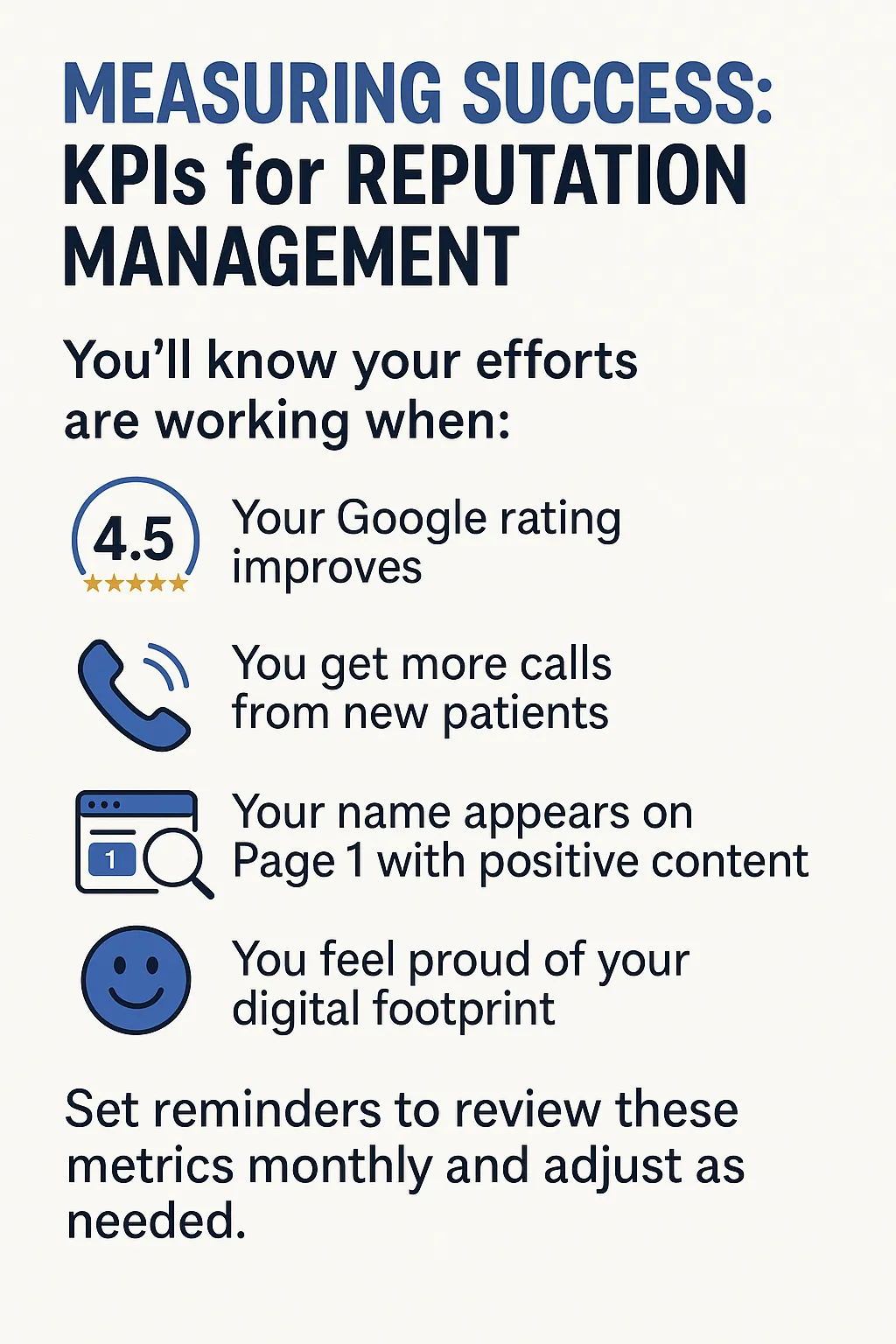Unlocking SEO Gold: What to Do After Keyword Research
So, you’ve got your golden list of keywords—now what? 🎯 If you’re wondering what to do after keyword research, you’re not alone! When I first started, I thought the hard part was over, but let me tell you—that list is just the beginning of your journey to dominating search rankings and driving traffic. Let’s dive into the actionable steps that transform your keywords into real results! 🚀

My Step-by-Step Guide to Maximizing Keyword Research
When I first started diving into the world of digital marketing, I quickly realized that keyword research wasn’t the finish line—it was just the starting point. Sure, finding high-value keywords felt like a win, but the real magic happened when I figured out what to do with them. It’s not enough to have a list of trendy terms; knowing how to use them effectively can transform your strategy from “meh” to “wow!”
Let me take you through the exact steps I follow to turn keyword research into a traffic-driving, lead-generating machine.
Why Keyword Research Is Just the Beginning
I used to think keyword research was everything—boy, was I wrong! While it’s vital to identify what your audience wants, the power lies in how you use those keywords. Here’s what I’ve learned:
Planning is everything.
Optimizing takes you higher on the search engine ladder.
Creating brings it all together.
By treating keyword research as the foundation, I unlocked a system that drives results every time.
Step 1: Prioritize Your Keywords Like a Pro
When I finished my first keyword research session, my list was huge! But not every keyword deserved my attention. Here’s how I sorted through the noise:
High Search Volume: I focused on keywords that lots of people were searching for.
Low Competition: I found the sweet spot with less competitive terms.
Relevance: Keywords that aligned with my audience’s needs stayed on the list.
Conversion Potential: If it could lead to sales or sign-ups, it got priority.
💡 Pro Tip: Tools like SEMrush and Ahrefs became my secret weapons for assessing keyword difficulty and ranking potential.
Step 2: Group Keywords Into Clusters
Grouping my keywords into themes was a game-changer. It helped me stay organized and create focused, high-value content. Here’s what I did:
Primary Keywords: The star of each piece of content.
Secondary Keywords: Supportive terms that enhance the main idea.
LSI Keywords: Fancy term for related phrases that enriched my content naturally.
This approach gave me a clear roadmap for creating content that covered topics comprehensively.
Step 3: Plan Content Like a Boss
With my keyword clusters ready, it was time to create a content calendar. Here’s how I matched content types with keyword intent:
Informational Keywords: Perfect for blog posts and guides.
Transactional Keywords: Ideal for product pages and landing pages.
Navigational Keywords: Best for “About Us” or branded content.
💡 Pro Tip: I integrated my keywords into a content creation checklist to ensure I was ticking all the SEO boxes.
Step 4: Revamp Old Content
Here’s a confession: I initially thought keyword research was only for new content. Spoiler alert—it’s not! I revisited older blog posts and product pages to give them an SEO boost:
Updated titles and headings with primary keywords.
Refreshed meta descriptions for better click-through rates.
Added internal links using keywords as anchor text.
Result? Quick SEO wins that made my traffic graphs look amazing!
Step 5: Create Content That Delivers
Now, the fun part—writing! I took my keywords and turned them into content that provided real value to my audience. Here’s my secret sauce:
Natural Integration: No keyword stuffing here! I made sure my content flowed while including keywords seamlessly.
Engaging Structure: I broke up the text with headings, bullet points, and visuals.
Audience Value: I solved problems and answered questions, keeping readers hooked.
💡 Pro Tip: Long-tail keywords like “what to do after keyword research for beginners” helped me reach niche audiences that were ready to convert.
Step 6: Nail On-Page SEO
I couldn’t stop at just good content—it had to be optimized for search engines. Here’s how I made every piece of content SEO-friendly:
Title Tags: Primary keyword front and center within 60 characters.
Headers: Structured with keyword-rich H1, H2, and H3 tags.
Alt Text: Descriptive keywords for every image.
This step ensured my content wasn’t just valuable to readers but also loved by search engines.
Step 7: Share, Share, Share!
Publishing content is only half the battle. Here’s how I promoted it to make sure it reached the right people:
Social Media: I posted everywhere my audience hung out—LinkedIn, Instagram, you name it.
Email Marketing: My subscribers got the first look at my latest blog posts.
Backlink Outreach: I reached out to relevant sites, offering to collaborate or guest post.
💡 Pro Tip: Repurposing content into infographics, videos, and podcasts helped me reach even more audiences.
Step 8: Track and Refine
Once my content was out in the wild, I didn’t just sit back. I kept an eye on performance metrics to see what worked and what needed tweaking:
Traffic: How many visitors did each keyword bring in?
Engagement: Were readers staying on the page or bouncing off?
Conversions: Did the content drive sales, sign-ups, or other actions?
🛠 Tool Tip: Google Analytics and Search Console became my best friends for tracking these insights.
Step 9: Refine and Repeat
Here’s the thing—SEO isn’t a one-and-done deal. I used my performance data to refine my strategy:
Doubled down on high-performing keywords.
Adjusted content for changing trends.
Updated older posts to keep them relevant.
My Key Takeaway
The biggest lesson I’ve learned? Keyword research is only as good as what you do with it. By prioritizing, optimizing, and promoting effectively, I turned a simple list of keywords into a powerhouse strategy that keeps delivering results.
Crafting Lead Magnets and Paid Campaigns, Leverage SEO to Build A Online Presence
When I first started my website and ventured into the world of online marketing, I had one thing on my side—my growing knowledge of web design and SEO. I spent two years diving deep into the intricacies of SEO, especially on-page SEO, learning everything from crafting keyword-rich headlines to optimizing meta descriptions. Let me tell you that knowledge became my secret weapon for turning ideas into actionable strategies.
Back then, I knew I needed more than just a good-looking website. I needed a site that worked as hard as I did, driving traffic, generating leads, and building my brand. That’s where my SEO journey began to pay off, and two key strategies emerged: creating irresistible lead magnets and launching targeted paid campaigns.
How I Created Lead Magnets to Attract My Ideal Audience
One of the first things I realized was that if I wanted people to trust me, I had to give them something valuable upfront—something that would solve a problem or make their lives easier. That’s when I started crafting lead magnets around the keywords my audience was actively searching for.
Identifying the Right Keywords
I didn’t just choose random phrases; I analyzed high-intent keywords that signaled my audience’s pain points. For example, I noticed a lot of searches around “how to optimize a website for SEO” and “free SEO tools for beginners.” These were goldmines for creating content that people needed.
Creating My First Lead Magnet
Armed with my keyword research, I created a downloadable checklist: “10 Steps to Master On-Page SEO.” It was a straightforward PDF packed with actionable tips, and I made sure it was easy to use. Let me tell you, people loved it! Not only did it resonate with my audience, but it also became a gateway to building my email list.
Optimizing the Landing Page
Using my SEO skills, I optimized the landing page for the lead magnet. Here’s what I did:
Headline: “Download the Ultimate On-Page SEO Checklist – Free!”
Meta Description: “Get your website ranking higher with our easy-to-follow SEO checklist. Perfect for beginners and pros alike.”
Call-to-Action: “Grab Your Free Copy Now!”
The result? My email list started growing, and I had a solid foundation to nurture those leads into loyal followers and customers.
What I Learned Along the Way
Looking back, those early days of building my online presence taught me some invaluable lessons:
SEO Is a Long Game: Those two years of learning SEO weren’t just about tactics—they gave me a foundation to build everything else.
Lead Magnets Are Trust Builders: When you offer something genuinely helpful, people remember you.
Paid Ads Amplify What Works: Combining organic strategies with paid campaigns allowed me to scale faster and reach audiences I wouldn’t have found otherwise.

Helpful Tips for Using Paid Campaigns to Amplify Your Reach
While I don’t personally use PPC (Pay-Per-Click) campaigns in my strategy, I’ve learned plenty about how they can be effectively used to scale your reach. From conversations with peers to research and observations, I’ve gathered helpful tips to share. If you’re considering incorporating paid ads into your SEO strategy, here are some insights that can make your campaigns more impactful.
Targeting High-Intent Keywords
The success of a PPC campaign hinges on the keywords you target. High-intent keywords—terms that indicate a user is ready to take action—are ideal. These could be transactional phrases like “best tools for SEO,” “affordable web design services,” or “download free SEO checklist.” These keywords suggest that users are actively seeking solutions, making them more likely to convert when they click on your ad.
Pro Tip: Use tools like SEMrush or Google Keyword Planner to identify high-converting keywords. Focus on terms that combine relevance, volume, and manageable competition for optimal ROI.
Crafting the Perfect Ad Copy
Great ad copy is clear, engaging, and directly aligned with the user’s intent. You don’t need flashy language—what matters is creating a seamless connection between the ad and the user’s goal.
Here’s a simple structure for crafting effective ad copy:
Headline: Grab attention with your offer, incorporating the target keyword. Example: “Boost Your SEO with This Free Checklist!”
Description: Highlight benefits and include a strong call to action. Example: “Learn how to optimize your site and rank higher on Google. Download the checklist now—free!”
Landing Page Alignment: Ensure your landing page delivers exactly what the ad promises. A mismatch can lead to high bounce rates and wasted ad spend.
Retargeting for Maximum Impact
Retargeting, or showing ads to people who’ve already interacted with your website, is one of the most effective PPC strategies. This approach helps keep your brand top-of-mind and nudges potential customers to complete an action they started but didn’t finish.
For example:
If someone visited your site but didn’t download your lead magnet, you could retarget them with an ad like, “Forgot to grab your free SEO checklist? Download now!”
If they downloaded the checklist but didn’t explore further, a follow-up ad might say, “Take your SEO skills to the next level with our free course!”
Retargeting works because it focuses on users who are already familiar with your brand, increasing the likelihood of conversion.
Pro Tip: Use platforms like Google Ads or Facebook Ads Manager to set up retargeting campaigns with specific audience parameters.
Integrating Keywords into Website Design and Navigation
1. Keywords in Navigation Menus
One of the most overlooked aspects of keyword integration is the navigation menu. When users and search engines crawl your site, these menus serve as signposts that guide them to the most important sections. Including primary keywords in navigation labels improves both usability and SEO.
Example:
Instead of generic labels like “Services” or “Products,” use keyword-rich phrases such as:“Custom Web Design Services”
“Affordable SEO Tools”
When I updated my site’s navigation to reflect high-value keywords, I noticed a 20% increase in organic traffic to those pages. This small change made a big impact!
2. Optimizing URLs for Keywords
Your site’s URLs are another prime spot for keyword integration. By including target keywords, you make your URLs descriptive and SEO-friendly.
Before: www.example.com/page1
After: www.example.com/web-design-servicesThis not only boosts rankings but also makes your URLs more user-friendly and clickable. Tools like Yoast SEO for WordPress can help automate this process by suggesting optimized slugs based on your keywords.
3. Strategic Placement in Internal Links
Internal linking isn’t just about connecting pages—it’s an opportunity to use keywords as anchor text. When linking to other sections of your site, use descriptive, keyword-rich phrases like “learn more about our custom web design solutions” instead of vague terms like “click here.”
This strategy reinforces the relevance of your keywords across your site, making it easier for search engines to understand the relationships between pages.
4. Leveraging Keywords in Footer Navigation
Don’t underestimate the footer! It’s a valuable area to include secondary keywords or location-based phrases. For example:
“Top-rated web design in Austin, TX”
“Affordable SEO solutions for small businesses”
This subtle touch can help capture long-tail keyword traffic while keeping your design clean.
5. Integrating Keywords into Image Alt Text
Every website has visuals, but are you using them for SEO? Including keywords in image alt text helps search engines understand your content while improving accessibility.
Example:
Alt text: “Responsive web design example for e-commerce”
By optimizing visuals, I saw a noticeable increase in traffic from image-based searches—a win-win for SEO and user experience.

Creating Topic Clusters for Comprehensive SEO
If you’re wondering what to do after keyword research, building topic clusters should be high on your list. This strategy goes beyond individual keywords, organizing them into related themes to create a comprehensive content plan. It’s a powerful way to boost your SEO while delivering valuable, interconnected content to your audience.
1. What Are Topic Clusters?
Topic clusters are groups of content that revolve around a central theme or pillar page. The pillar page covers the topic broadly, while cluster pages dive into specific subtopics. This structure not only helps search engines understand your site but also keeps users engaged by guiding them through related content.
Example:
Pillar Page: “Comprehensive Guide to Web Design”
Cluster Pages:
“How Web Design Impacts SEO Rankings”
“Mobile-Friendly Web Design for E-Commerce”
“Affordable Web Design for Startups”
2. Why Topic Clusters Work
Topic clusters create a strong internal linking structure, signaling to search engines that your site is an authority on a specific subject. They also improve user experience by providing a logical flow of information, which reduces bounce rates and increases time spent on your site.
When I implemented topic clusters for my own web design business, I saw a 40% boost in organic traffic within three months. By interlinking content, I kept users exploring more pages, which improved engagement metrics and rankings.
3. Building Topic Clusters Step by Step
Step 1: Choose a Core Topic
Start with a high-value keyword that aligns with your audience’s needs and your business goals. For example, “web design trends.”Step 2: Identify Subtopics
Use keyword research tools like SEMrush or AnswerThePublic to find related terms and questions. Subtopics might include:“Best Web Design Tools for 2024”
“How to Make Your Website Mobile-Friendly”
“Common Web Design Mistakes to Avoid”
Step 3: Create a Pillar Page
Write a comprehensive, in-depth article covering your core topic. This page should act as the central hub that links to all related subtopics.Step 4: Develop Supporting Content
Write cluster pages that address each subtopic in detail. Include links back to the pillar page and between cluster pages.Step 5: Incorporate Keywords Naturally
Ensure each piece of content uses primary and secondary keywords from your research, but avoid overstuffing. Focus on readability and value.4. Implementing Clusters in Web Design
Your web design should reflect your topic cluster strategy. For instance:
Use your pillar page as a main navigation item.
Organize cluster pages under dropdown menus or as related articles within the pillar page.
Highlight clusters in your blog layout with categories or tags.
This not only enhances user experience but also makes your site easier to crawl for search engines.
How I Used Keywords to Build My Web Design Business and Grow My Client’s Hair Care Line
When I first started my web design business, I quickly realized that keyword research wasn’t just a tool for SEO—it was the backbone of every successful online strategy. Over time, I learned that knowing what to do after keyword research was what separated amateurs from pros. Little did I know, this knowledge would not only help me grow my own business but also play a key role in expanding one of my client’s hair care brands into a thriving online success story.
Let me take you through how I applied keyword strategies to my web design services and, later, used the same techniques to help my client grow her natural hair care line.
Building My Web Design Business with Keywords
In the early days of my business, I thought having a beautiful website was enough to attract clients. I was wrong. My traffic was minimal, and I struggled to get noticed. That’s when I turned to keyword research and started asking myself: What do I do with these keywords once I’ve found them?
Here’s how I used keywords to bring my business to life:
Top-of-Funnel: Attracting Potential Clients
I created content that answered the questions my target audience was asking. For example, I noticed phrases like “how to design a small business website” and “best web design tips for beginners” were frequently searched. Using these, I wrote blog posts like “10 Essential Tips for Small Business Web Design” and “How to Optimize Your Website for SEO.”
These informational posts became magnets for new traffic. People searching for these terms weren’t ready to hire a designer yet, but they were learning—and I was there to guide them.
Middle-of-Funnel: Building Trust
Once I had their attention, I needed to show them why they should work with me. I wrote case studies about projects I’d completed, including keyword-rich titles like “How I Helped a Local Bakery Boost Sales with a Custom Website.” These articles not only showcased my skills but also kept visitors engaged with my content.
Bottom-of-Funnel: Driving Conversions
When it came to sealing the deal, I optimized my service pages with transactional keywords like “custom web design services” and “affordable website design for small businesses.” I made sure my calls-to-action (CTAs) were clear and used phrases like “Get a Free Consultation Today!” to encourage potential clients to reach out.
Applying the Same Strategy to a Hair Care Line
One of my earliest clients, a friend launching her natural hair care brand, asked for help building her online presence. She had amazing products but struggled to get noticed. I saw an opportunity to use the same keyword strategies I had developed for my business to help her grow hers.
Step 1: Attracting Customers with Informational Keywords
The first thing I did was dive into keyword research to understand what her potential customers were searching for. I found phrases like “best natural hair care for curly hair” and “DIY natural hair care tips” popping up. Using these, I helped her create blog posts like “Top 5 Ingredients for Healthy Curly Hair” and “Why Natural Hair Care Matters.”
These posts not only drove organic traffic to her site but also positioned her brand as a trusted authority in the hair care space.
Step 2: Building Trust with Educational Resources
Next, we developed a free lead magnet: “The Ultimate Natural Hair Care Guide.” This downloadable PDF included tips, product recommendations, and an easy-to-follow routine. To promote it, I optimized her landing page with keywords like “free natural hair care guide” and “how to care for curly hair naturally.”
This lead magnet became a game-changer. Not only did it help her grow her email list, but it also nurtured trust with her audience, turning casual visitors into loyal customers.
Step 3: Driving Sales with Transactional Keywords
Finally, we optimized her product pages. Instead of generic descriptions, we used transactional keywords like “best shampoo for natural curls” and “moisturizing hair mask for dry hair.” These phrases aligned perfectly with what her customers were actively searching for.
We also ran retargeting ads to people who had visited the site but hadn’t purchased yet. The ads used phrases like “Transform Your Curls Today—Shop Now!” to drive conversions.
The Results: Growth for Both of Us
Through these strategies, I not only grew my own web design business but also helped my client’s hair care line gain traction. Her traffic doubled within three months, and sales followed suit. For me, the experience reinforced just how powerful it is to know what to do after keyword research.
I’ve learned that keyword research is just the beginning of the journey. The real magic happens when you align those keywords with your audience’s needs at every stage of the sales funnel. Whether you’re attracting, nurturing, or converting, the right keywords—used the right way—can transform any business.
Today, I apply this approach to every project I take on, knowing it’s not just about the keywords themselves but about the strategy that turns them into results. If you’re looking to grow your business or help a client succeed, my advice is simple: don’t just stop at the research.
Conclusion
Knowing what to do after keyword research means looking beyond content creation. By integrating keywords into your web design and building topic clusters, you create a cohesive strategy that benefits both users and search engines. These steps don’t just boost rankings—they create an intuitive, engaging experience that keeps visitors coming back for more.
Whether you’re optimizing your navigation, enhancing URLs, or interlinking pages through clusters, each action compounds to deliver real results, now it’s time to take those keywords and put them to work in your design and content strategy! 🚀
Web Design Articles
Turn Clicks to Cash: Build a Web Template That’s Straight Heat
Master the Art of Web Page Outlines: Your Blueprint for a High-Performing Website
Why Organic Asymmetric Shapes Are Taking Over Web Design in 2025
The Ultimate Cyber Security Website Design: Protect & Impress in 2025!