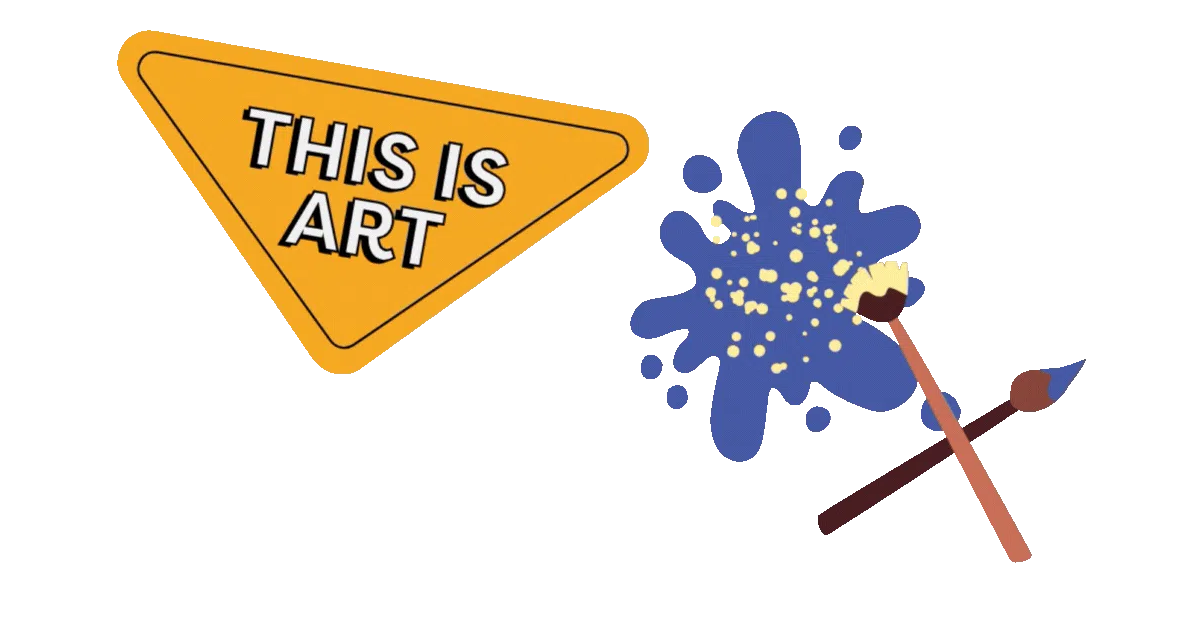How to Create a Business Website and Improve SEO

When I started building my first business website, I had no idea what I was doing. It felt like trying to piece together IKEA furniture without the instructions. Sure, I got something that looked like a website, but it didn’t work—it didn’t attract visitors, convert leads, or even show up on Google’s radar. That’s when I realized: A website isn’t just a digital business card. It’s your 24/7 superstar salesperson, and it needs to be built to perform.

Hey there, let me ask you this: Is your website working as hard as you do? If it’s just sitting there looking pretty, we’ve got a problem. Your business website should be your MVP—the player that scores big by driving traffic, generating leads, and converting casual visitors into loyal customers.
But here’s the thing: building a great website isn’t just about flashy designs or clever taglines. It’s about creating a solid foundation with the right tools, SEO strategies, and user experience. Trust me, I’ve been through the trial and error (and a few coffee-fueled late nights) to figure out what actually works.
In this guide, I’m breaking down everything you need to know to create a business website that doesn’t just exist—it excels. From choosing the perfect domain name to leveraging the power of testimonials for SEO, I’ll walk you through it all step by step.
Why Do Small Businesses Need a Website?

Think of your website as your hardest-working employee—it doesn’t sleep, never asks for time off, and is always ready to represent your business. Here’s why having a website is non-negotiable:
Visibility: A website makes your business discoverable online.
Credibility: It shows customers you’re legit and builds trust.
Sales Funnel: Your site can guide visitors through the buyer’s journey, from discovery to purchase.
💡 Pro Tip: Think of your website as a digital handshake. Make sure it’s firm, friendly, and leaves a lasting impression!
How to Build a Website for Small Business Success
Building a website may seem overwhelming, but with the right tools and plan, it’s easier than you think. Let’s break it down step-by-step:
1. Choose a Domain Name

Your domain name is your website’s address. Make it short, memorable, and reflective of your business.
Examples:
If you run a bakery: www.SallysSweetTreats.com
For a plumber: www.PipesFixedFast.com
💡 Pro Tip: Stick with .com for professionalism unless your niche calls for something specific (e.g., .shop or .tech).
2. Select a Website Builder
3. Pick a Mobile-Friendly Template
Over half of internet traffic comes from mobile devices, so your site must look great on smartphones. Choose a responsive template that adjusts seamlessly to any screen size.
💡 Pro Tip: Test your site on multiple devices to ensure a smooth user experience.
4. Add Essential Pages
Your website needs to be functional and informative. At a minimum, include:
Home Page: Introduce your business and highlight key offerings.
About Page: Share your story, values, and mission.
Services/Products Page: Clearly describe what you offer, with calls-to-action like “Shop Now” or “Get a Quote.”
Contact Page: Include your phone number, email, address, and a contact form.

5. Optimize for SEO
SEO is the magic that gets your site noticed by search engines. Here’s how to optimize your website:
Keyword Research
Keywords are what customers type into Google to find businesses like yours. Use tools like Google Keyword Planner or Ubersuggest to find terms relevant to your business.
Examples:
Primary Keyword: How to create a website for business
Related Keywords: small business website SEO, best website builder for beginners
On-Page SEO
On-page SEO ensures your website’s content is optimized for search engines.
Key Elements:
Titles and Meta Descriptions: Use your primary keyword naturally.
Example Title: “How to Build a Small Business Website – Step-by-Step Guide”Headings (H1, H2, H3 Tags): Organize content with keyword-rich headers.
Internal Links: Link related pages to help users navigate and boost SEO.
Image Alt Text: Describe images with keywords, like “Mobile-friendly website for small businesses.”
Technical SEO
Technical SEO focuses on the backend.
Essentials:
Mobile Optimization: Use Google’s Mobile-Friendly Test tool to check.
Website Speed: Compress images and use tools like Google PageSpeed Insights.
Secure Site (HTTPS): Get an SSL certificate to protect data and improve rankings.
6. Master Local SEO
If your business serves a local audience, local SEO is essential.
Steps to Optimize for Local SEO:
Google My Business: Set up and verify your listing.
Location-Based Keywords: Use terms like “best bakery in Chicago.”
Consistent NAP: Ensure your name, address, and phone number match across all directories.
Visual and Technical Best Practices

Your website’s design matters. A professional, user-friendly site keeps visitors engaged.
Visual Tips:
Consistency: Use your brand’s colors and fonts.
High-Quality Images: Showcase your products or services.
White Space: Keep it uncluttered for better readability.
Technical Tips:
Fast Loading Times: Use tools like GTmetrix to speed things up.
Accessibility: Ensure your site is usable for everyone, including those with disabilities.
7. Turn Visitors into Leads and Customers
A successful website isn’t just informative—it’s actionable. Here’s how to convert visitors into loyal customers:
Lead Capture Forms:
Place forms strategically on pages like Home or Contact. Keep them simple (name, email, and message).
Calls-to-Action (CTAs):
Use CTAs to guide users, like:
“Get a Free Quote”
“Download Our Free Guide”
Email Marketing:
Integrate email capture tools and send newsletters or offers to engage visitors.
8. Track Your Performance
Use analytics tools to see what’s working and where you can improve.
Tools to Use:
Google Analytics: Track traffic and behavior.
Hotjar: Visualize where users click and scroll.
How to Build Trust with Testimonials and Reviews to Creating a Business Website and Improving SEO
When I first set out to create a business website and improve SEO, I quickly realized that trust is a currency that can’t be bought—it’s earned. And one of the most powerful ways to earn that trust is by showcasing testimonials and reviews. Let’s face it, when potential customers land on your website, they want reassurance that your products or services are worth their time and money. Trust me, testimonials and reviews can make or break that decision.
In this section, I’ll show you how to leverage customer feedback to not only build credibility but also boost your SEO efforts. Because yes, testimonials can play a massive role in helping you create a business website and improve SEO at the same time.

Why Testimonials and Reviews Matter
Imagine walking into a restaurant that’s completely empty versus one buzzing with happy diners. Which one would you trust? Testimonials and reviews are the online equivalent of that buzzing restaurant—they show potential customers that other people have tried and loved what you offer.
Here’s why they’re crucial when you create a business website and improve SEO:
Social Proof: Positive reviews and testimonials reassure visitors that your business delivers on its promises.
SEO Boost: User-generated content like reviews can include keywords, enhancing your website’s search engine visibility.
Increased Conversions: People are more likely to take action when they see that others have had a great experience.
💡 Pro Tip: Did you know that 88% of consumers trust online reviews as much as personal recommendations? That’s the power of social proof!
How to Collect Testimonials and Reviews
I know what you’re thinking—"How do I even get people to leave reviews?" Don’t worry, it’s easier than you think. When you create a business website and improve SEO, collecting feedback should be a natural part of your strategy.
Ask Directly: After completing a sale or service, send a friendly email asking your customers to leave a review.
Example: “Hi [Name], we hope you loved your [Product/Service]! We’d appreciate it if you could share your experience by leaving a quick review.”
Incentivize Feedback: Offer a discount or freebie in exchange for a review. Just make sure you’re transparent about it.
Automate Requests: Use tools like Yotpo or Trustpilot to send automated review requests.
Where to Showcase Testimonials on Your Website
When you create a business website and improve SEO, placing testimonials strategically can make all the difference. Here’s how I do it:
Home Page: Add a carousel of glowing reviews right on the homepage. It’s the perfect way to make a great first impression.
Dedicated Testimonials Page: Create a separate page featuring detailed testimonials and case studies.
Product Pages: Include reviews specific to each product to help visitors make informed decisions.
Footer Section: A snippet of a stellar review in the footer adds a subtle yet effective touch of credibility.
💡 Pro Tip: Pair your testimonials with a photo or video of the customer for added authenticity.

Boosting SEO with Testimonials and Reviews
Here’s the exciting part—testimonials don’t just build trust; they also help you improve SEO. When you create a business website and improve SEO, user-generated content like reviews can give your site a significant edge.
Keyword-Rich Content: Many customers naturally include keywords in their reviews, like “best pizza in Chicago” or “affordable digital marketing services.” These phrases help your website rank for relevant searches.
Fresh Content Signals: Regularly updated reviews signal to search engines that your site is active and relevant.
Local SEO Benefits: Reviews on platforms like Google My Business enhance your local search rankings.
💡 Pro Tip: Use schema markup to display star ratings and review snippets in search results. It’s a great way to improve click-through rates.

Real-Life Example: How Reviews Transformed My Website
Let me share a quick story. A few months ago, I worked with a small bakery to create a business website and improve SEO. They were struggling to rank locally, so we added a review section to their homepage. Customers started raving about their “delicious vegan cupcakes” and “best birthday cakes in town.” Guess what? Within a few weeks, their site began ranking for those exact keywords. Traffic increased by 40%, and sales followed suit.
Tips for Making the Most of Testimonials
When you create a business website and improve SEO, testimonials should be more than just a checkbox—they should be an integral part of your strategy. Here are some tips to maximize their impact:
Keep Them Specific: Detailed reviews are more believable and useful than generic ones.
Example: “The customer service was amazing, and the team went above and beyond to ensure my issue was resolved.”
Highlight Pain Points: Showcase testimonials that address common concerns, like pricing, quality, or delivery.
Update Regularly: Rotate your testimonials to keep them fresh and relevant.
Include CTAs: Add a call-to-action like “Read more reviews” or “Leave your own review.”

Conclusion: Building Your Business Website and Mastering SEO
Creating a business website isn’t just about having an online presence—it’s about building a foundation that drives traffic, generates leads, and grows your brand. By following these steps, you can create a business website that is not only visually appealing but also strategically designed to improve SEO and deliver results.
From choosing the perfect domain name to optimizing your site for local SEO, every decision plays a role in how well your website performs. Don’t forget the power of customer trust—testimonials and reviews not only enhance your credibility but also give your SEO a significant boost. Think of your website as your hardest-working employee: it’s there to connect with potential customers, showcase your offerings, and convert visitors into loyal patrons 24/7.
Remember, SEO is not a one-time task—it’s an ongoing effort. Keep updating your content, refreshing your testimonials, and tracking performance to stay ahead of the competition. With a user-friendly design and a strong focus on SEO, your website can become the centerpiece of your digital success.