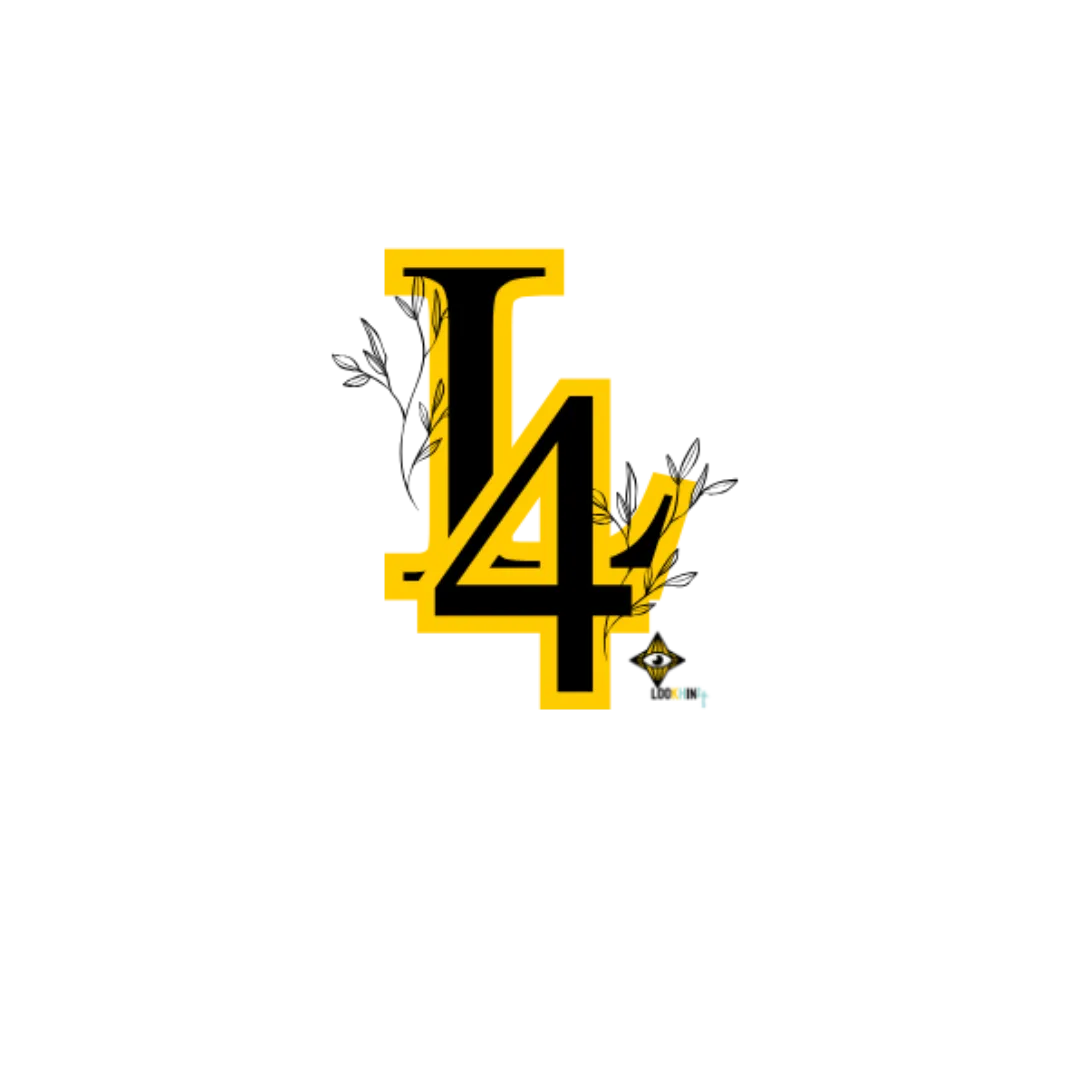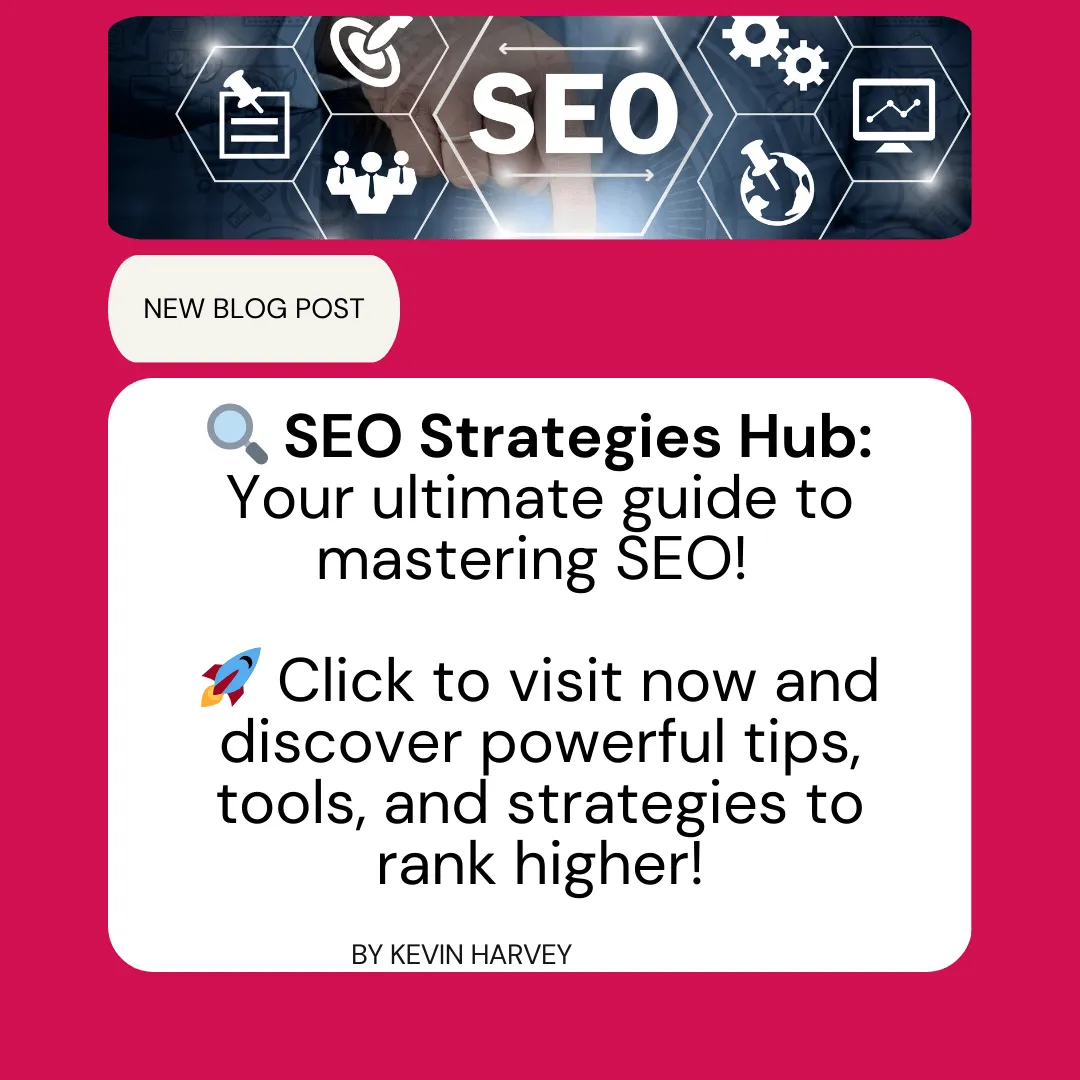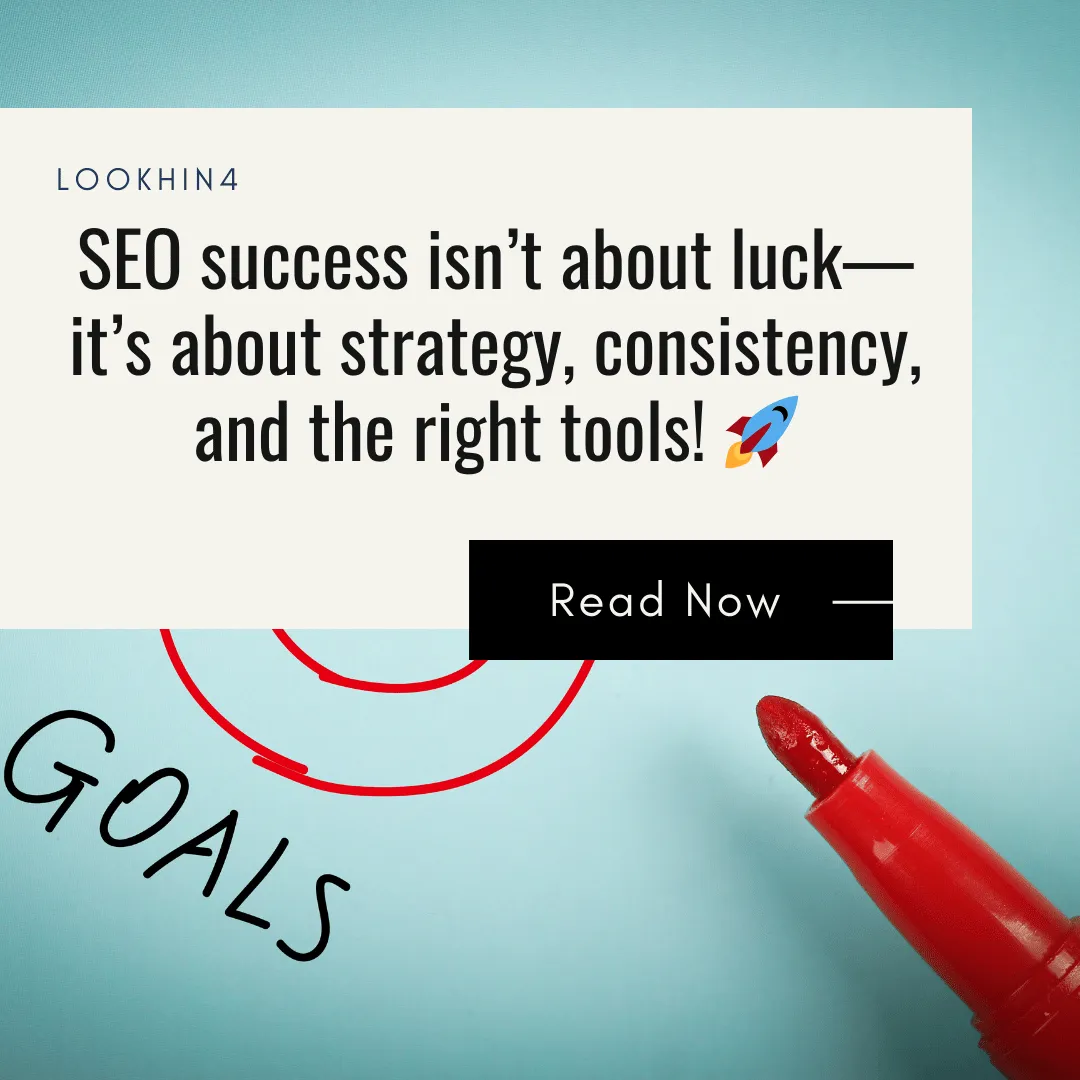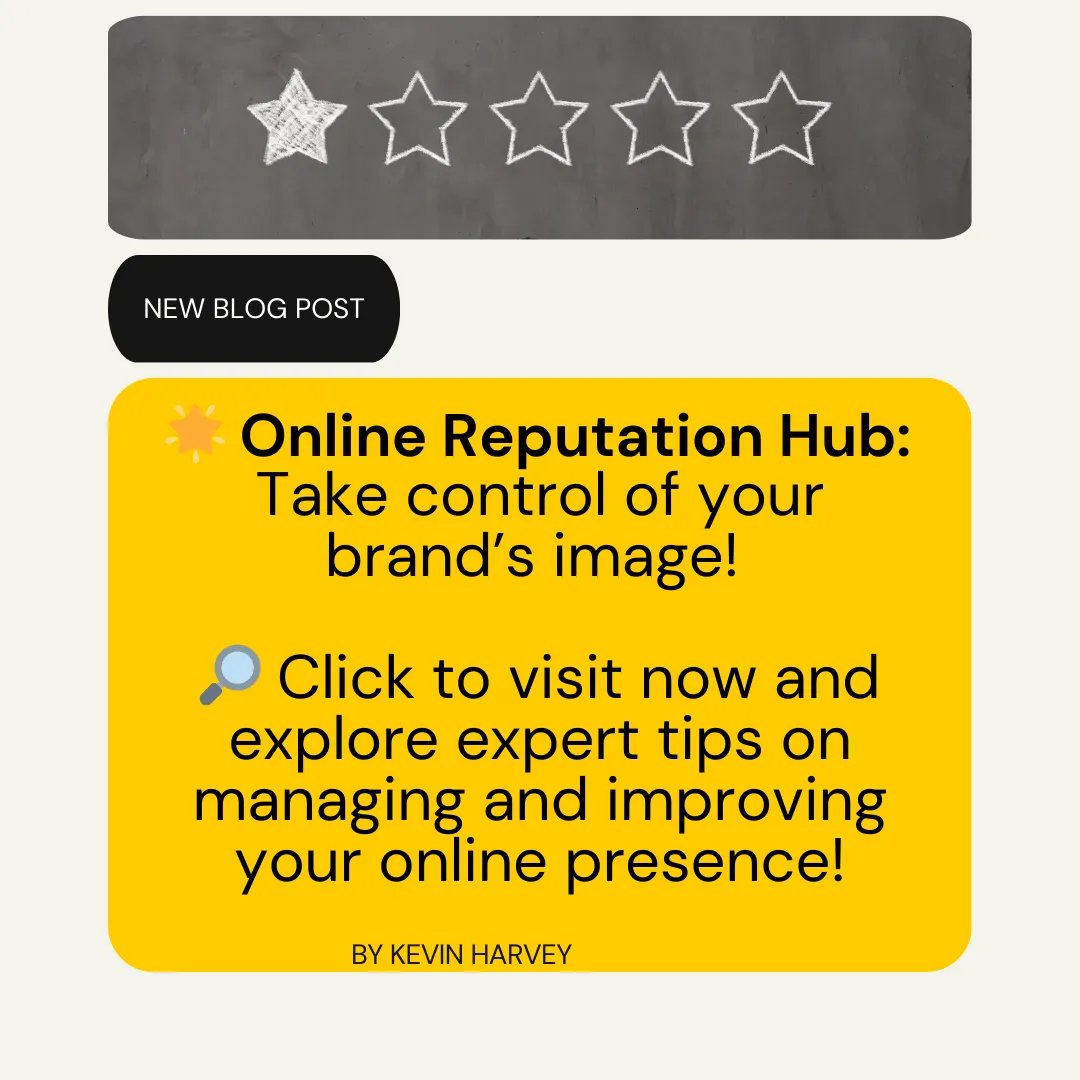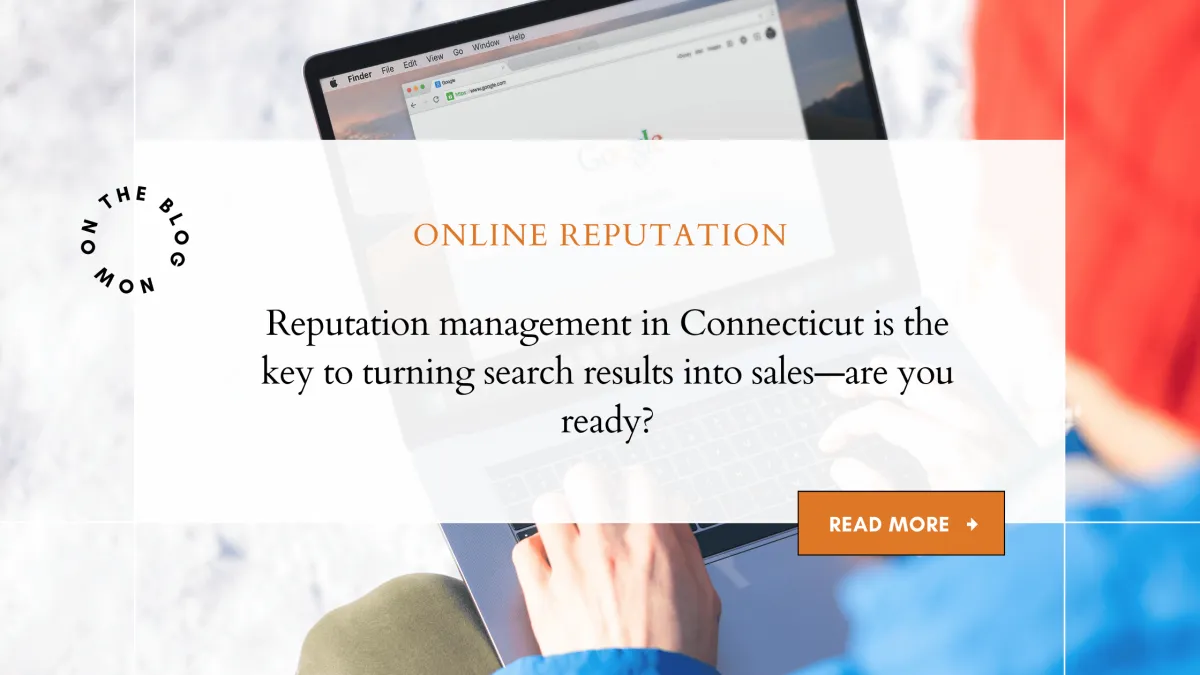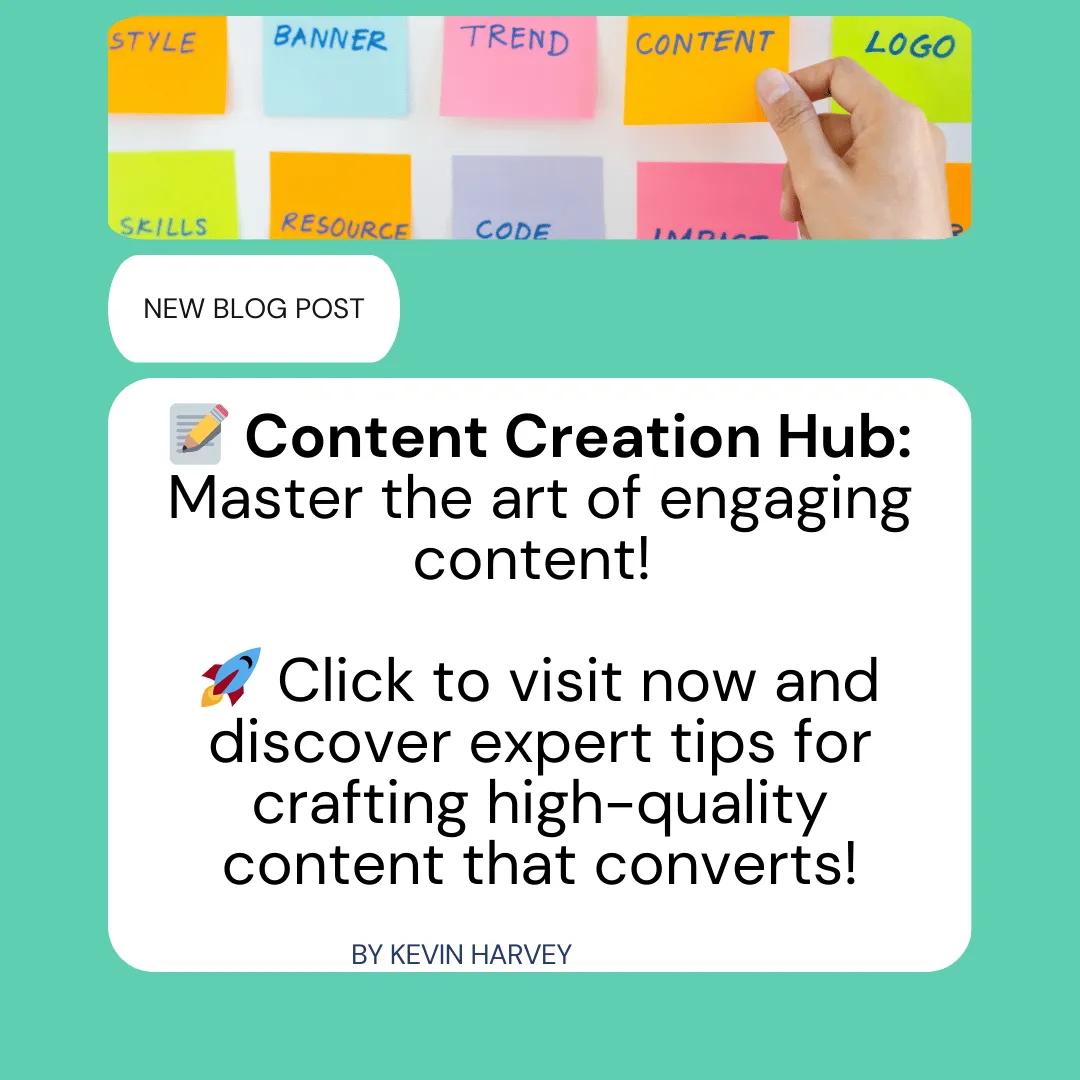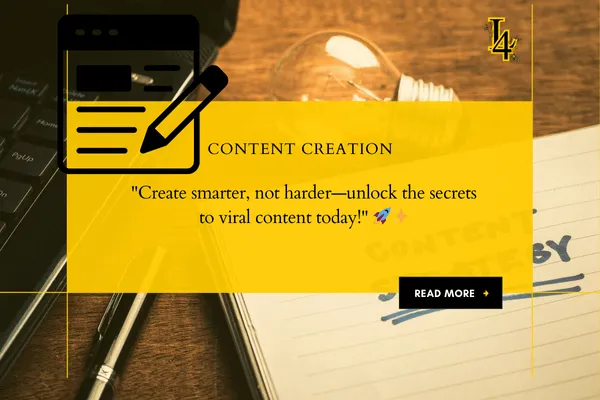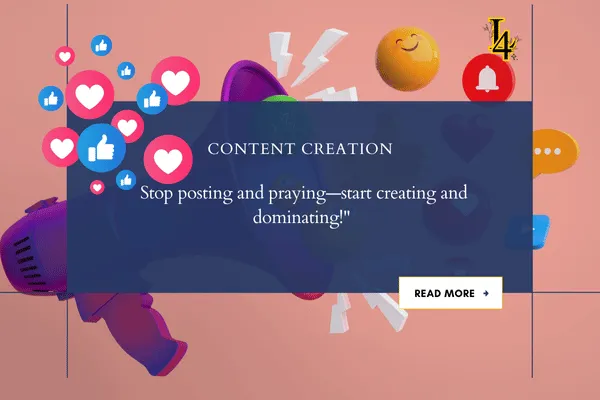Why DIY Website Builders Might Be Hurting Your Business
Why DIY Website Builders Might Be Hurting Your Business
💻 What Is a PHP Website Builder, Anyway?
🚀 Why Use a PHP Website Builder?
🧱 Who Should Use a PHP Website Builder?
🔧 Examples of Popular PHP Website Builders
🌱 When to Switch From a No-Code Builder
🚨 5 Ways DIY Website Builders Might Be Hurting Your Business
1. You’re Trapped in a Closed System
3. Performance Issues on High Traffic Days
4. You Can’t Add Custom Features Without Paying Extra
5. It Looks Just Like Everyone Else’s
🧠 So Why Aren’t More People Using PHP Builders?
✅ When to Consider a PHP Website Builder
💬 Real Talk: DIY Builders Aren’t Evil—They’re Just Training Wheels

Look, I get it.
DIY website builders like Wix, Squarespace, and Weebly promise you the world—beautiful templates, easy drag-and-drop tools, and a site that can be live in an afternoon. For a lot of people, it sounds like the perfect solution.
But here’s the problem: what’s easy upfront often gets expensive and limiting later.
If you’re a business owner trying to grow, rank on Google, or convert more leads, that sleek little builder could be holding you back.
As someone who’s worked on both DIY platforms and custom PHP website builders, I’m here to break down what most drag-and-drop platforms won’t tell you—and why a PHP website builder could be your business’s secret weapon.
💻 What Is a PHP Website Builder, Anyway?
If you’ve built a site using Squarespace, Wix, or another drag-and-drop platform, you’ve probably reached a point where you’ve asked, “Can I do more with this?” That’s where a PHP website builder comes in.
A PHP website builder is a tool, framework, or platform that lets you create dynamic, server-side websites using PHP—one of the most powerful and widely-used programming languages on the internet. It’s the backbone of WordPress, Laravel, Joomla, and countless custom applications.
So what sets a PHP-based site apart from a basic, no-code one?
🚀 Why Use a PHP Website Builder?
While tools like Webflow and Shopify are great for fast deployment, they often come with limitations in scalability, flexibility, and backend customization.
Here’s what makes a PHP website builder different:
Dynamic website functionality – Instead of static HTML, your pages are generated dynamically, making it easier to personalize content or pull data from databases.
Better integration – Want to connect a custom booking system or an internal CRM? A PHP-based solution allows deeper, more secure integration.
Speed and control – With a PHP website builder, you can fine-tune performance at the server level, not just the front end.
Self-hosting – You’re not locked into someone else’s server. A self-hosted website builder using PHP gives you full ownership of your files, database, and domain.
Customization at scale – Unlike pre-built site builders, a PHP framework like Laravel or Symfony allows you to build custom logic tailored to your business.
For developers—or anyone working with a dev team—this is the step beyond templates. It’s real control, without reinventing the wheel.
🧱 Who Should Use a PHP Website Builder?
A PHP website builder isn’t just for big companies. It’s perfect for:
Freelancers or agencies building multiple client sites
Startups that need backend logic or user dashboards
eCommerce businesses looking for something beyond Shopify
Nonprofits and education platforms that need custom workflows
Developers who want a reusable, scalable web development framework
If you’ve ever found yourself saying, “I wish I could do more with this site,” you’re ready for a PHP website builder.
🔧 Examples of Popular PHP Website Builders
Let’s look at some tools and platforms powered by PHP that offer flexible building experiences:
WordPress – By far the most common PHP-based CMS. Great for content-heavy sites, blogs, and even small stores.
Laravel – A modern PHP web framework that allows you to build full-stack apps with clean, maintainable code.
October CMS – A Laravel-based CMS that combines visual control with development freedom.
Joomla – A flexible open-source PHP CMS with strong support for extensions and modules.
Each of these can serve as a PHP website builder—but which one is right for you depends on your project size, technical comfort, and scalability needs.
🌱 When to Switch From a No-Code Builder
If your current builder:
Limits your ability to add custom features
Charges high monthly fees with little backend control
Slows down with increased traffic or content
Can’t integrate with your business tools or APIs
...then a PHP website builder is your upgrade path.
You don’t need to start from scratch, either. Many businesses start with WordPress and gradually evolve into fully custom PHP web development projects using Laravel or CodeIgniter.

🚨 5 Ways DIY Website Builders Might Be Hurting Your Business
Here’s what I’ve seen firsthand, time and again.
1. You’re Trapped in a Closed System
Most DIY builders don’t let you export your full site easily. If you want to leave or switch platforms, you’re stuck.
With a PHP website, you own everything—files, code, hosting. You can move it, scale it, or rebuild it however you want.
2. Limited SEO Control
DIY platforms often hide the technical SEO features under layers of settings—or just don’t offer them at all. You might have:
Slow loading speeds
Poor URL structures
No control over schema, headers, or redirects
PHP lets you build lean, fast, and optimized from the ground up.
3. Performance Issues on High Traffic Days
Drag-and-drop platforms rely on shared servers and bloated code.
That’s fine until your site actually starts getting traffic.
I’ve seen DIY-built sites slow to a crawl—or even crash—during product launches or media exposure.
With a PHP-based site, you can fine-tune performance, scale servers, and handle real growth.
4. You Can’t Add Custom Features Without Paying Extra
Want a custom form? Integration with a CRM? A unique booking system?
DIY platforms lock features behind paywalls or app stores—and those fees add up fast.
With PHP, custom = standard. You or your developer can build whatever your business needs.
5. It Looks Just Like Everyone Else’s
Let’s be honest—DIY sites start to all look the same. Templates are overused. Layouts are predictable.
A custom PHP site lets you create a brand experience that feels unique and intentional—not another cookie-cutter business.
🧠 So Why Aren’t More People Using PHP Builders?
Simple: it sounds harder.
People hear “PHP” and think “I need to hire a developer.”
But these days, you can use lightweight PHP site builders and CMSs (like Grav, OctoberCMS, or even a stripped-down WordPress setup) that are:
Faster than bloated drag-and-drop tools
Just as easy to update once set up
More secure and flexible long-term
It’s not about complexity—it’s about choosing tools that actually grow with your business.
✅ When to Consider a PHP Website Builder
If any of these sound like you, it might be time to switch:
Your business is scaling and your site can’t keep up
You want more SEO control or page speed improvements
You’re tired of being locked into a platform
You need custom functionality or integrations
You want full control over your brand and backend
💬 Real Talk: DIY Builders Aren’t Evil—They’re Just Training Wheels
Don’t get me wrong. I think DIY website builders have their place.
They’re a great way to get your feet wet, test ideas, and learn the basics of online presence.
But if you're serious about growth—if your website is more than a digital brochure—then it's worth investing in a platform that’s built for long-term success.
That’s where PHP comes in.
🚀 Final Thoughts: Own Your Website. Don’t Just Rent It.
The right website builder isn’t just about pretty templates—it’s about freedom, performance, and control.
DIY builders might seem easy now, but they often hit a ceiling.
A PHP website builder gives you room to grow—without sacrificing speed, features, or flexibility.
Whether you work with a developer or choose a user-friendly PHP platform, you’ll be setting your business up for something better than “good enough.”
Ready to build a site that works as hard as you do?
Let’s ditch the drag-and-drop training wheels—and build something custom, powerful, and totally yours.
👉 Need help moving off your current platform? Let’s talk.
More Articles
Web Design Articles
Turn Clicks to Cash: Build a Web Template That’s Straight Heat
Master the Art of Web Page Outlines: Your Blueprint for a High-Performing Website
8 Must-Have Features for the Perfect Video Website Template (Make Your Videos Stand Out!)