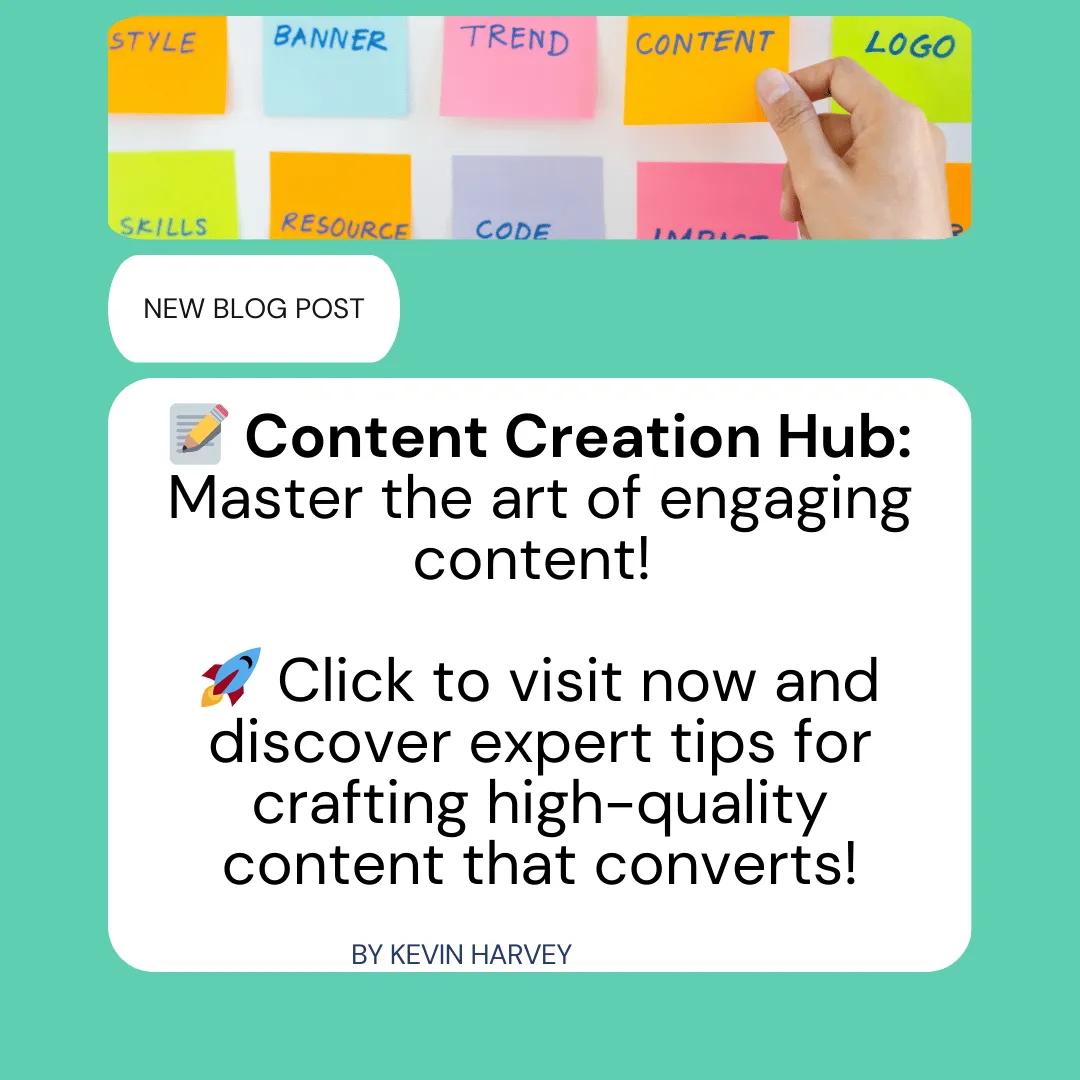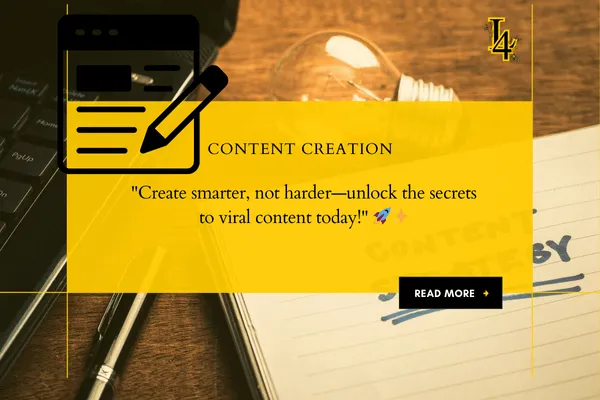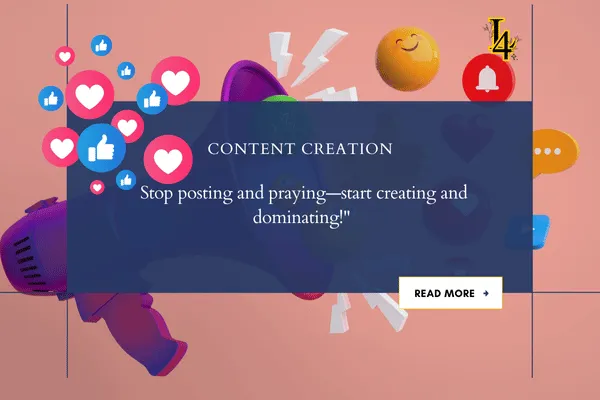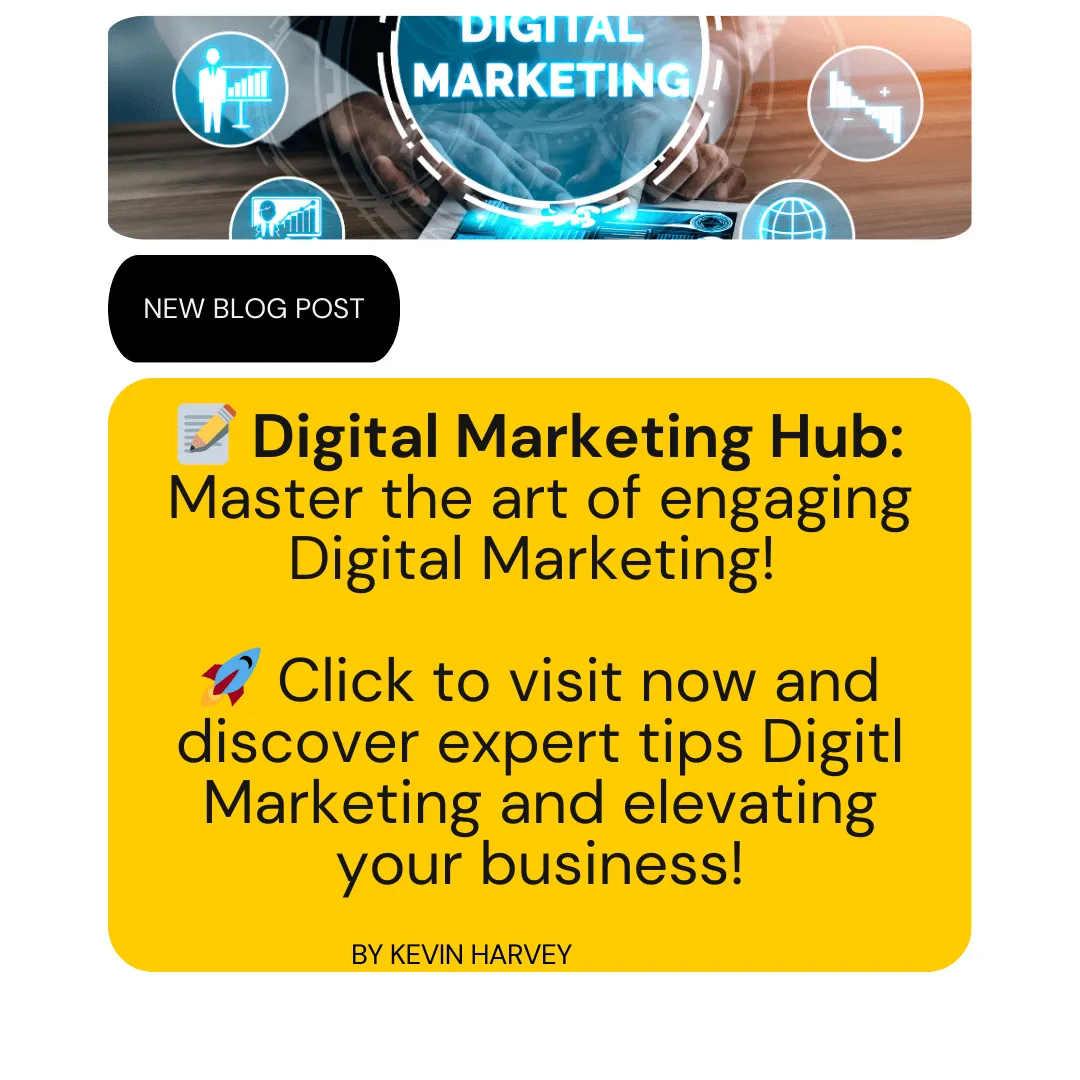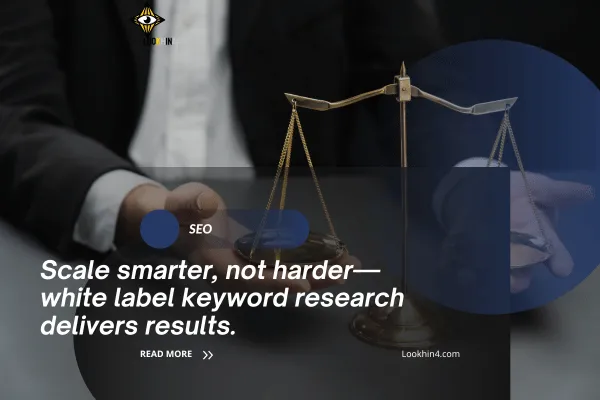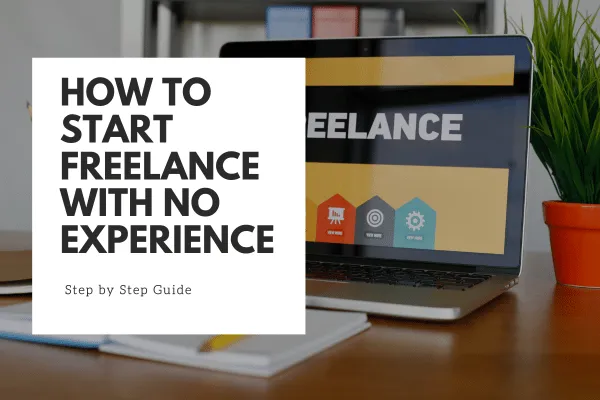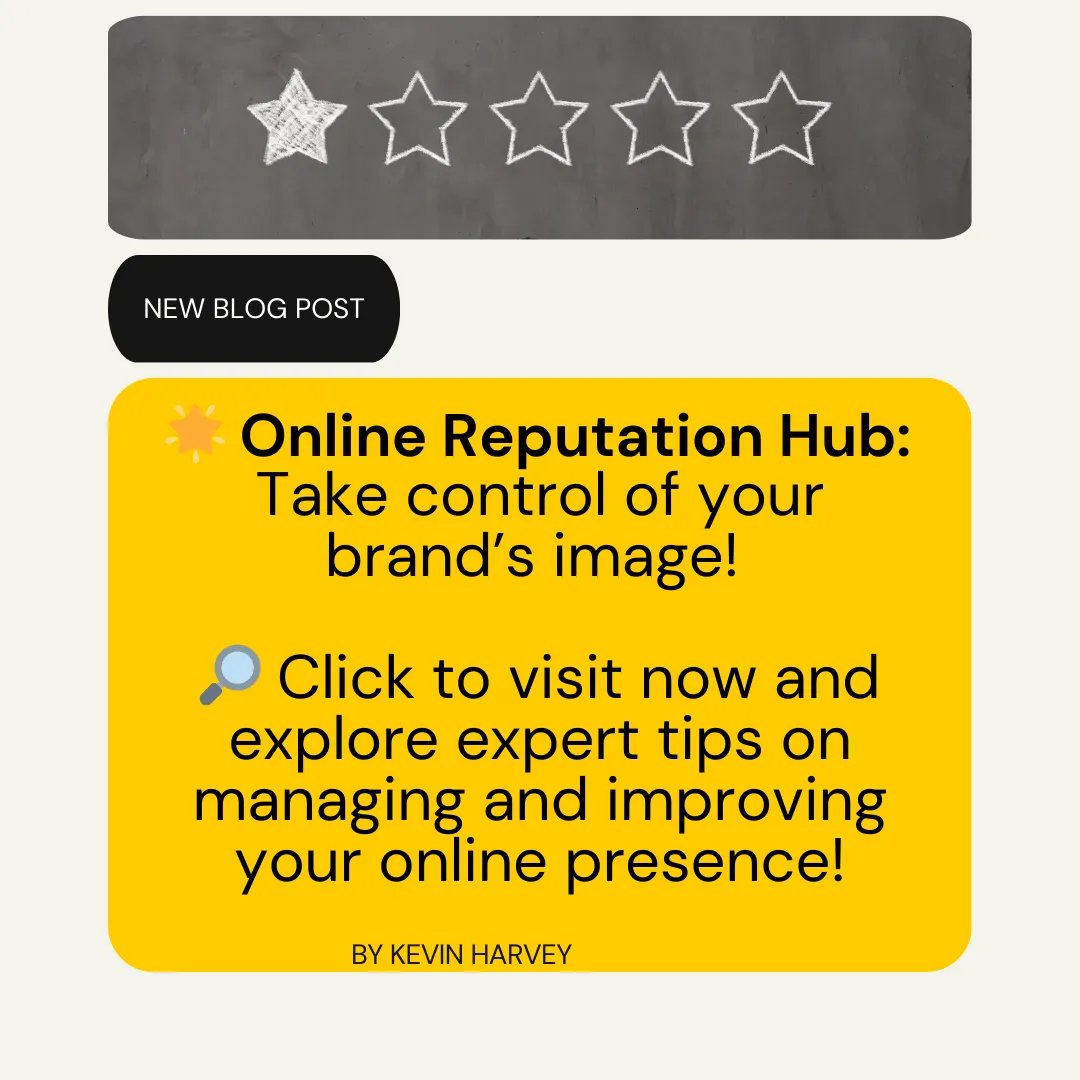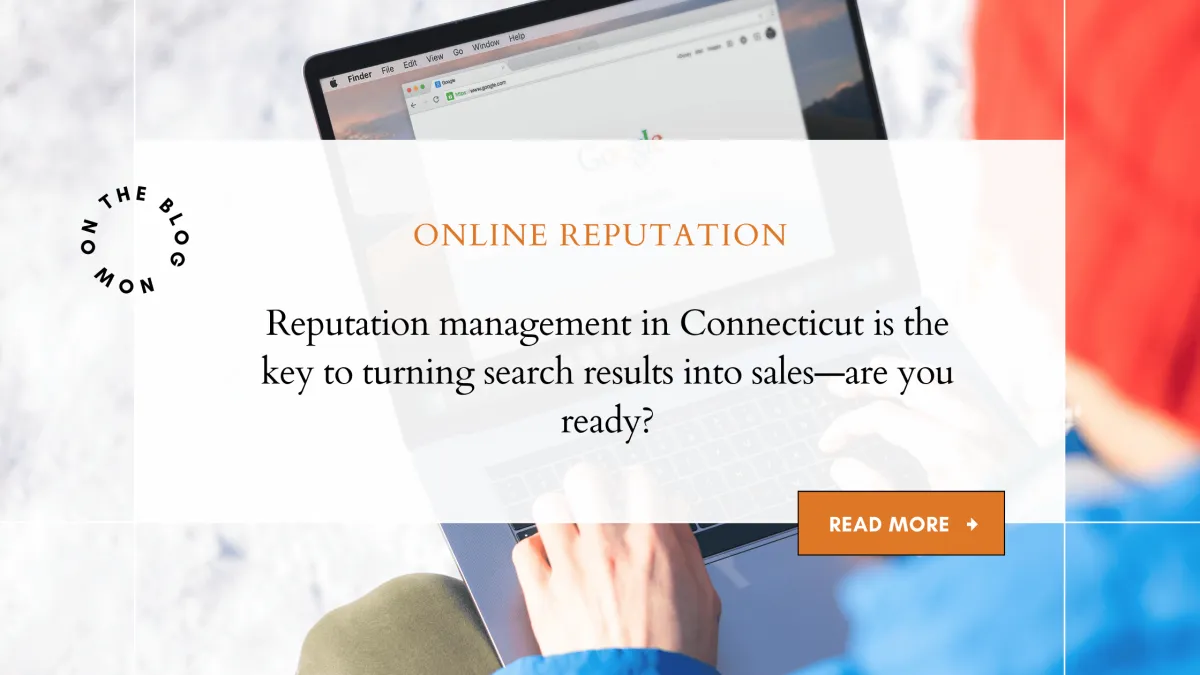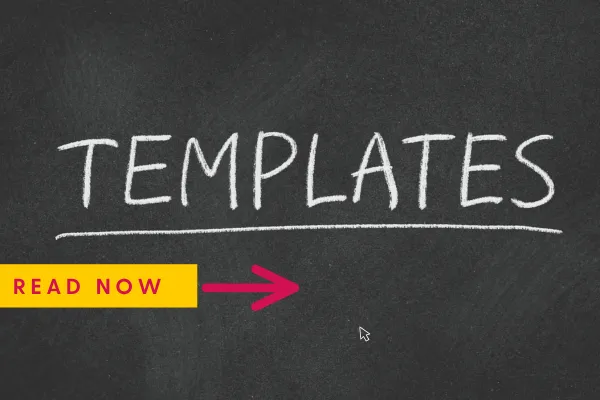
💻 How to Create a Web Page Template (Even If You’re Not a Developer)
Whether you’re building websites for clients or launching your own brand, having a reusable web page template saves time, keeps your design consistent, and helps you scale fast.
💻 How to Create a Web Page Template (Even If You’re Not a Developer)
🧱 What Is a Web Page Template?
🔁 Saves Time – No Starting from Scratch
🎨 Keeps Your Design Consistent – Across Pages and Sections
⚙️ Improves Workflow – Especially for Teams or Clients
📱 Responsive by Default – When Built with Good Tools
💡 Inspires Structure – You Don’t Have to Figure Out Layout Every Time
🛠 How to Create a Web Page Template (Step-by-Step)
Step 2: Map Out the Page Structure

The good news? You don’t have to be a developer to create one.
In this guide, we’ll break down:
What a web page template actually is
Why you need one
How to build your own—step by step
Tools to use (no code required)
Pro tips for making it flexible and professional
🧱 What Is a Web Page Template?
A web page template is a pre-designed layout you can reuse across multiple pages or websites. Think of it as the “blueprint” of a page—where the header, text blocks, images, and footers are already placed—you just change the content.
Templates are used for:
Homepages
About pages
Contact pages
Service/product pages
Blog layouts
Landing pages
Why Use a Web Page Template?
Templates make life easier. Period.
Whether you're building your first website or updating a growing one, templates offer a smart, reliable foundation that saves time, energy, and guesswork.
Here’s why they’re worth using:
🔁 Saves Time – No Starting from Scratch
Templates give you a ready-made layout, so you’re not staring at a blank screen wondering where to begin.
You can launch faster, test ideas quickly, and skip hours of decision fatigue.
🎨 Keeps Your Design Consistent – Across Pages and Sections
Design inconsistency can make your site feel messy and unprofessional.
Templates ensure your fonts, colors, margins, and layout stay aligned—whether you're building a portfolio, blog, or online store. It’s like having a brand guide built into your website.
⚙️ Improves Workflow – Especially for Teams or Clients
When multiple people are involved—writers, designers, developers—templates create a shared structure.
Everyone knows where content goes and what elements to use. This reduces confusion, avoids miscommunication, and speeds up collaboration.
📱 Responsive by Default – When Built with Good Tools
Modern templates are designed to look great on desktop, tablet, and mobile—automatically.
You won’t need to rebuild or reformat pages for different screen sizes. A good template adapts, so your site always feels polished.
💡 Inspires Structure – You Don’t Have to Figure Out Layout Every Time
Even experienced designers benefit from smart templates.
They offer proven structures—like hero sections, galleries, or service blocks—that guide you on how to present your content effectively. It’s easier to focus on the message when the layout is already solved.

🛠 How to Create a Web Page Template (Step-by-Step)
Here’s how to build a simple, flexible web page template from scratch or using a builder:
Step 1: Choose a Platform
Pick where your website will live. Common no-code platforms:
WordPress + Elementor or Divi
Wix
Squarespace
Webflow
Framer (for designers)
All of these allow you to create reusable templates—even without coding.
Step 2: Map Out the Page Structure
Sketch or list your sections. A basic page might look like this:
Header (logo, nav bar, CTA)
Hero Section (headline, subtext, image)
Intro/Overview
Image + Text Columns
Testimonials
Call-to-Action (CTA)
Footer (contact, links, copyright)
👉 This is your wireframe.
Step 3: Design It
Use your platform’s editor to start placing elements:
Text boxes for headings and body
Image blocks or background sections
Buttons and CTAs
Dividers or spacers to separate content
Columns to create visual balance
Keep it simple, clean, and scannable.
Step 4: Style It
Apply your:
Brand colors
Fonts
Spacing and padding
Hover effects or transitions (if needed)
Make sure the mobile version looks just as good—most builders offer a preview toggle.
Step 5: Save As a Template
Every platform calls this something slightly different:
WordPress (Elementor) – Save as "Template" or "Section"
Wix – Save a page or create a reusable section
Squarespace – Duplicate layouts or use reusable blocks
Webflow – Turn layouts into “Symbols” or reusable “Components”
Now, you can reuse this layout on future pages—or across multiple websites.
💡 Pro Tips for Better Templates
Use placeholder text + images so it’s easy to swap content later
Include responsive layout tweaks
Keep your CTAs bold and consistent
Name your template clearly (e.g., “Service Page v2 - Jan 2025”)
Test it with multiple types of content (short text, long text, no image)
👨💻 Want to Code It Instead?
If you prefer coding, here’s a basic HTML5 layout template:
htmlCopyEdit<!DOCTYPE html> <html lang="en"> <head> <meta charset="UTF-8"> <meta name="viewport" content="width=device-width, initial-scale=1.0"> <title>Page Title</title> <link rel="stylesheet" href="styles.css"> </head> <body> <header> <nav> <!-- Navigation links --> </nav> </header> <main> <section class="hero"> <h1>Main Heading</h1> <p>Subtext or description</p> </section> <section class="features"> <!-- Image and text blocks --> </section> <section class="testimonials"> <!-- Quotes or reviews --> </section> <section class="cta"> <button>Get Started</button> </section> </main> <footer> <!-- Footer content --> </footer> </body> </html>
Pair it with a CSS file to style the layout, and you’ve got a custom-coded base you can reuse for anything.
🧠 Final Thoughts: Templates Are a Game-Changer
Whether you're building your first website or creating client projects at scale, a solid web page template gives you structure, saves time, and keeps your design consistent.
Start with one simple page. Refine it. Then reuse it to build faster and smarter every time.
Web Design Articles
Search Engine Marketing in 2025: How Consultants Maximize ROI & Avoid Costly Mistakes
Web Design Cost Calculator: Get an Instant Estimate for Your Website Budget!
Master Web Design Education Like a Pro: The Ultimate Guide to Learning & Earning Online!
The Ultimate Cyber Security Website Design: Protect & Impress in 2025!
How to Optimize Your Website for Faster Speeds
Drag-and-Drop Website Builders vs. Coding: Which is Better for You?