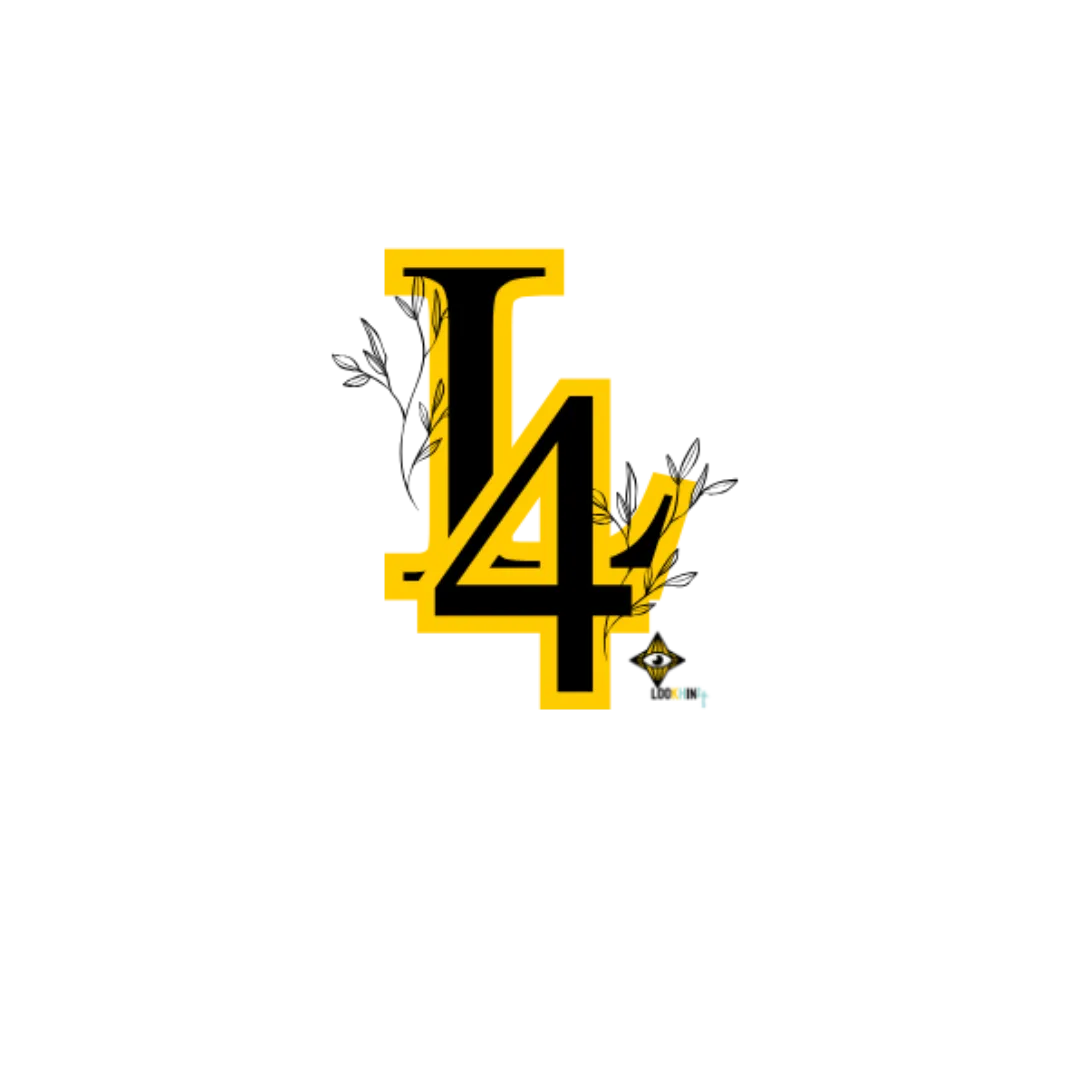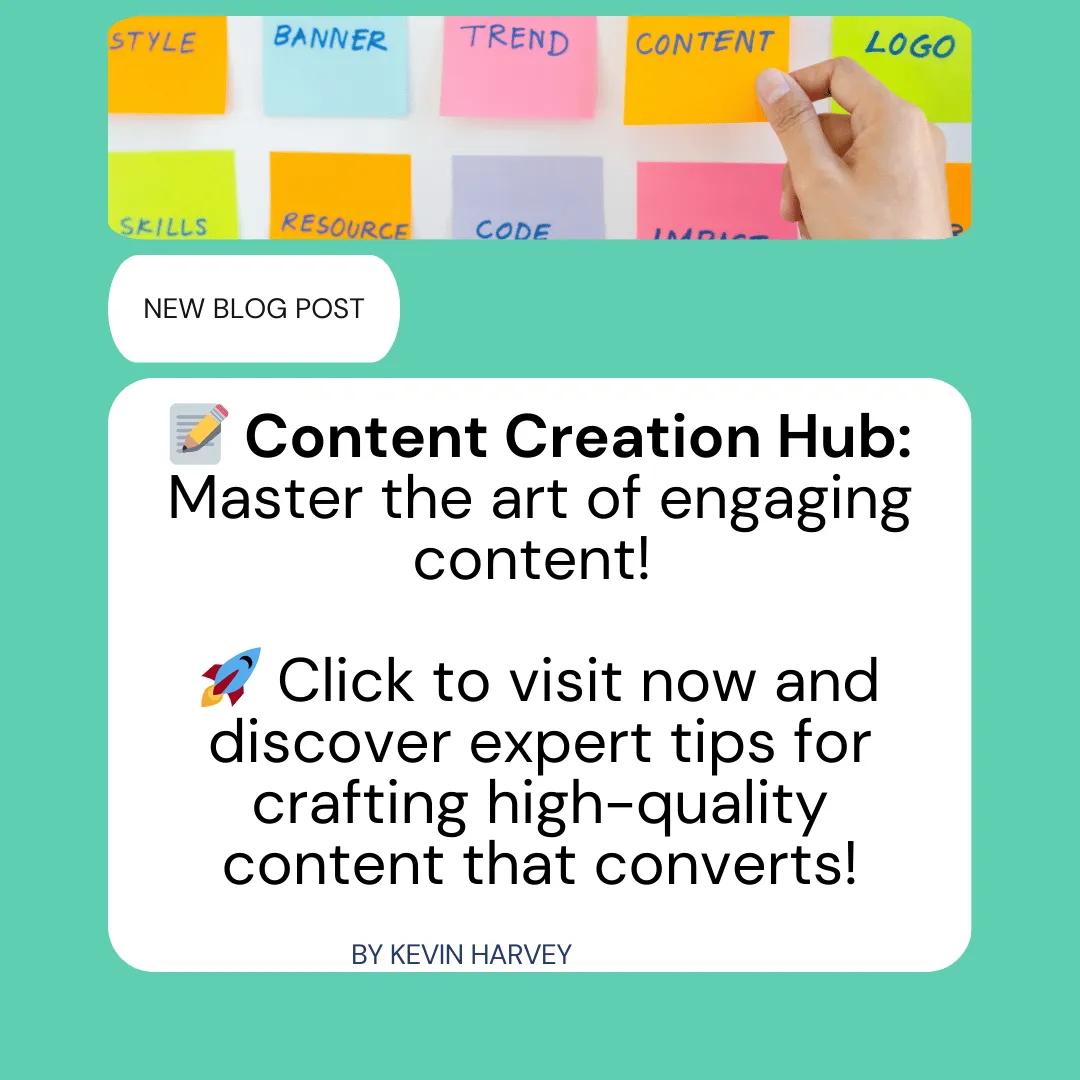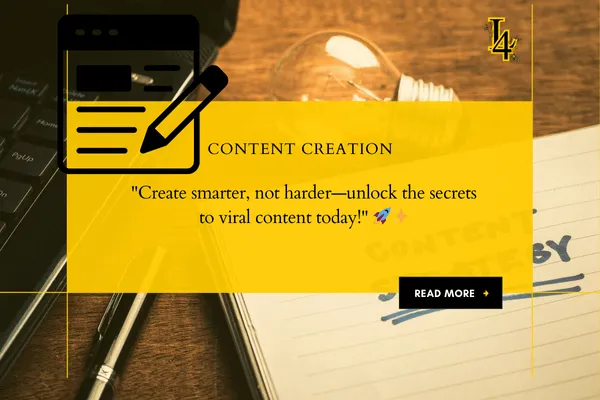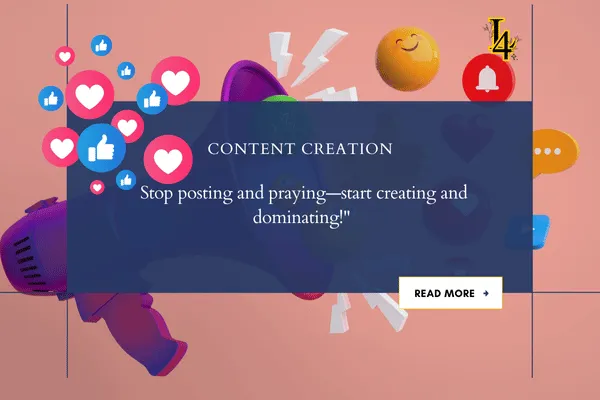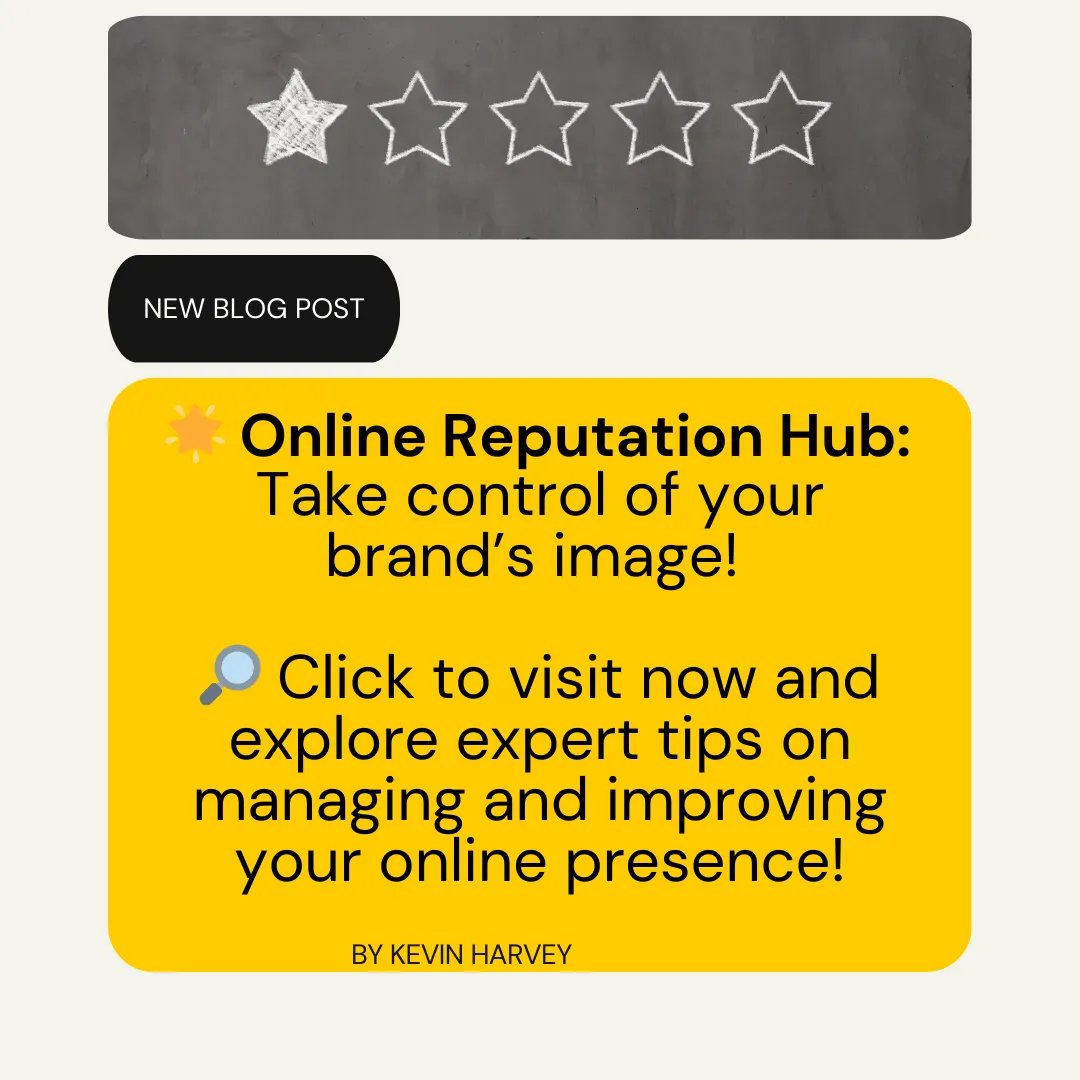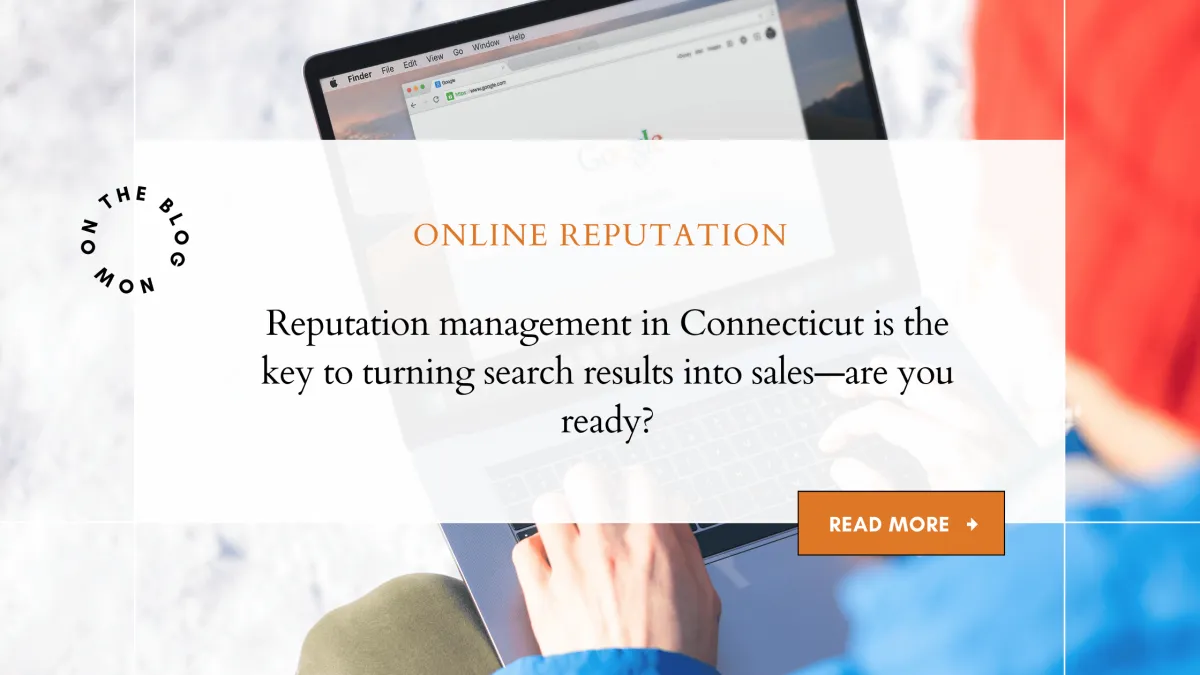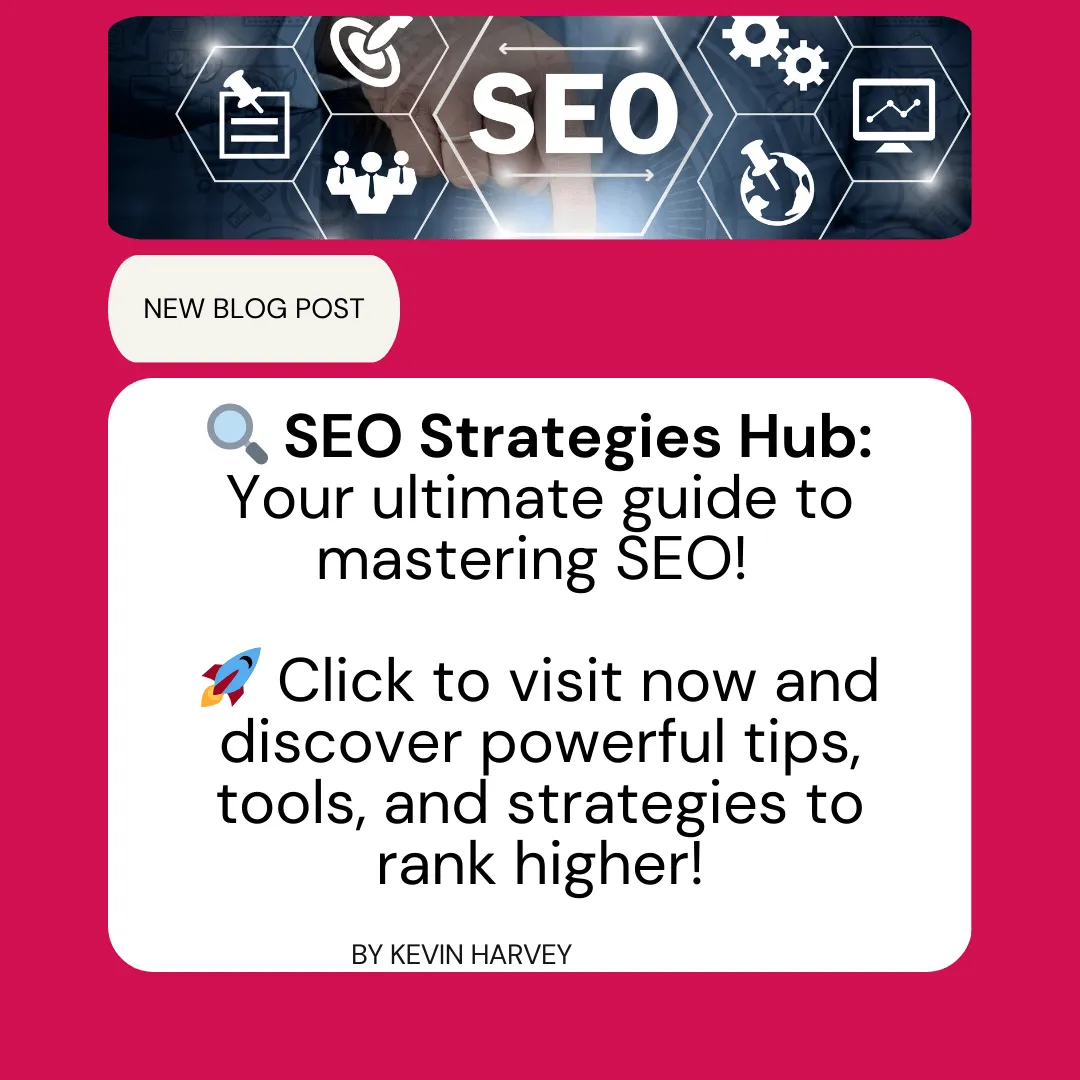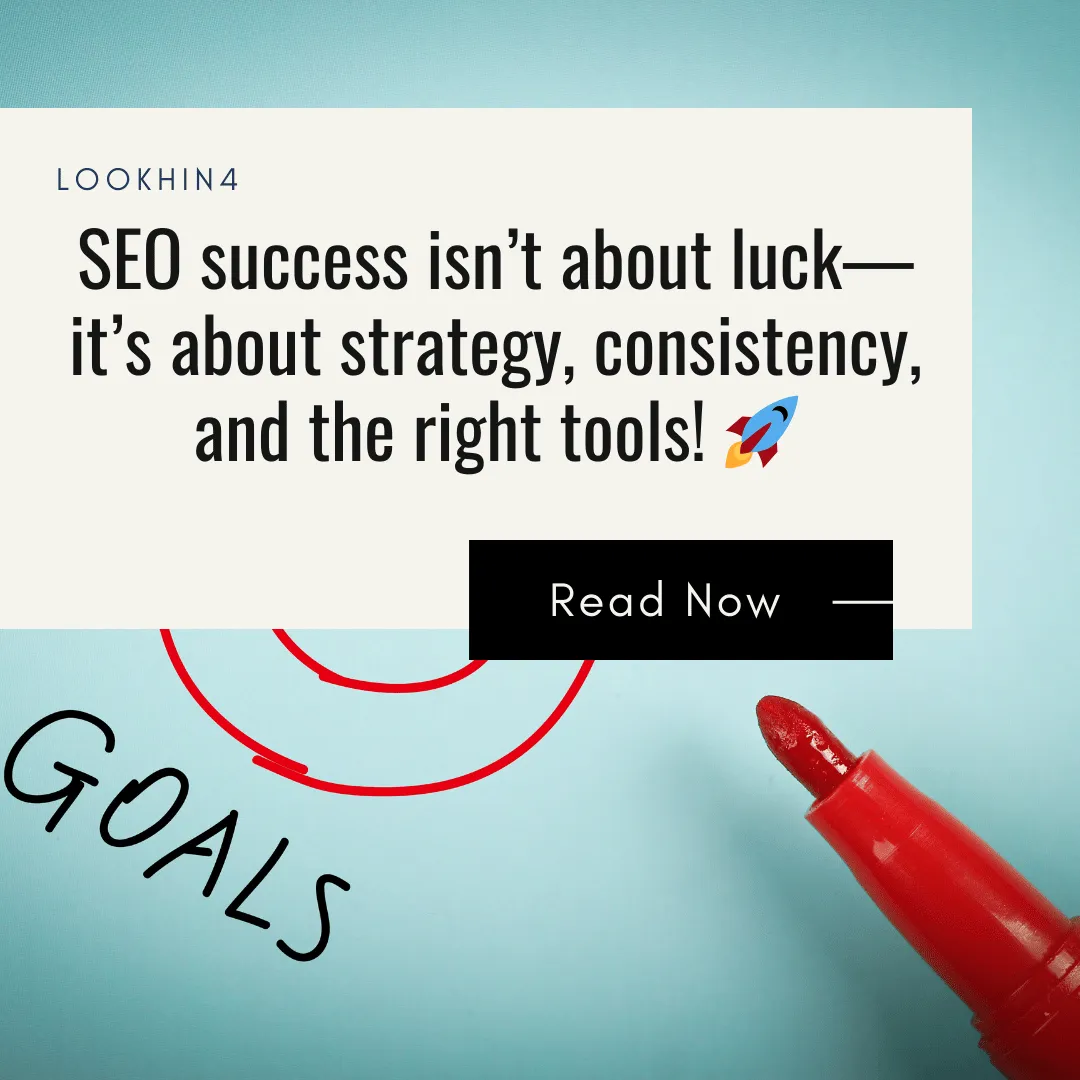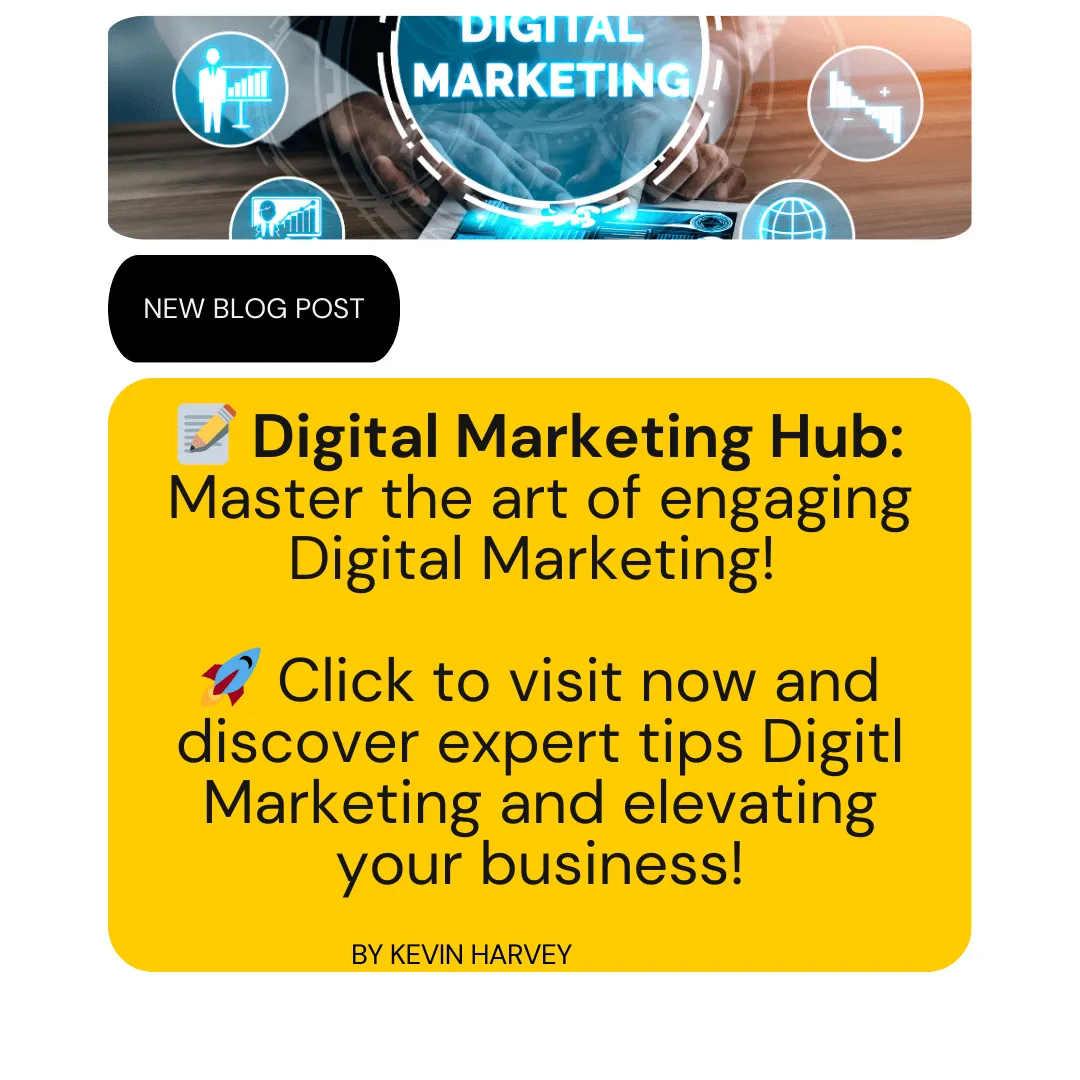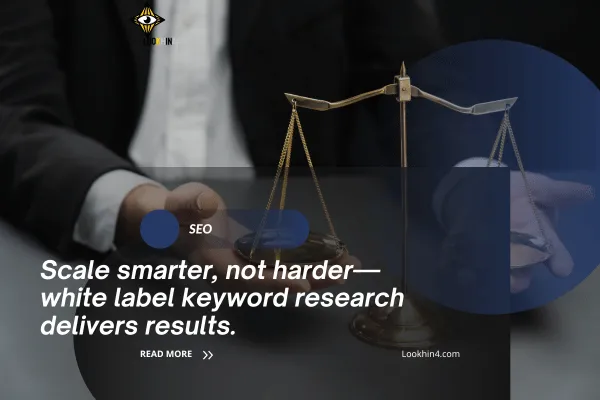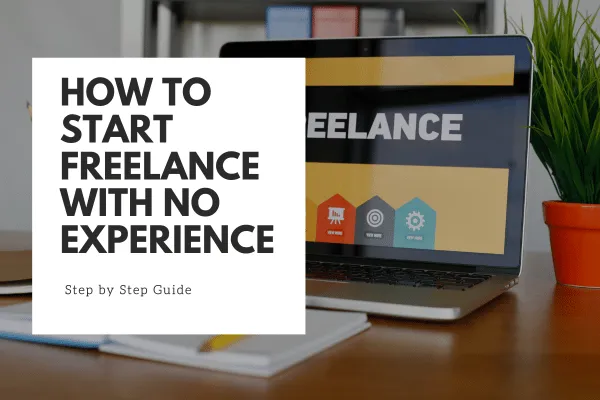How to Rank a New Website on Google: Practical SEO Tips
Got a shiny new website but no visitors? Ranking a new site on Google might feel like cracking a secret code, but it’s easier than you think with the right strategy. Let me show you exactly how I took my brand-new site from zero to ranking in record time!
How to Rank a New Website on Google: Practical SEO Tips
How to Rank a New Website on Google: A Step-by-Step Guide
Why It’s Essential to Rank a New Website on Google
Benefits of Ranking on Google:
Step 1: Build a Strong Foundation to Rank a New Website on Google
Tips for Building a Strong Website Foundation:
Step 2: Conduct Keyword Research to Rank a New Website on Google
How to Perform Keyword Research:
Step 3: Create Content That Helps You Rank a New Website on Google
Step 4: Optimize On-Page SEO for Better Rankings
Step 5: Build Backlinks to Rank a New Website on Google
Strategies for Building Backlinks:
Step 6: Optimize Your Website for Mobile Users
Step 7: Use Local SEO to Rank a New Website on Google in Your Area
Step 8: Track and Monitor Your Progress
Common Mistakes to Avoid When Trying to Rank a New Website on Google
Advanced Keyword Research Techniques to Rank a New Website on Google
Types of Search Intent & How to Use Them Effectively
1. Informational Intent – Users are looking for knowledge or answers.
2. Navigational Intent – Users are searching for a specific website or brand.
3. Transactional Intent – Users are ready to take action.
4. Commercial Intent – Users are considering their options before purchasing.
How to Perform Competitor Keyword Analysis
1. Identify Your Top SEO Competitors
2. Analyze Competitor Keywords & Identify High-Performing Terms
3. Find Content Gaps & Unclaimed Keyword Opportunities
4. Evaluate Keyword Difficulty & Focus on High-ROI Terms
Why Competitor Keyword Analysis is Essential for SEO Success
Group Keywords by Intent and Topic Clusters
Steps to Create Topic Clusters:
4. Leverage Google’s Autocomplete and People Also Ask
6. Optimize for Long-Tail and Conversational Keywords
Why Long-Tail Keywords Matter:
How to Find Long-Tail Keywords:
7. Use Competitor Ads for Inspiration
8. Focus on Zero-Search Volume Keywords
How to Find Zero-Search Volume Keywords:

How to Rank a New Website on Google: A Step-by-Step Guide
Launching a website is a big achievement, but the true challenge begins when you aim to Rank a New Website on Google. With proper optimization and a strategic approach, your site can gain visibility, attract traffic, and achieve higher rankings in search results.
Why It’s Essential to Rank a New Website on Google
Google processes billions of search queries daily, making it the primary avenue for potential visitors to find your website. Learning how to Rank a New Website on Google is vital for driving organic traffic, increasing brand visibility, and achieving long-term success.
Benefits of Ranking on Google:
Increased website traffic from search results.
Better visibility for your products or services.
Long-term, cost-effective results compared to paid advertising.
Step 1: Build a Strong Foundation to Rank a New Website on Google
A strong website foundation is critical for success. Google prioritizes sites that are well-structured, easy to navigate, and optimized for both users and search engines.
Tips for Building a Strong Website Foundation:
Organize Your Pages Logically: Use a clear hierarchy with main categories, subcategories, and detailed pages.
Use Headers Effectively: Structure your pages with H1, H2, and H3 tags that include your target keyword, such as Rank a New Website on Google.
Optimize Navigation: Simplify menus and use breadcrumb trails to improve user experience and crawling.
A strong foundation ensures Google can easily crawl your site, helping it index and rank your content effectively.
Step 2: Conduct Keyword Research to Rank a New Website on Google
Keyword research is the backbone of SEO. For a new website, targeting the right keywords is essential for attracting the right audience.
How to Perform Keyword Research:
Use tools like Google Keyword Planner, Ahrefs, or SEMrush to find keywords related to your niche.
Focus on long-tail keywords like “How to Rank a New Website on Google for Beginners.”
Prioritize keywords with low competition and high search volume.
Pro Tip:
Include variations of your keyword, such as "Ways to Rank a New Website on Google" or "Tips to Rank a New Website on Google," to maximize relevance.
Step 3: Create Content That Helps You Rank a New Website on Google
High-quality, optimized content is a must for improving your rankings. Google favors content that is valuable, well-written, and relevant to user intent.
Content Creation Tips:
Use Keywords Strategically: Naturally integrate “Rank a New Website on Google” into your content without overstuffing.
Write Long-Form Articles: Aim for content that is 1,500+ words to cover topics comprehensively.
Answer Common Questions: Address user queries like “How long does it take to Rank a New Website on Google?”
Add Visuals: Use images, charts, and infographics with keyword-rich alt text.
Example:
Create a guide titled “10 Proven Steps to Rank a New Website on Google” that provides actionable tips for beginners.
Step 4: Optimize On-Page SEO for Better Rankings
On-page SEO ensures that your individual pages are optimized for search engines. To Rank a New Website on Google, on-page optimization is essential.
Key On-Page SEO Elements:
Title Tags: Include the keyword, e.g., “How to Rank a New Website on Google Fast.”
Meta Descriptions: Write a compelling meta description that highlights your keyword naturally.
URLs: Use clean and keyword-rich URLs like
/rank-new-website-google.Image Alt Text: Describe images with keywords such as “Infographic on how to Rank a New Website on Google.”
Internal Linking: Link to related pages within your site to improve navigation and SEO.
Proper on-page optimization ensures your website is easy for Google to understand and rank.
Step 5: Build Backlinks to Rank a New Website on Google
Backlinks signal to Google that your site is authoritative and trustworthy. Earning high-quality backlinks is one of the most effective ways to Rank a New Website on Google.
Strategies for Building Backlinks:
Guest Blogging: Write articles for reputable blogs and include links back to your site.
Create Shareable Content: Publish infographics, case studies, or how-to guides that others want to link to.
Reach Out to Websites: Contact relevant websites in your niche and ask for backlinks.
Example:
Offer an infographic titled “Step-by-Step Guide to Rank a New Website on Google,” and reach out to industry blogs for promotion.
Step 6: Optimize Your Website for Mobile Users
Google uses mobile-first indexing, meaning it evaluates the mobile version of your site to determine rankings. Ensuring your site is mobile-friendly is crucial to Rank a New Website on Google.
Mobile Optimization Tips:
Responsive Design: Ensure your site adapts to all screen sizes.
Fast Load Times: Compress images and use caching to reduce load times.
Simplify Navigation: Make menus and buttons easy to use on mobile devices.
Step 7: Use Local SEO to Rank a New Website on Google in Your Area
If your website targets a local audience, optimizing for local SEO can significantly improve your visibility.
Local SEO Tips:
Claim your Google My Business profile and add accurate information.
Use location-based keywords, such as “Rank a New Website on Google in [City Name].”
Encourage customers to leave reviews, which boosts your local credibility.
Step 8: Track and Monitor Your Progress
SEO is an ongoing process. Regularly tracking your site’s performance helps you identify areas for improvement and refine your strategy to Rank a New Website on Google.
Tools to Monitor SEO:
Google Analytics: Track traffic, user behavior, and conversion rates.
Google Search Console: Monitor keyword rankings, indexing issues, and backlinks.
SEMrush: Analyze competitors and identify new keyword opportunities.
Common Mistakes to Avoid When Trying to Rank a New Website on Google
Overloading content with keywords (keyword stuffing).
Ignoring mobile optimization.
Neglecting the importance of high-quality backlinks.
Failing to track your website’s performance over time.

Advanced Keyword Research Techniques to Rank a New Website on Google
Keyword research is the cornerstone of Search Engine Optimization (SEO). While basic keyword research can help you identify potential search terms, advanced techniques take your strategy to the next level, enabling you to rank a new website on Google effectively. Advanced keyword research not only helps you target the right audience but also ensures your content aligns with their search intent, driving organic traffic and improving rankings.
Understand Search Intent: The Key to Ranking and Conversions
When it comes to keyword research and SEO, simply choosing high-volume keywords isn’t enough. You need to understand why users are searching for a particular term. That’s where search intent comes in.
Search intent refers to the reason behind a user's search query—what they expect to find when they type something into Google. Targeting keywords with the right intent ensures that your content aligns with user expectations, leading to higher rankings, better engagement, and more conversions.
Types of Search Intent & How to Use Them Effectively

Each search query falls into one of four major categories of search intent. Understanding these categories will help you optimize your content for better user experience and search engine performance.
1. Informational Intent – Users are looking for knowledge or answers.
These searchers want to learn something rather than buy or take immediate action.
🔹 Examples:
"What is keyword research?"
"How does SEO work?"
"Best practices for on-page SEO"
🔹 Best Content Types:
✅ Blog posts
✅ How-to guides
✅ FAQs
✅ Educational videos
📌 How to Leverage Informational Intent:
If your goal is to attract organic traffic and build authority in your niche, focus on informational keywords. Answer common industry-related questions in a way that educates your audience and keeps them engaged.
🚀 Pro Tip: Optimize for featured snippets by structuring your answers clearly (e.g., using bullet points or numbered lists). This can help you secure the top position in Google search results.
2. Navigational Intent – Users are searching for a specific website or brand.
These searchers already know what they’re looking for and want to navigate directly to a particular website or resource.
🔹 Examples:
"Google Keyword Planner login"
"Ahrefs vs. SEMrush comparison"
"HubSpot SEO blog"
🔹 Best Content Types:
✅ Homepage & branded pages
✅ Landing pages
✅ Category pages
✅ Optimized meta titles and descriptions
📌 How to Leverage Navigational Intent:
Make sure your brand name and main pages are optimized so that users can easily find your website. Use internal linking to help users navigate through your site smoothly.
🚀 Pro Tip: If you notice competitors ranking for your brand-related keywords, create strong branded content (like an About Us page, landing pages, and optimized meta descriptions) to outrank them.

3. Transactional Intent – Users are ready to take action.
This is where the money is. Transactional searchers know what they want and are looking to make a purchase, book a service, or complete an action.
🔹 Examples:
"Buy keyword research tools"
"Best SEO services for small businesses"
"SEO agency near me"
🔹 Best Content Types:
✅ Product pages
✅ Service pages
✅ E-commerce category pages
✅ Call-to-action-driven landing pages
📌 How to Leverage Transactional Intent:
These users are on the verge of converting, so your content should focus on clear calls to action (CTAs), compelling offers, and trust signals (such as testimonials and guarantees).
🚀 Pro Tip: Use high-intent keywords in your ad copy and SEO-optimized landing pages to drive more conversions. Adding schema markup (such as product reviews and star ratings) can make your search result more attractive.
4. Commercial Intent – Users are considering their options before purchasing.
These searchers aren’t ready to buy yet but are in the decision-making phase, evaluating different products, services, or solutions.
🔹 Examples:
"Best keyword research tools 2025"
"SEMrush vs. Ahrefs comparison"
"Top SEO agencies for startups"
🔹 Best Content Types:
✅ Product comparisons
✅ Reviews & testimonials
✅ Case studies
✅ List-based blog posts
📌 How to Leverage Commercial Intent:
Create content that highlights comparisons, pros & cons, expert opinions, and testimonials. Users researching options need trust-building content before making a final decision.
🚀 Pro Tip: Optimize for long-tail commercial keywords (e.g., “Best keyword research tools for bloggers”) to target a more specific audience and increase conversions.

Analyze Competitor Keywords: Unlock Hidden SEO Opportunities
One of the fastest ways to improve your SEO strategy is by analyzing competitor keywords. Instead of starting from scratch, competitor analysis allows you to leverage what’s already working in your niche. By studying the keywords your competitors rank for, you can discover high-value opportunities, identify content gaps, and refine your SEO strategy to outperform them.
Competitor keyword analysis helps you:
✔ Find profitable keywords that drive traffic to similar websites.
✔ Identify content gaps where you can create high-ranking pages.
✔ Analyze keyword difficulty to target easier, high-potential opportunities.
✔ Improve your rankings by optimizing for proven, high-traffic keywords.
How to Perform Competitor Keyword Analysis
To effectively analyze your competitors' keyword strategies, follow these key steps:
1. Identify Your Top SEO Competitors
Before you can analyze their keywords, you need to know who your real competitors are. These aren’t necessarily just businesses in your industry but websites that rank for the same target keywords.
🔹 How to Find SEO Competitors:
✅ Use Google Search: Type in your main keywords and note the websites ranking on page one.
✅ Use SEO Tools: Platforms like Ahrefs, SEMrush, and SpyFu can identify organic competitors based on keyword overlap.
✅ Check Industry Blogs: Websites producing high-ranking content in your niche might be indirect competitors for content marketing SEO.
📌 Example:
A small eCommerce store selling handmade jewelry might think their competitors are large jewelry brands. However, SEO competitors may include Etsy shops, craft bloggers, and fashion influencers ranking for jewelry-related keywords.
🚀 Pro Tip: If you’re a local business, competitors may be other companies ranking in Google Maps & Local Search, so include Google My Business (GMB) listings in your analysis.
2. Analyze Competitor Keywords & Identify High-Performing Terms

Once you've identified competitors, the next step is to analyze their keyword strategy and uncover the keywords driving their traffic.
🔹 Best SEO Tools for Keyword Research:
✅ SEMrush (Keyword Gap Tool) – Compares your site’s keywords with competitors and finds missing opportunities.
✅ Ahrefs (Site Explorer) – Shows which keywords drive the most organic traffic to competitor websites.
✅ SpyFu – Reveals competitors’ organic & paid keywords, including PPC campaigns.
✅ Google Search Console (for Your Own Site) – Identifies which keywords you already rank for vs. what competitors rank for.
🔹 What to Look For:
✔ Top Traffic-Generating Keywords – Identify the keywords bringing the most visitors to their site.
✔ High-Intent Keywords – Look for commercial & transactional keywords that lead to conversions.
✔ Long-Tail Keywords – Low-competition keywords that can provide easy ranking wins.
✔ Trending Keywords – New or seasonal keywords that competitors are capitalizing on.
📌 Example:
A fitness blog might discover that competitors rank highly for "best protein powder for weight loss", while their own site lacks similar content. This presents an opportunity to create optimized content around that topic.
🚀 Pro Tip: Use SEMrush’s Organic Research Tool to see the exact keywords competitors rank for, along with search volume, ranking difficulty, and estimated traffic.

3. Find Content Gaps & Unclaimed Keyword Opportunities
A content gap is when competitors rank for keywords that you haven’t yet targeted. Finding these missed opportunities allows you to fill the gap with optimized content and attract more organic traffic.
🔹 How to Identify Content Gaps:
✅ Use Ahrefs Content Gap Tool – Compare competitor rankings with your site and find keywords you don’t rank for.
✅ Use SEMrush Keyword Gap Analysis – Identify missing keywords where competitors outperform you.
✅ Manually Analyze Competitor Blog Content – See what topics they cover that you haven’t addressed yet.
📌 Example:
A real estate agency discovers that competitors have neighborhood guide blog posts, ranking for terms like “best areas to buy a house in Austin”, while their own site lacks similar content. Creating detailed neighborhood guides can help them capture more local search traffic.
🚀 Pro Tip: Look for low-difficulty, high-intent keywords that competitors rank for but haven’t optimized well. You can create better content and rank above them.
4. Evaluate Keyword Difficulty & Focus on High-ROI Terms

Not all competitor keywords are worth targeting. Some might be too competitive, while others may have low traffic potential. Prioritizing the right keywords ensures maximum SEO impact.
🔹 How to Choose the Best Keywords:
✔ Low-to-Medium Difficulty Keywords – Avoid competing for ultra-high competition keywords unless you have strong domain authority.
✔ Keywords with High Search Volume – Focus on keywords with consistent monthly searches.
✔ Transactional & Commercial Intent Keywords – Prioritize keywords that drive conversions, not just traffic.
✔ Long-Tail Keywords – These often have less competition but higher conversion potential.
📌 Example:
A new SEO agency analyzing competitor keywords sees that “SEO agency” is too competitive but “best SEO agency for small businesses” has moderate difficulty and high intent. Targeting this long-tail keyword increases ranking chances and attracts qualified leads.
🚀 Pro Tip: Use SEMrush’s Keyword Difficulty Score or Ahrefs Keyword Explorer to evaluate ranking difficulty before targeting a keyword.
Why Competitor Keyword Analysis is Essential for SEO Success
✔ Saves Time & Effort – Instead of guessing, you leverage proven keywords that work for competitors.
✔ Reveals High-Value Keywords – Identifies keywords driving traffic & conversions in your niche.
✔ Fills Content Gaps – Helps you create targeted content for untapped opportunities.
✔ Boosts Rankings Faster – Gives you a competitive edge by improving on what competitors are already ranking for.
📌 Final Takeaway:
By analyzing competitor keywords, you skip the trial-and-error phase, focus on what works, and gain an advantage in search rankings. Use the right tools, identify content gaps, and target high-value keywords to outperform the competition.

Group Keywords by Intent and Topic Clusters
Rather than targeting individual keywords, group related keywords into topic clusters to build content hubs. This advanced technique enhances SEO by signaling to Google that your website is an authoritative source on a particular subject.
Steps to Create Topic Clusters:
Identify a Core Topic: Choose a broad, high-volume keyword as your pillar topic (e.g., “Keyword Research”).
Find Supporting Keywords: Use tools like Ubersuggest or Google Keyword Planner to identify related long-tail keywords (e.g., “Free keyword research tools,” “How to do keyword research”).
Organize Content: Create a pillar page that covers the main topic in-depth and supporting pages that explore subtopics. Link all related content to the pillar page.
Example:
Pillar Page: “Complete Guide to Keyword Research”
Cluster Pages:
“Top Free Keyword Research Tools for Beginners”
“Keyword Research for E-commerce Websites”
“Advanced Strategies to Find High-Intent Keywords”
This strategy not only improves rankings for individual keywords but also boosts the overall authority of your site.
4. Leverage Google’s Autocomplete and People Also Ask
Google’s own tools are a goldmine for advanced keyword research. Features like Autocomplete and the “People Also Ask” section provide insight into what users are searching for.
Using Google Autocomplete:
Start typing a query in Google’s search bar (e.g., “How to rank a website”), and note the suggestions.
These suggestions are real user queries, making them ideal for targeting in your content.
Using People Also Ask:
Scroll through the “People Also Ask” box in Google’s search results to find common questions related to your keyword.
Answer these questions directly in your content to target highly specific queries.
Pro Tip:
Include these questions as subheadings (H2 or H3 tags) in your content to improve your chances of appearing in Google’s featured snippets.
5. Explore Keyword Trends
Keyword trends evolve with user behavior, so staying updated on what’s trending is vital. Tools like Google Trends help you identify seasonal patterns and emerging search terms.
How to Use Google Trends:
Enter a keyword (e.g., “Rank a New Website on Google”).
Analyze its search interest over time.
Compare related keywords to see which has more potential.
Example:
If you notice a spike in searches for “SEO tips for 2025,” create timely content targeting that trend to capitalize on growing interest.
6. Optimize for Long-Tail and Conversational Keywords
Long-tail keywords are longer, more specific phrases that often have lower competition and higher intent. These are particularly important for new websites trying to establish a foothold in search rankings.
Why Long-Tail Keywords Matter:
Easier to rank for compared to short, competitive keywords.
Better at capturing specific user intent.
Align with voice search trends (e.g., “How do I rank a new website on Google fast?”).
How to Find Long-Tail Keywords:
Use tools like AnswerThePublic to uncover question-based queries.
Check forums or social media groups to see how users phrase their questions.
7. Use Competitor Ads for Inspiration
Competitor ads often highlight high-converting keywords. Platforms like SpyFu allow you to analyze competitor ad campaigns and extract keywords they are bidding on.
How This Helps:
High-CPC (Cost-Per-Click) keywords in ads indicate strong commercial intent.
By targeting these keywords organically, you can attract valuable traffic without the cost of paid campaigns.
Pro Tip:
Include these high-CPC keywords in your blog posts, product pages, or landing pages for maximum impact.
8. Focus on Zero-Search Volume Keywords
While most keyword research focuses on high-search-volume terms, zero-search volume keywords can be a hidden gem for new websites. These keywords may have little to no competition, allowing you to rank quickly and dominate a niche.
How to Find Zero-Search Volume Keywords:
Use tools like Ahrefs to identify keywords with very low search volume but clear user intent.
Target niche audiences or emerging trends that competitors may overlook.
9. Track and Refine Your Strategy
Advanced keyword research doesn’t stop at identifying the right terms—you need to track performance and refine your strategy regularly.
Tools to Use:
Google Search Console: Monitor which keywords are driving impressions and clicks.
Ahrefs: Track keyword rankings and analyze competitors.
SEMrush: Identify keyword cannibalization and optimize for underperforming terms.
Conclusion
Getting a new website to rank on Google isn’t rocket science—it’s more like assembling IKEA furniture: frustrating at first, but worth it when everything clicks into place. Start with smart keyword research, create content that people actually want to read, and keep tweaking until Google finally notices you. It might take some time, but trust me, there’s nothing more satisfying than seeing your site go from invisible to unmissable. Now go forth and conquer the rankings—you’ve got this!
More Articles
Web Design Articles
Turn Clicks to Cash: Build a Web Template That’s Straight Heat
Master the Art of Web Page Outlines: Your Blueprint for a High-Performing Website
Free IT Website HTML Templates: Download and Build Your Dream Site Today!
Scrapbooking’s Digital Makeover: Trends That Blend Nostalgia and Innovation
Minimalism with a twist: Web design that speaks volumes
Search Engine Marketing in 2025: How Consultants Maximize ROI & Avoid Costly Mistakes
SEO Related Articles
11 Benefits of Using SEO Software for Online Business Growth
B2B SEO Agency: Dominate Search, Outrank Competitors, and Drive More Leads
Unlock Business Growth with Powerful Search Engine Services
Which Report Indicates How Traffic Arrived at a Website?
How Business Optimization Services Drive Scalable Success
What Effect Does SEO Have on Your Search? A Deep Dive into Rankings & Traffic