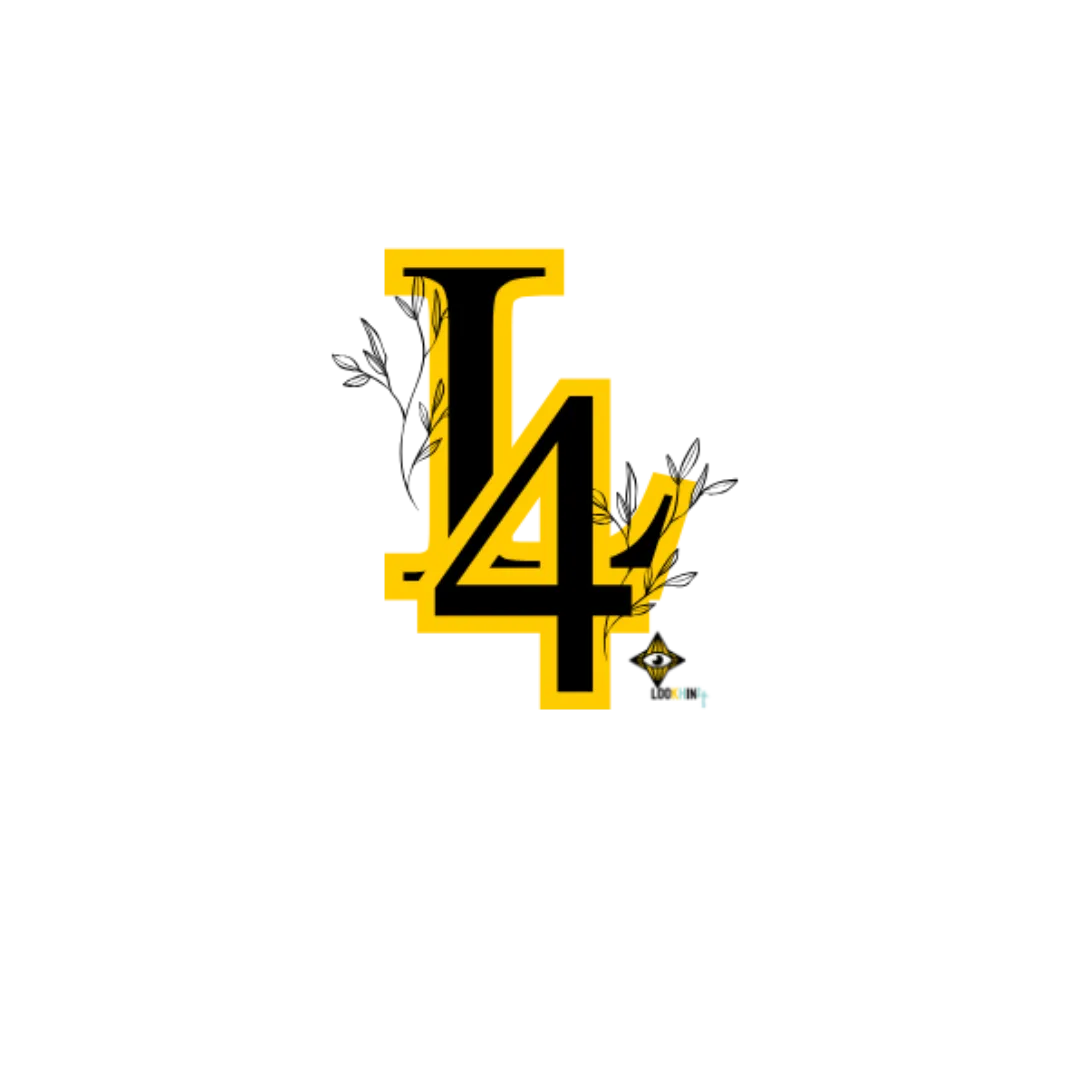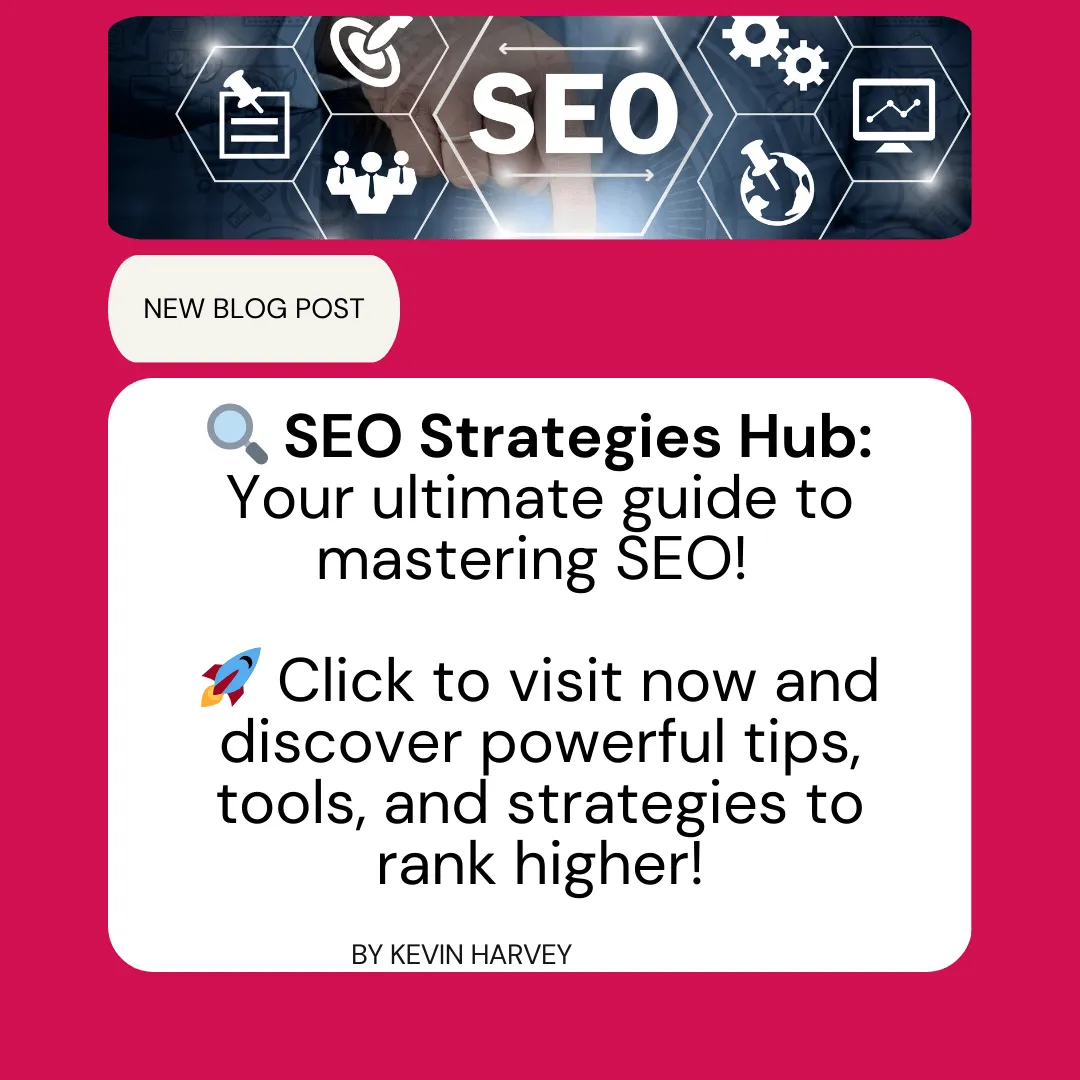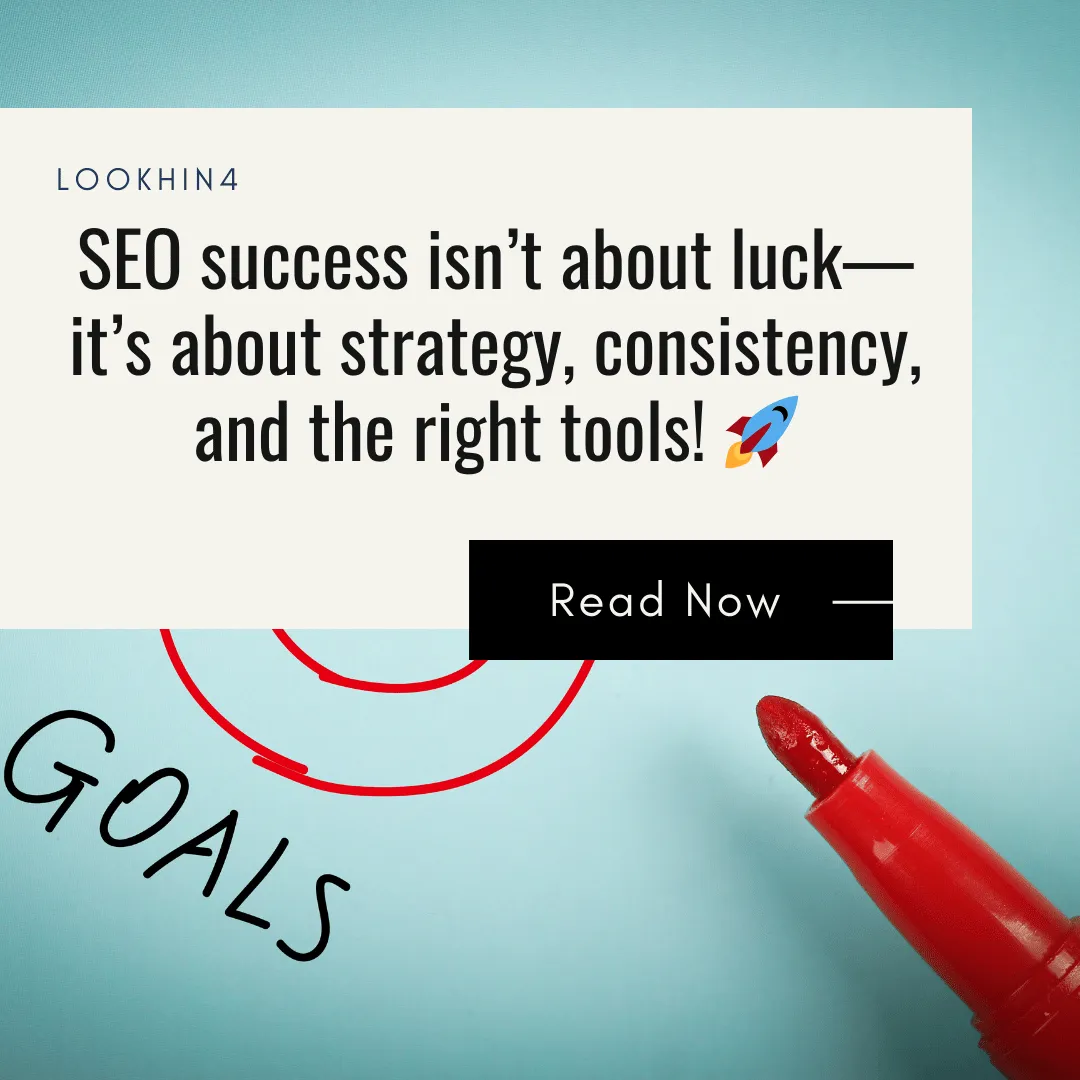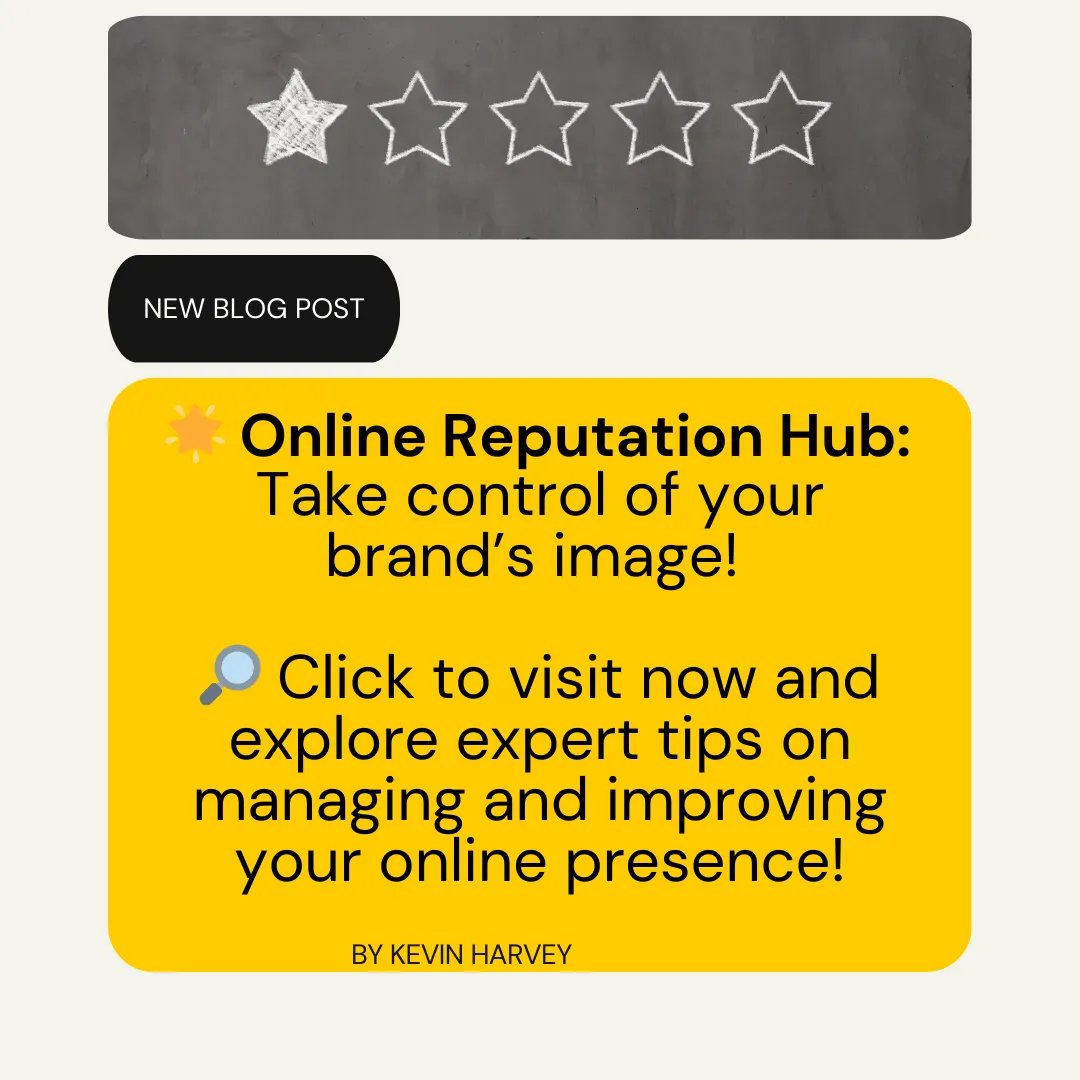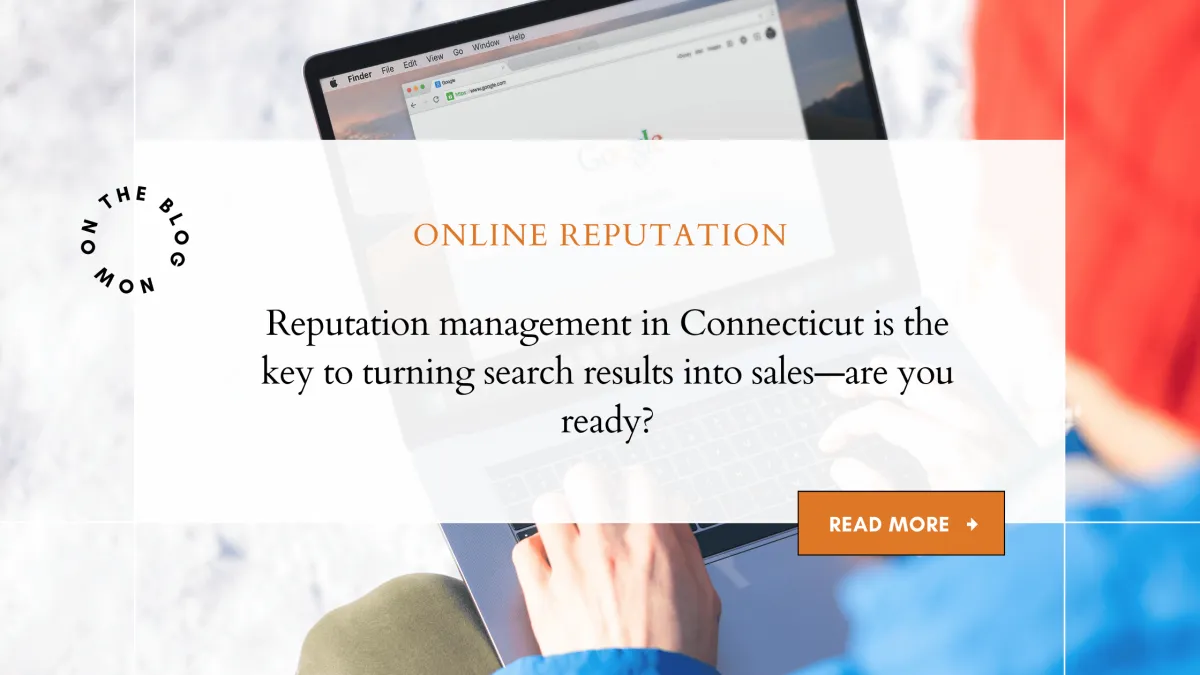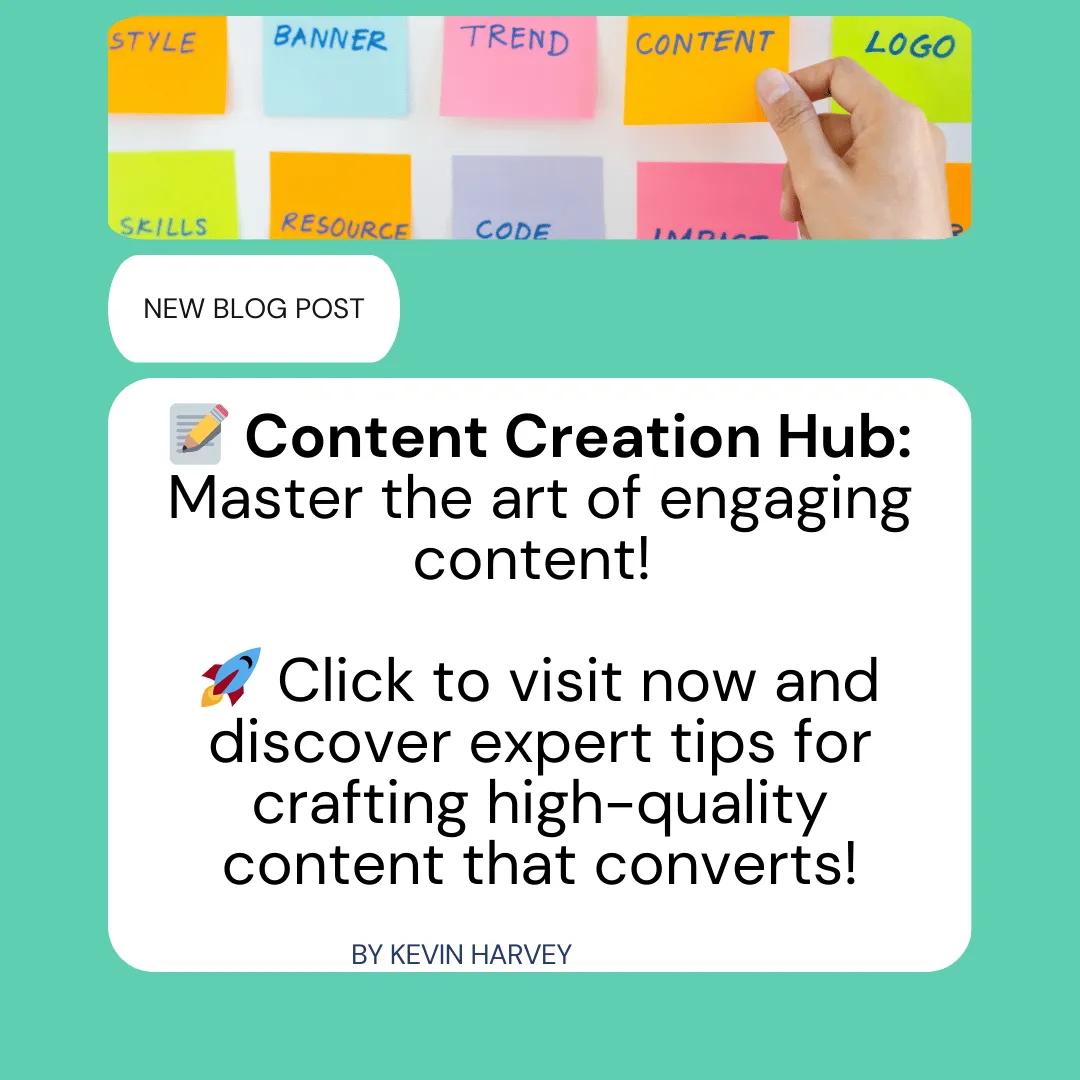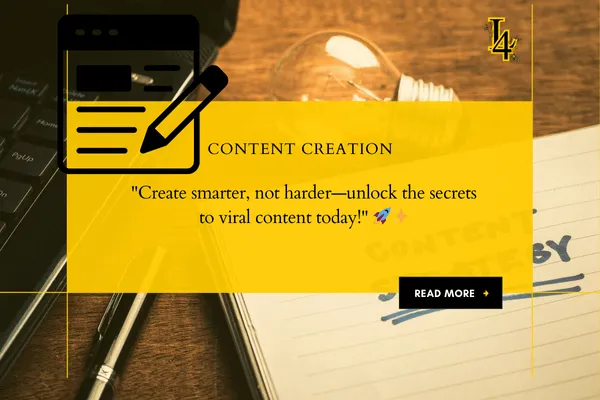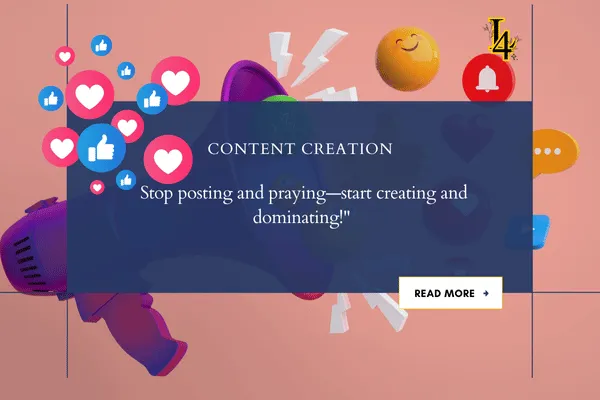Top BigCommerce Alternatives and How Designers Turn Ideas Into Stores
Top BigCommerce Alternatives and How Designers Turn Ideas Into Stores
🎨 From Sketch to Screen: The Designer’s Creative Journey
🛠️ Why Platform Choice Matters in eCommerce Design
🧾 Top BigCommerce Competitors to Consider
4. WooCommerce (with WordPress)
5. Shift4Shop (formerly 3dcart)
6. My Builder – Try Free for 14 Days
🧠 How Designers Bring Ideas to Life (The Real Process)
🔍 Step 1: Discovery & Goal Setting
✏️ Step 2: Sketches, Wireframes & Planning
🎨 Step 3: Mockups, Style, and Brand Vibe
🛠️ Step 4: Build & Develop (No Code Needed)
You’ve got an idea for an online store—and maybe even a sketch of what it could look like. But now you’re facing the big questions: Where do I build it? What platform works best? Can I even do this without a team of developers?
If you’ve looked into BigCommerce and thought, “This might be too much for me,” you’re not alone. It’s a powerful platform—but it’s not always the best fit, especially if you’re just getting started or want more control over your brand’s look and feel.
As a designer who’s helped turn napkin sketches into full-blown eCommerce sites, I’ll walk you through the top BigCommerce alternatives—plus how I and other designers take raw ideas and transform them into stunning, functional, and high-converting online stores. No code required.

🎨 From Sketch to Screen: The Designer’s Creative Journey
Here’s something most people don’t realize about website design—every great online store starts with a scribble.
Before there’s a logo. Before there’s a product image. Even before a line of code—there’s a messy notebook page or whiteboard sketch that says, “Here’s what we’re trying to do.”
I’ve been through this process more times than I can count. And every time, I fall in love with it all over again.
There’s something special about helping someone turn a rough idea—“I want to sell handmade candles”—into a full-blown online store with a cart, checkout, email list, and clear brand voice. That’s the magic of going from sketch to screen.
But here’s the thing…
Even the best design won’t matter if you’re using the wrong platform.
🛠️ Why Platform Choice Matters in eCommerce Design
If you're starting (or redesigning) an online store, your builder is your foundation. It affects:
Your store’s speed and performance
The features you have access to (like product filters, digital downloads, or subscriptions)
Your control over design
Your monthly budget
And how easy or frustrating it is to scale later
BigCommerce is a solid platform. But it’s not the only one.
And it’s not always the best fit—especially for creators, small businesses, or design-forward brands who want more flexibility.
🧾 Top BigCommerce Competitors to Consider
If you’ve hit a wall with BigCommerce—or you’re researching alternatives—here are my top picks based on ease of use, design options, and features.
1. Shopify
Best for: Sellers who want powerful tools and massive scalability
💰 Starts at: $39/month
✅ Pros:
Huge app store
Excellent payment integration
Fast, secure, reliable
Designer-friendly themes
❌ Cons:Transaction fees unless you use Shopify Payments
Can get expensive as you scale
2. Wix eCommerce
Best for: Small businesses and creators who want design control
💰 Starts at: $27/month
✅ Pros:
Drag-and-drop design freedom
Solid store features
Good for non-coders
❌ Cons:Load speeds can lag
Less scalable for high-volume stores
3. Squarespace Commerce
Best for: Visual brands, artists, and boutique stores
💰 Starts at: $23/month
✅ Pros:
Gorgeous templates
Easy product setup
Integrated marketing tools
❌ Cons:Limited third-party app support
Less flexibility with layout/custom code

4. WooCommerce (with WordPress)
Best for: DIYers who want total control
💰 Starts at: Free plugin + hosting (~$10–20/month)
✅ Pros:
Fully customizable
Open-source
Massive plugin library
❌ Cons:Steeper learning curve
Requires more setup and maintenance
5. Shift4Shop (formerly 3dcart)
Best for: Budget-conscious stores with technical support needs
💰 Starts at: Free (with Shift4 payments)
✅ Pros:
Strong built-in features
Good support
SEO-friendly
❌ Cons:Outdated interface
Learning curve for non-tech users
6. My Builder – Try Free for 14 Days
Best for: Beginners or side hustlers launching fast
💰 Starts at: $10/month
✅ Pros:
Clean, mobile-optimized templates
Easy checkout setup
Perfect for digital goods and low-inventory shops
❌ Cons:Not built for high-volume or enterprise stores
👉 Try it free for 2 weeks
🧠 How Designers Bring Ideas to Life (The Real Process)
Let’s be honest—when someone sees a polished online store or a sleek brand site, they often think it just magically appeared. But behind every well-designed website is a process: one part strategy, one part creativity, and a whole lot of decision-making.
Whether you’re building your own site or working with a designer, here’s how we turn raw ideas into something real, useful, and launch-ready.
🔍 Step 1: Discovery & Goal Setting
Everything starts with asking the right questions.
Who is this site for?
What are you selling—or sharing?
What should someone feel when they land on your homepage?
What’s the ONE thing you want visitors to do—book, buy, subscribe, explore?
This step sounds basic, but it drives everything else. A site built for new parents looking for baby gear feels very different than one targeting startups booking corporate photography.
We dig into:
Your brand personality
Your target audience
What’s working (and not working) now
What success looks like post-launch
This isn’t fluff—it’s your foundation.
✏️ Step 2: Sketches, Wireframes & Planning
Yes, we still sketch. Sometimes on paper. Sometimes in Figma or whiteboard apps. It doesn’t have to look beautiful—it just has to show how the site works.
Wireframes help us:
Map out where content lives
Decide what needs to go above the fold
Organize navigation and calls-to-action (CTAs)
Structure product pages and checkout flow
Think of this as your website blueprint. No design polish yet—just raw layout, hierarchy, and usability planning. It’s where we figure out what matters, and what can be cut.
🎨 Step 3: Mockups, Style, and Brand Vibe
Now the visuals kick in.
We start making creative decisions like:
Typography: Clean and modern? Elegant and serifed? Playful and bold?
Color palette: Calming blues? Energetic reds? Soft neutrals?
Buttons and links: What should stand out? What should be subtle?
Image treatments: Full-bleed? Rounded corners? Black-and-white overlays?
We also set the tone of voice. Are we conversational? Minimalist? Authoritative?
This is where a wireframe becomes an experience. We’re designing not just for how it looks, but for how it feels—and how it builds trust.
🛠️ Step 4: Build & Develop (No Code Needed)
In the past, this step required a developer and a lot of code. Not anymore.
Today’s top website builders (like Shopify, Webflow, Wix, Squarespace, and Showit) make it easy to translate mockups into working pages using:
Drag-and-drop editors
Pre-built blocks and sections
Plugins and app integrations
Theme customizers
Even if custom coding is needed for something advanced (like animations, APIs, or dynamic content), most small businesses can launch without a dev team. And for those that do need it, we build smart—using reusable components and clean, scalable code.
🚀 Step 5: Launch, Learn, and Improve
Once the site is built, we test every interaction:
Does the contact form submit correctly?
Is the mobile menu smooth and snappy?
Can users find what they need in three clicks or less?
Does the checkout process feel simple and secure?
Then we launch. But launch is just the beginning.
Great designers don’t disappear after the site goes live. We analyze how users engage with the site. We tweak based on real behavior. We test headlines, switch up CTA placement, speed up pages, improve SEO—and keep iterating.
No site is ever truly “done.” That’s part of the fun.🎯 Want a Site That Converts? Here’s What Matters
No matter what builder or platform you use, here are 5 non-negotiables if you want your store to actually convert visitors into buyers:
Clear homepage CTA – What do you want them to do right now?
Fast load speed – Slow = bounce.
Trust signals – Reviews, testimonials, secure checkout badges
Simple navigation – Don’t make people guess
Mobile-first design – Most traffic comes from phones
💬 Why I Love This Work
Helping someone go from “I have an idea” to “Here’s my live store” never gets old.
There’s something deeply rewarding about turning those first sketches into a real site that looks good, feels right, and—most importantly—works.
Whether you’re switching from BigCommerce or starting your first store from scratch, just know this:
You don’t need a massive budget. You just need the right builder and a clear plan.

Conclusion:
Designing and launching an online store doesn’t have to be complicated—or expensive. Whether you’re a solo creator, a nonprofit, or a growing brand, the right platform + a clear plan can get you live faster than you think.
From the first sketch to the final screen, it’s all about choosing tools that match your vision—and give you room to grow.
So whether you go with Shopify, Squarespace, Wix, or want to try my builder for free, remember this:
Your store doesn’t have to be perfect to be powerful. It just has to exist.
Ready to build something real? Let’s turn your idea into something people can click, explore, and buy from.
👉 Start your store with a free 2-week trial
More Articles
Web Design Articles
Turn Clicks to Cash: Build a Web Template That’s Straight Heat
Master the Art of Web Page Outlines: Your Blueprint for a High-Performing Website
8 Must-Have Features for the Perfect Video Website Template (Make Your Videos Stand Out!)
Essential Types of Webpages for Every Website (With Examples)
Free IT Website HTML Templates: Download and Build Your Dream Site Today!