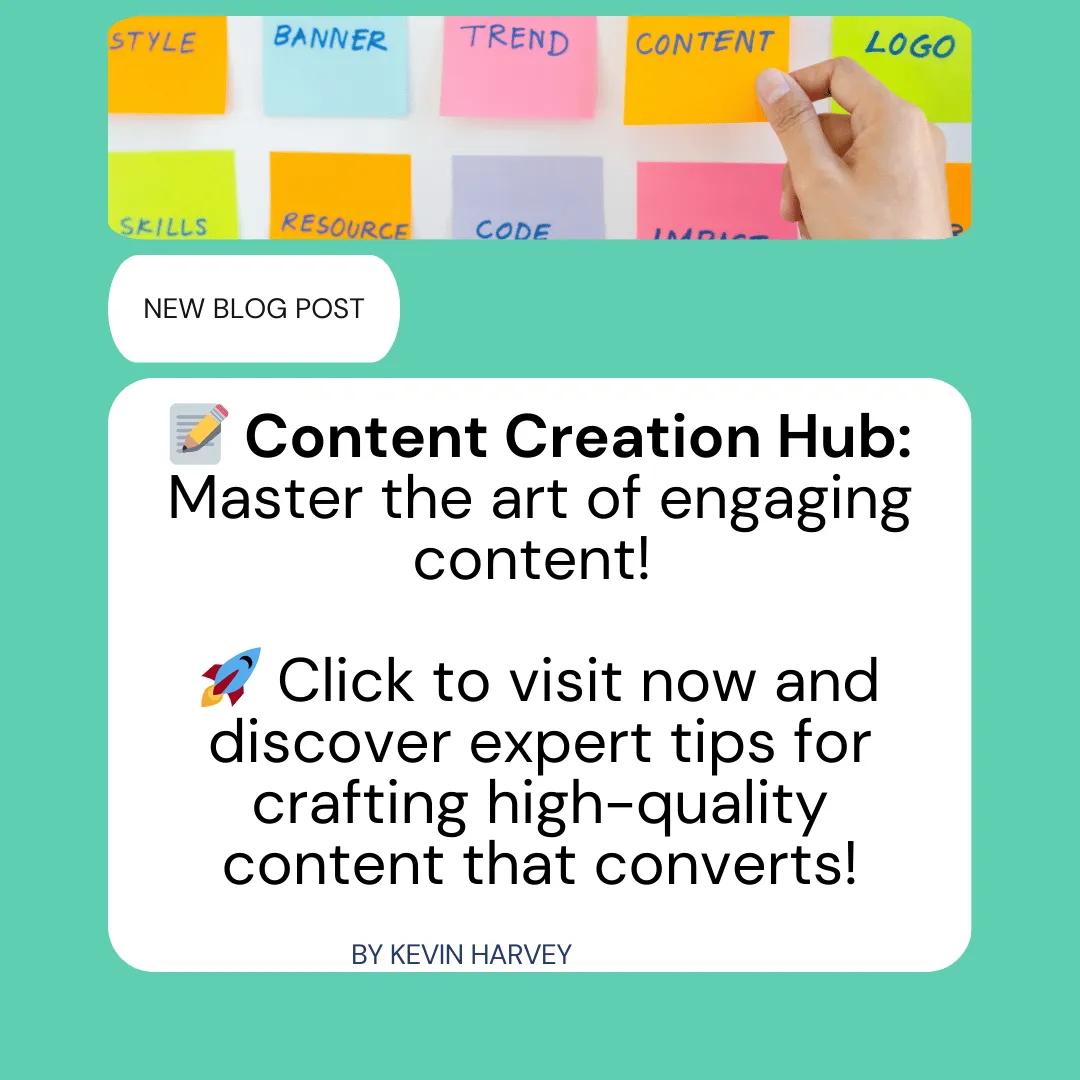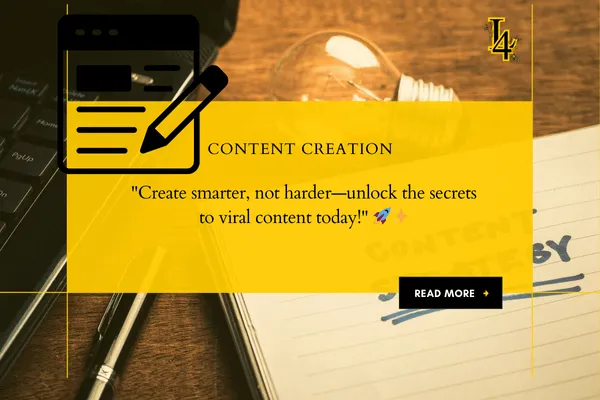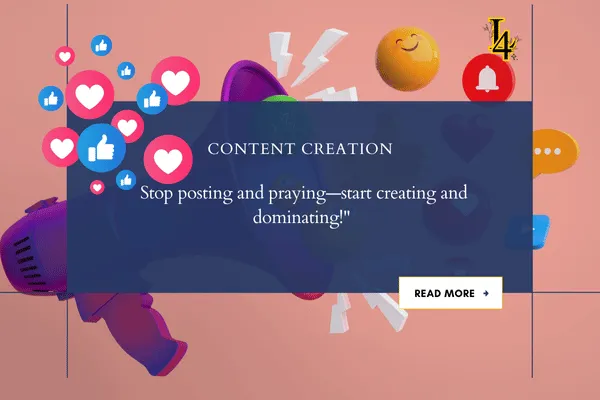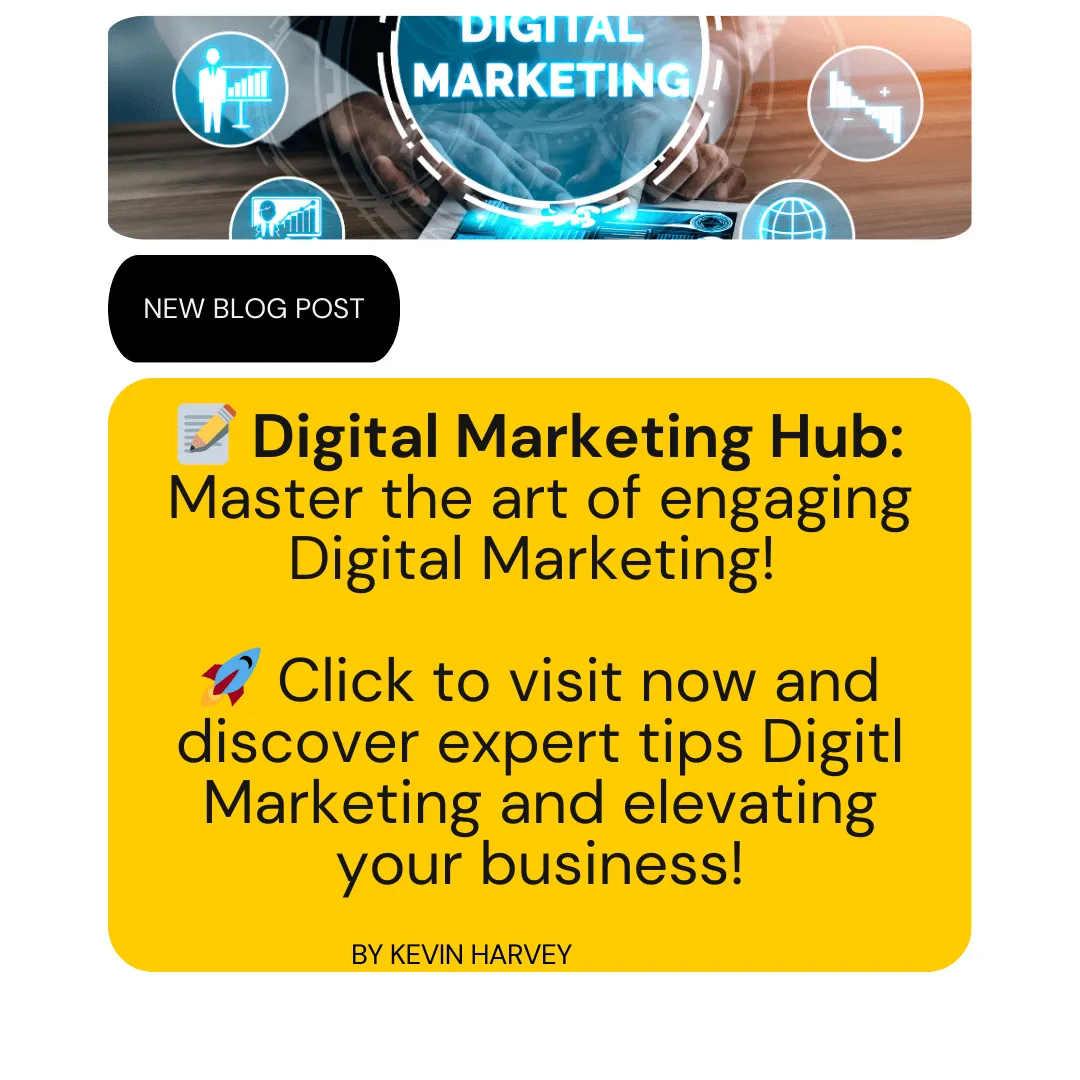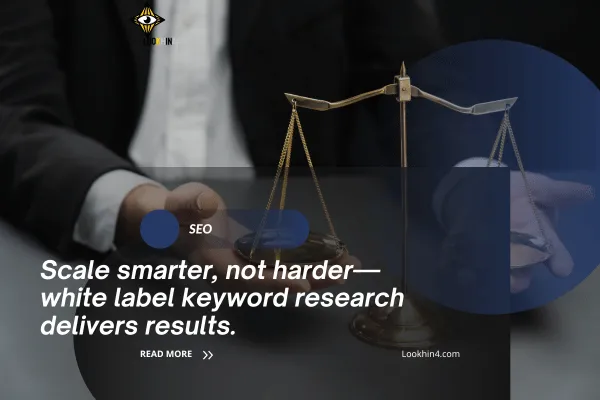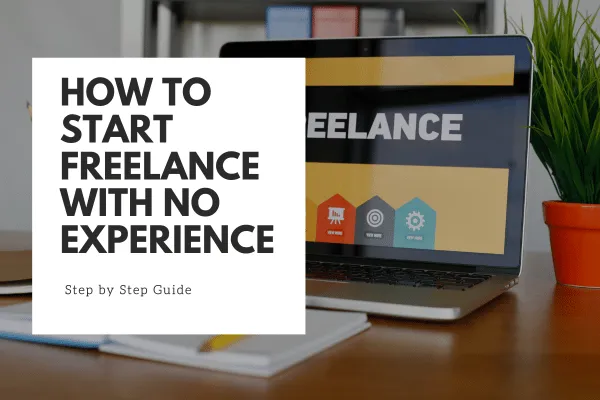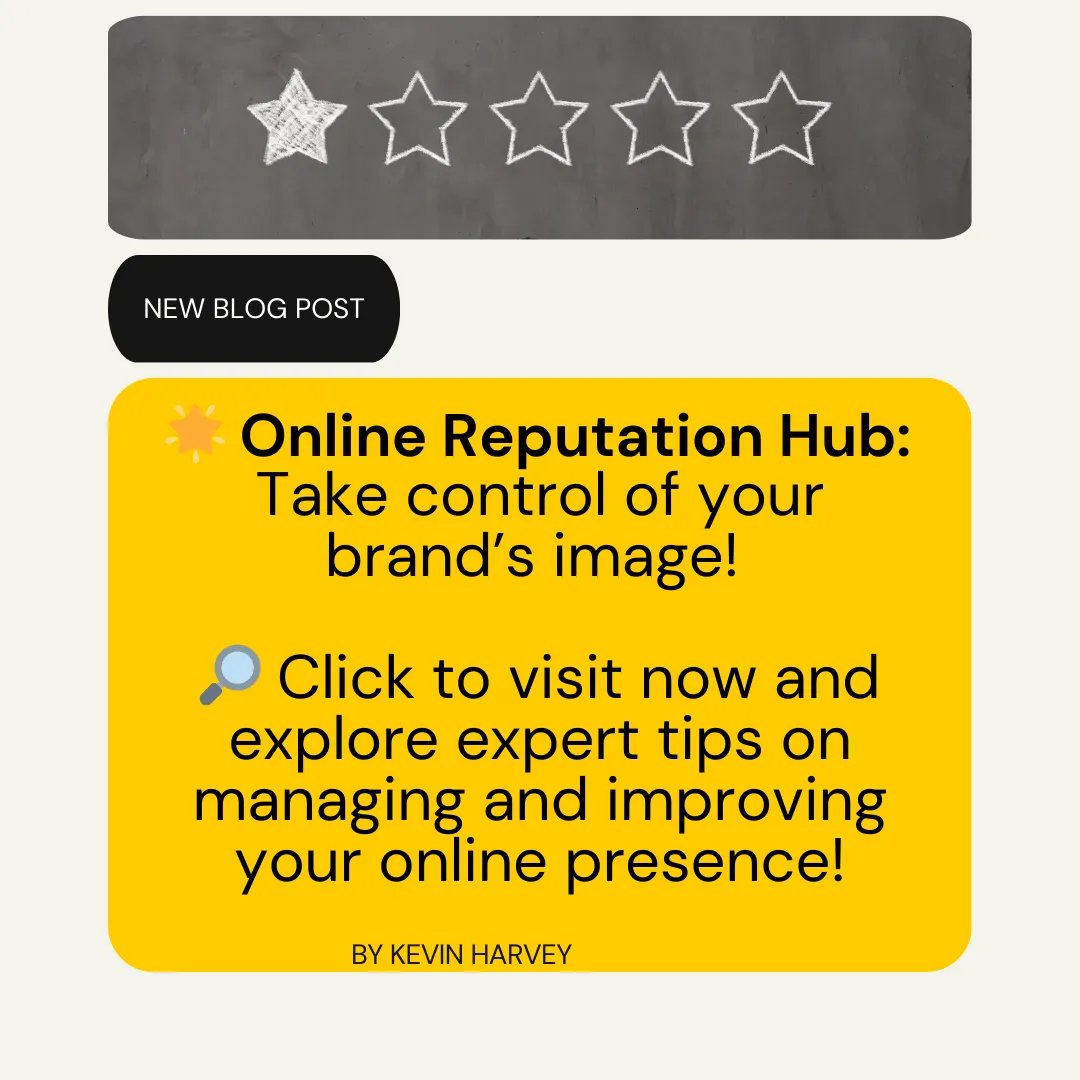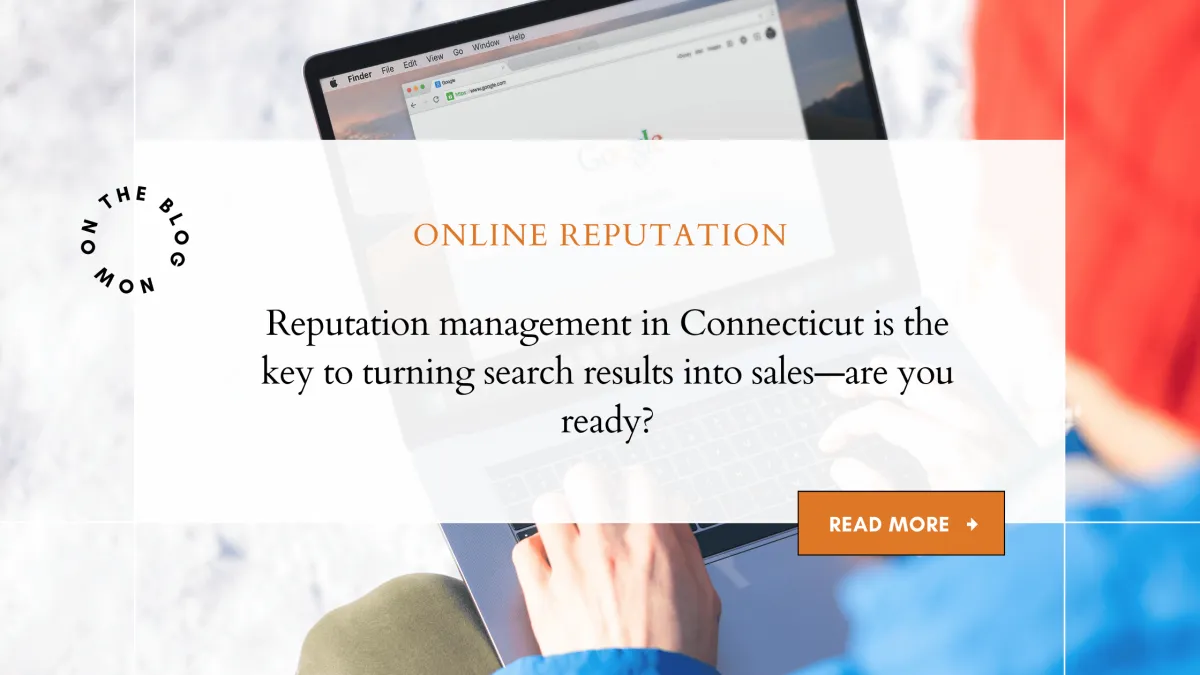Why Subpage Is the Best Offline Site Builder for Beginners and Pros"
Why Subpage Is the Best Offline Site Builder for Beginners and Pros"
Subpage: Why It’s the Best Offline Site Builder for Beginners and Pros Alike
First, Why Bother With an Offline Site Builder?
Why Subpage Beats the Competition
2. Works Even Without Internet
3. Instant Export and Hosting Freedom
Quick Beginner Tip: How to Get Started With Subpage
Beginner Mistakes to Avoid When Using Subpage
2. Overloading Pages with Too Much Stuff
3. Skipping Image Optimization
4. Not Setting Up Navigation Early
When people think about building a website, most picture logging into some fancy online platform, dragging a few boxes around, hitting publish—and hoping everything looks right.
But what if I told you that some of the best websites aren’t built online at all?
Offline site builders give you more control, more freedom, and often way more power than cloud-based platforms. And one of the best out there right now?
Subpage.
Let’s walk through why it matters, why newbies should care, and why Subpage might be your new secret weapon.
First, Why Bother With an Offline Site Builder?
You might be asking:
"If everything’s online now, why would I even need an offline builder?"
Fair question. Here’s the deal:
🔹 Speed: When you’re working offline, there’s zero lag. No slow loading times. No glitchy save issues. It’s all happening right on your machine. You can move faster, experiment freely, and save without worrying about the Wi-Fi cutting out.
🔹 Security: In 2023 alone, over 30% of small businesses that used cloud-based services reported data breaches. (Source: Verizon Data Breach Investigations Report). When you work offline, your files are stored locally—you control your own security.
🔹 Ownership: Most big platforms lock you into their system. You "build" the site, but you don’t actually own the raw code. Offline builders like Subpage hand you the real HTML and CSS files—you can move them, host them anywhere, tweak them whenever you want.
🔹 Cost Savings: No monthly subscription fees, no surprise bills. Once you build, you can host your site for pennies a month—or even free on platforms like GitHub Pages.
Why Subpage Beats the Competition
There are other offline builders out there—some free, some expensive. But Subpage stands out for a few reasons newbies especially will love:
1. No Coding Skills Needed
Subpage uses a clean drag-and-drop system. Think of it like building a house with LEGO blocks—you pick what you want, place it where you want, and instantly see how it looks.
If you’re brand new to web design, you don’t have to touch a line of code—but if you want to, Subpage doesn’t lock you out either.
Example:
You can drop a pre-made “Contact Us” block onto your homepage without writing one line of HTML. But if you know a little CSS? You can tweak the fonts, colors, and styles exactly how you want.
2. Works Even Without Internet
Imagine you’re traveling, or your internet's being trash (it happens).
With Subpage, you can keep building your site anywhere—on a plane, in a coffee shop, in your bedroom during a blackout.
You don’t need a server. You don’t need a connection. You just need your laptop.
Stat:
According to a 2022 Pew Research study, 23% of Americans still experience unstable internet access at home. Offline builders protect your workflow no matter where you are.
3. Instant Export and Hosting Freedom
Once you finish your design, Subpage lets you export your site as clean HTML/CSS files.
That means you can host it anywhere: GoDaddy, Namecheap, GitHub Pages, Netlify, your own server—you’re not stuck paying high fees to one company forever.
Example:
You could build your personal portfolio in Subpage, export it, and host it for free on GitHub Pages within 10 minutes. Zero hosting bills.
Who Should Use Subpage?
Honestly? Almost everybody.
🔹 Freelancers: Build client sites without internet limits. Deliver the full code files, no middleman.
🔹 Small Businesses: Save money by avoiding high monthly platform fees.
🔹 Students: Learn web design the real way—working directly with files and structure.
🔹 Creators: Build portfolios, landing pages, or blogs without getting stuck in overpriced website builders.
If you’re just getting started, Subpage makes the process easy. If you’re already experienced, it speeds up your workflow. Win-win.
Quick Beginner Tip: How to Get Started With Subpage
Download and install Subpage.
Open a new project and pick a template to start.
Drag blocks to build your homepage (hero sections, galleries, testimonials—you name it).
Customize colors, fonts, layouts—Subpage lets you edit visually or dig into the code.
When you’re ready, export your site files.
Upload them to a host (or just preview them on your computer).
That’s it. You’re live.
Beginner Mistakes to Avoid When Using Subpage
Subpage makes building a site easy—but like anything new, there are a few common mistakes beginners make when getting started. Here’s how to dodge them and make your first site look professional right from the jump.
1. Ignoring Mobile Layouts
It’s easy to design a site on a laptop and forget how it’s going to look on a phone.
Big mistake.
More than 55% of web traffic today comes from mobile devices (Statista, 2023).
Subpage gives you tools to preview mobile views—use them. Always check your designs on both desktop and mobile modes before you call it done.
Quick Tip:
Make sure text isn’t too small, buttons are easy to tap, and images resize correctly on smaller screens.
2. Overloading Pages with Too Much Stuff
When you first get those drag-and-drop blocks in your hands, it’s tempting to add everything—pop-ups, banners, animations, galleries, you name it.
Slow down.
A cluttered site confuses visitors and slows down loading speeds.
Think clean, focused, simple.
Pick 2–3 main goals for your site (showcase your work, sell a service, get contact forms filled out) and build around that.
3. Skipping Image Optimization
Another silent killer: heavy, unoptimized images.
Large files slow down your page and can wreck your site’s performance.
Google actually ranks slow sites lower in search results (Google Core Web Vitals update, 2021).
Fix it easily:
Use free tools like TinyPNG or Squoosh to compress your images before you upload them.
Aim for file sizes under 500 KB whenever you can.
Save images as .jpg or .webp formats for faster loading.
4. Not Setting Up Navigation Early
When you're in design mode, it's easy to focus just on how a single page looks. But users need to move around your site easily.
Building your main navigation (home, about, contact, services) early helps you stay organized—and makes the site way easier for visitors to use.
Pro Move:
Keep navigation simple. 5 links or fewer on your main menu is the sweet spot for most sites.
5. Forgetting to Save Versions
Subpage saves locally, which is great—but beginners sometimes overwrite work by accident.
Save versions manually as you go (Subpage makes this easy). That way, if you try something that doesn’t work, you can roll back instead of starting from scratch.
Think of it like saving checkpoints in a video game—you’ll thank yourself later.
Mistakes happen—especially when you're new. But if you keep these five things in mind, you’ll avoid the biggest headaches and make a site you’re actually proud to show off.
Subpage gives you the tools.
Building smart makes those tools shine.
The Final Word: Build Smart, Not Just Fast
If you’re serious about owning your website—and your future online—you need more than just convenience.
You need control. You need flexibility.
You need a tool that works for you, not the other way around.
Subpage isn’t just a great offline site builder.
It’s a tool that puts your creativity—and your independence—back in your hands.
And once you build with it?
You’ll wonder why you ever trusted your dreams to anything else.
Related Areticles
Turn Clicks to Cash: Build a Web Template That’s Straight Heat
Master the Art of Web Page Outlines: Your Blueprint for a High-Performing Website
8 Must-Have Features for the Perfect Video Website Template (Make Your Videos Stand Out!)
Essential Types of Webpages for Every Website (With Examples)