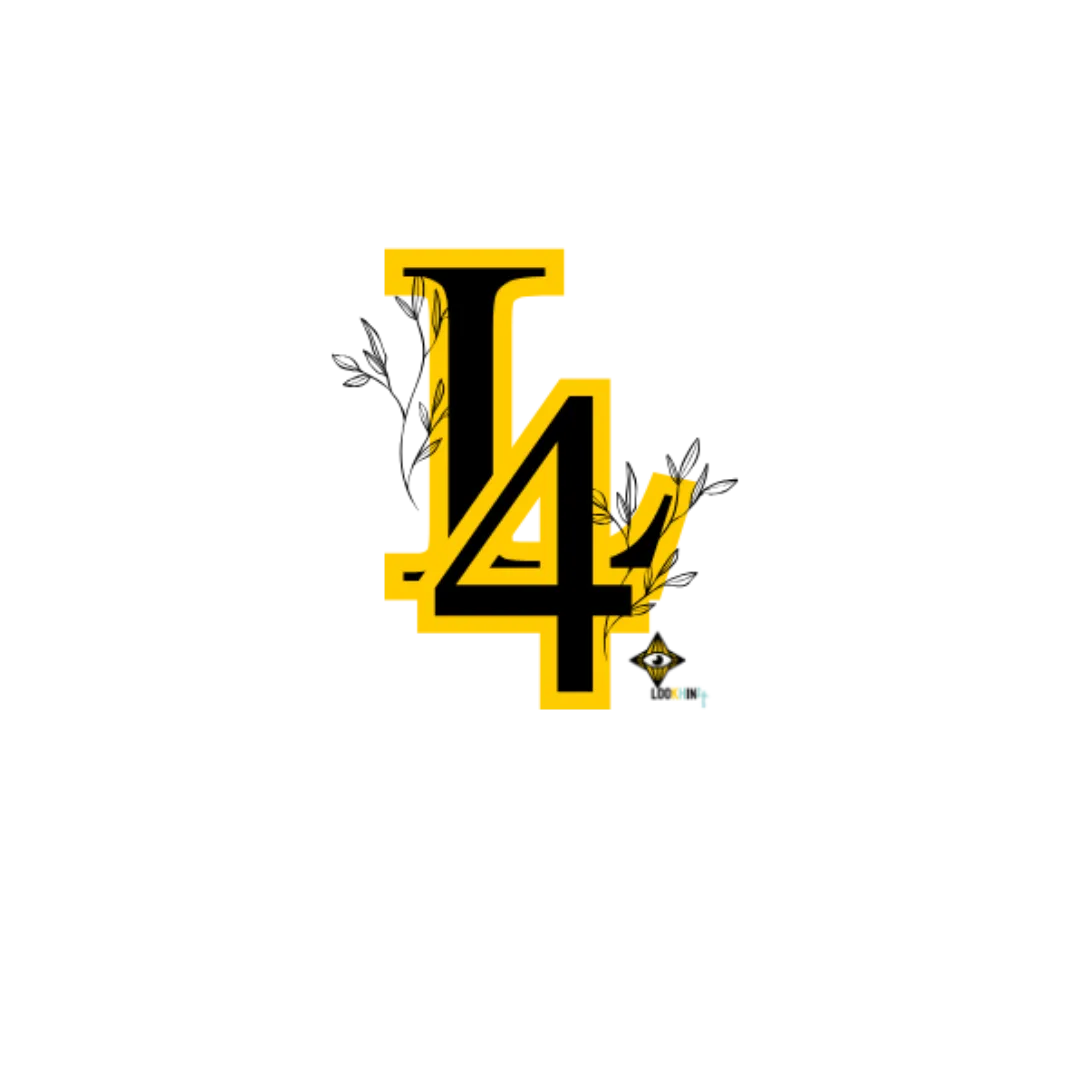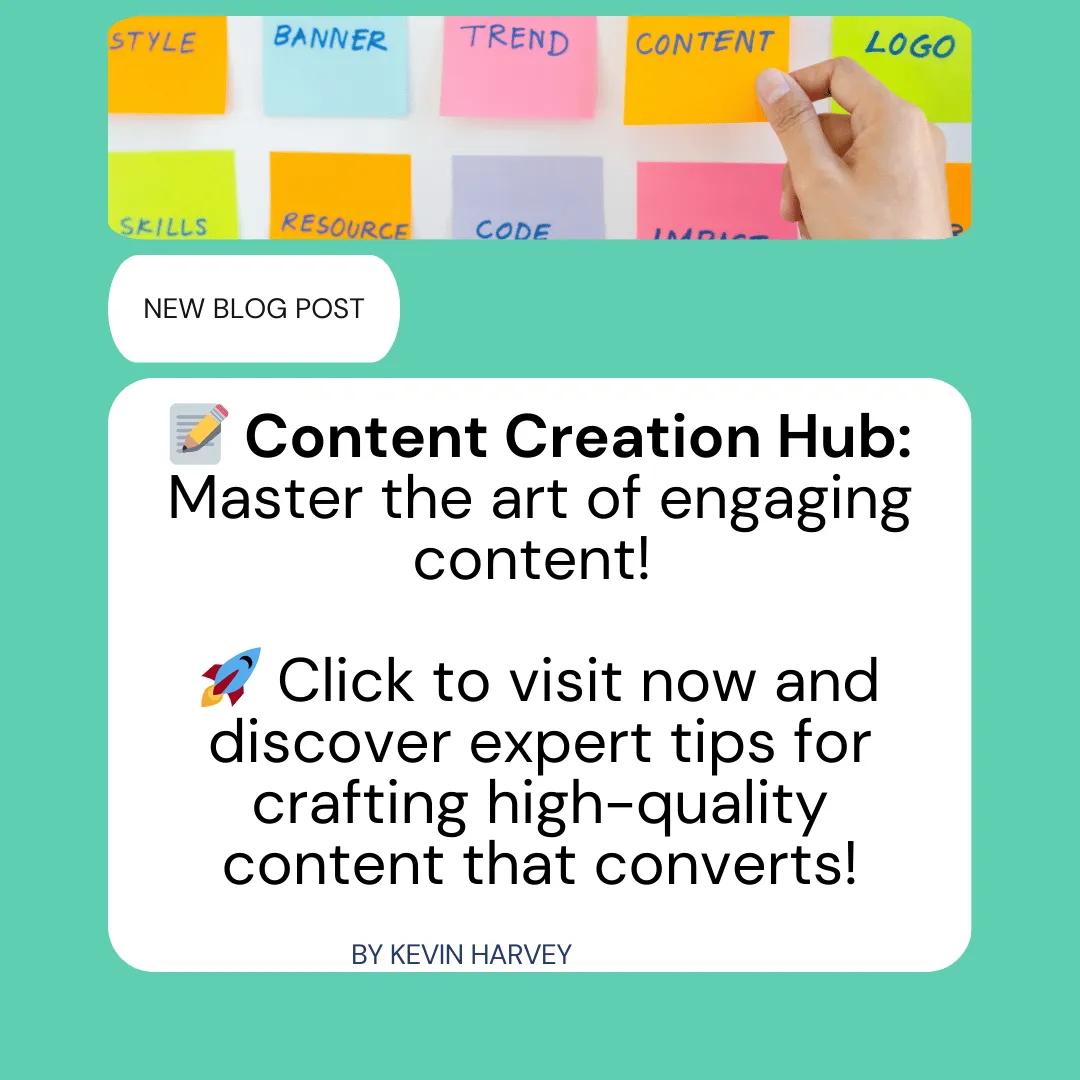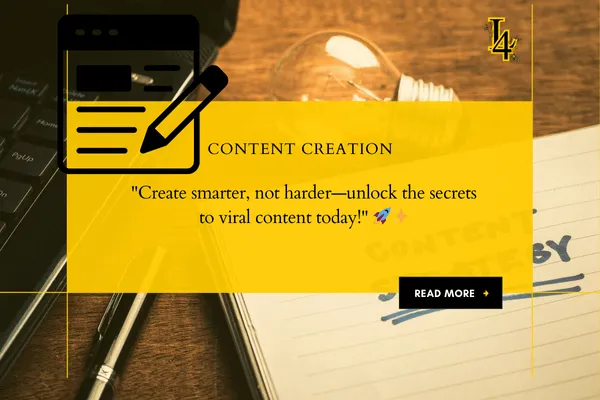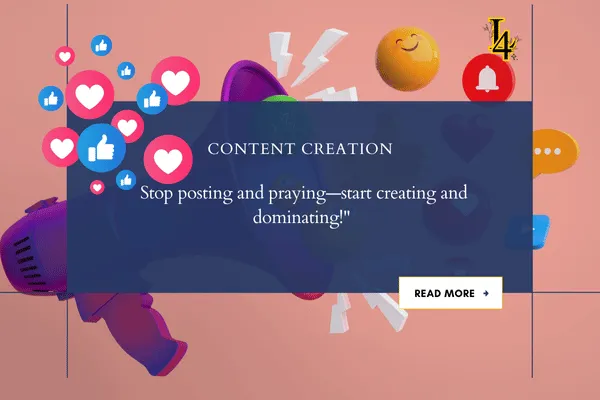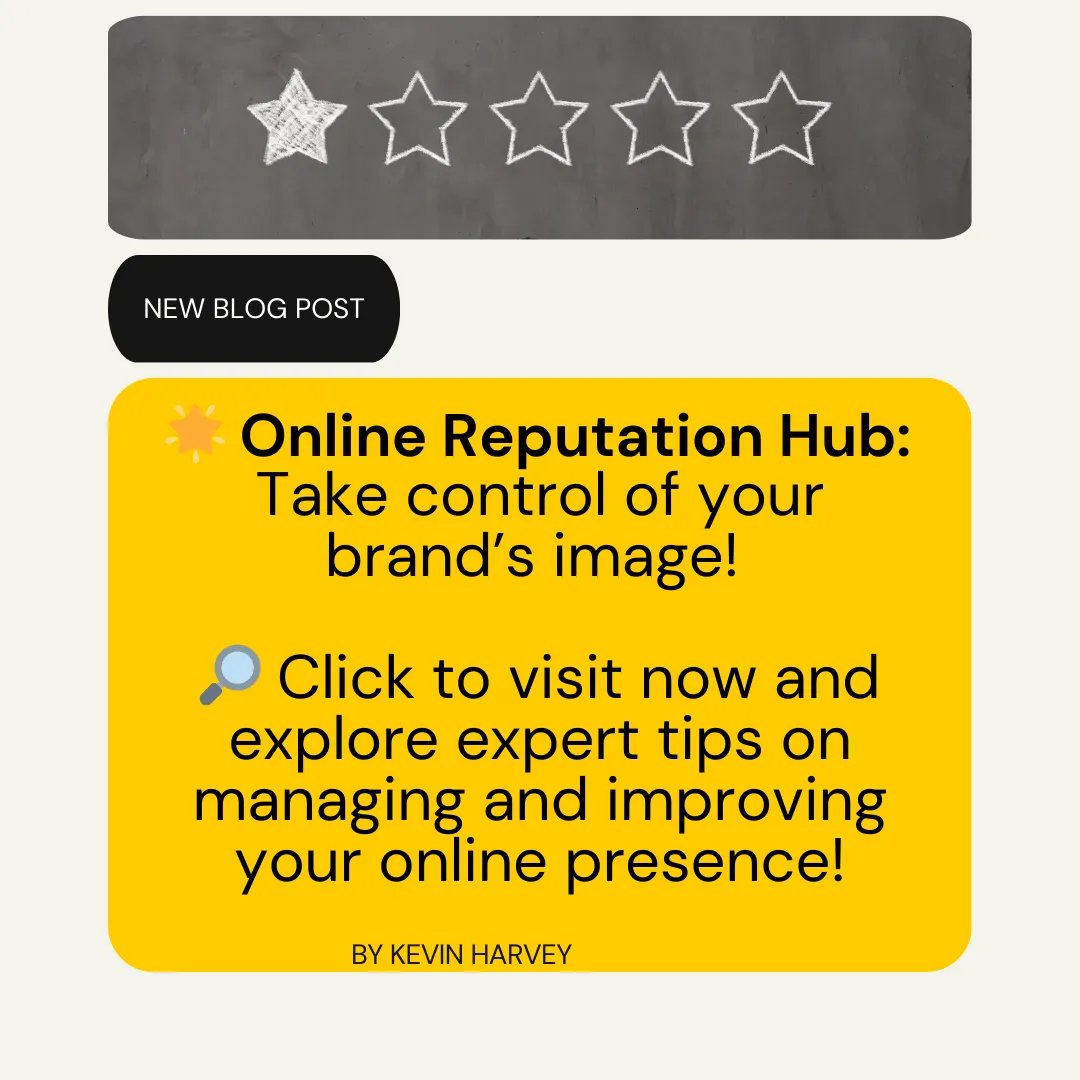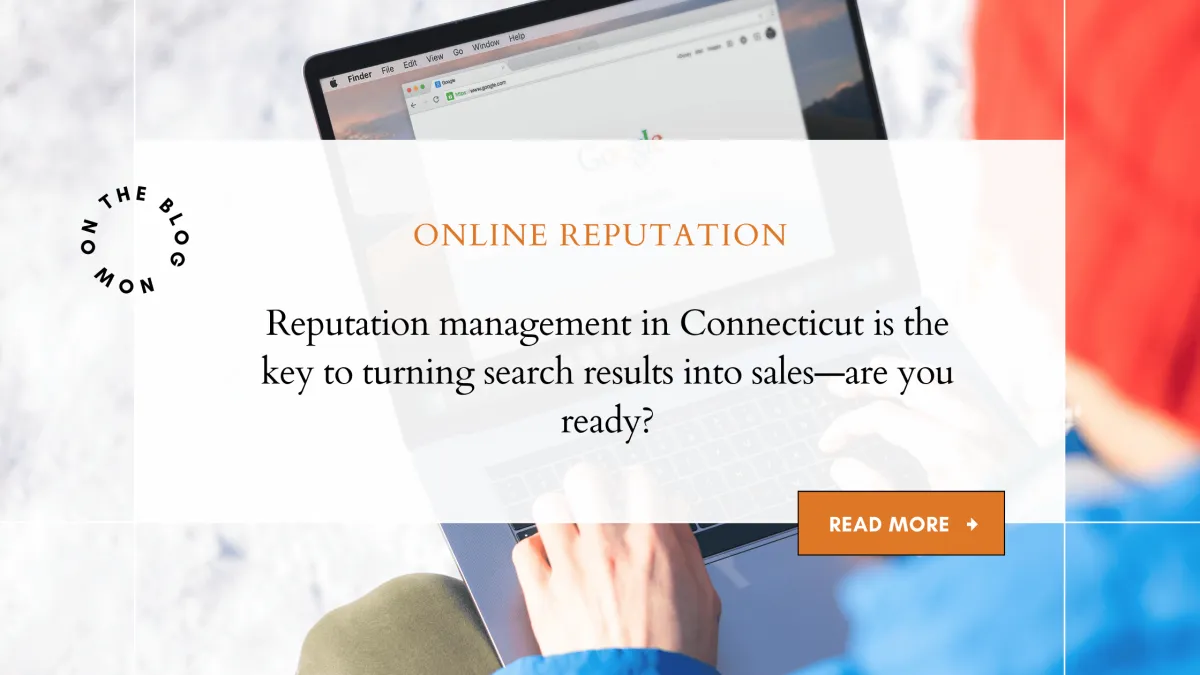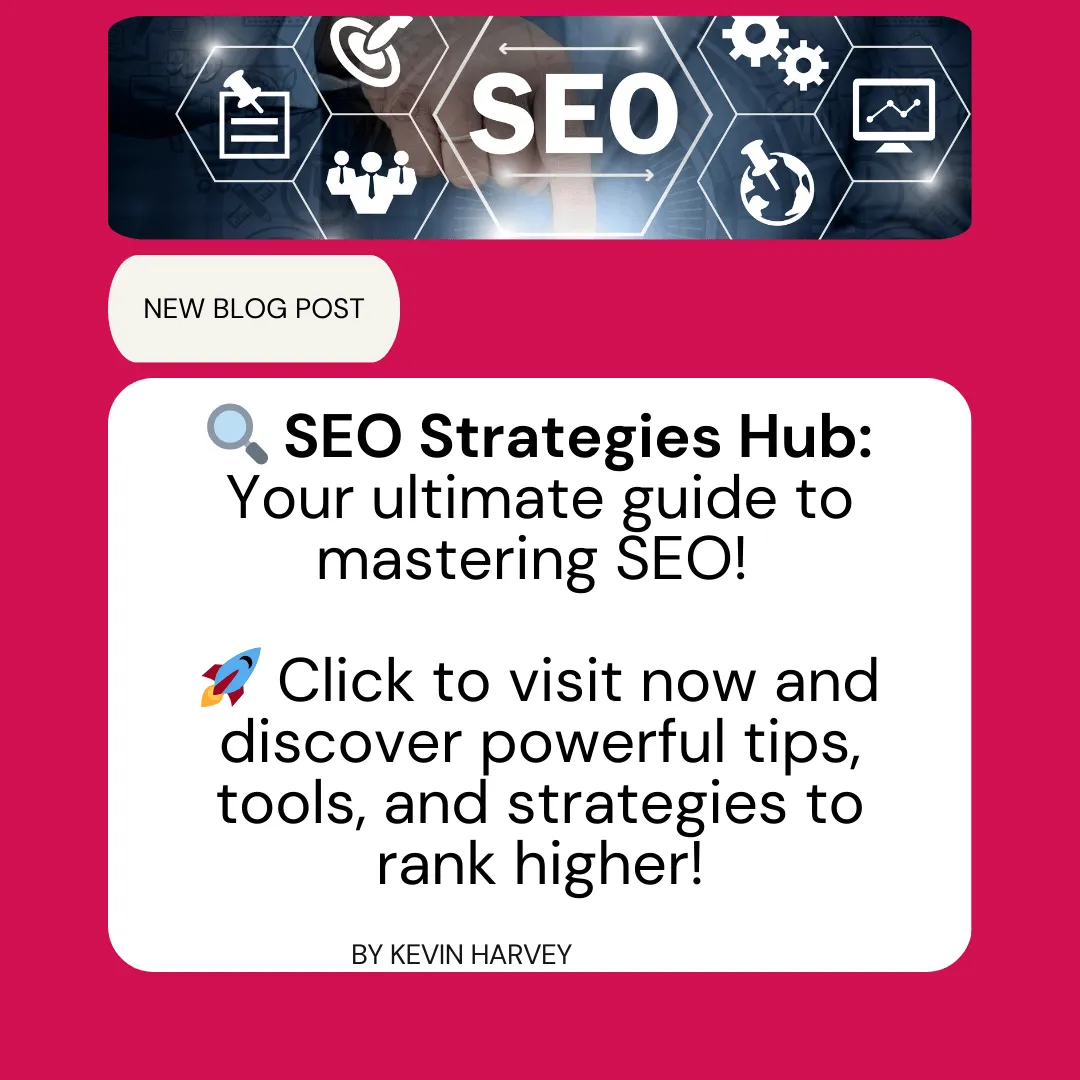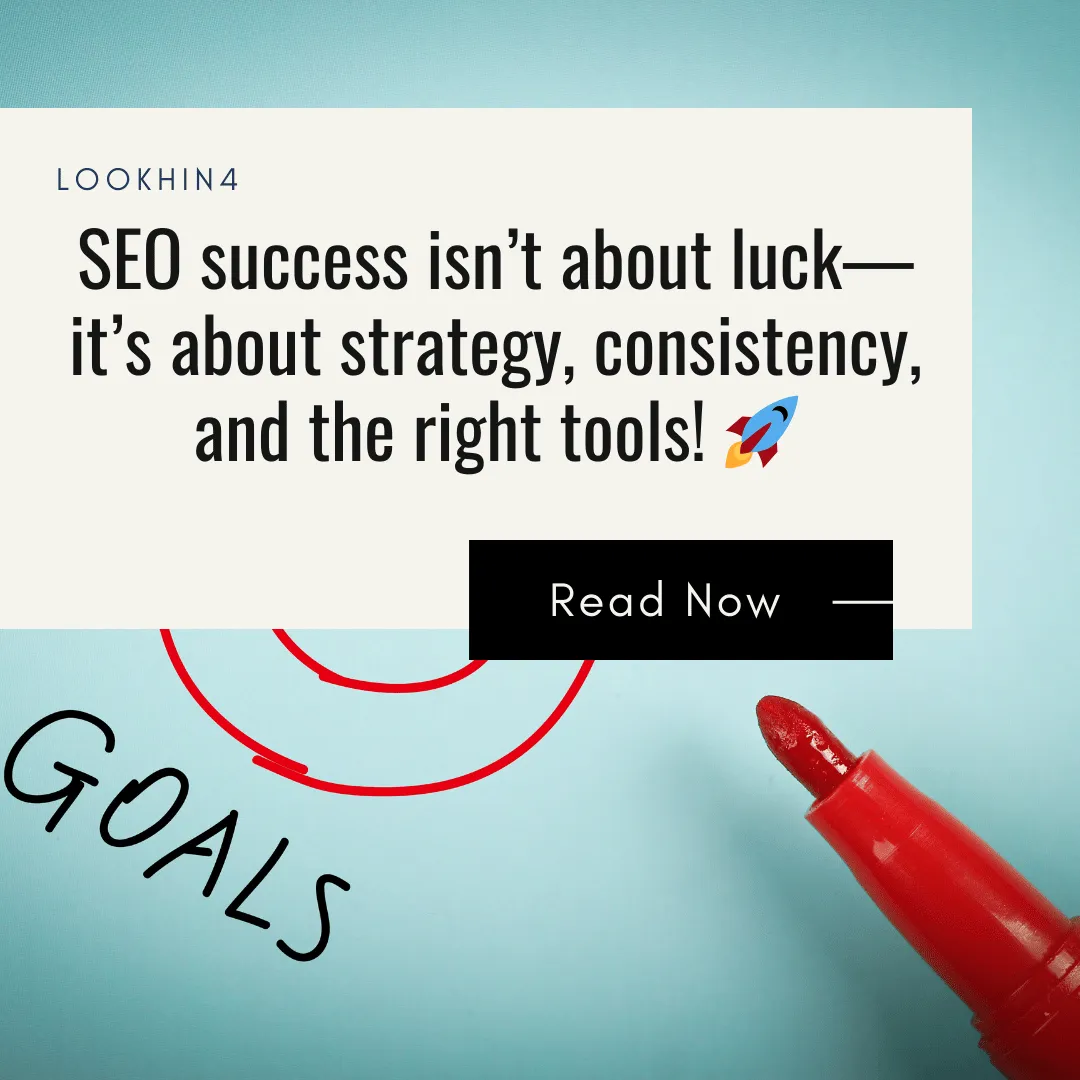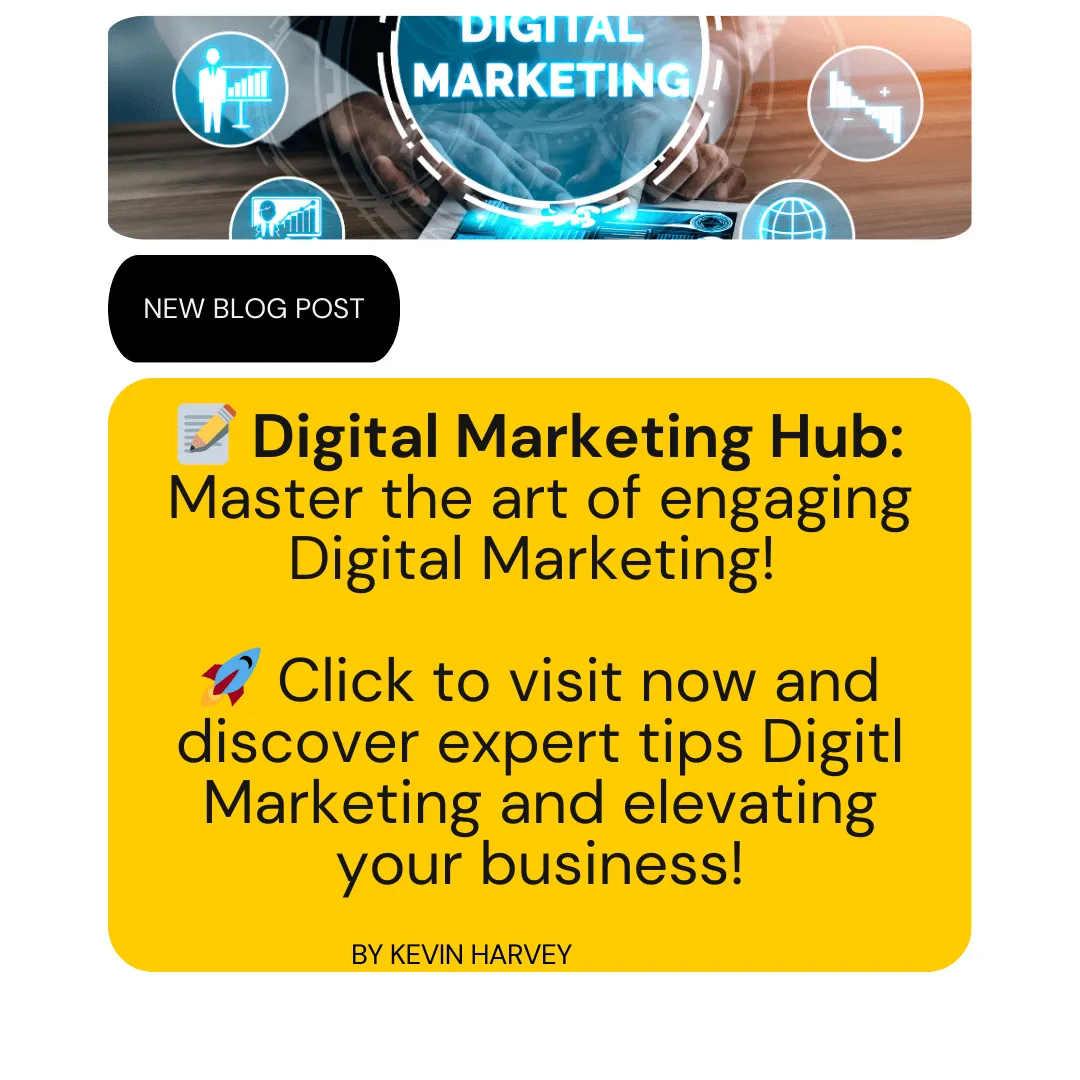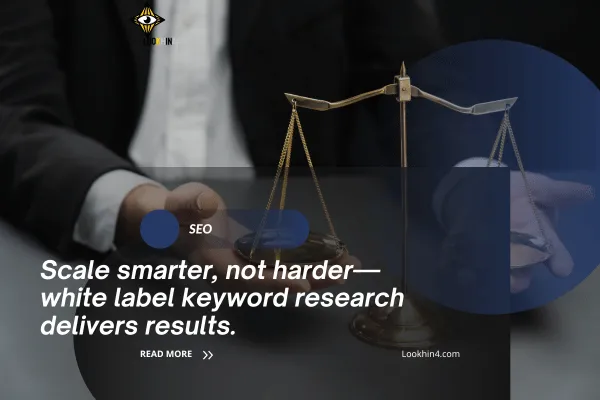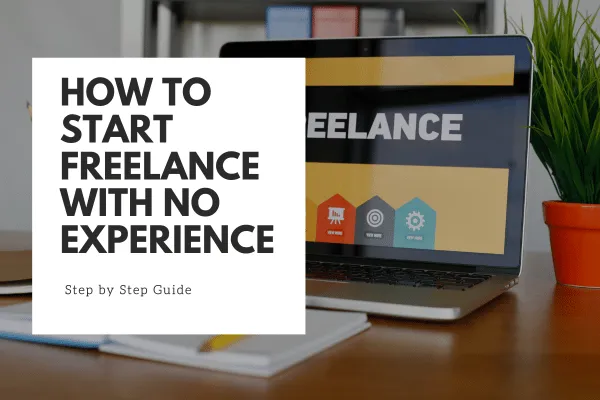Organic SEO vs. PPC: How I Built My Website for Long-Term Success
How I Grew My New Website with SEO: A Step-by-Step Guide
When I launched my website, I had no domain authority and was starting from scratch. At first, it felt overwhelming because I didn’t know how search engines worked or how to get my website noticed. But after diving into SEO for new websites, I learned there are many ways to improve how search engines find and rank your website, and that success wouldn’t happen overnight. Along the way, I realized that focusing on organic SEO

(Search Engine Optimization) was much more beneficial for long-term growth than relying on paid options like PPC (Pay-Per-Click)advertising.
In this article, I’ll walk you through the steps I took to build my website’s presence using organic SEO, how I overcame the challenge of starting with no domain authority, and why choosing to grow your website organically might be the best option for you, especially if you’re a freelancer or entrepreneur looking to save money.
The Challenge: Starting with No Domain Authority
When you launch a new website, you start with

zero domain authority. Domain authority (DA) is a score that search engines use to measure how trustworthy and relevant your site is. A high domain authority helps your website rank higher in search results, but as a new website, you're at the bottom of the ladder.
At first, I didn’t know how to improve my domain authority or make search engines notice my site. It wasn’t until I started focusing on technical SEO and improving the structure of my website that I began to see progress.
Step 1: Optimizing Headers and H1 Tags
One of the first things I learned was the importance of optimizing my headers and H1 tags. Headers (like H1, H2, H3, etc.) help organize your content and make it easier for both users and search engines to understand what each page is about. The H1 tag is the most important header, as it tells Google what the main topic of the page is.
H1 Tag Optimization: I made sure that each page on my website had a clear, relevant H1 tag that matched the page content. For example, if I had a blog post about SEO tips, my H1 tag would be something like, "Top SEO Tips for New Websites."
Matching Body Text with H1: I also made sure that the body text on the page matched the H1 tag. If your H1 tag says one thing but your content is about something else, search engines may not rank your page as highly. Consistency is key!
Why Headers Matter for SEO
Using clear headers helps Google understand what each section of your content is about. H2 and H3 tags help break your content into easily readable sections, which makes it better for both visitors and search engines. As I optimized my headers, I noticed my website pages started ranking for the right keywords.
Step 2: Balancing Bold Text and Regular Text
Another technique I focused on was maintaining a healthy bold text to regular text ratio. I learned that using bold text for important keywords and phrases helps search engines understand what your content is focused on. However, overusing bold can make the content look spammy and cluttered, which can negatively impact your rankings.
Here’s what I did:
Bolding Key Terms: I made sure to bold the main keywords, such as “SEO for new websites” or “technical SEO,” so both search engines and readers could quickly see what the page was about.
Balanced Approach: I avoided over-bolding. Instead, I kept the bold text limited to the most important phrases, creating a good balance between bold and regular text.
Step 3: Mastering Technical SEO
The backbone of my strategy was technical SEO, which helped me fix the structure of my website and make sure search engines could find, crawl, and index my pages properly. This is especially important for new websites, as search engines need to discover and understand your content before they can rank it.
Here’s how I improved my technical SEO:
Fixing Crawl Errors: I used Google Search Console to find and fix crawl errors. Crawl errors happen when search engines have trouble accessing certain pages on your site. Fixing these issues helped improve my site’s visibility.
Improving Site Speed: Google favors websites that load quickly. I used Google PageSpeed Insights to see how fast my site was loading and made changes like compressing images and reducing unnecessary code to speed things up.
Submitting an XML Sitemap: I created and submitted an XML sitemap to Google Search Console. This sitemap helps search engines know what pages to crawl and index, ensuring all my important content was being ranked.
Step 4: Using ALT Text for Images
I learned that search engines can’t "see" images, so they rely on ALT text to understand what each image is about. This is where image optimization comes in.
Here’s what I did:
Adding Descriptive ALT Text: I added relevant keywords to the ALT text of all my images. For example, instead of using generic names like "image1.jpg," I wrote descriptive ALT text like "SEO tips for new websites."
Optimizing Image Sizes: Large images can slow down your website, which can hurt your rankings. I used tools to compress images so they load faster, improving both user experience and SEO.
Step 5: The Benefits of Growing with Organic SEO Over PPC
As I continued working on my site, I realized that growing my website through organic SEO had huge benefits compared to using PPC (Pay-Per-Click) advertising.
Why Organic SEO Beats PPC for New Websites:
Cost Savings: When I first started, I didn’t have a big budget for marketing. Organic SEO doesn’t require you to spend money on ads every month. Once your SEO is set up, it can drive traffic to your site for free. With PPC, you have to keep paying for clicks, and when the money stops, the traffic stops too.
Long-Term Results: SEO builds momentum over time. The work I put in months ago is still paying off, as my content continues to rank and bring in traffic. PPC ads may get you quick clicks, but they don’t offer the long-lasting benefits that SEO does.
Builds Trust: Users trust organic search results more than ads. Research shows that 70-80% of users ignore paid ads and focus on the organic results instead. Ranking high on Google’s search results builds credibility for your brand and shows visitors that your website is a reliable source of information.
Better Return on Investment (ROI): While PPC can give you instant traffic, SEO provides a better return on investment over time. By focusing on creating quality content and optimizing my site for search engines, I was able to build a steady stream of traffic without paying for ads.
Step 6: Building My Own Website to Save Money

Another big decision I made early on was to build my own website. As a freelancer or entrepreneur, it can be tempting to hire someone else to create your website, but this can get expensive fast. Instead, I decided to use a website builder and create my own site.
Here’s why building your own site can be a smart move:
Cost-Effective: Hiring a professional to design your website can cost thousands of dollars. Using a website builder like Wix, Squarespace, or WordPress allowed me to create a professional-looking site for a fraction of the cost.
Full Control: By building my own website, I had complete control over every detail, from the design to the content. I didn’t have to wait for someone else to make updates or changes.
Learning SEO Hands-On:

As I built my website, I was able to learn SEO techniques directly. Every update I made—whether it was optimizing images, writing content, or improving site speed—was a hands-on learning experience that paid off.
If you’re a freelancer or entrepreneur on a budget, building your own website not only saves money but also teaches you valuable skills that can help your business grow in the long run.
Related Article
Build a Website for Free: 7 Simple Steps to Get Started
Step 7: Matching Body Text with H1 Tags
One mistake I used to make was not aligning the H1 tag with the content on the page. I learned that if the H1 tag says one thing but the page talks about something else, search engines won’t know how to rank it, and visitors might get confused.
To fix this, I made sure the H1 tag and the body text of each page were consistent. For example, if my H1 tag was "How to Improve Domain Authority," the body of the page would focus solely on that topic. This not only improved my search engine rankings but also made my content clearer and more useful to readers.
What I’m Doing Now to Build Domain Authority
Now that my website is gaining traction, I’m still working to improve my domain authority and increase my visibility on search engines. Here’s what I’m focusing on now:
1. Building High-Quality Backlinks
Backlinks from trustworthy websites help build domain authority. I’m reaching out to industry experts, guest blogging, and networking with other website owners to get more backlinks pointing to my site.
2. Posting Fresh Content Regularly
I continue to create new content that answers common questions in my niche. The more high-quality content I produce, the more opportunities I have to rank for various keywords and build authority.
3. Tracking Performance
Using tools like Google Analytics and Ahrefs, I’m monitoring how my site is performing. These tools help me understand what’s working and where I need to improve, especially with keyword targeting and traffic sources.
Conclusion: Growing Your Website with Organic SEO
Starting a new website with no domain authority can be tough, but by focusing on organic SEO, you can build a strong foundation for long-term growth. While PPC ads may offer quick results, SEO is more cost-effective, builds trust with users, and provides a better return on investment over time. Plus, if you’re a freelancer or entrepreneur, building your own website can save you money and help you learn valuable skills.
The road to improving domain authority takes time and effort, but the benefits of organic SEO are worth it. Keep optimizing your website, creating high-quality content, and learning more about SEO techniques. With patience and consistency, your site will begin to climb the ranks and attract more visitors.