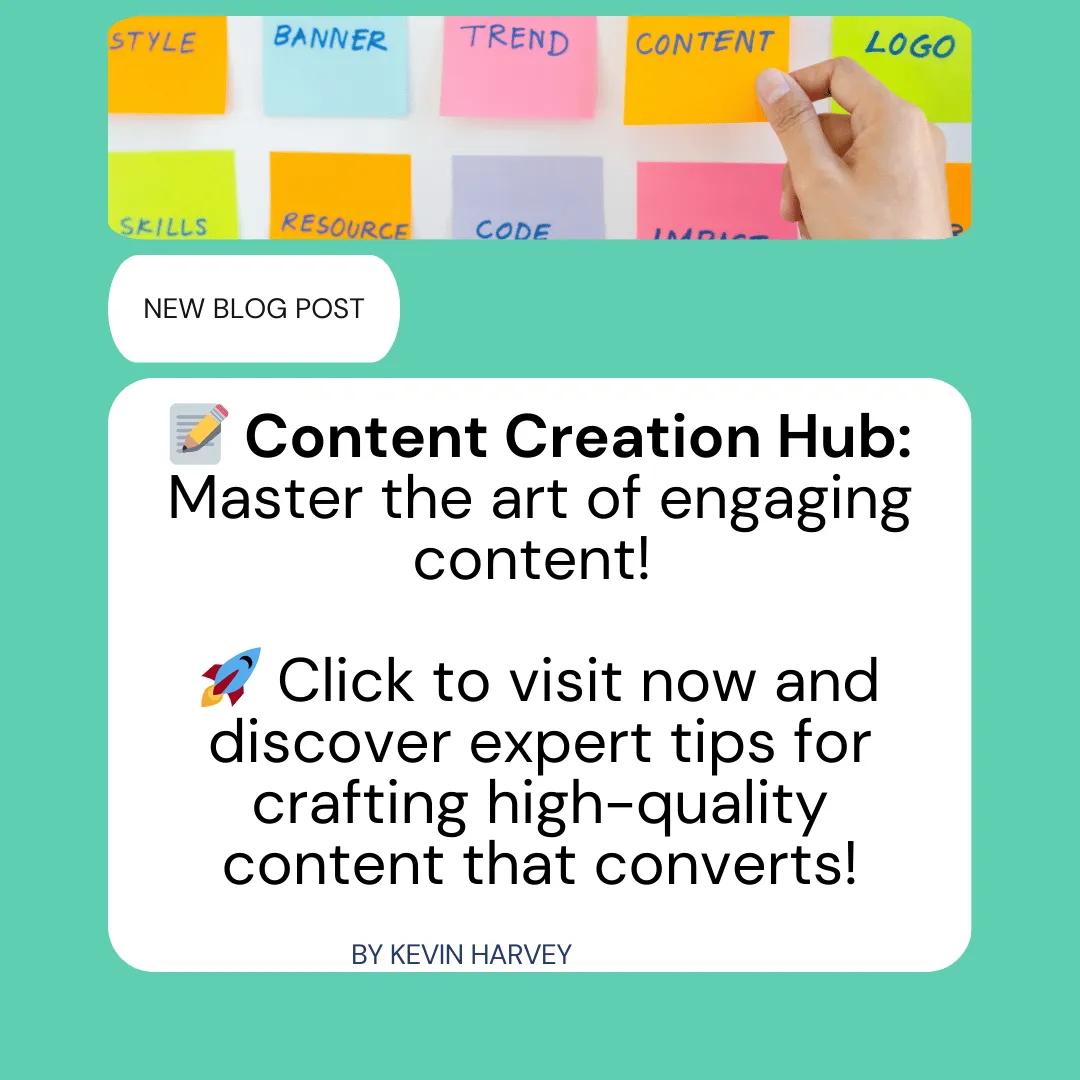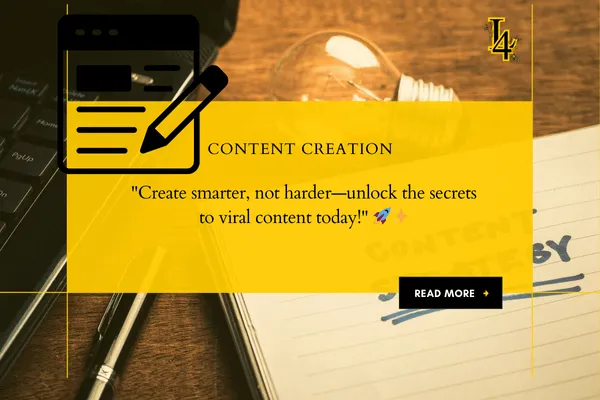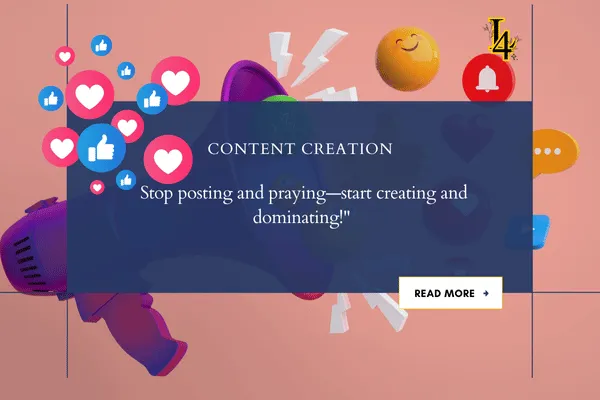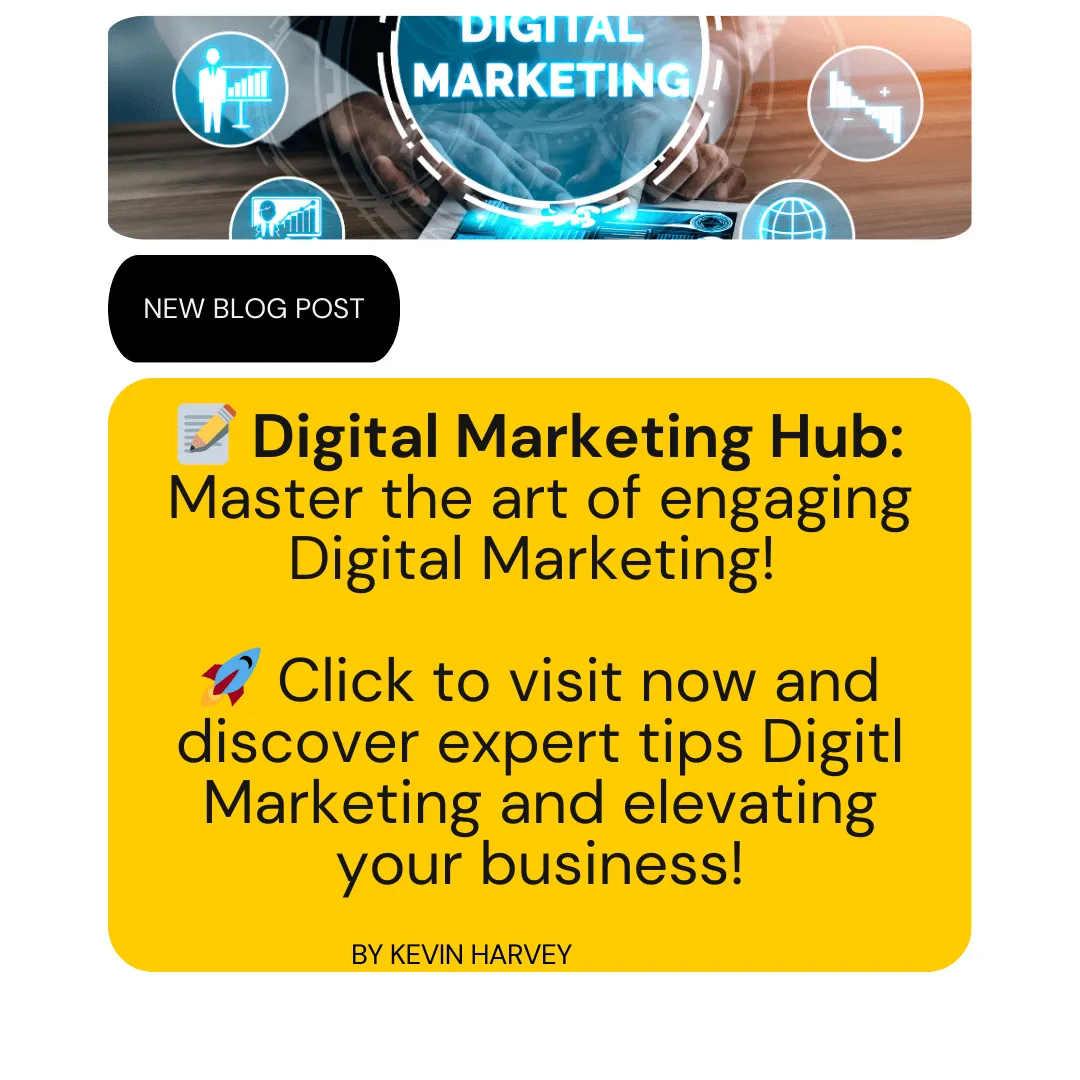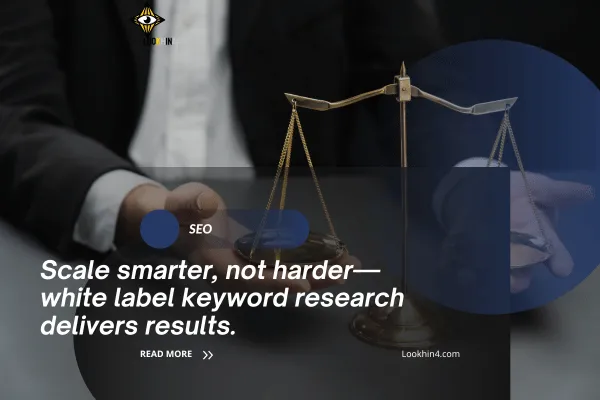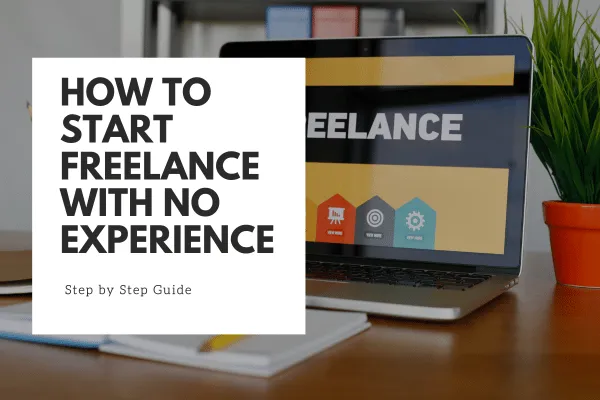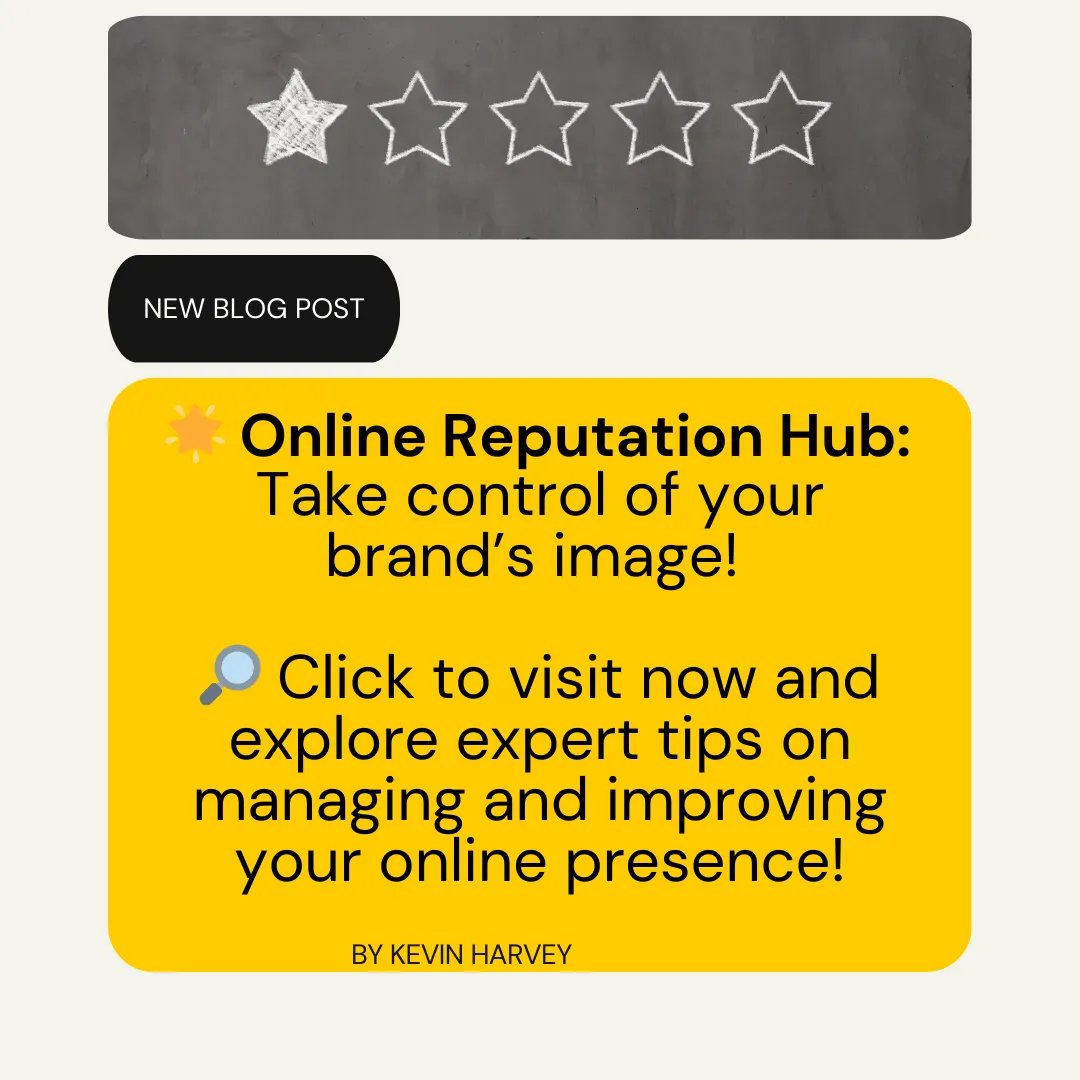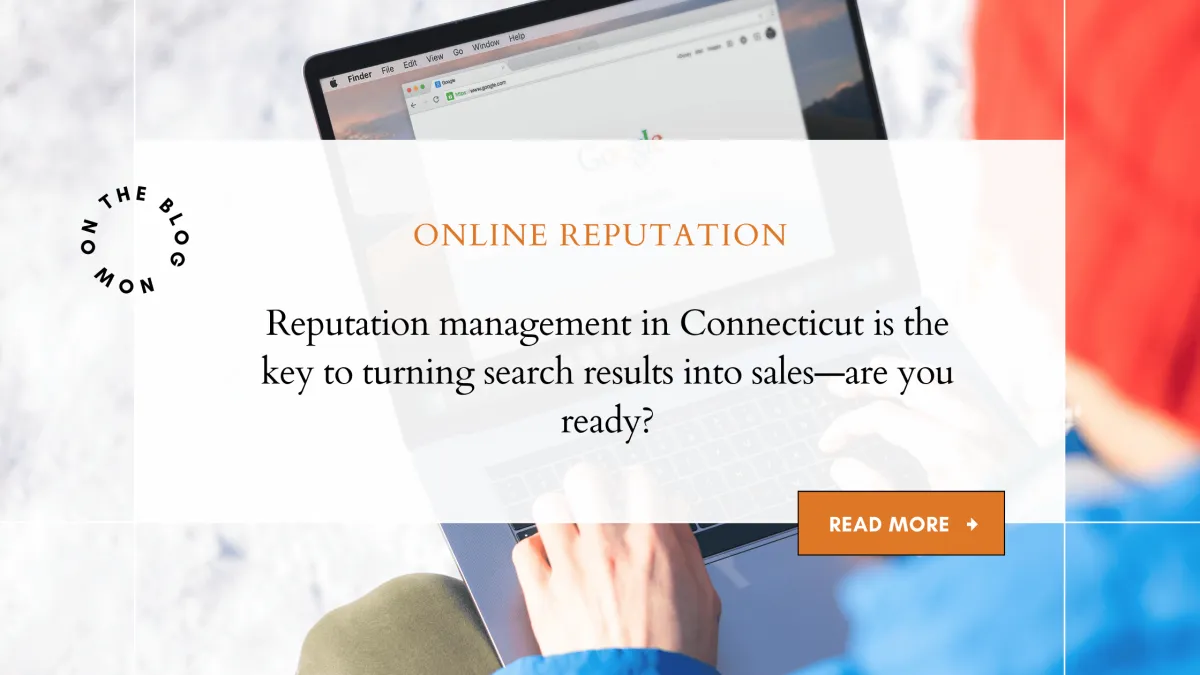Must-Have Software for Web Developers
Table Of Contents
Software That Web Developers Use: A Comprehensive Guide
Why Software Matters in Web Development
Categories of Software for Web Developers
1. Code Editors and Integrated Development Environments (IDEs)
3. Front-End Development Tools
5. Collaboration and Project Management Software
6. Testing and Debugging Tools
7. Design and Prototyping Tools
8. Database Management Software
9. Deployment and Hosting Tools
Emerging Trends in Web Development Software
Specialized Software for Niche Needs in Web Development
1. WebGL for 3D Web Development
2. Phaser for Game Development
3. D3.js for Data Visualization
5. Mapbox for Custom Interactive Maps
6. TensorFlow.js for Machine Learning in Web Development
7. A-Frame for Virtual Reality (VR)
8. Chart.js for Simple Graphs and Charts
9. Three.js for Advanced 3D Rendering
10. Adobe Animate for Web Animations
Software Ecosystems for Different Developer Types
1. Beginner-Friendly Software Ecosystem
For Beginners: Front-End Development
For Beginners: Back-End Development
2. Intermediate-Level Software Ecosystem
For Intermediate: Front-End Development
For Intermediate: Back-End Development
3. Advanced Software Ecosystem
For Advanced: Front-End Development
For Advanced: Back-End Development
4. Ecosystem for Full-Stack Developers
Recommended Articles
The Ultimate Checklist: Preparing to Use a Free HTML Website Maker
Master Your Development Process: The Ultimate Guide to Web App Tools
Web Development Resource Process: From Planning to Deployment
How Hard Is It to Make a Website? A Beginner's Guide
Essential Website Features: Build Smarter, Convert Faster
Software That Web Developers Use: Why Software Matters in Web Development
Imagine trying to build a house without the right tools—it’s an impossible task. The same applies to web development. In a fast-paced, competitive digital landscape, the software developers choose can mean the difference between success and frustration. From crafting dynamic user interfaces to managing databases and deploying websites, the right tools empower developers to transform ideas into functional, stunning digital realities. Let’s dive into the ultimate toolkit every web developer needs.
addd
Web development isn’t just about coding—it’s a process that involves planning, designing, testing, and launching websites. The software developers use can:
Improve Efficiency: Automate repetitive tasks and reduce manual errors.
Enhance Collaboration: Keep teams aligned, especially in remote work environments.
Boost Quality: Help identify bugs and optimize performance before a site goes live.
Categories of Software for Web Developers
Let’s break down the types of software that web developers use, along with popular examples in each category.
1. Code Editors and Integrated Development Environments (IDEs)
At the heart of every web developer’s toolkit is a code editor or IDE. These tools are where the magic of coding happens.
Visual Studio Code: A free, lightweight editor with an extensive library of extensions for various programming languages.
Sublime Text: Known for its speed and customizable interface.
JetBrains WebStorm: A powerful IDE specifically designed for JavaScript and front-end frameworks.
Why They’re Essential:
Code editors provide syntax highlighting, auto-completion, and debugging features that speed up development.
2. Version Control Software
Collaboration in web development is impossible without version control. This software tracks changes in code, ensuring developers can revert to earlier versions if needed.
Git: The industry standard for version control.
GitHub: A cloud-based platform for hosting Git repositories and enabling team collaboration.
GitLab: Combines version control with CI/CD (Continuous Integration/Continuous Deployment) tools.
Pro Tip: Learn Git commands early—it’s a must-have skill for every developer.
3. Front-End Development Tools
Building the user interface is a core aspect of web development, and these tools help bring designs to life.
Bootstrap: A CSS framework that simplifies responsive design.
Sass: A CSS preprocessor that makes writing and managing styles easier.
React: A JavaScript library for building dynamic user interfaces.
Why They’re Popular:
Front-end tools save time and ensure websites look great across all devices.
4. Back-End Development Tools
The server-side of web development relies on robust frameworks and environments to handle databases, APIs, and application logic.
Node.js: A runtime environment for executing JavaScript on the server side.
Django: A Python framework known for its security and scalability.
Laravel: A PHP framework that simplifies complex web application development.
Key Benefit:
Back-end tools provide the backbone of any web application, managing everything behind the scenes.
5. Collaboration and Project Management Software
Keeping teams organized and aligned is crucial in web development projects.
Slack: A communication tool for real-time messaging and collaboration.
Trello: A project management tool that uses boards and cards to track tasks.
Asana: A more robust project management platform with advanced reporting and task assignment features.
Why Developers Love Them:
These tools eliminate confusion and ensure that deadlines are met.
6. Testing and Debugging Tools
No website is complete without thorough testing. Developers rely on these tools to catch bugs and ensure cross-browser compatibility.
Selenium: Automates browser testing to ensure sites work flawlessly on different platforms.
Postman: Simplifies API testing with a user-friendly interface.
Jest: A JavaScript testing framework for ensuring code reliability.
Pro Tip: Regular testing reduces post-launch fixes and improves user satisfaction.
7. Design and Prototyping Tools
Web developers often collaborate with designers, and these tools bridge the gap between visuals and code.
Figma: A cloud-based design tool that enables real-time collaboration.
Adobe XD: Combines wireframing, prototyping, and design in one tool.
Sketch: A vector graphics editor favored by UI/UX designers.
How They Help:
Prototyping tools give developers a clear vision of the end product, reducing miscommunication.
8. Database Management Software
Web applications often require robust databases to store and retrieve information efficiently.
MySQL: A widely used relational database management system.
MongoDB: A NoSQL database that’s flexible and scalable.
PostgreSQL: A powerful open-source relational database.
Why They’re Crucial:
These tools ensure data integrity and fast performance for dynamic web apps.
9. Deployment and Hosting Tools
Getting a website live requires reliable hosting and deployment tools.
Netlify: A cloud platform for deploying modern web projects.
Heroku: Simplifies app deployment and scaling.
AWS (Amazon Web Services): A comprehensive cloud solution for hosting and server management.
Pro Tip: Automate deployments using CI/CD pipelines to save time.
10. SEO and Analytics Tools
A beautiful website is useless if no one can find it. These tools help optimize visibility and track user behavior.
Google Search Console: Monitors search performance and indexing issues.
Yoast SEO: A WordPress plugin that simplifies on-page SEO.
Google Analytics: Tracks visitor behavior and provides insights to improve user experience.
Why Developers Use Them:
SEO and analytics tools ensure websites perform well in search results and provide value to users.
Emerging Trends in Web Development Software
As technology advances, new tools continue to reshape how developers work. Here are a few worth watching:
AI-Powered Code Assistants: Tools like GitHub Copilot use AI to suggest code, speeding up development.
Low-Code Platforms: Simplify complex applications with minimal coding, making development accessible to non-programmers.
Serverless Architecture: Platforms like AWS Lambda eliminate the need for managing servers, letting developers focus on functionality.
Specialized Software for Niche Needs in Web Development
Web development is a vast field, and some projects require specialized tools to achieve specific goals. Whether you’re building immersive 3D experiences, interactive games, or data-driven visualizations, niche software can help turn your vision into reality. Here, we’ll explore some of the best specialized software for niche needs and how they can be applied effectively.
1. WebGL for 3D Web Development
What It Does: WebGL (Web Graphics Library) is a JavaScript API that allows developers to render 3D graphics directly in the browser without requiring additional plugins.
Use Cases:
Interactive 3D Experiences: Ideal for creating immersive environments for virtual tours, such as real estate walkthroughs or museum exhibits.
Visualization Tools: Useful for building data visualizations like 3D graphs and charts for scientific research or business analytics.
Gaming: Powers browser-based 3D games with rich visual effects and smooth rendering.
Example: Google Earth Web leverages WebGL to render its detailed 3D maps, allowing users to explore cities and landscapes interactively.
Tool Integration:
Combine with Three.js, a popular WebGL library, for easier implementation and advanced 3D modeling.
2. Phaser for Game Development
What It Does: Phaser is a fast, open-source JavaScript framework for building 2D games for web browsers.
Use Cases:
Educational Games: Create engaging learning tools, like math games for children or language-learning puzzles.
Casual Games: Build simple arcade games like platformers, puzzles, or shooters.
Prototypes: Quickly develop game concepts for testing and iteration.
Example: The addictive mobile and browser game "2048" could easily be prototyped and built with Phaser due to its simplicity and robust game engine.
Tool Integration:
Use with Tiled Map Editor to design and import game maps seamlessly.
3. D3.js for Data Visualization
What It Does: D3.js (Data-Driven Documents) is a powerful JavaScript library for creating dynamic, interactive data visualizations in web browsers.
Use Cases:
Dashboards: Build analytics dashboards that display live data using dynamic charts, graphs, or heatmaps.
Storytelling: Enhance storytelling with interactive timelines or animations that respond to user input.
Reports: Create visually compelling reports that transform raw data into actionable insights.
Example: The New York Times frequently uses D3.js to create interactive graphics that explain complex data in news articles.
Tool Integration:
Combine with Python libraries like Pandas or R for data preprocessing.
4. P5.js for Creative Coding
What It Does: P5.js is a JavaScript library designed for creative coding, making it easy to draw graphics, create animations, and experiment with generative art.
Use Cases:
Digital Art: Produce interactive art installations or generative patterns.
Educational Projects: Introduce programming concepts through visual and creative projects.
Music Visualization: Develop visualizations that sync with audio tracks, perfect for DJs or music streaming apps.
Example: Artists and educators use P5.js to create engaging visual experiences, like a dynamically shifting fractal generator.
Tool Integration:
Works well with audio libraries like Tone.js for sound-reactive projects.
5. Mapbox for Custom Interactive Maps
What It Does: Mapbox is a flexible mapping platform for creating custom, interactive maps.
Use Cases:
Location-Based Services: Build apps with features like real-time tracking (e.g., delivery services or ride-sharing).
Data Mapping: Visualize geographic data for industries like logistics, urban planning, or tourism.
Gaming: Power augmented reality (AR) or location-based games, such as Pokémon GO-like experiences.
Example: Airbnb uses Mapbox to offer detailed, customizable maps showing property locations with neighborhood highlights.
Tool Integration:
Integrate with APIs like OpenStreetMap for more comprehensive geolocation data.
6. TensorFlow.js for Machine Learning in Web Development
What It Does: TensorFlow.js enables developers to run machine learning models directly in the browser using JavaScript.
Use Cases:
Real-Time Object Detection: Add AI features to web apps, like identifying objects in video feeds.
Personalized User Experiences: Create recommendation systems for e-commerce or content platforms.
Data Analysis: Implement predictive analytics for financial or scientific web tools.
Example: A fitness app that uses TensorFlow.js to analyze webcam feeds and offer real-time feedback on exercise form.
Tool Integration:
Use with pre-trained models from TensorFlow Hub for quick implementation.
7. A-Frame for Virtual Reality (VR)
What It Does: A-Frame is a web framework built on top of WebGL for developing VR experiences in web browsers.
Use Cases:
Virtual Stores: Let customers browse and interact with products in a virtual environment.
Online Events: Host VR conferences, exhibitions, or meetups.
Training Simulations: Provide immersive training for industries like healthcare or engineering.
Example: Mozilla Hubs uses A-Frame to create shared VR spaces for online meetings and social interactions.
Tool Integration:
Pair with Oculus Rift or other VR hardware for enhanced experiences.
8. Chart.js for Simple Graphs and Charts
What It Does: Chart.js is a lightweight library for creating responsive, interactive charts.
Use Cases:
Web Apps: Include dynamic charts in productivity tools like task trackers.
E-Commerce Dashboards: Visualize sales, customer demographics, or inventory trends.
Educational Websites: Help students grasp complex data through interactive visuals.
Example: A finance app that uses Chart.js to display real-time stock market trends with line charts and bar graphs.
Tool Integration:
Use alongside frameworks like Angular or Vue.js for seamless integration into web apps.
9. Three.js for Advanced 3D Rendering
What It Does: Three.js is a powerful JavaScript library for creating 3D animations and visualizations.
Use Cases:
Architectural Visualization: Showcase building designs in 3D environments.
Interactive Marketing: Build 3D product showcases for e-commerce websites.
Games: Develop browser-based 3D games with realistic physics and lighting.
Example: Nike’s 3D shoe configurator, which lets users customize their sneakers in real time.
Tool Integration:
Integrate with 3D modeling software like Blender for importing assets.
10. Adobe Animate for Web Animations
What It Does: Adobe Animate is a robust tool for creating interactive animations for websites, ads, and applications.
Use Cases:
Interactive Ads: Design animated web banners or interactive ad experiences.
Educational Content: Create animated lessons or explainer videos for e-learning platforms.
Game Design: Develop 2D animations for web-based games.
Example: Interactive HTML5 ads seen on major platforms like Google Display Network are often built with Adobe Animate.
Tool Integration:
Export animations directly to HTML5 for seamless embedding.
Software Ecosystems for Different Developer Types
The web development landscape is diverse, and the software tools available cater to a wide range of expertise levels, from beginners taking their first steps to seasoned developers managing complex systems. Let’s categorize software ecosystems based on developer expertise and specializations, offering tailored recommendations for front-end, back-end, and full-stack developers.
1. Beginner-Friendly Software Ecosystem
For those just starting their web development journey, simplicity and ease of use are paramount. These tools emphasize user-friendly interfaces, minimal coding, and quick deployment.
For Beginners: Front-End Development
Tools to Explore:
Wix: A drag-and-drop website builder perfect for creating visually appealing sites without coding.
WordPress: Offers a balance of simplicity and flexibility. Ideal for blogs, portfolios, and small business websites.
Bootstrap: A CSS framework that simplifies responsive design with pre-styled components.
Why They’re Great:
Require little to no coding experience.
Offer a wide range of templates and customization options.
Provide fast deployment for small-scale projects.
For Beginners: Back-End Development
Tools to Explore:
Firebase: A back-end as a service (BaaS) that handles databases, authentication, and hosting.
Heroku: A cloud platform for deploying apps with minimal configuration.
PythonAnywhere: A simple platform to host Python-based web applications.
Why They’re Great:
Abstract the complexity of server management.
Offer pre-configured environments.
Provide free tiers for learning and experimentation.
2. Intermediate-Level Software Ecosystem
Developers with some experience often seek more control and flexibility. This level introduces tools that require coding knowledge but still emphasize ease of use.
For Intermediate: Front-End Development
Tools to Explore:
React.js: A popular library for building dynamic user interfaces with component-based architecture.
Sass: A CSS preprocessor that enhances styling with variables, nesting, and mixins.
Vue.js: A lightweight framework for interactive front-end development, often praised for its simplicity.
Why They’re Great:
Allow greater customization and scalability.
Offer community support and extensive documentation.
Enhance productivity with reusable components and advanced styling techniques.
For Intermediate: Back-End Development
Tools to Explore:
Node.js: A JavaScript runtime for building scalable, server-side applications.
Express.js: A minimalist web framework for Node.js, ideal for creating APIs.
Django: A Python-based framework known for its built-in features and emphasis on security.
Why They’re Great:
Enable the creation of custom server-side logic.
Provide frameworks that simplify common back-end tasks.
Support robust application development.
3. Advanced Software Ecosystem
For experienced developers managing complex applications, advanced tools provide the power, scalability, and customization needed for large-scale projects.
For Advanced: Front-End Development
Tools to Explore:
Angular: A full-featured framework for building large-scale, dynamic web applications.
Three.js: A library for creating 3D animations and graphics in the browser.
Webpack: A powerful module bundler for optimizing and managing front-end assets.
Why They’re Great:
Facilitate the development of feature-rich applications.
Support performance optimization and modular design.
Integrate seamlessly with back-end systems for complex workflows.
For Advanced: Back-End Development
Tools to Explore:
Docker: A containerization platform that ensures applications run consistently across environments.
Kubernetes: An orchestration tool for managing containerized applications at scale.
Redis: An in-memory data structure store used for caching and high-performance applications.
Why They’re Great:
Enable efficient scaling and deployment.
Provide granular control over application environments.
Support enterprise-level applications with high availability and reliability.
4. Ecosystem for Full-Stack Developers
Full-stack developers require tools that bridge the gap between front-end and back-end development, enabling seamless workflows across the stack.
Beginner-Friendly Full-Stack Tools:
WordPress: With plugins like Elementor and WooCommerce, beginners can handle front-end and back-end functionalities.
Firebase: Manages front-end hosting and back-end services like databases and authentication.
Intermediate Full-Stack Tools:
MERN Stack: Combines MongoDB, Express.js, React.js, and Node.js for building full-stack applications.
GraphQL: A query language that streamlines data fetching for front-end and back-end integration.
Advanced Full-Stack Tools:
Next.js: A React framework for server-side rendering and static site generation.
AWS Lambda: A serverless computing service for deploying functions that handle specific tasks.
PostgreSQL: A powerful, open-source database system for handling complex queries.
How to Choose the Right Ecosystem
Assess Your Skill Level:
Beginners should focus on tools with low learning curves to build confidence.
Intermediate and advanced developers can adopt more complex tools to unlock new possibilities.
Define Project Goals:
For small, personal projects, opt for beginner-friendly or intermediate tools.
For enterprise-level applications, advanced tools like Kubernetes and Docker are essential.
Consider Scalability:
If your project is likely to grow, choose tools with scalability in mind, such as React.js or Node.js.
Conclusion
Web development is an ever-evolving field, and staying updated with the latest tools and trends is essential for success. Whether you’re a beginner building your first project or a seasoned developer tackling complex applications, having the right software in your arsenal is crucial. From coding to collaboration, testing to deployment, the tools outlined in this guide will help you work smarter, not harder, as you create innovative and impactful web experiences. The right tools don’t just make development easier—they make it possible to achieve greatness.