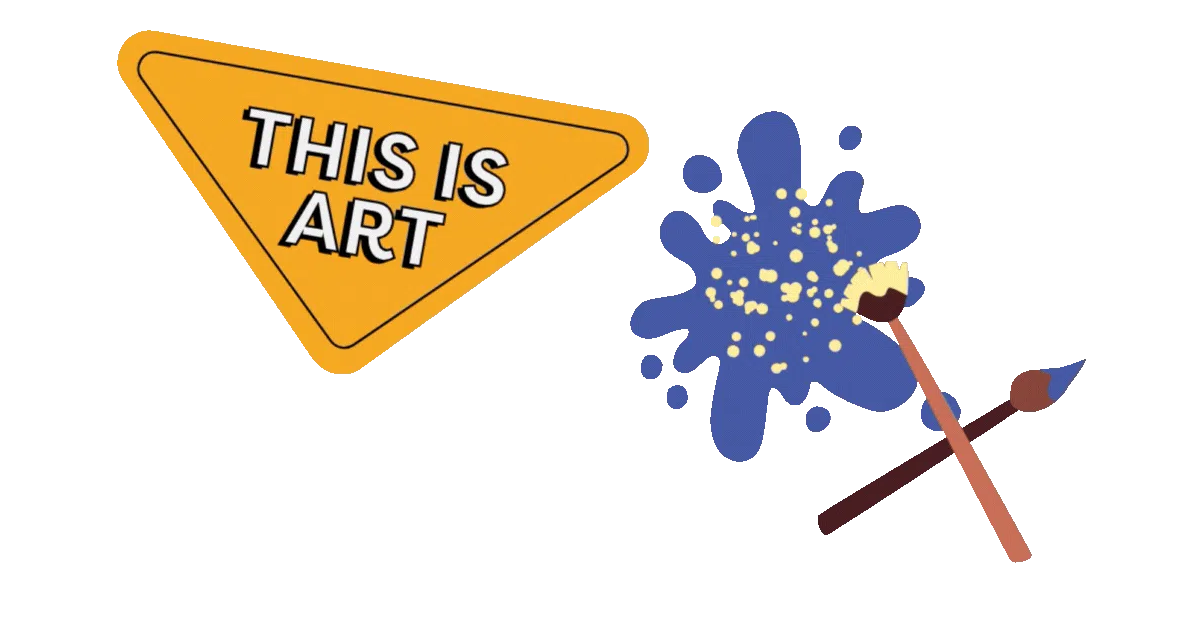How I Removed My Personal Address from the Internet (And How You Can Too)
Here’s the uncomfortable truth:
Your home address is probably online right now — and you didn’t put it there.
It’s on data broker sites, search engines, public records databases, and sometimes even in old blog posts or business listings.
I didn’t realize how exposed I was until I Googled myself one night — and there it was: my full home address on multiple sites.
I knew I had to get it taken down.
This guide breaks down how I removed my address from the internet — and how I now help clients do the same to protect their privacy and safety.

How I Removed My Personal Address from the Internet (And How You Can Too)
❓Why Would You Want Your Address Removed?
🧠 How Your Address Got Online in the First Place
🧹 How I Removed My Address From the Internet
✅ 1. Identify Where Your Address Is Listed
✉️ 2. Submit Removal Requests to Data Broker Sites
📞 3. Remove Business Listings or Contact Info
🧼 4. Scrub Social Media and Old Content
🛡️ 5. Set Up Monitoring to Keep It Clean
🔒 Why This Matters More Than Ever
📈 Real Results I’ve Helped Clients Achieve
❓Why Would You Want Your Address Removed?
If your personal address is publicly available, you’re exposed to:
Identity theft
Harassment or doxxing
Stalkers or unwanted visitors
Scam mail and cold calls
Loss of control over your personal life
Whether you're a public figure, business owner, or just someone who values privacy, removing your address online is one of the smartest moves you can make.
🧠 How Your Address Got Online in the First Place
Most of the time, it wasn’t your fault.
Your info gets listed through:
People search sites (Whitepages, Spokeo, MyLife, etc.)
Public records databases
Old business registrations
Domain ownership records
Social media check-ins
Old resumes, bios, or press coverage
The problem? These sites sell your info and reshare it constantly.
🧹 How I Removed My Address From the Internet
Here’s the exact system I followed (and now use for clients):
How I Removed My Personal Address from the Internet (And How You Can Too)
✅ 1. Identify Where Your Address Is Listed
Start with a simple Google search:
"Your Name" + "address"
"Your Name" + "city"
"Your Name" + "Whitepages"
Then make a list of everywhere it appears.
🡒 Need help? Use this checklist to start your cleanup 👇
The Reputation Management Checklist That Saved My Business (Use This Before It's Too Late)
✉️ 2. Submit Removal Requests to Data Broker Sites
Most people search sites have opt-out forms. I submitted requests to:
Whitepages
Spokeo
MyLife
Radaris
Intelius
BeenVerified
FastPeopleSearch
And 10+ more
Some require verification. Some take 24–72 hours. Some come back again later — which is why I monitor them monthly.
📞 3. Remove Business Listings or Contact Info
If you ever ran a business from home, your address may be on:
Google Business Profile
Yelp
BBB
Local directories
Domain WHOIS records
I updated these with a P.O. Box or virtual business address instead.

🧼 4. Scrub Social Media and Old Content
This is where most people overlook the obvious — but it’s where I found some of the most surprising stuff. If you're trying to remove your personal address from the internet (or just clean up your image), your old content is a goldmine of exposure.
Here’s what I reviewed — and what you should too:
📝 Old Blog Posts
I’ve written blogs across a few platforms over the years — some personal, some professional. A few had:
My city listed in the byline
Specific locations mentioned in anecdotes
A bio at the bottom with my full address and contact info (yikes)
I edited or unpublished anything that revealed more than it should.
Remember: just because it was harmless in 2014 doesn’t mean it belongs in 2024.
📸 Social Media Bios & Location Tags
I did a sweep of:
Instagram captions with geotags
Facebook "check-ins"
Twitter bios from 10 years ago
Photos with my house number visible in the background
It doesn’t take much for someone to put the pieces together.
I either deleted the content or changed privacy settings so only close friends could view it.
📰 Press Mentions & Media Features
This one’s tricky. In a few past interviews and local news features, my full address or neighborhood was included — sometimes even with a photo from in front of my house.
When I could, I:
Reached out to the editor or publisher
Requested an edit or takedown citing privacy concerns
Replaced sensitive info with a general location or professional address
Pro tip: Most sites won’t fight you on this — especially if the article is outdated or non-essential.
📄 Resume Uploads & Portfolio Sites
Old resumes on job boards and personal portfolios often include:
Full home address
Personal phone numbers
Work history tied to specific cities
I removed or updated every resume I had floating around, and set any outdated portfolio pages to private or “by request only.”
🚫 What I Couldn’t Delete, I Obscured
Not everything can be removed — especially if it was shared or scraped by other platforms.
In those cases, I either:
Replaced the content with generic language
Blurred out visible address details in images
Made it less specific (e.g., “Atlanta, GA” instead of my actual neighborhood)
🡒 Need to clean up more than just your address? Start with personal PR and digital cleanup strategies
How I Built My Personal PR Strategy from Scratch (And Got the Right People Talking)

🛡️ 5. Set Up Monitoring to Keep It Clean
This is the part most people skip.
Once I cleared my info, I set up:
Google Alerts for my name + city
Monitoring via [Your Software Name] to flag new data broker entries
Monthly audits to check if anything resurfaced
🔒 Why This Matters More Than Ever
Online privacy is no longer a luxury — it’s survival.
Here’s what the data shows:
1 in 3 Americans has had personal info exposed online without consent
Over 80% of identity theft starts with public data leaks
Doxxing and swatting cases are rising — often triggered by exposed addresses
Your address shouldn’t be searchable. Period.
📈 Real Results I’ve Helped Clients Achieve
Removed a client’s home address from 17 data broker sites in 10 days
Helped a public figure replace their old listing with a virtual business address
Reduced personal data exposure for a family of five by 70% in under a month
Monitored and re-removed re-listed info 3x within the first year for one high-profile client
💬 Final Word: Don’t Wait Until It’s a Problem
If your address is online, the risks are real.
You don’t have to be famous to be targeted. You just need the wrong info in the wrong place.
Take your privacy seriously.
Start removing your address before someone else uses it against you.
More Online Reputation Articles
Online Reputation Specialist Shares Secrets to Boosting Trust & SEO Rankings
How to Respond to a Bad Review on Google: A Guide for Business Owners
Can Businesses Pay Yelp to Remove Bad Reviews?
No Cap: How to Avoid Bad Reviews with Happy Customers
Brand Reputation Management
The Shocking Truth About Measuring Reputation (Most Businesses Get It Wrong!)
Brand Reputation Marketing Secrets: How to Sell Without Saying a Word
How Reputation Analysis Helped Me Save My Business (and My Sanity)
Why Brand Reputation Management Is the New King of Business Growth
Protect Your Brand Reputation Before It’s Too Late (5 Moves You Must Make)
Personal online reputation management
21 Online Reputation Tips That Changed the Game for Me and My Clients
How I Deleted Myself from the Internet (And Helped Clients Disappear, Too)
How I Got My Name Off Google (And Helped Clients Clean Theirs Up Too)